Slide 1 -
Slide 1
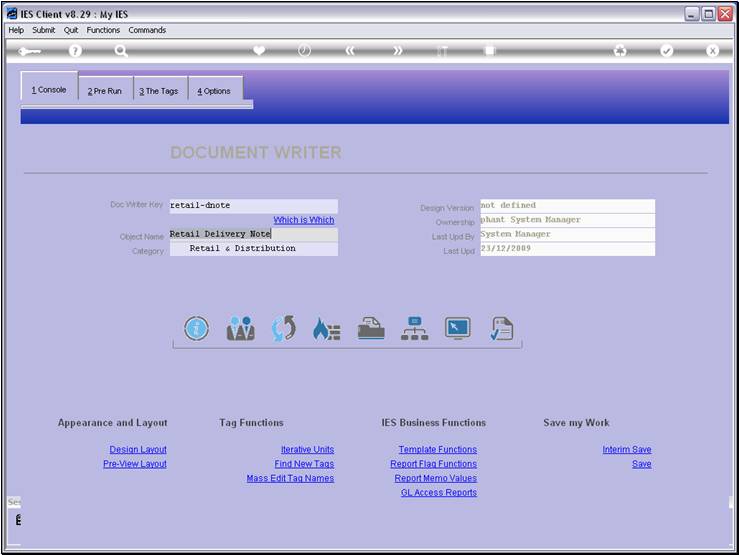
Slide notes
DocWriter has a Removal function to delete the
Report.
Slide 2 - Slide 2
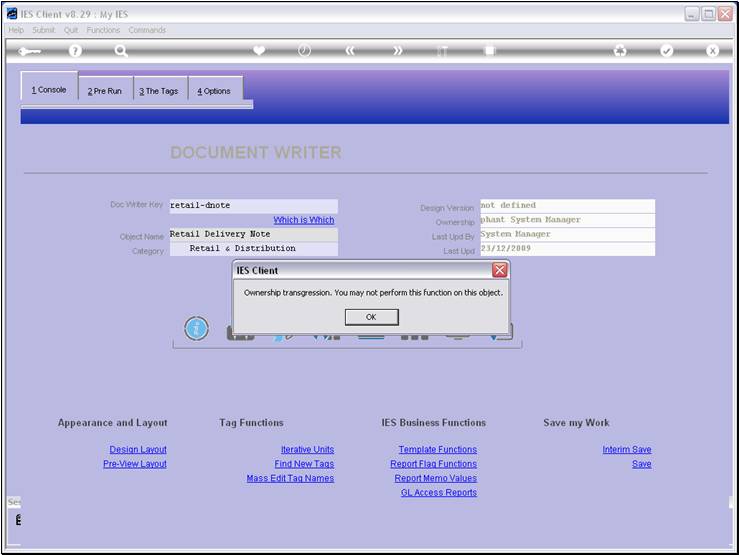
Slide notes
Of course, removal is subject to rules. In the 1st
instance, we must be within the ownership domain of the Report to remove it.
Slide 3 - Slide 3
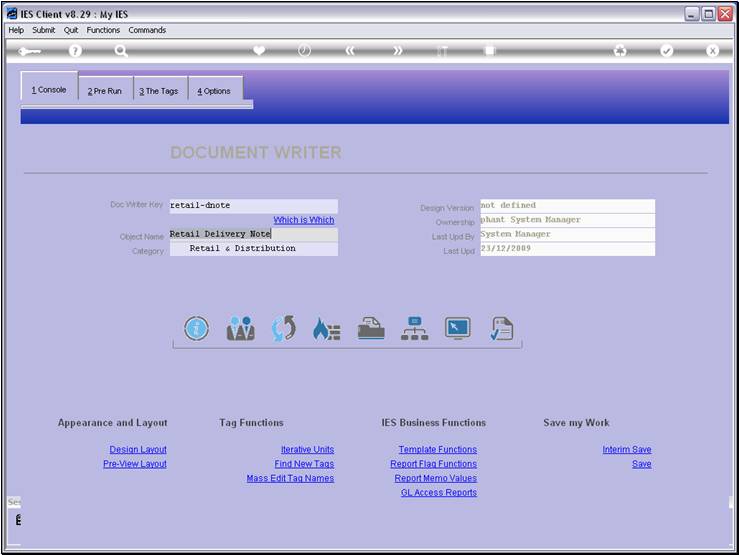
Slide notes
Slide 4 - Slide 4
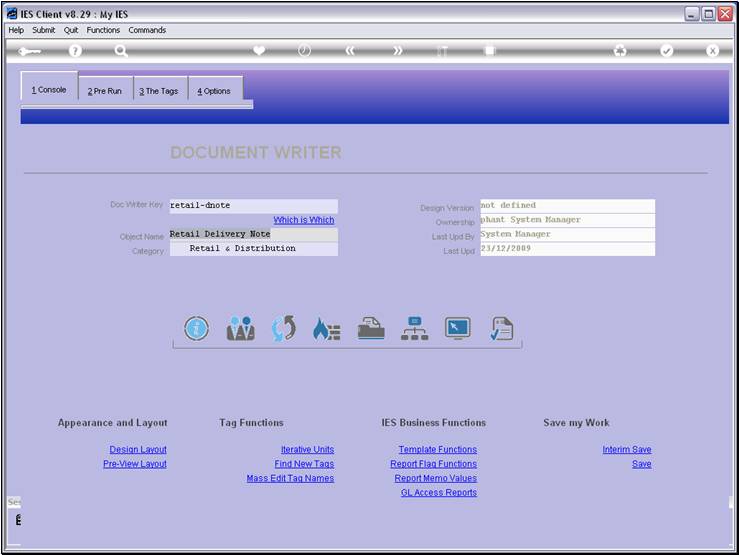
Slide notes
Slide 5 - Slide 5
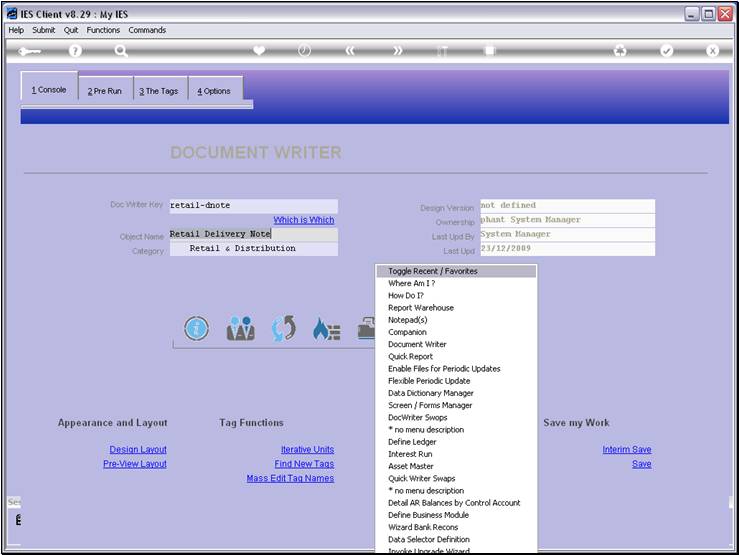
Slide notes
Slide 6 - Slide 6
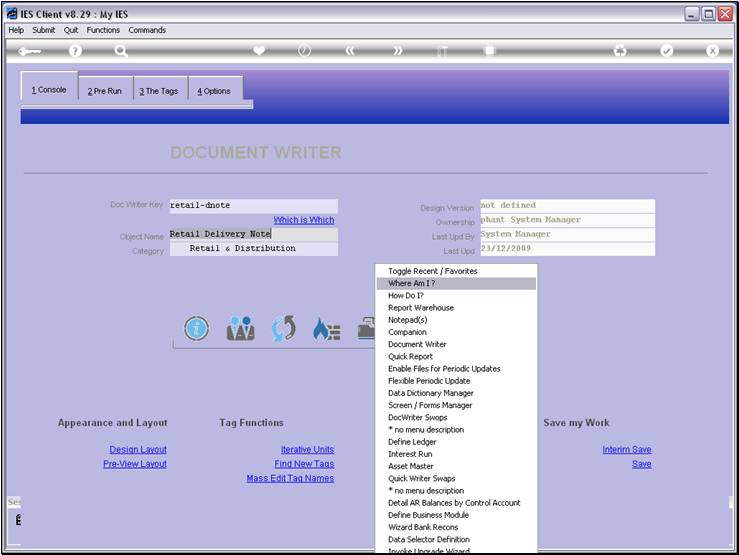
Slide notes
Slide 7 - Slide 7
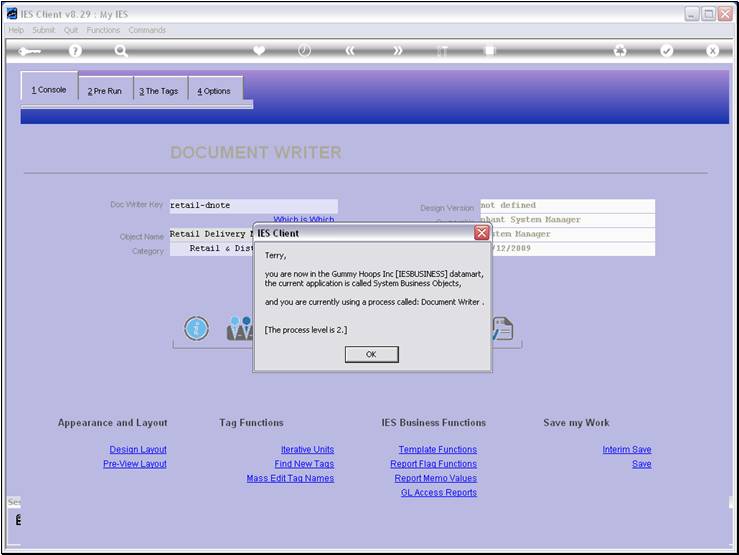
Slide notes
So the current User is Terry, and the Report is
owned by the System Manager, and that's why I cannot delete this Report.
Slide 8 - Slide 8
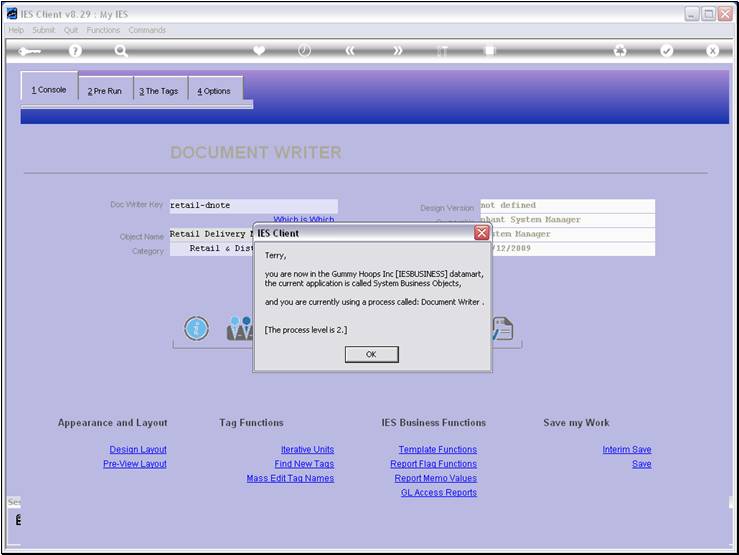
Slide notes
Slide 9 - Slide 9
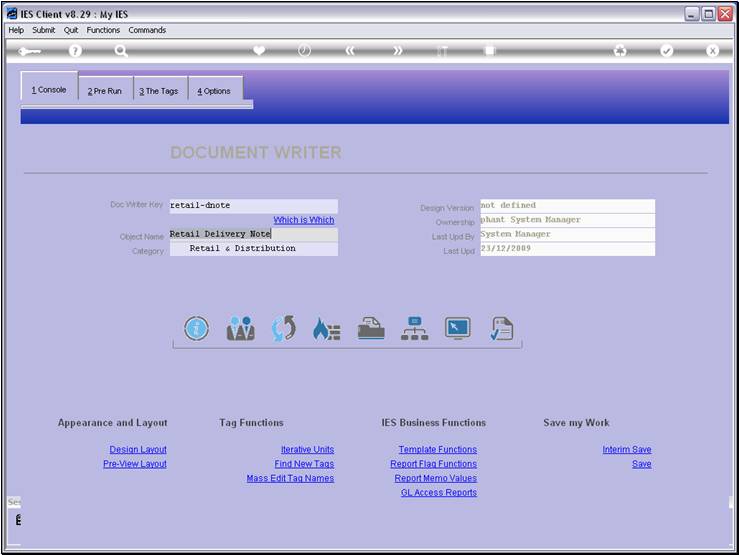
Slide notes
Slide 10 - Slide 10
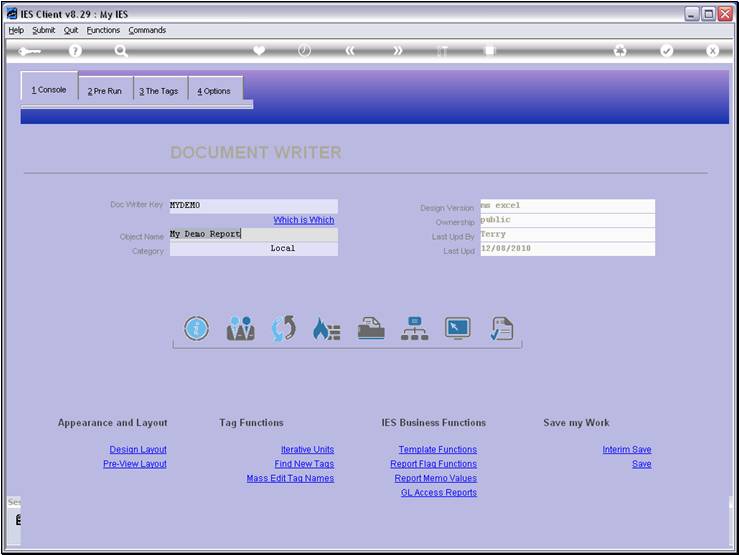
Slide notes
Here's another example. This time, the Report is in
the public domain, so there should be no problem to delete it.
Slide 11 - Slide 11
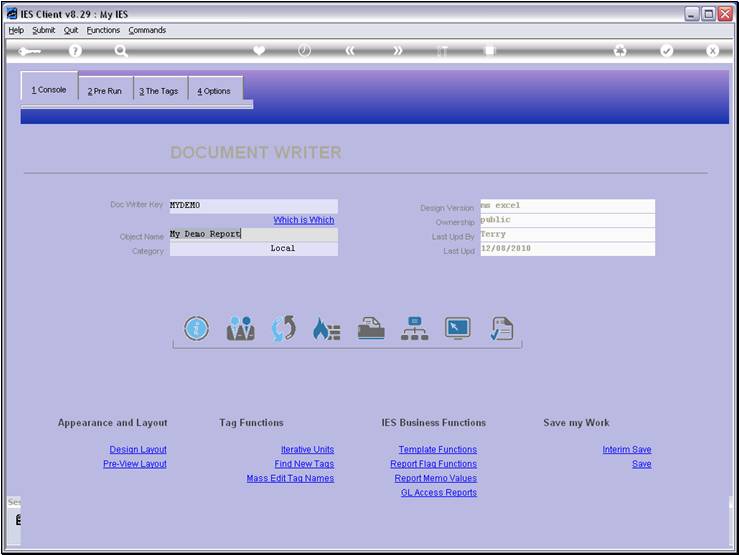
Slide notes
Slide 12 - Slide 12
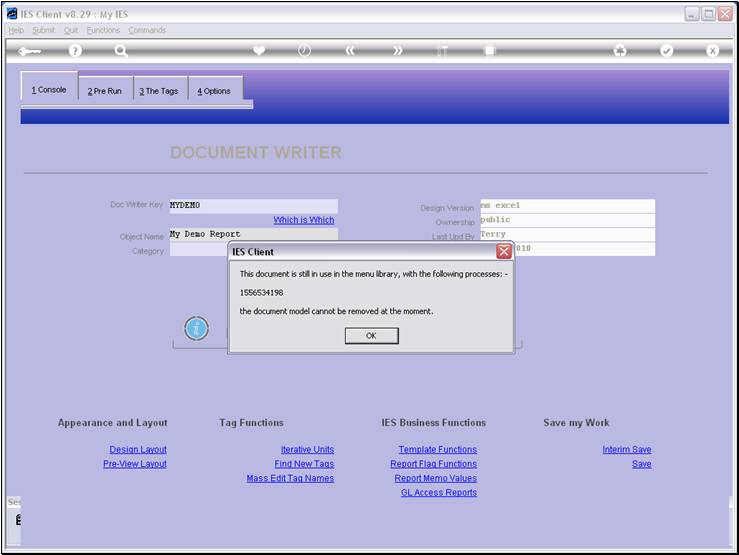
Slide notes
However, the Report is still linked to a Menu
Process, and cannot be deleted. In this case, we will have to make the Menu
Process redundant or change it not to use this Report, before we can delete the
Report.
Slide 13 - Slide 13
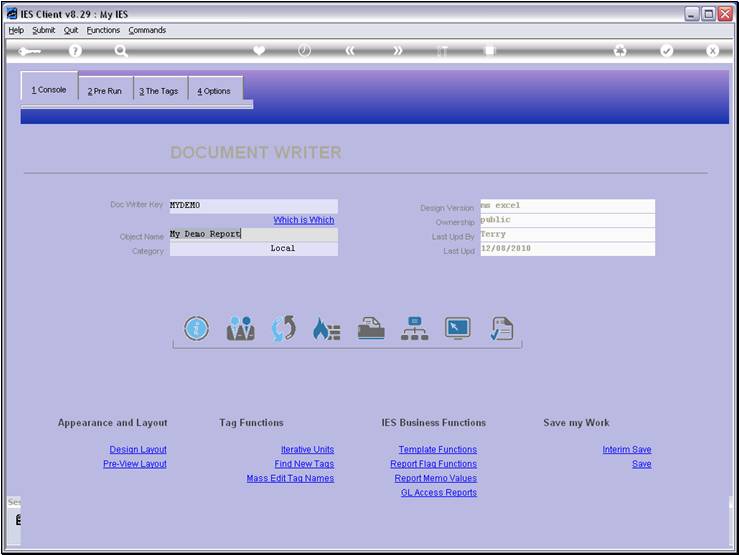
Slide notes
Slide 14 - Slide 14
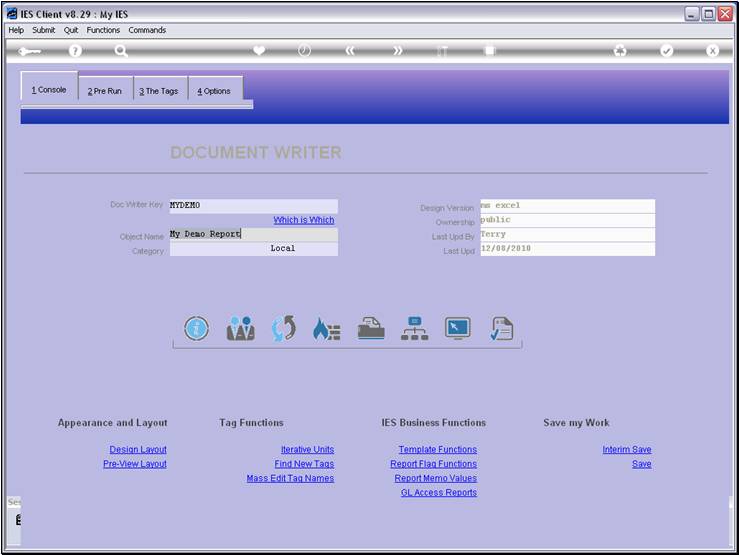
Slide notes
Next, we are still working with the same Report,
but it has been removed from the Menu Process Library. However, in the
meantime, it has been registered as a Swap.
Slide 15 - Slide 15
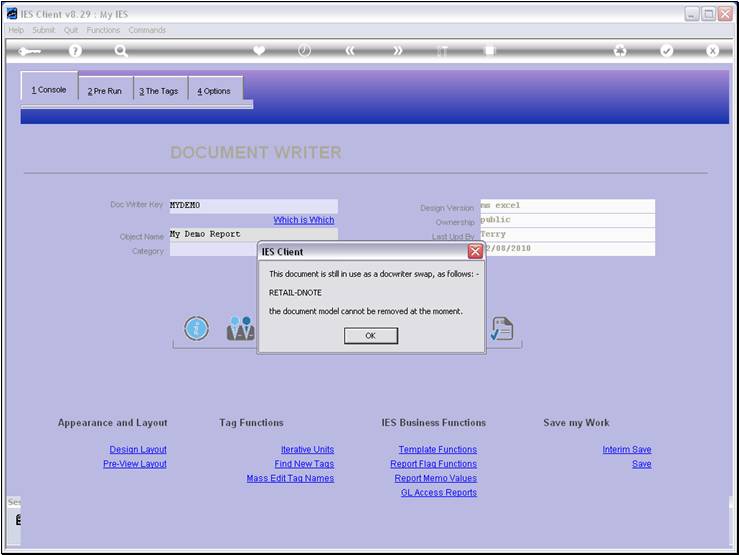
Slide notes
When the Report is in use as a Swap, it also cannot
be deleted, so we will have to delete the Swap first.
Slide 16 - Slide 16
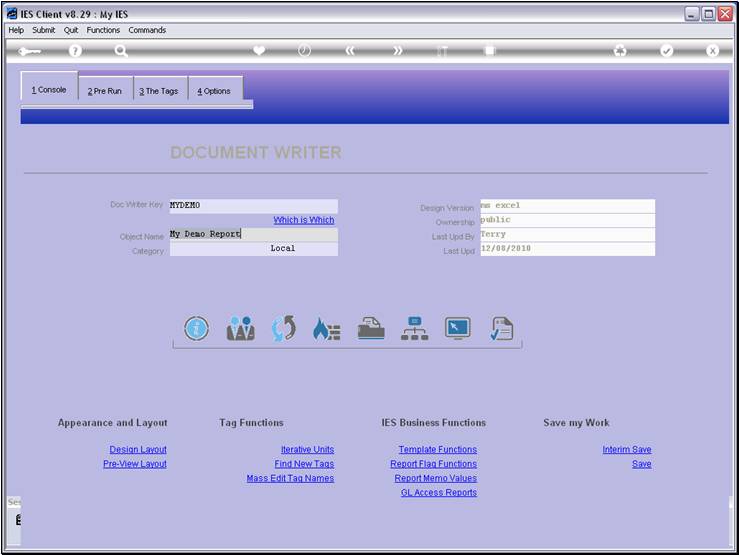
Slide notes
Slide 17 - Slide 17
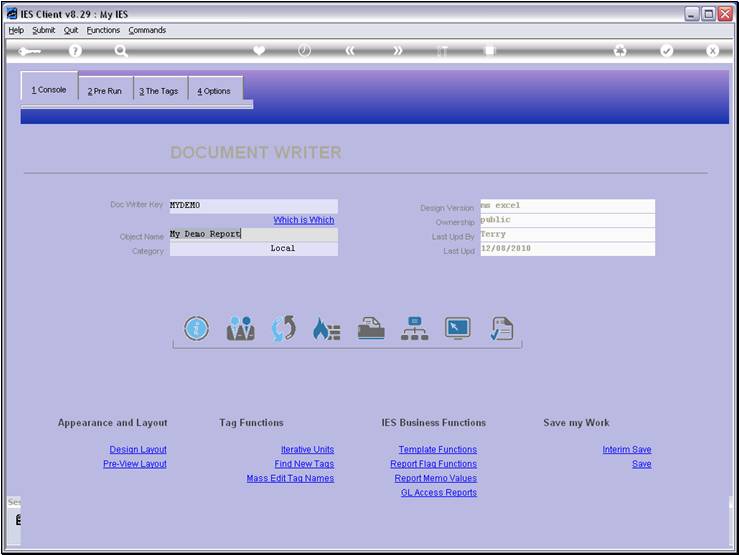
Slide notes
And now, we have ownership, the Report is not used
as a Swap and it is not used in the Menu Process Library, so let's see what
will happen.
Slide 18 - Slide 18
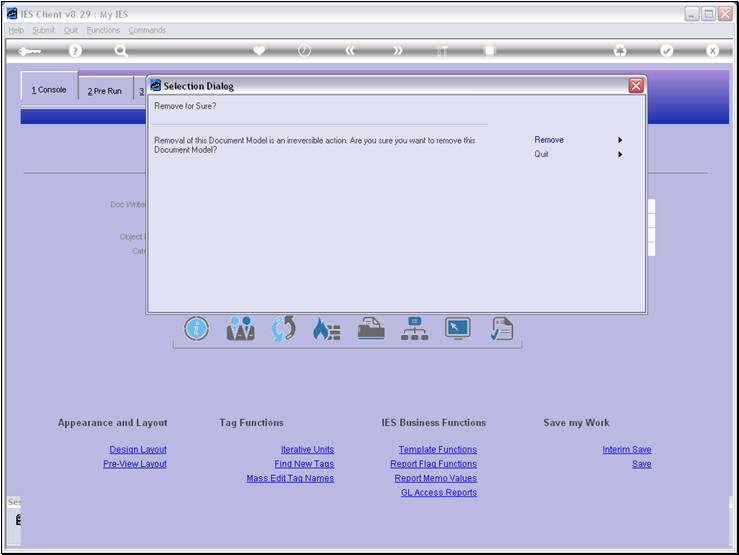
Slide notes
So, this time we can choose 'Remove' to delete the
Report.