Slide 1 -
Slide 1
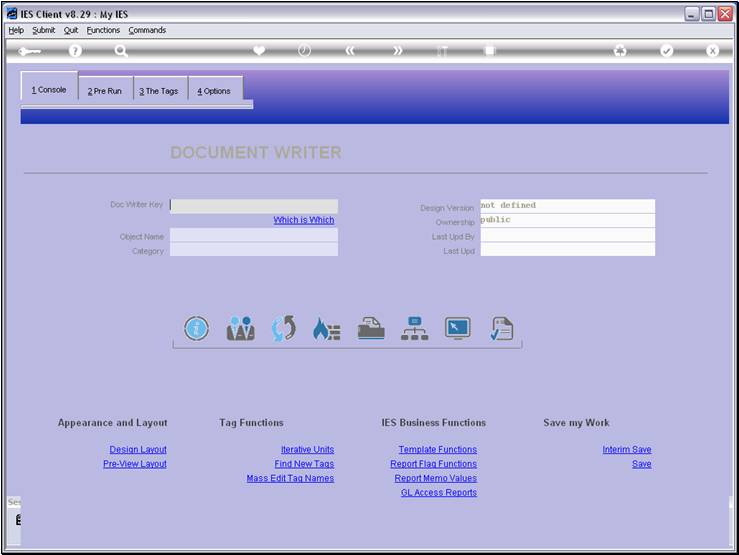
Slide notes
When we want to work with an existing Report, then
we retrieve the Key with the lookup or any of the usual intuitive methods.
Slide 2 - Slide 2
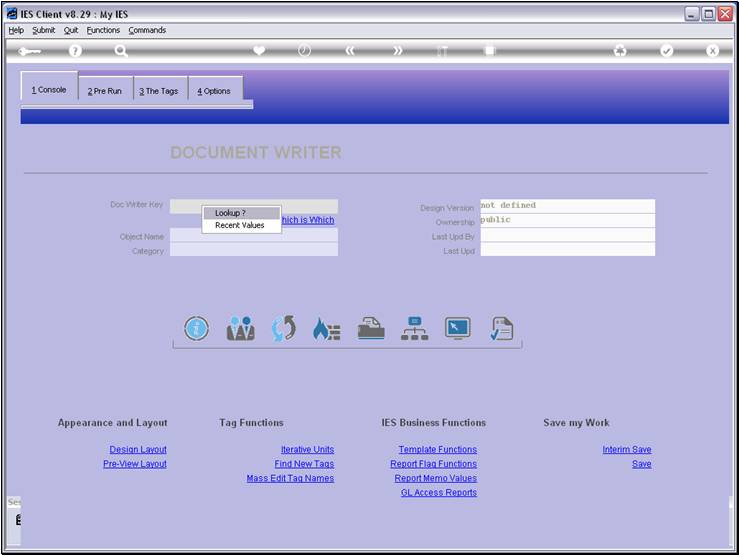
Slide notes
Slide 3 - Slide 3
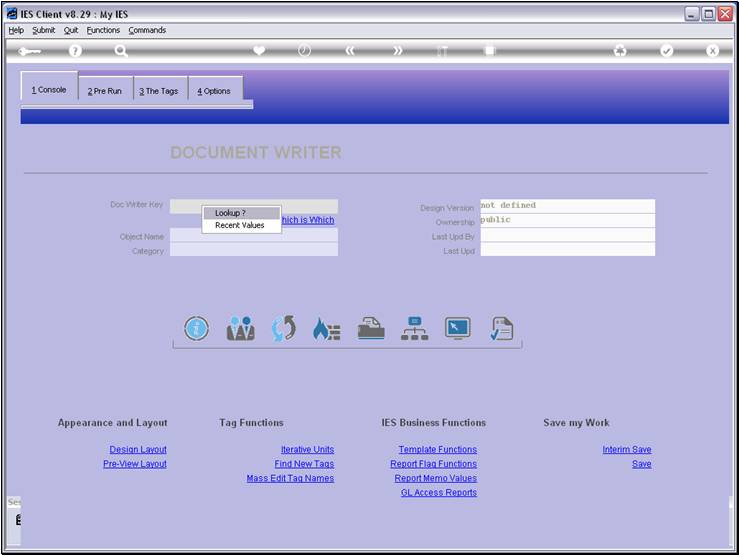
Slide notes
Slide 4 - Slide 4
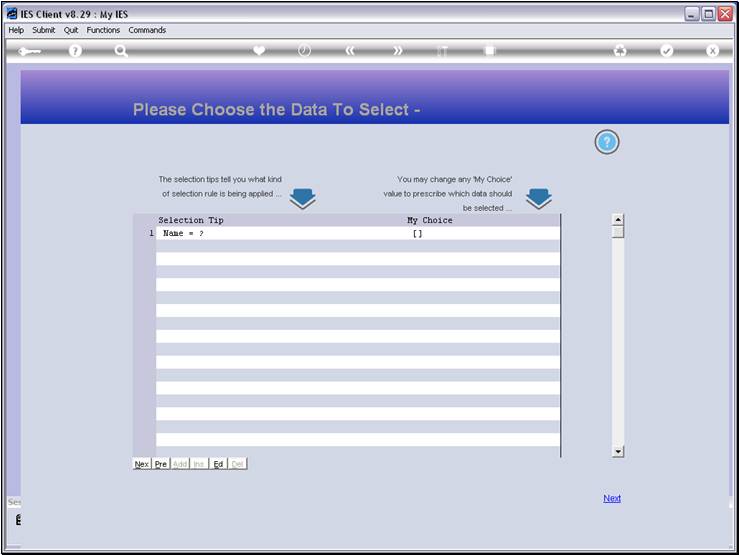
Slide notes
Slide 5 - Slide 5
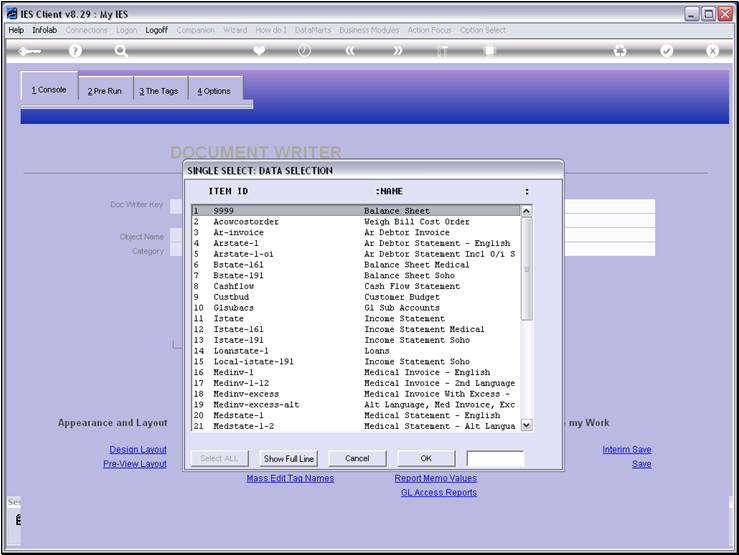
Slide notes
Slide 6 - Slide 6
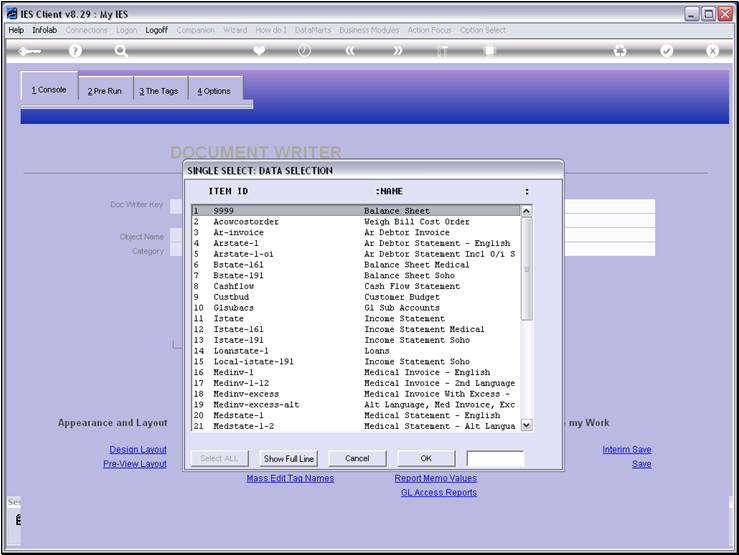
Slide notes
Slide 7 - Slide 7
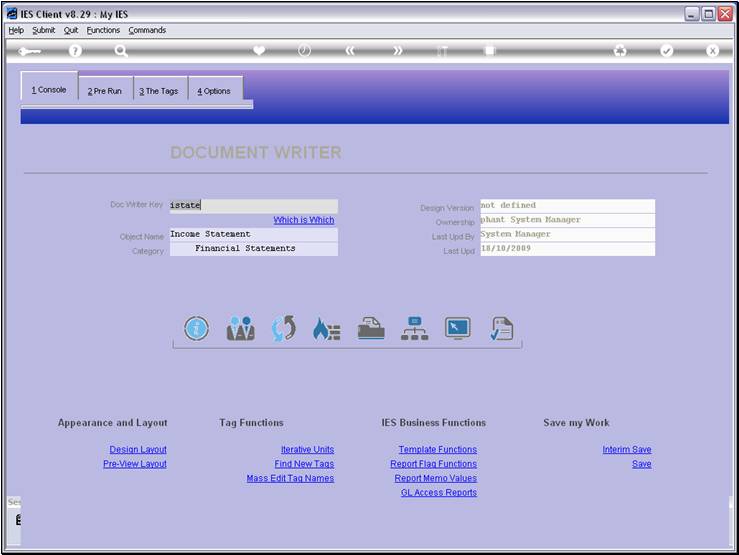
Slide notes
Slide 8 - Slide 8
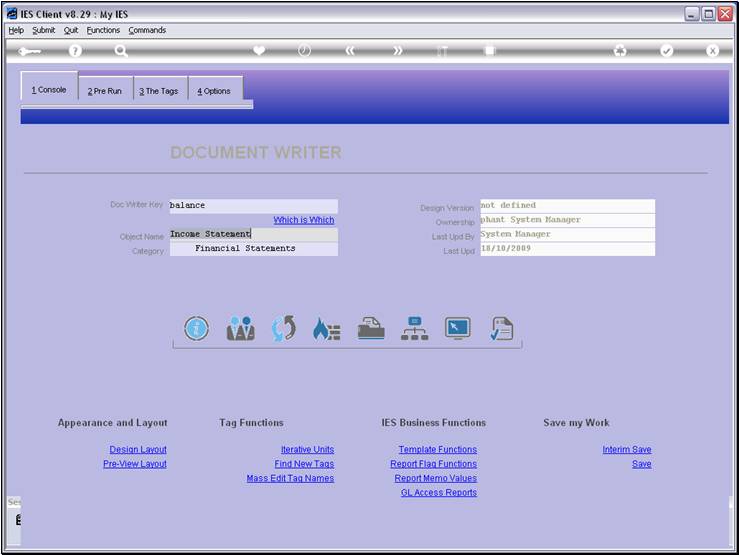
Slide notes
Slide 9 - Slide 9
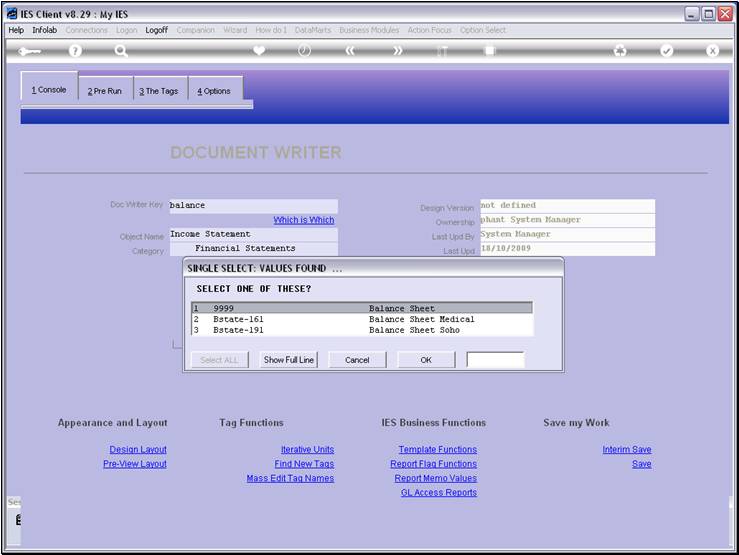
Slide notes
Slide 10 - Slide 10
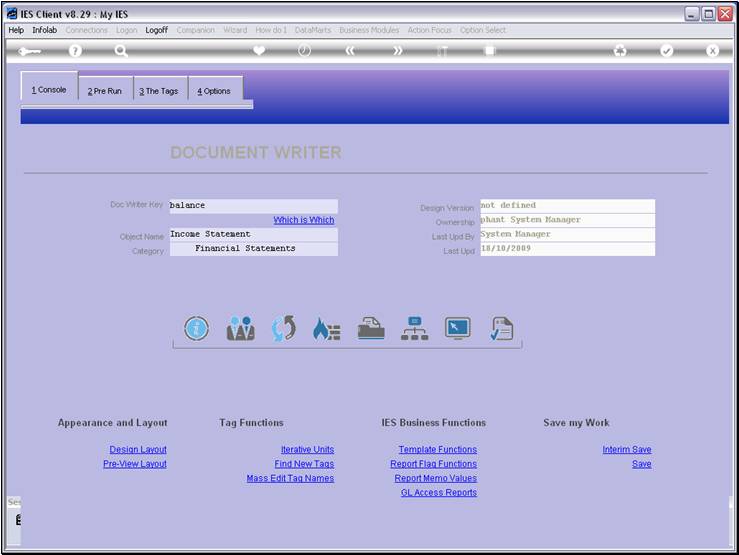
Slide notes
Slide 11 - Slide 11
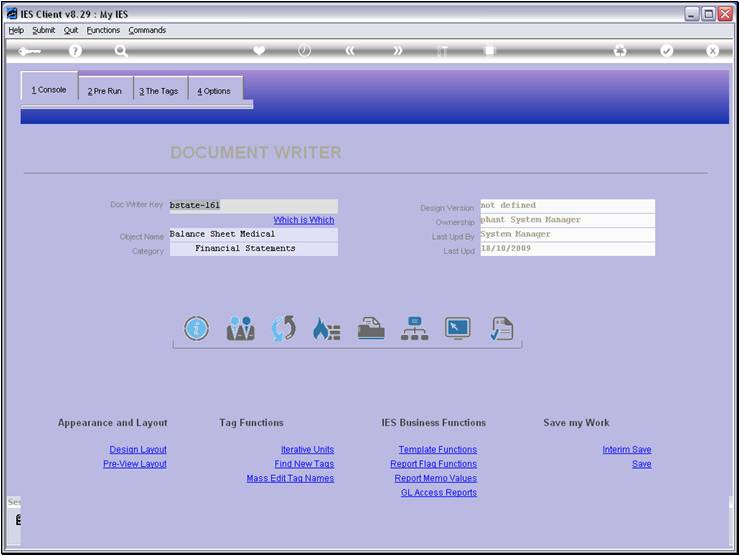
Slide notes
When we want to work with a brand new Report, then
we choose and type a new Key that is not yet in use. There should be no spaces
in this Key, but we are reasonably free as to the rest of the Key design. It is
just a good idea to be unique in our Key choice, so that there is no
possibility of a clash with a new Key that may appear in a future IES release
for a system standard Report.
Slide 12 - Slide 12
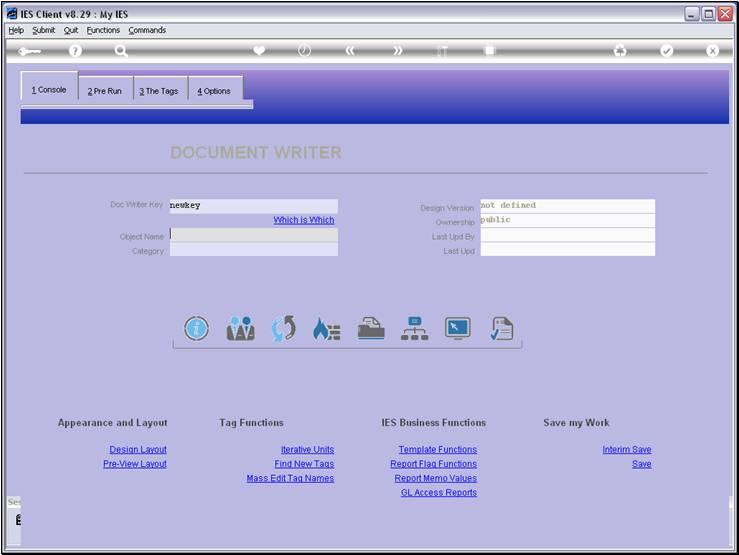
Slide notes
Using a new Key results in the system sensing that
we are doing a new Report.