Slide 1 -
Slide 1
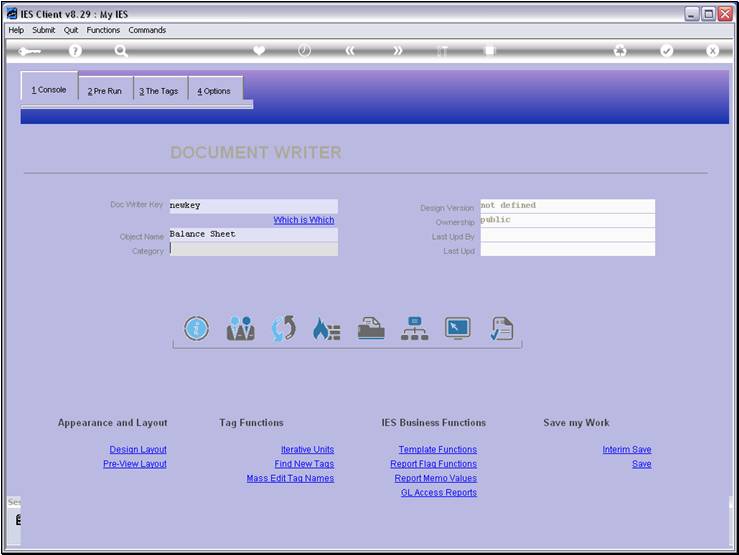
Slide notes
Immediately after selecting the Category for a
Report, the system moves us to the Notes field.
Slide 2 - Slide 2
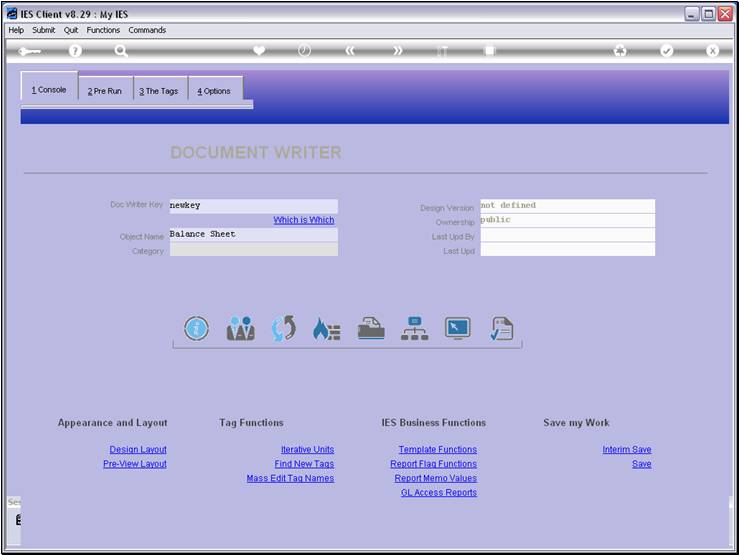
Slide notes
Slide 3 - Slide 3
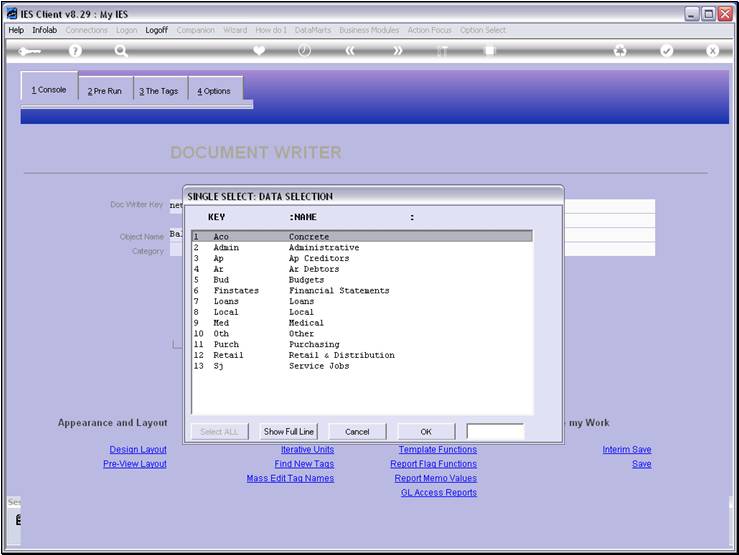
Slide notes
Slide 4 - Slide 4
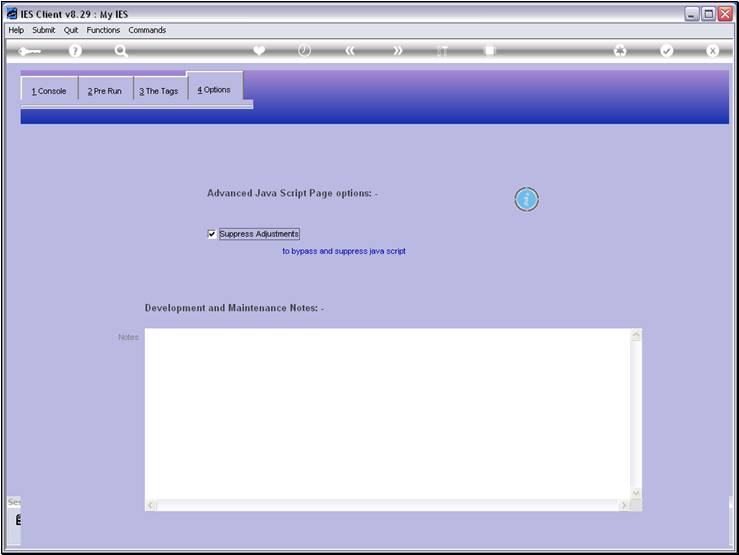
Slide notes
We are encouraged to put some Notes for all
DocWriter Reports, as this helps to identify the Report, understand what it is
for, whether it may be changed, how it is used, etc. If we don't put any Notes,
then the system will express some
disappointment each time when we save the Report, without Notes.
Slide 5 - Slide 5
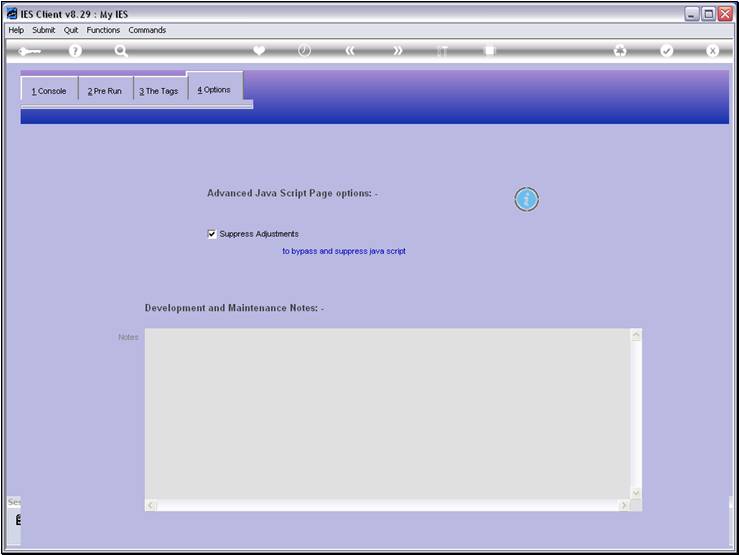
Slide notes
Slide 6 - Slide 6
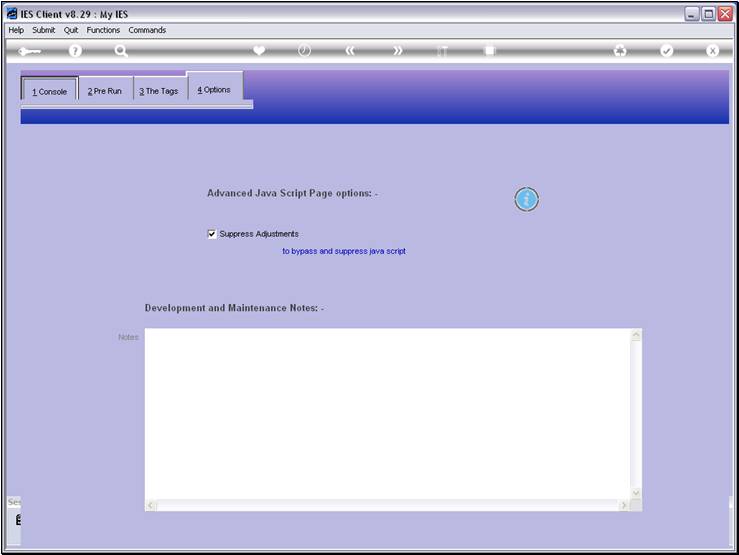
Slide notes
Slide 7 - Slide 7
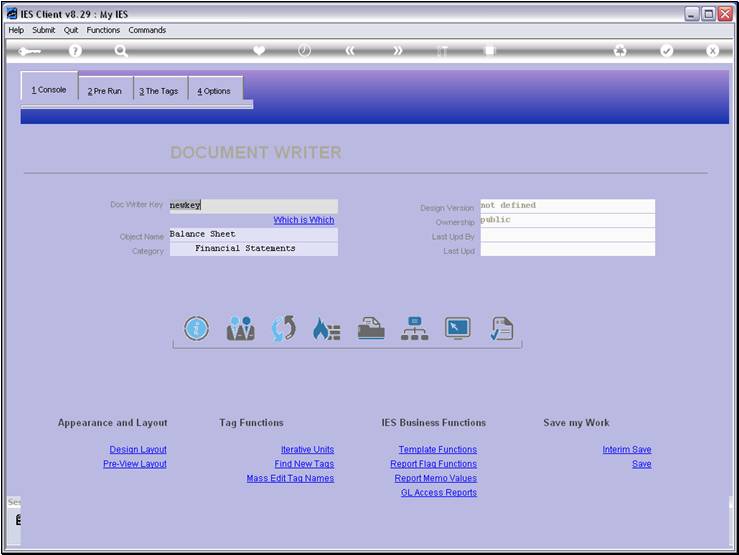
Slide notes
Slide 8 - Slide 8
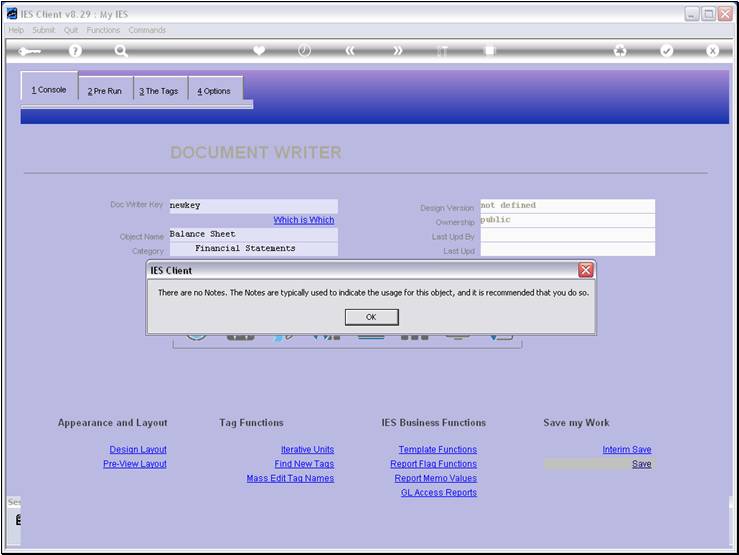
Slide notes
So, it is a really good idea to use the Notes field
as intended.
Slide 9 - Slide 9
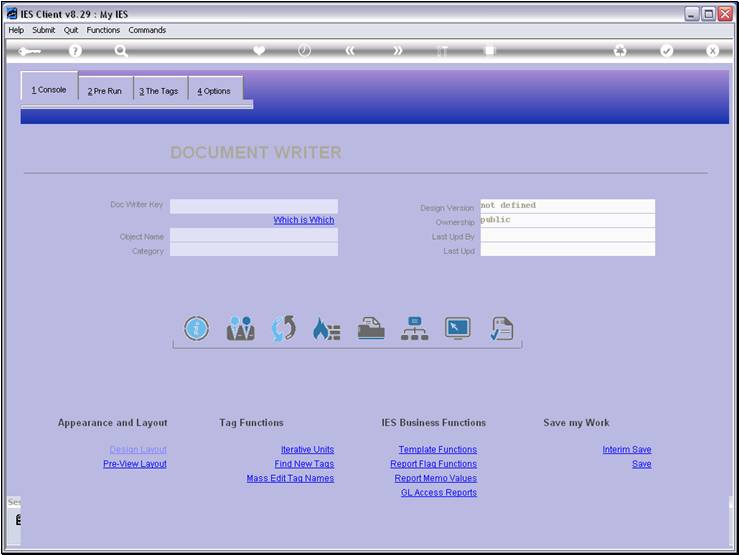
Slide notes
Slide 10 - Slide 10
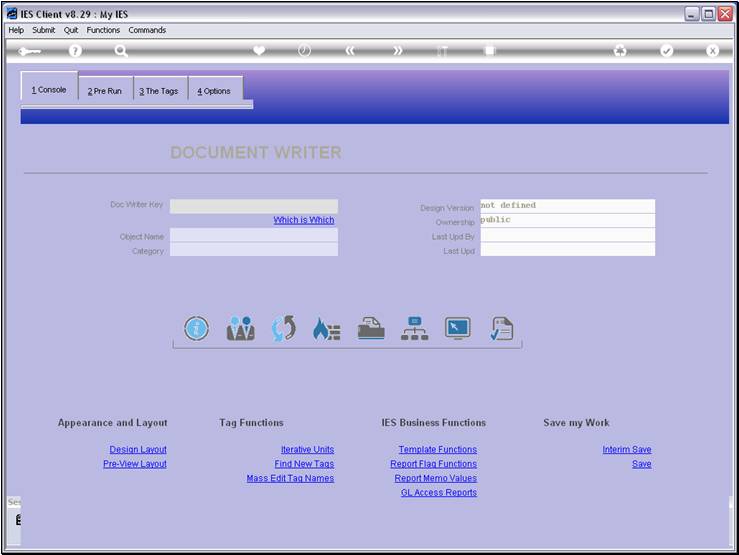
Slide notes
Slide 11 - Slide 11
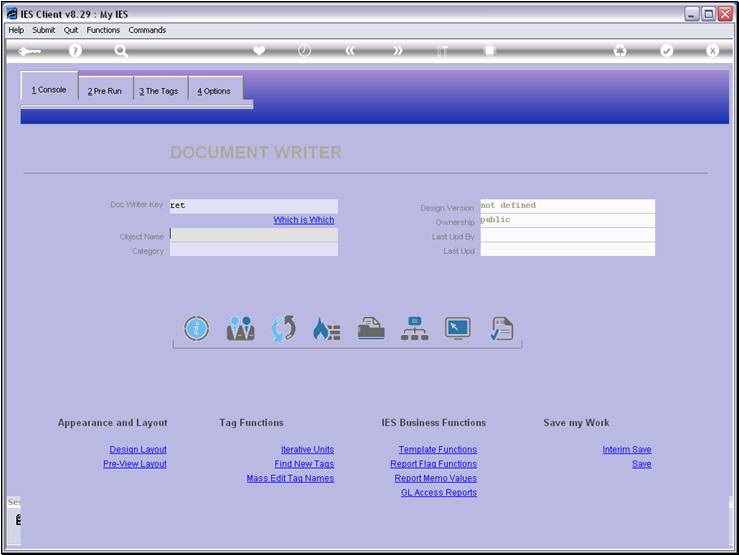
Slide notes
Slide 12 - Slide 12
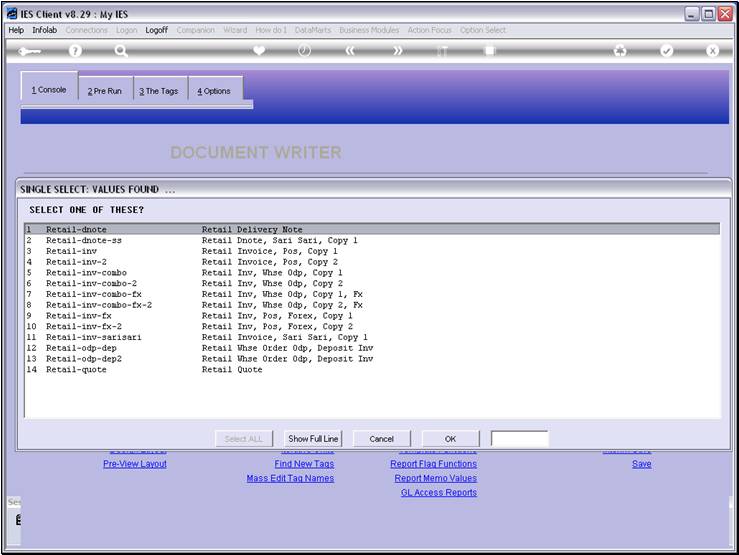
Slide notes
Slide 13 - Slide 13
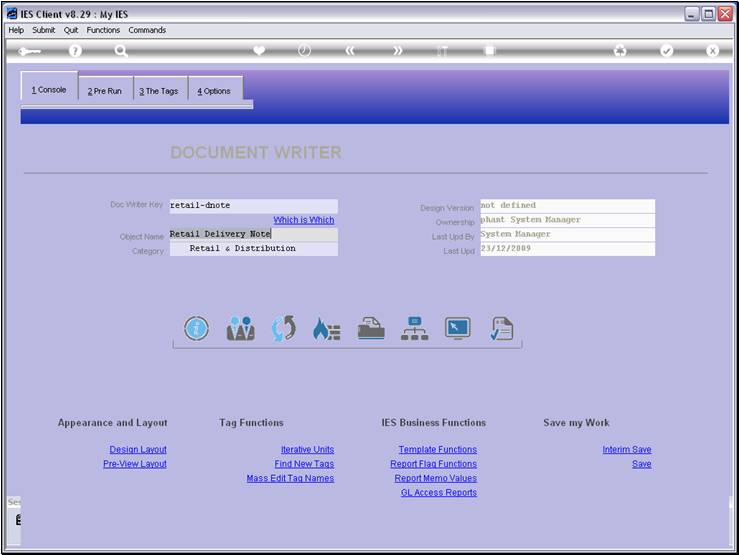
Slide notes
Here is an example of an existing IES Report. Let's
look at the Notes.
Slide 14 - Slide 14
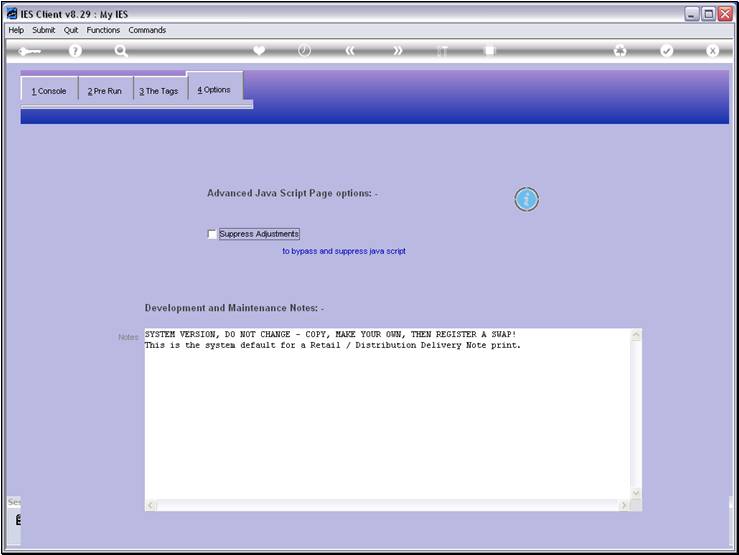
Slide notes
All IES Reports usually have an indication that it
is a System Version, and not to be changed locally, and what the Report is used
for. So when we want to make a local version by copying, modifying and making a
Swap, then it is easy to identify which Report to use as the basis for the Copy
and the Swap.
Slide 15 - Slide 15
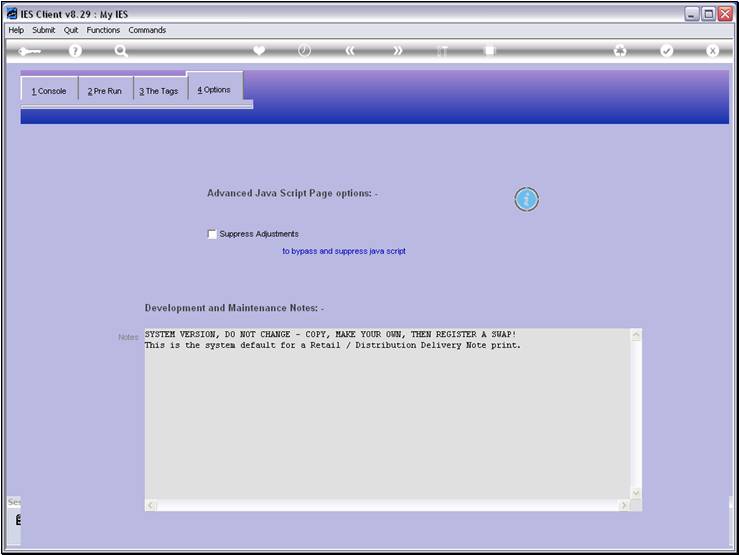
Slide notes