Slide 1 -
Slide 1
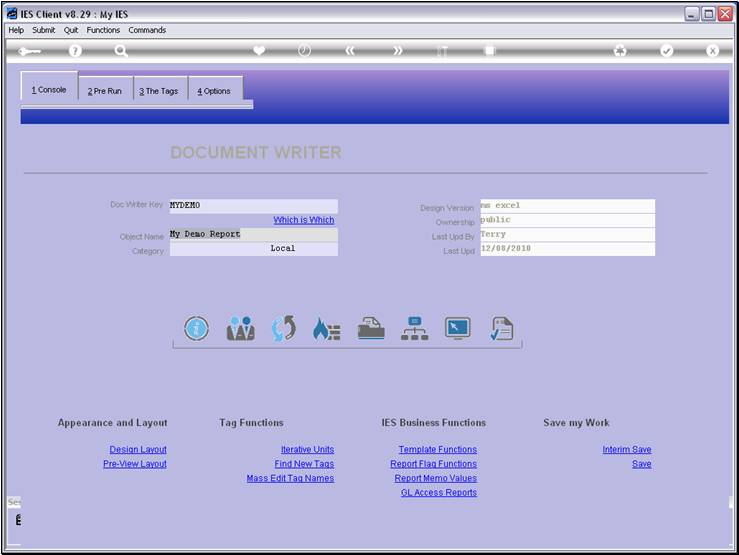
Slide notes
Here we have a current Report that we are working
with. When we use the SAVE function, the Report is saved in its latest format,
and then the Report is exited.
Slide 2 - Slide 2
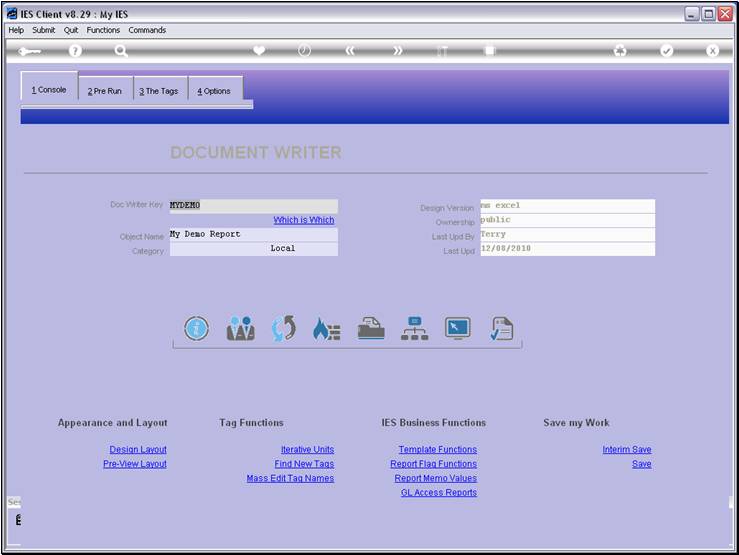
Slide notes
Slide 3 - Slide 3
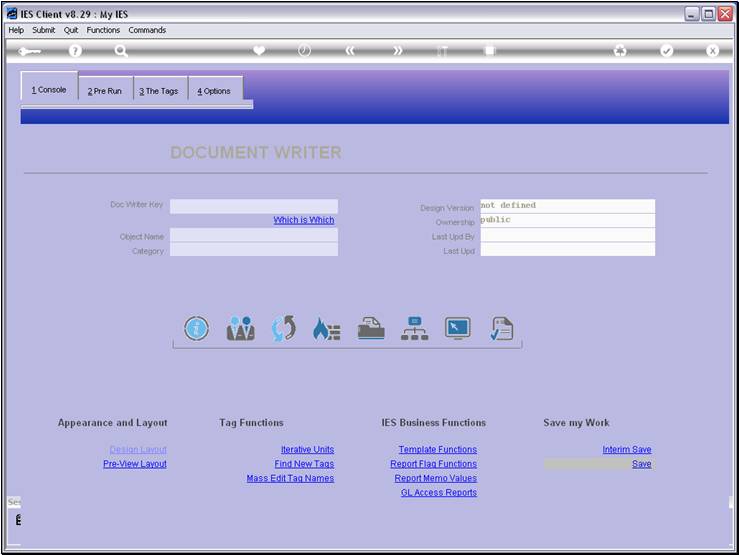
Slide notes
Note that after using SAVE, we must again retrieve
the next Report Key that we want to work with.
Slide 4 - Slide 4
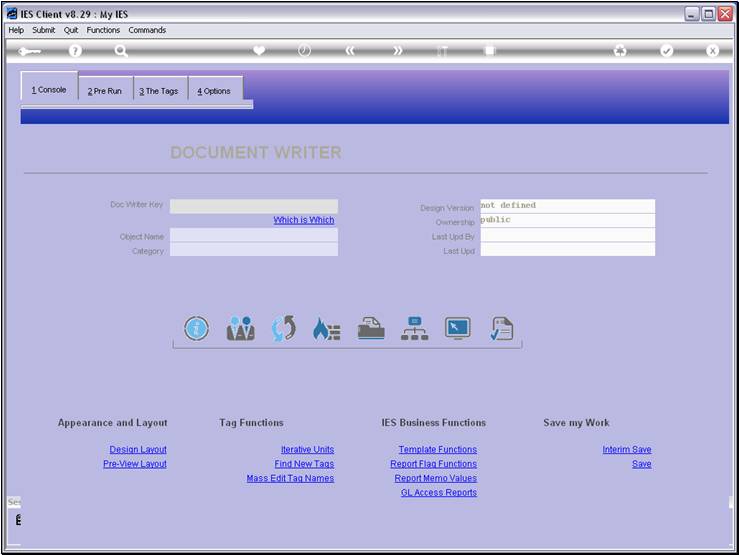
Slide notes
Slide 5 - Slide 5
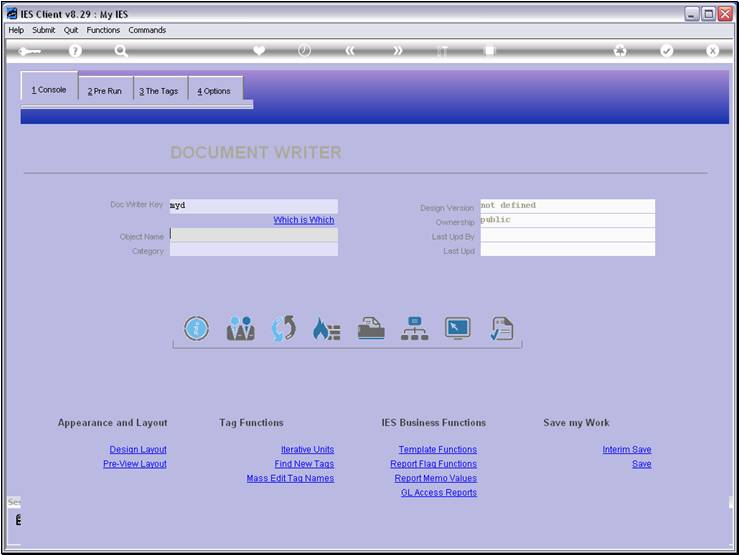
Slide notes
Slide 6 - Slide 6
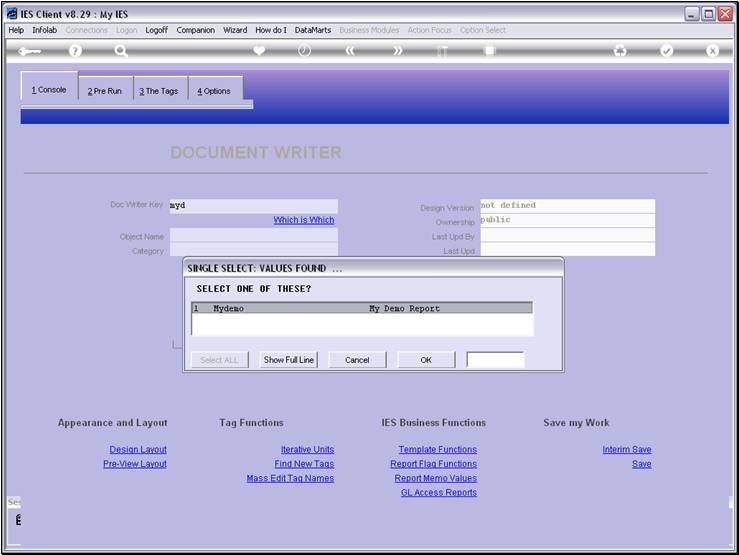
Slide notes
Slide 7 - Slide 7
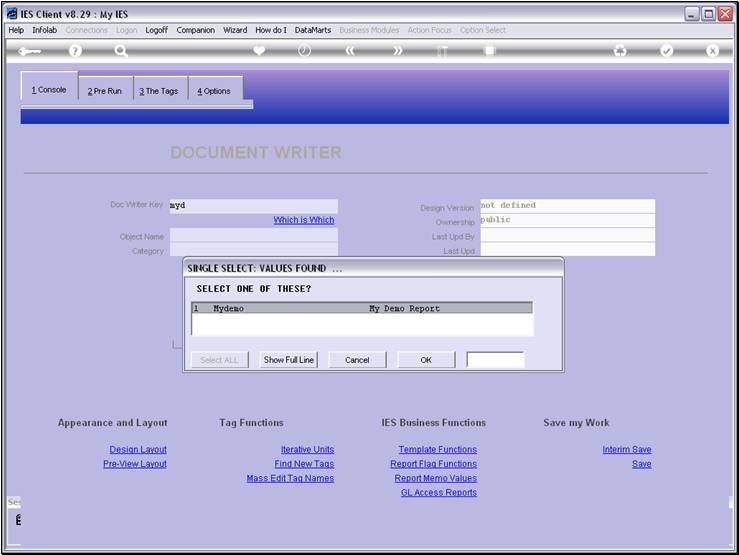
Slide notes
Slide 8 - Slide 8
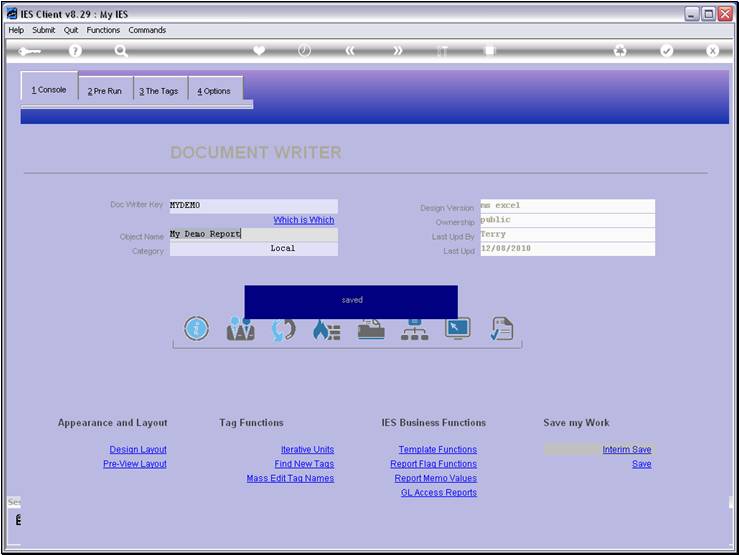
Slide notes
We also have an 'Interim Save' function, and this
one we can use to save our work while working with the Report, because although
the latest form of the Report is saved, we still stay with the same Report to
continue working with it.
Slide 9 - Slide 9
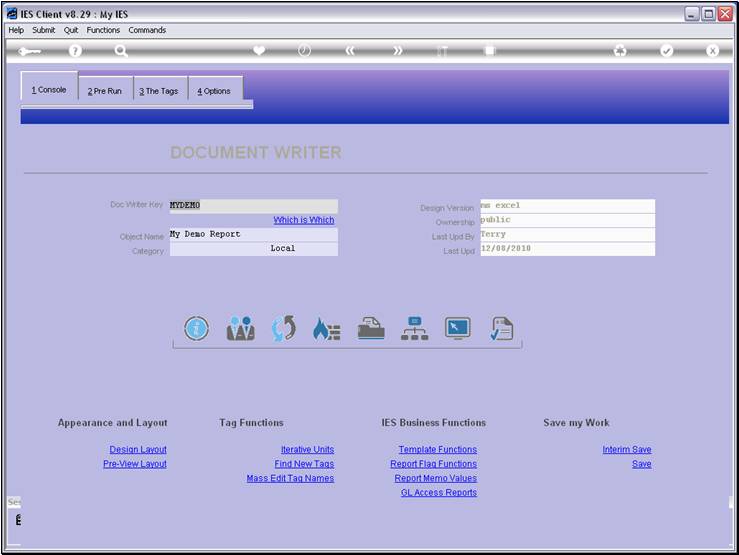
Slide notes
Slide 10 - Slide 10
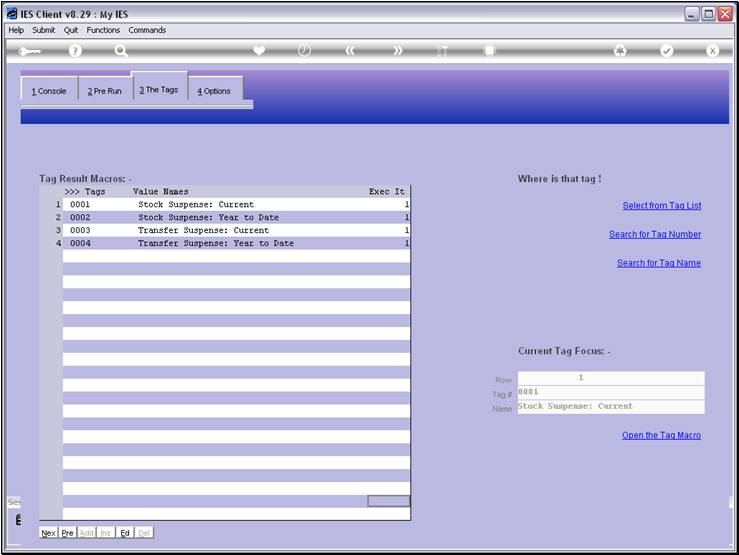
Slide notes
So whenever we do a certain amount of work on the
Report, or the Tags, or the Layout, it is a good idea to use the 'interim save'
and then continue working.
Slide 11 - Slide 11
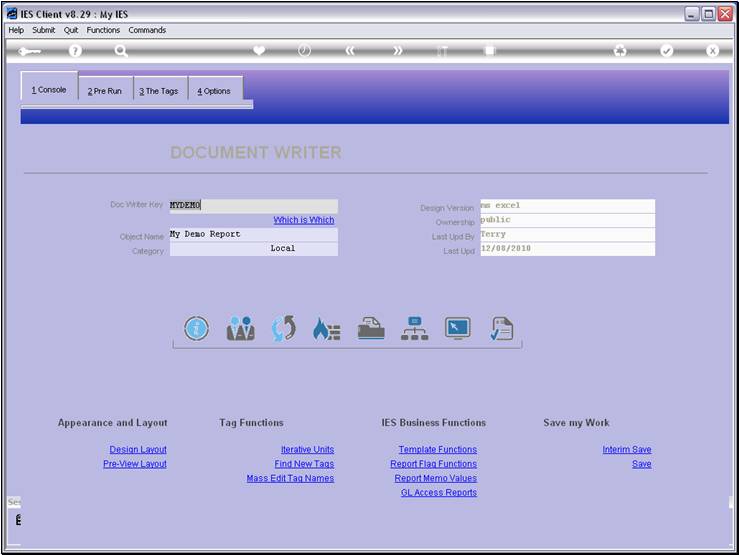
Slide notes
Slide 12 - Slide 12
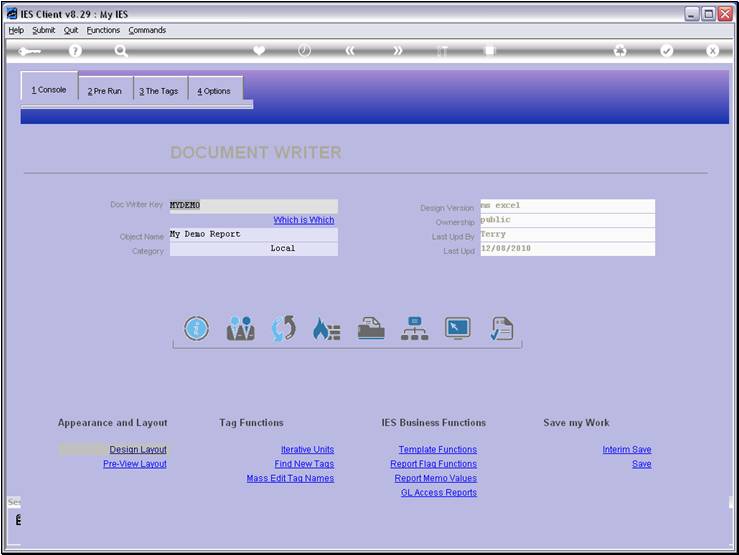
Slide notes