Slide 1 -
Slide 1
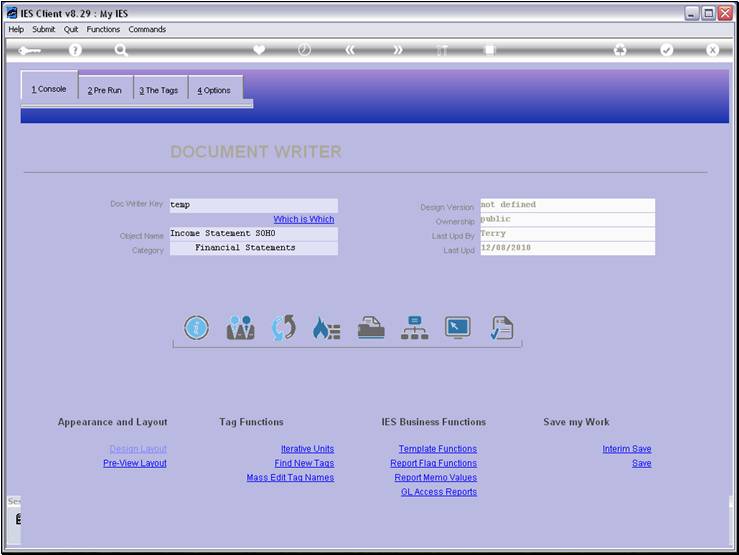
Slide notes
In this tutorial we are going to look at the Report
Flag functions. They are so useful for debugging wrong numbers in GL based
Reports.
Slide 2 - Slide 2
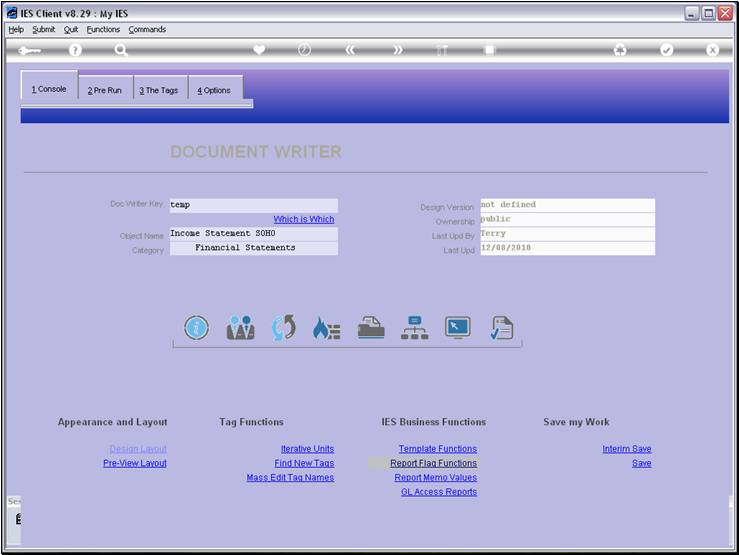
Slide notes
Slide 3 - Slide 3
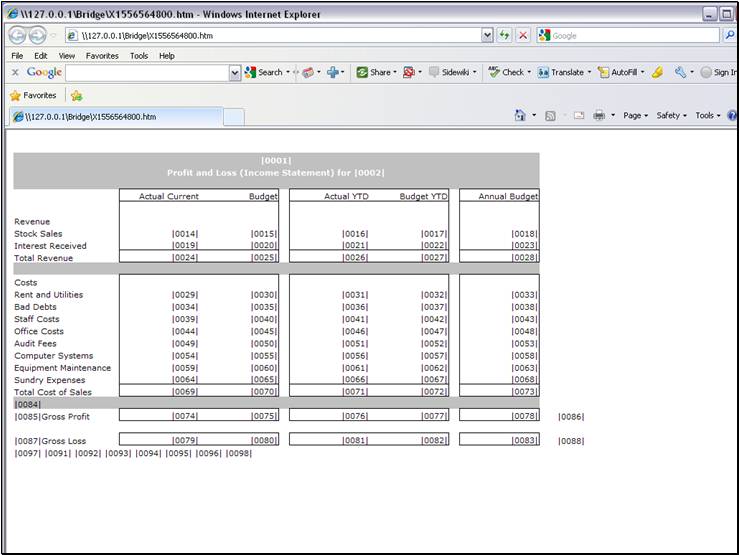
Slide notes
We start by looking at a preview of our Report, and
we note the 'Interest Received' line on this Income Statement Report. All the
results for this Report come from the GL and are based on the GL Report Flags.
Slide 4 - Slide 4
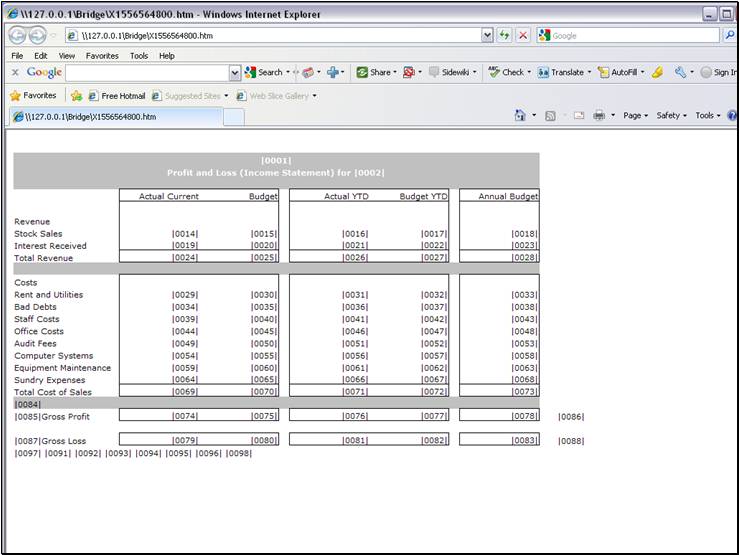
Slide notes
Slide 5 - Slide 5
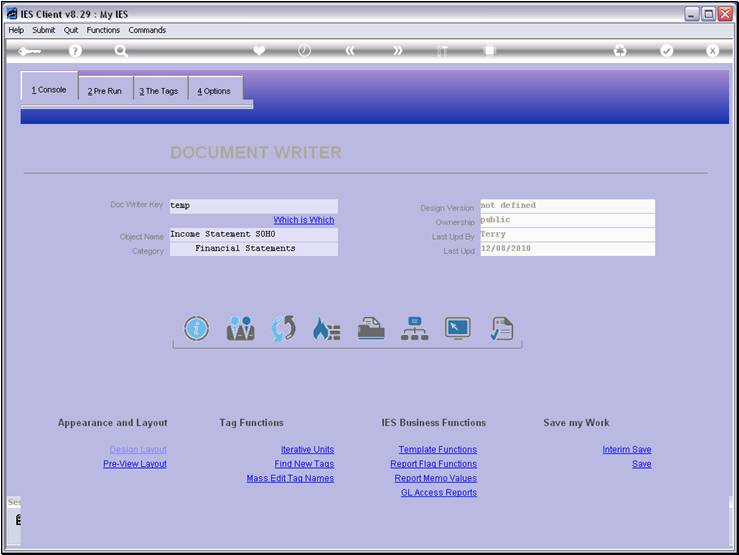
Slide notes
Next, we will test our Report.
Slide 6 - Slide 6
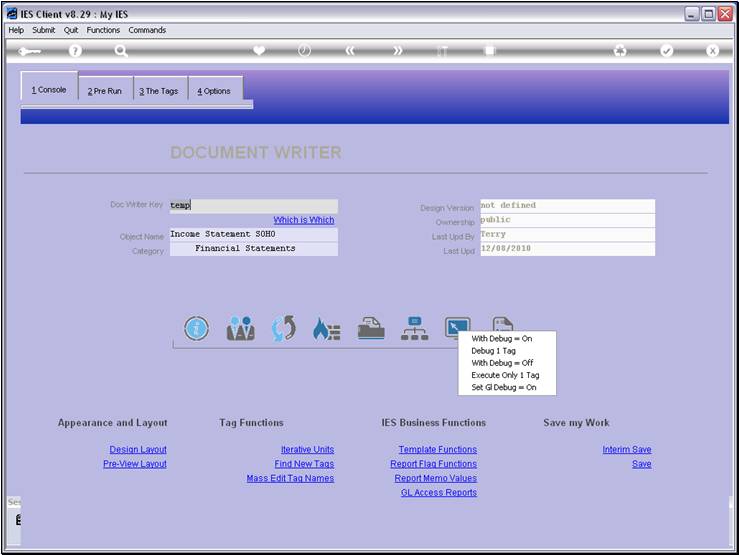
Slide notes
Slide 7 - Slide 7
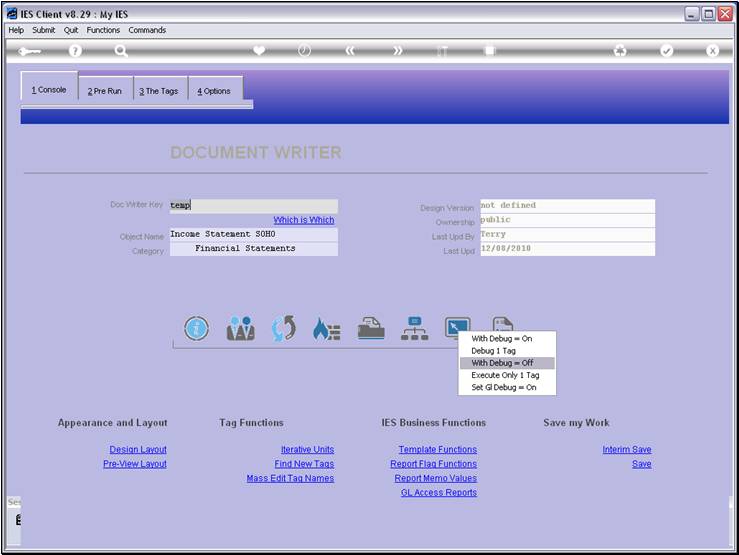
Slide notes
Slide 8 - Slide 8

Slide notes
And we note of course that we can run the Report
for any Period selection, and when we run the Report Flag Balance Report later,
we can do the same thing, so that we can compare apples with apples..
Slide 9 - Slide 9
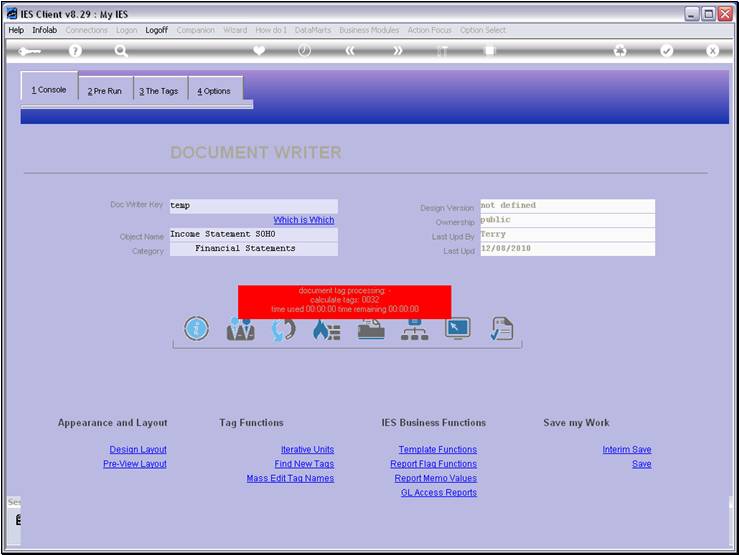
Slide notes
Slide 10 - Slide 10
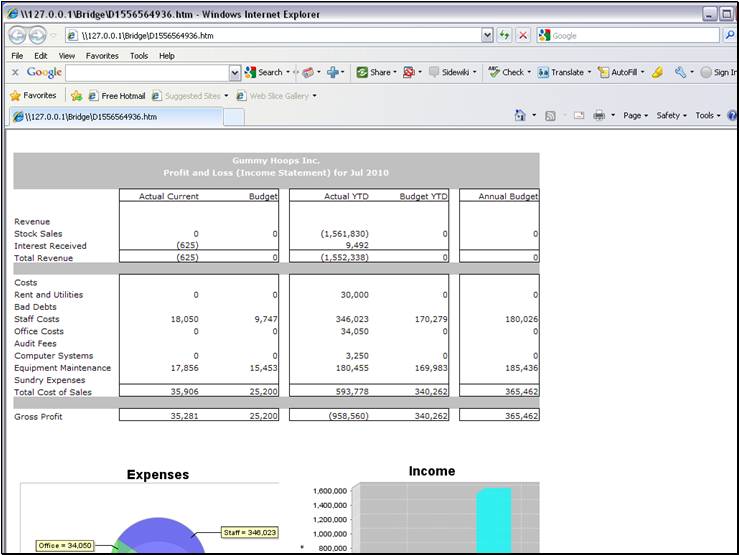
Slide notes
In our Report Result, the Current Month Interest
Received looks fine, but we are not happy with the Year to Date number, which
looks wrong. We are anyway expecting it to be a negative, not a positive. So
what is the problem? Well, since this Tag Result is based on the GL Report Flag
system, we can investigate it on that angle first, and see if we can find the
problem.
Slide 11 - Slide 11
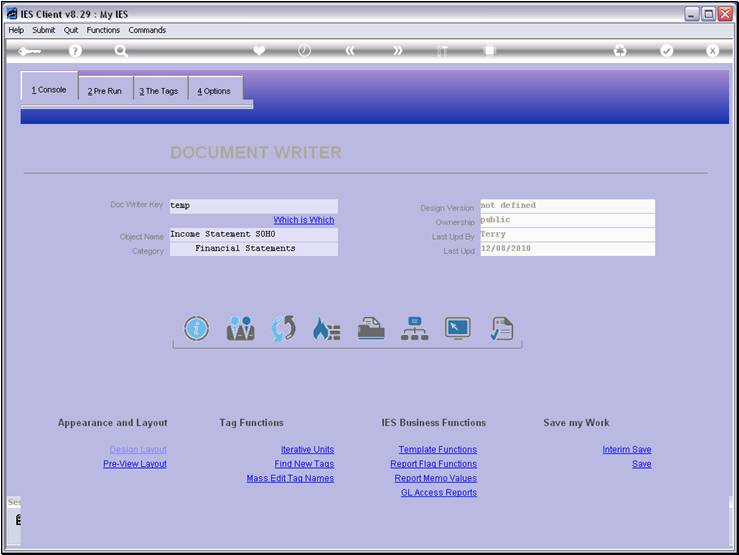
Slide notes
Slide 12 - Slide 12
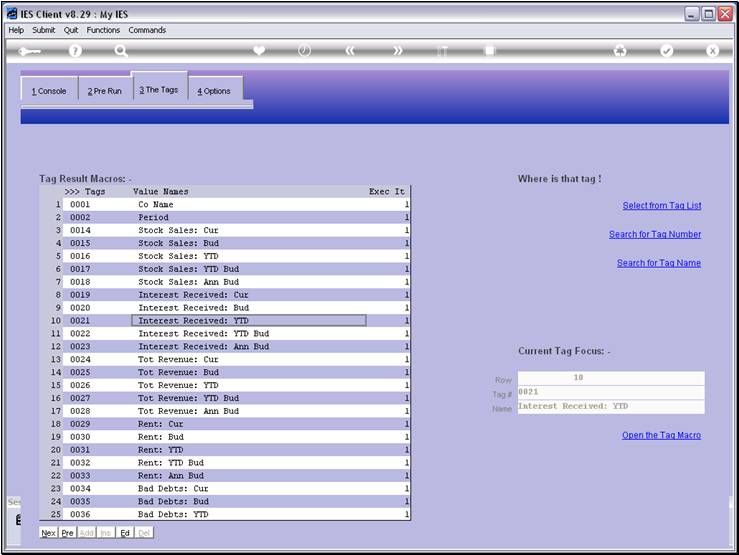
Slide notes
So we open the Tag to see what we are doing there
in terms of Tag logic.
Slide 13 - Slide 13
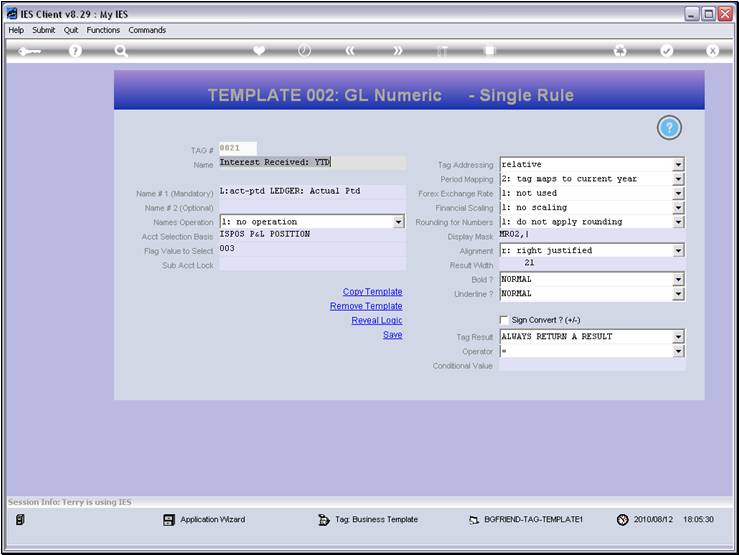
Slide notes
And what we see is that we are seeking the Year to
Date result for all Accounts in the GL where the ISPOS Report Flag =
"003".
Slide 14 - Slide 14
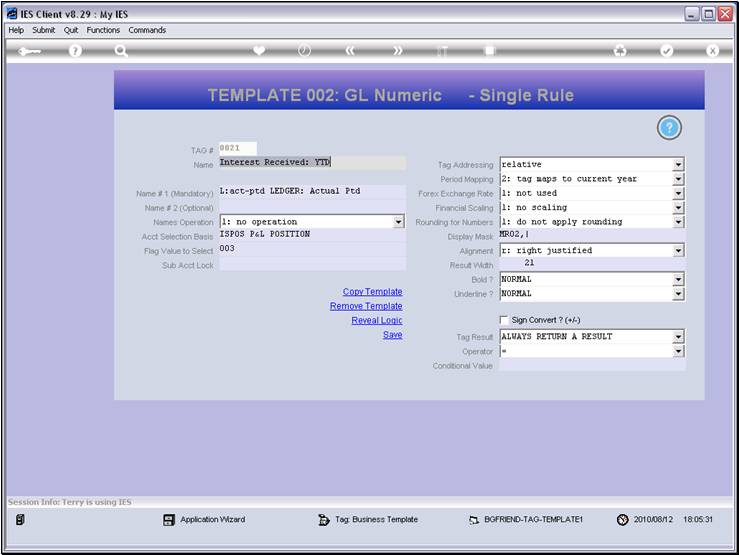
Slide notes
Slide 15 - Slide 15
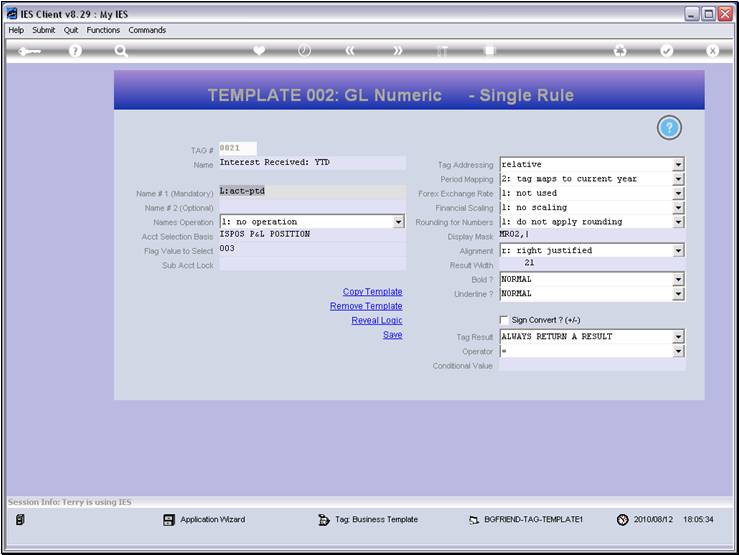
Slide notes
Slide 16 - Slide 16
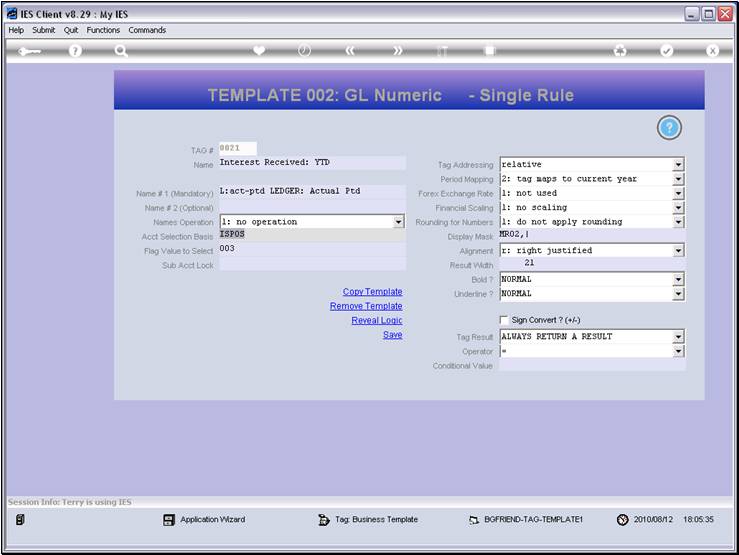
Slide notes
Slide 17 - Slide 17
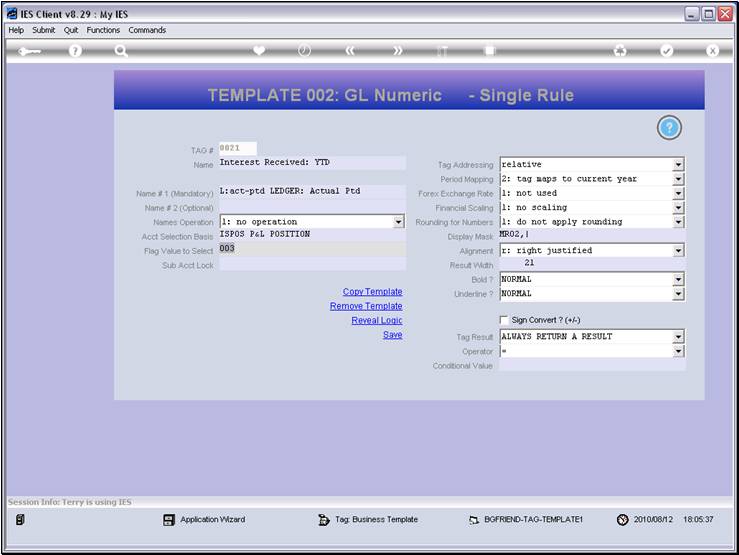
Slide notes
Slide 18 - Slide 18
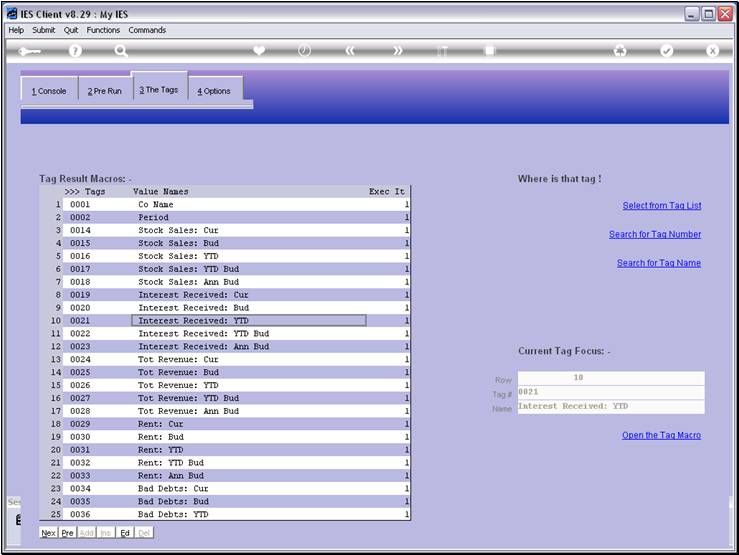
Slide notes
Slide 19 - Slide 19
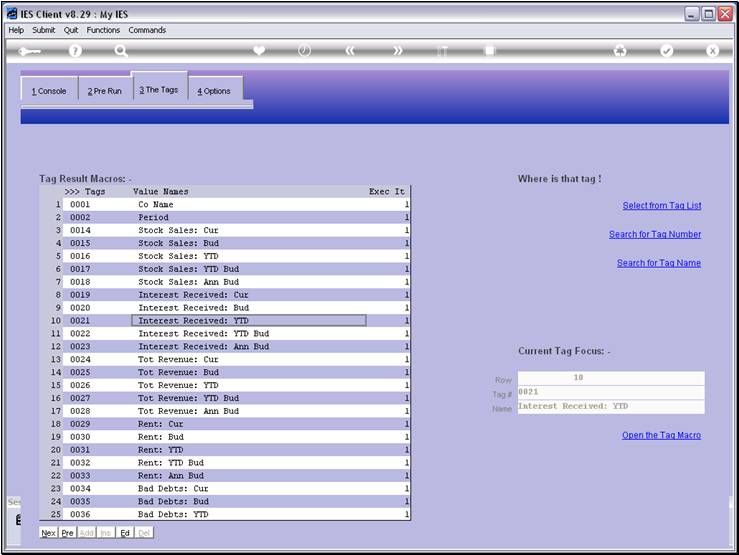
Slide notes
Slide 20 - Slide 20
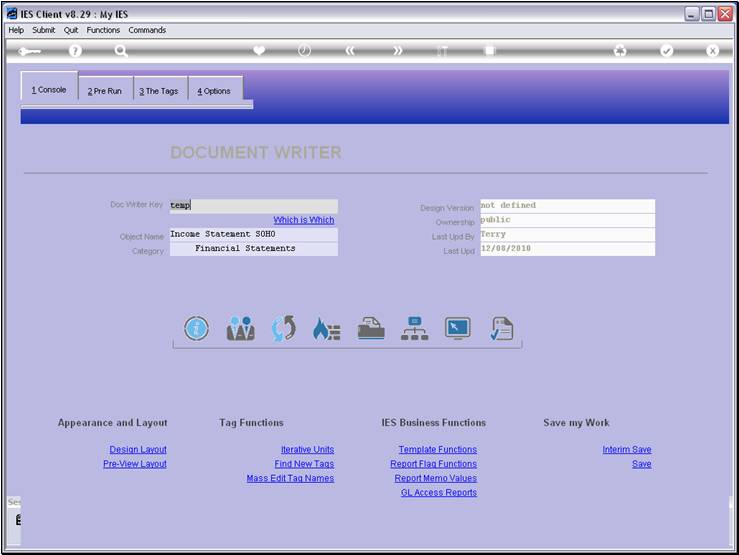
Slide notes
That means that if we run an ISPOS Report Flag
Report, then we should be able to see the same result, and also which Accounts
make up this number.
Slide 21 - Slide 21
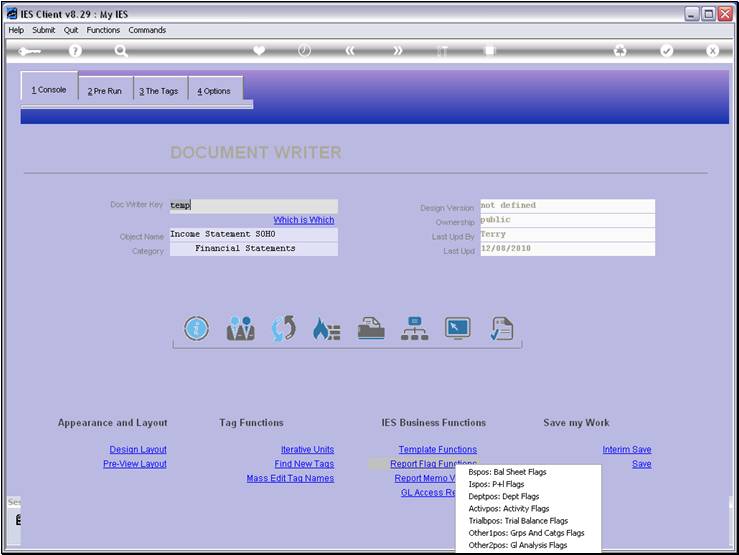
Slide notes
So we select the ISPOS option among the Report
Flags.
Slide 22 - Slide 22
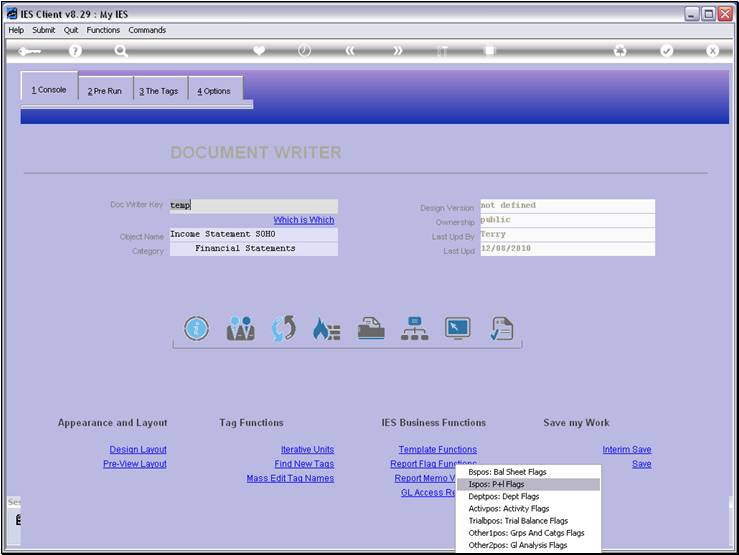
Slide notes
Slide 23 - Slide 23
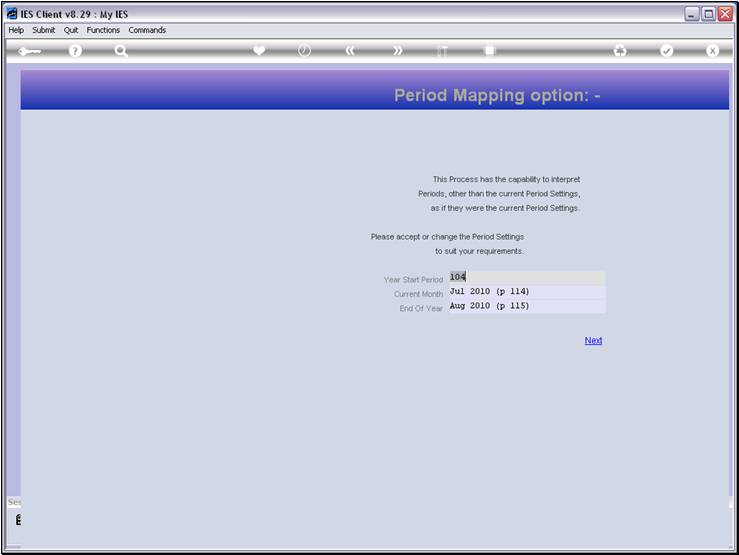
Slide notes
And we note that we will run for the same Periods
as when testing our DocWriter Report.
Slide 24 - Slide 24
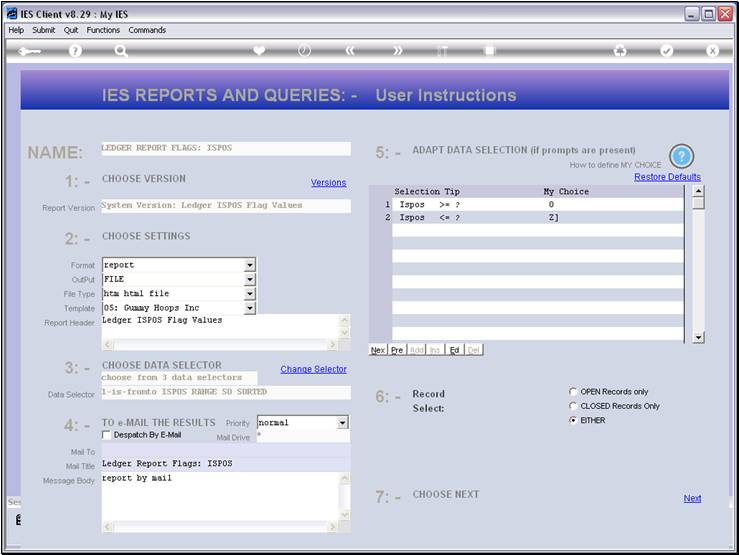
Slide notes
Now, depending on our needs for the investigation,
we can run the Report for all ISPOS
Flags, or just for Flag "003". In this case, we need only see Flag
"003". We also note that the Report supports User Versions, so in the
event that we are using a different Name Result in the DocWriter Report than
what is shown by the Flag Report, then of course we can make a User Version for
the Flag Report and include the same Result Name so that we can compare the
same result numbers.
Slide 25 - Slide 25
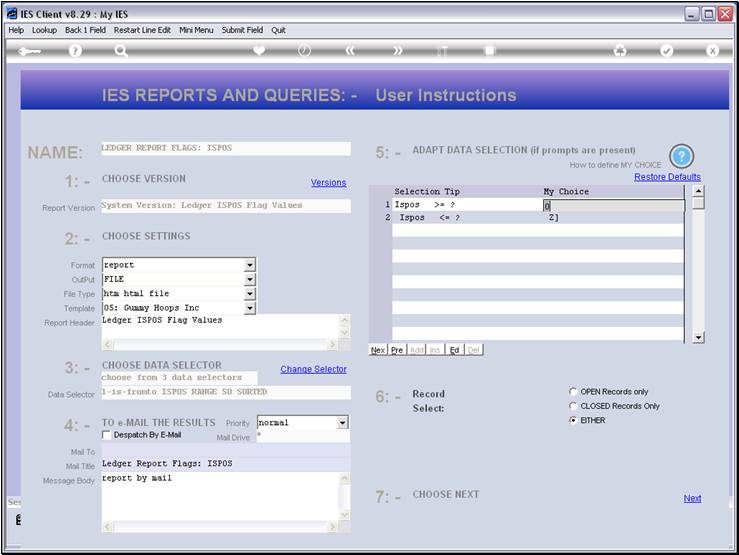
Slide notes
Slide 26 - Slide 26
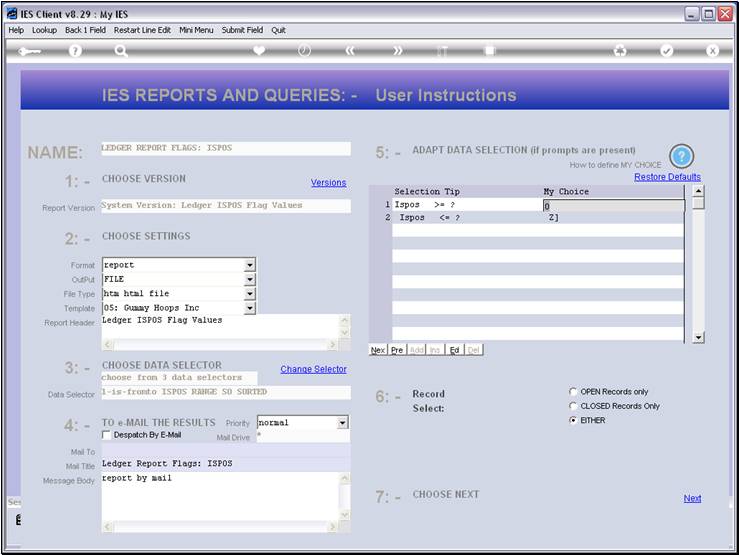
Slide notes
Slide 27 - Slide 27
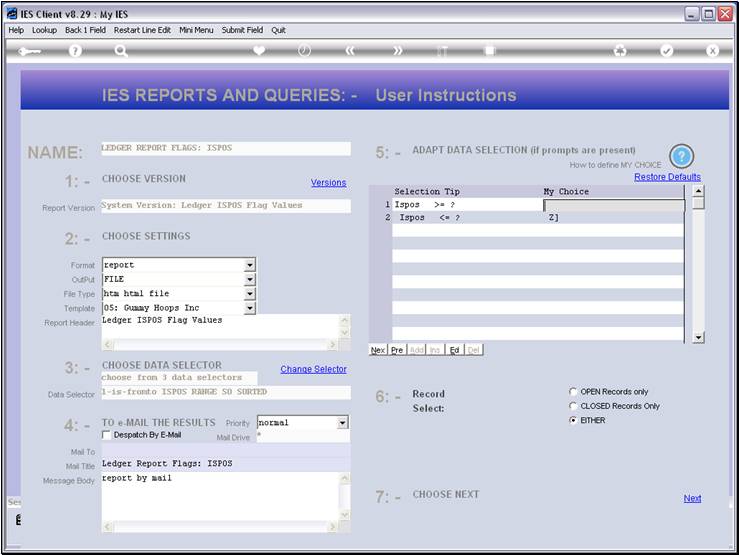
Slide notes
Slide 28 - Slide 28
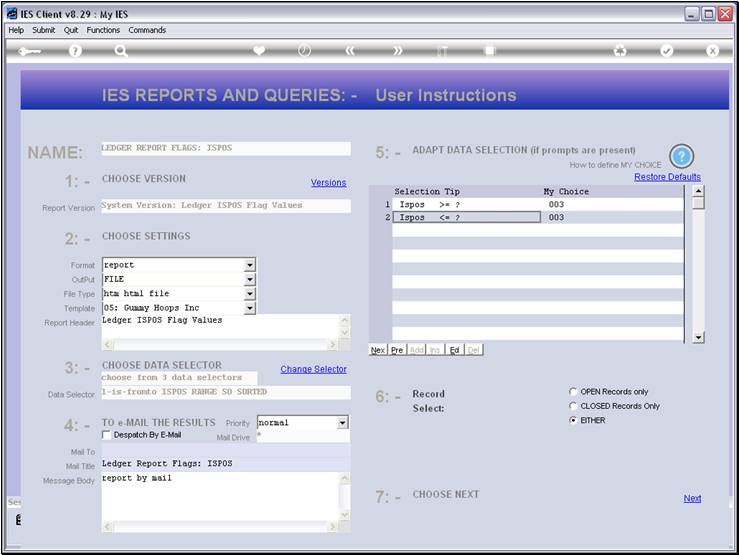
Slide notes
Slide 29 - Slide 29
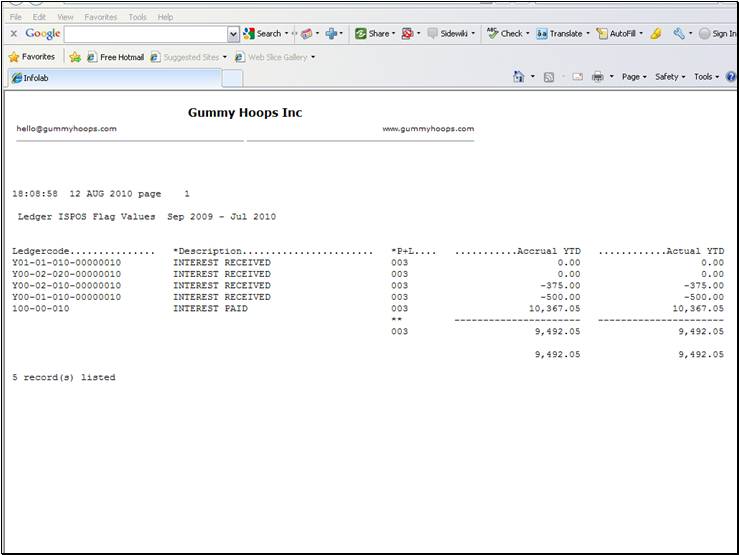
Slide notes
And here, as the sub total for Flag "003"
we can see the same result as in our Report, so therefore we can conclude that
the same Accounts are being selected. However, the last entry has a huge debit,
and when we look at the Account, it is actually for 'Interest Paid' and not for
'Interest Received'. So what does that mean? It means that the Account has been
miss-classified and has the wrong Flag Selection for ISPOS on that GL Account.
It should be changed and should have a different ISPOS Flag setting!
Slide 30 - Slide 30
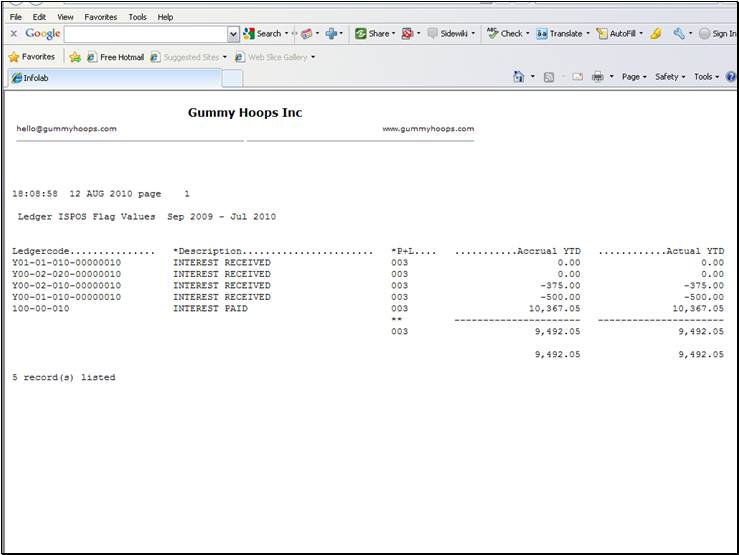
Slide notes
Slide 31 - Slide 31
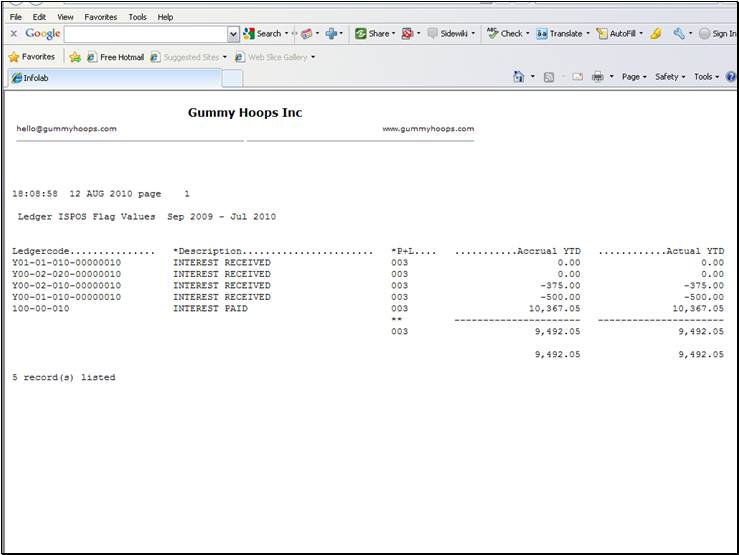
Slide notes
Slide 32 - Slide 32
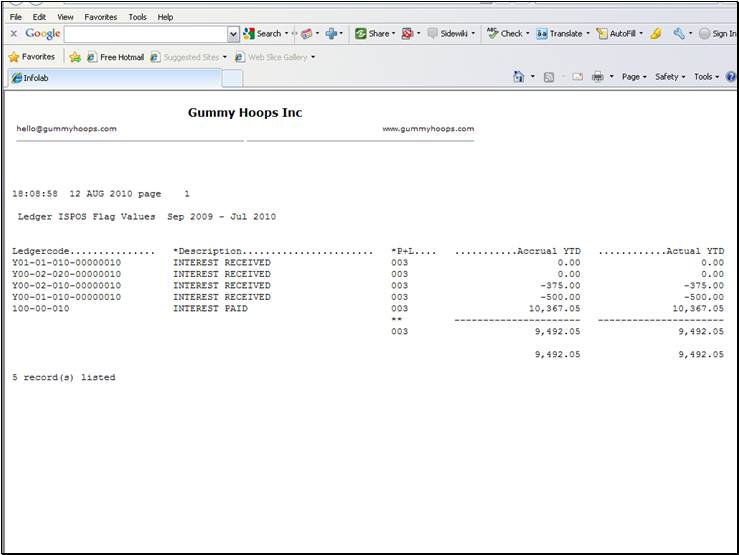
Slide notes
Slide 33 - Slide 33
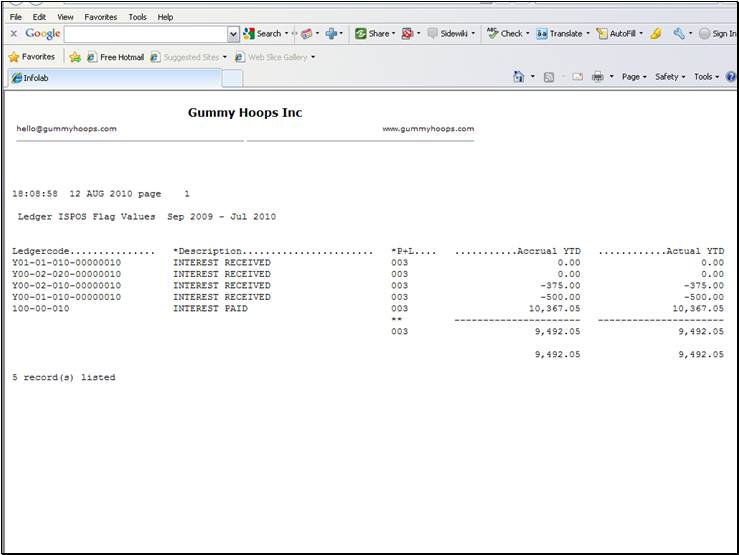
Slide notes
Slide 34 - Slide 34
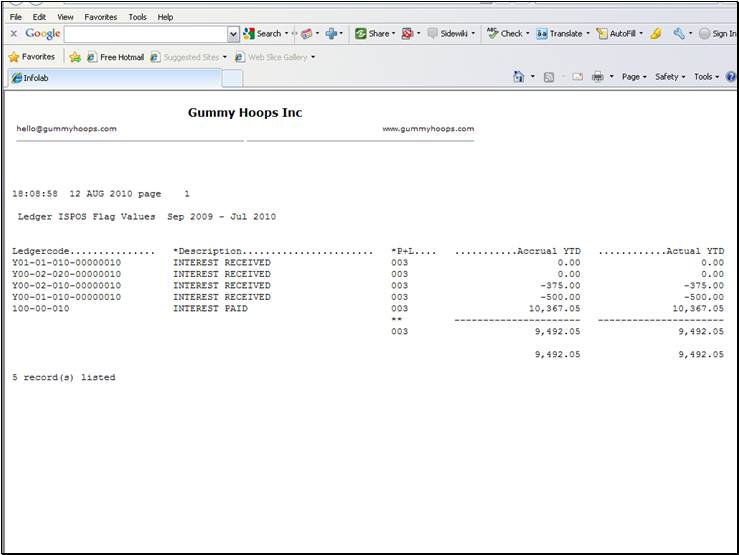
Slide notes
Slide 35 - Slide 35
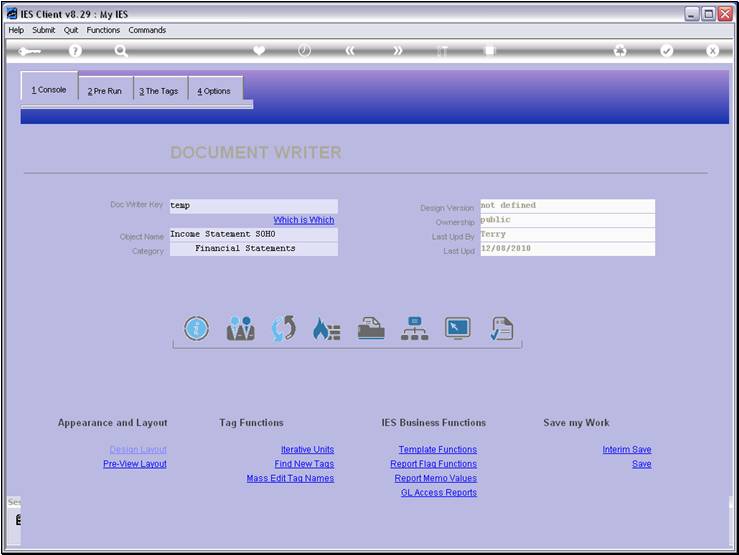
Slide notes
So, we have been to the GL and we have changed the
ISPOS Flag for the Account that was the culprit. That Account should no longer
appear among the group of ISPOS "003" Flags.
Slide 36 - Slide 36
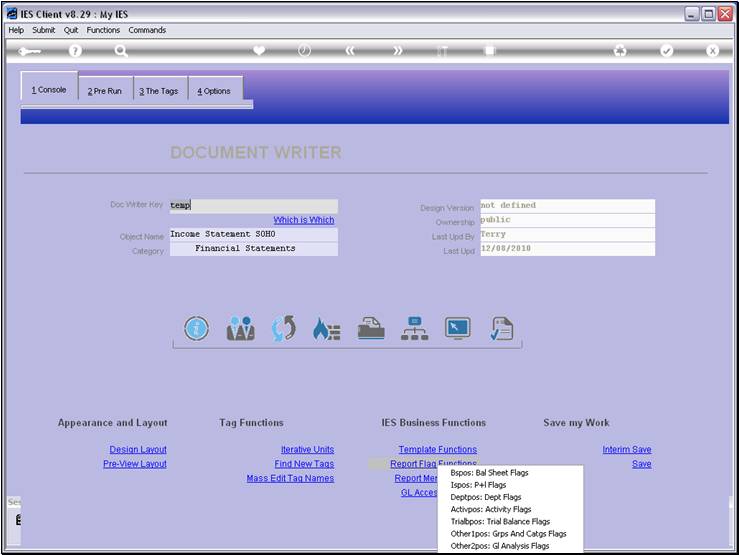
Slide notes
Slide 37 - Slide 37
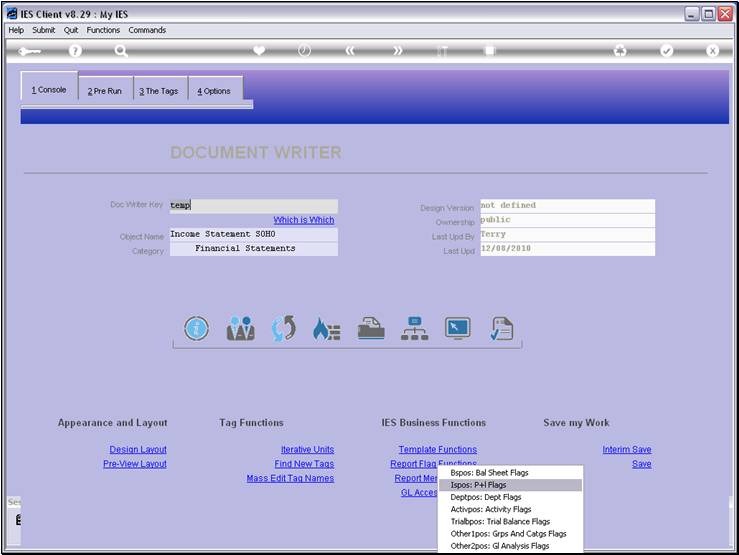
Slide notes
Slide 38 - Slide 38
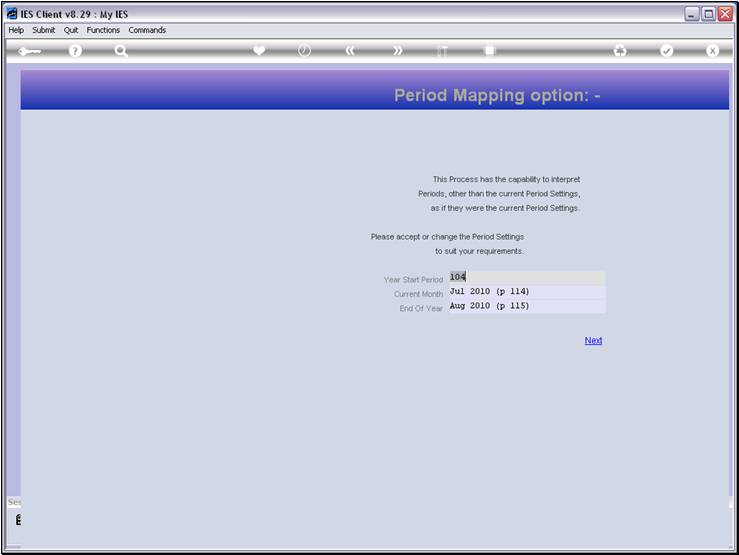
Slide notes
Slide 39 - Slide 39
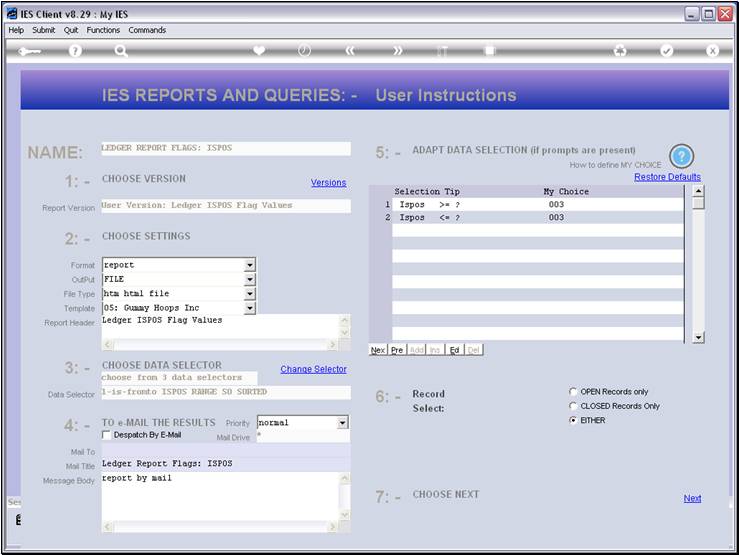
Slide notes
Slide 40 - Slide 40
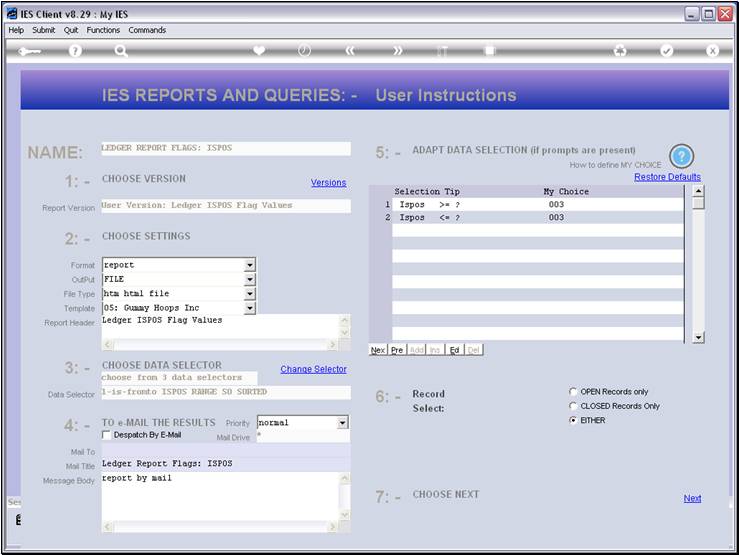
Slide notes
Slide 41 - Slide 41
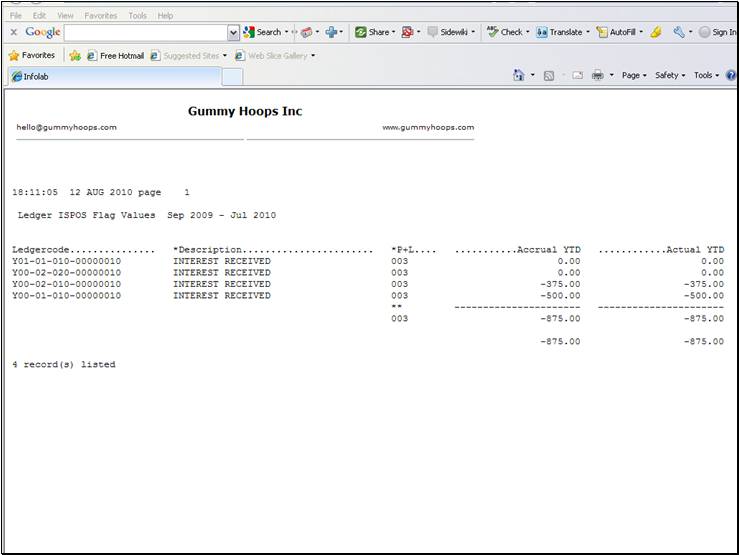
Slide notes
From a rerun of our Report Flag Report, we can see
that the culprit Account is no longer appearing here, and the result looks
correct now. Of course, that is only one example of how the Report Flag Report
can show us where the problem is, and it can also be a case of missing
Accounts, or some other problem.
Slide 42 - Slide 42
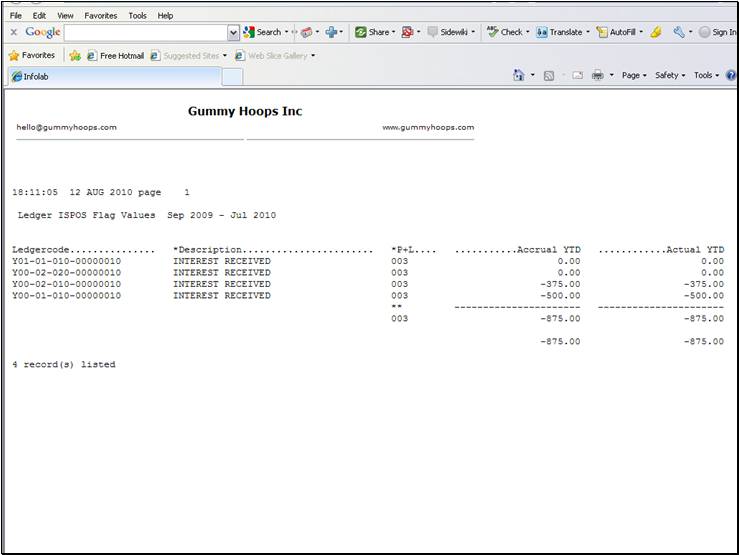
Slide notes
Slide 43 - Slide 43
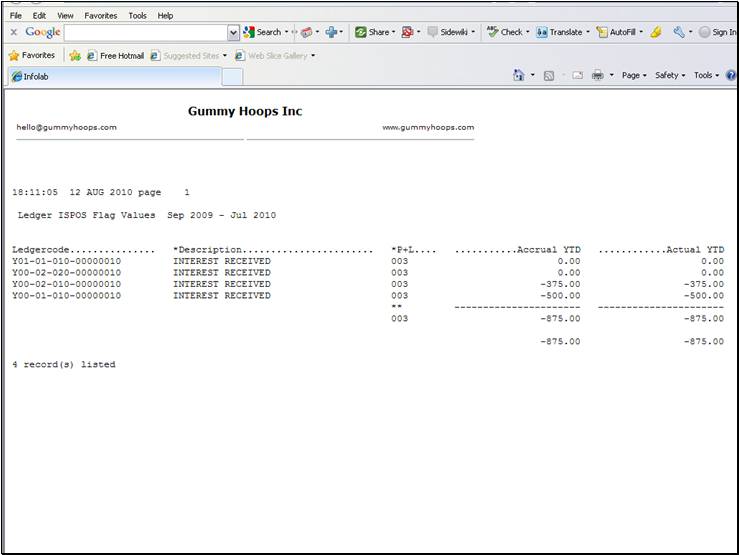
Slide notes
Slide 44 - Slide 44
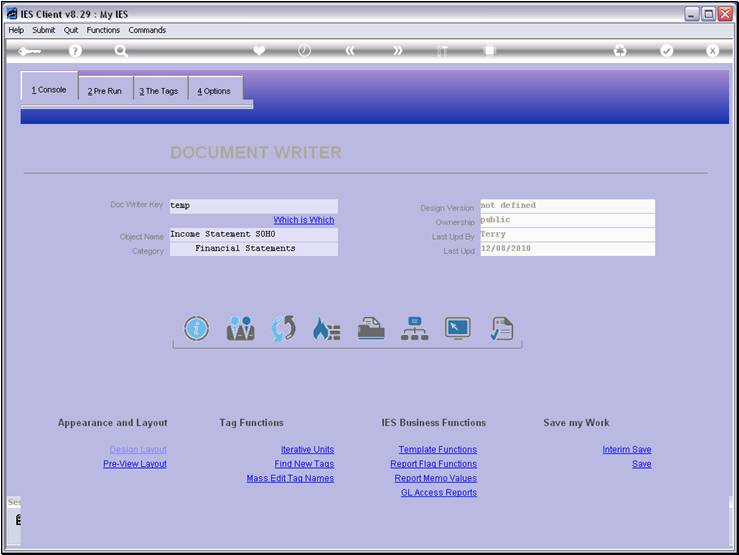
Slide notes
That means we are now ready to test-run our
DocWriter Report again.
Slide 45 - Slide 45
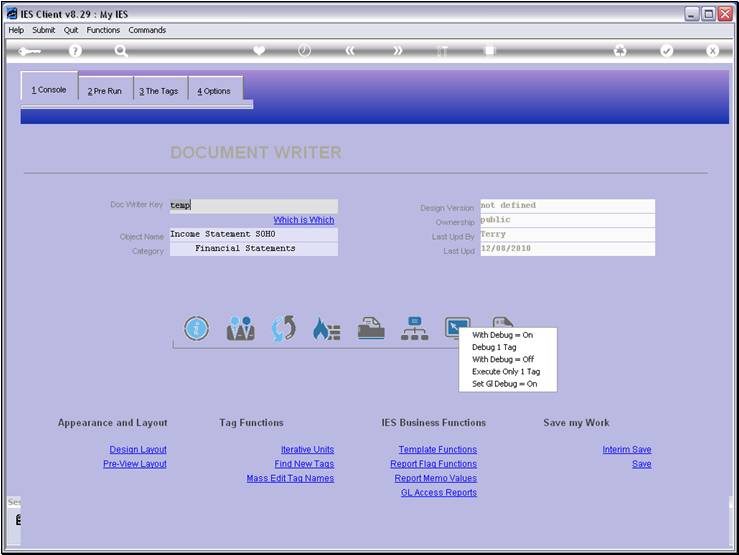
Slide notes
Slide 46 - Slide 46
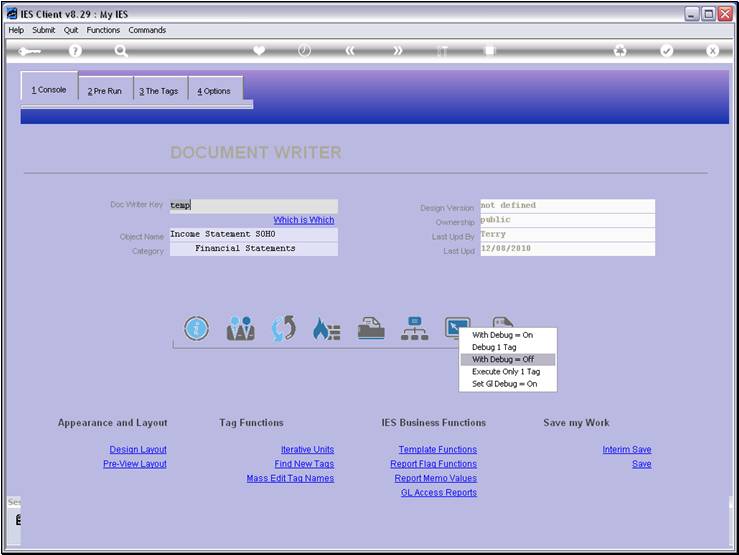
Slide notes
Slide 47 - Slide 47

Slide notes
Slide 48 - Slide 48
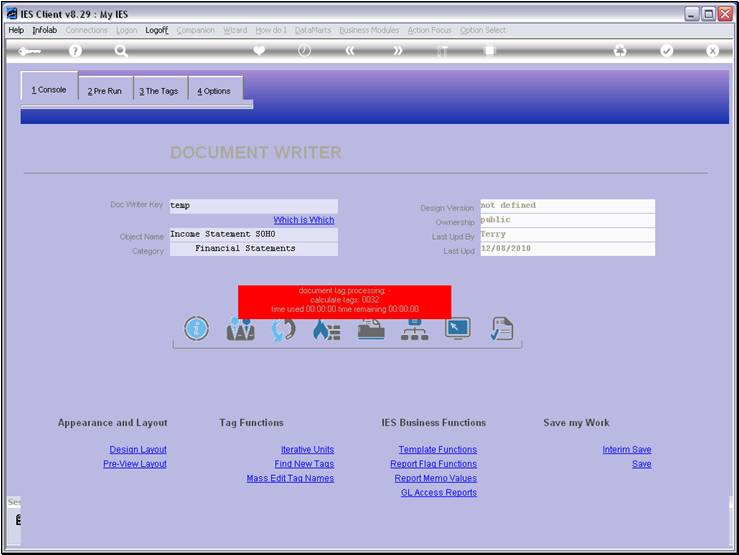
Slide notes
Slide 49 - Slide 49
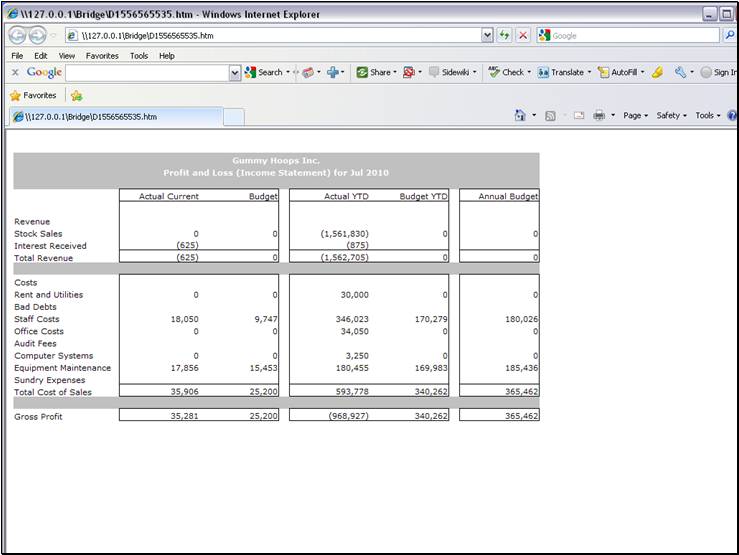
Slide notes
And now we are getting the correct result! So that
is an example of how we can profitably use the Report Flag functions to solve problems.
Slide 50 - Slide 50
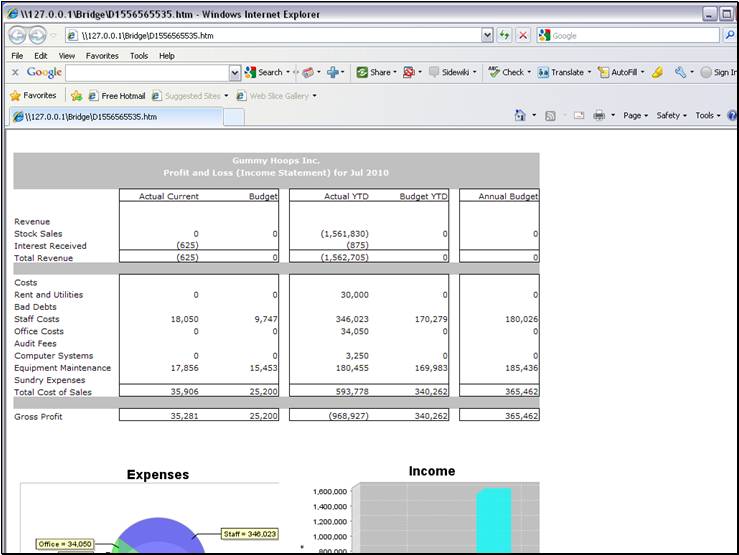
Slide notes
Slide 51 - Slide 51
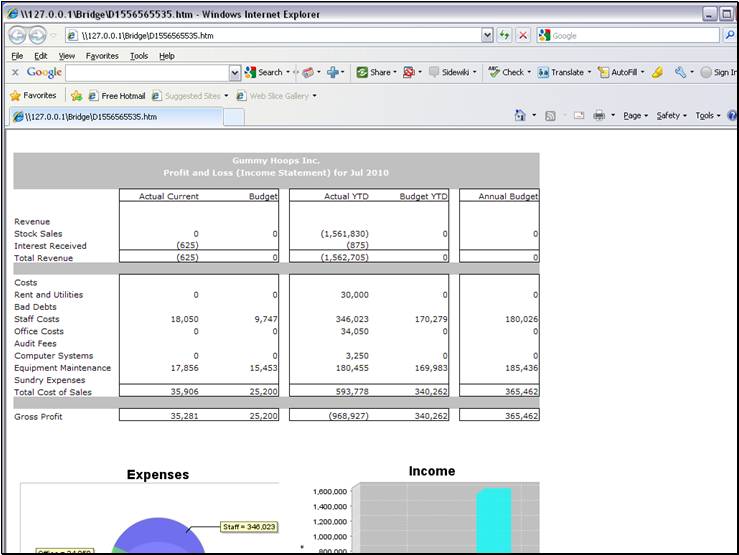
Slide notes