Slide 1 -
Slide 1
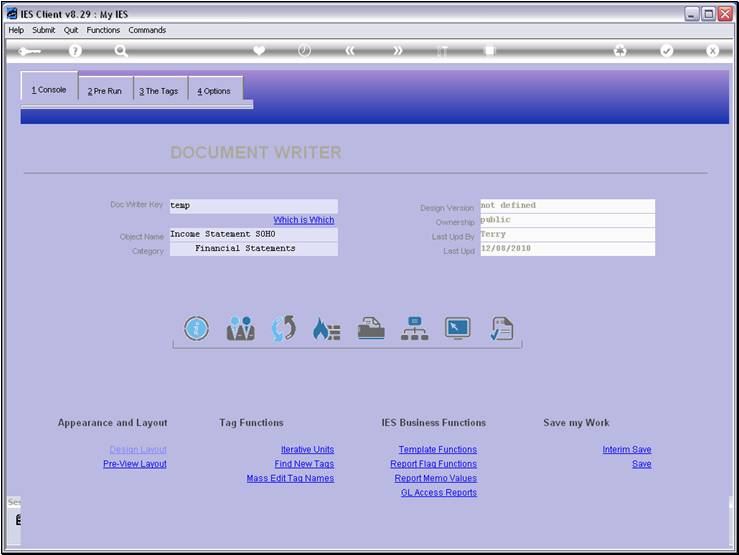
Slide notes
We will now look at DocWriter's functional link to
the IES Metadata, and how we can use it in our Report Writing.
Slide 2 - Slide 2
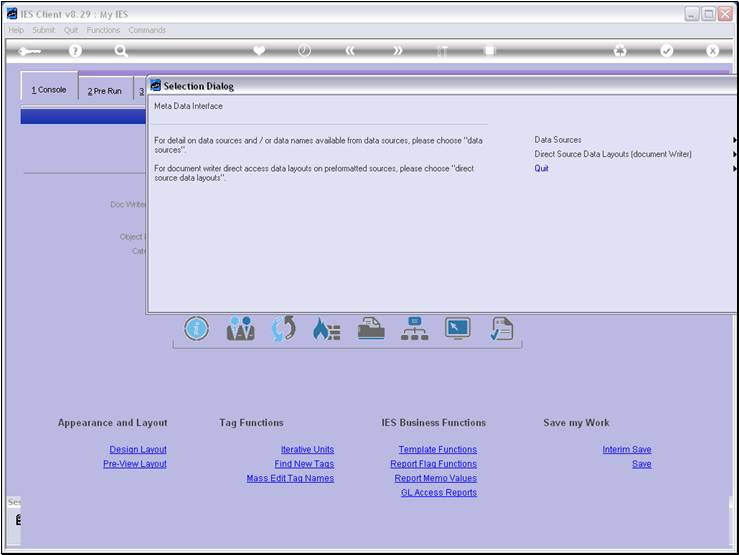
Slide notes
There are 2 elements of interest here, and we look
at the 'Data Sources' first.
Slide 3 - Slide 3
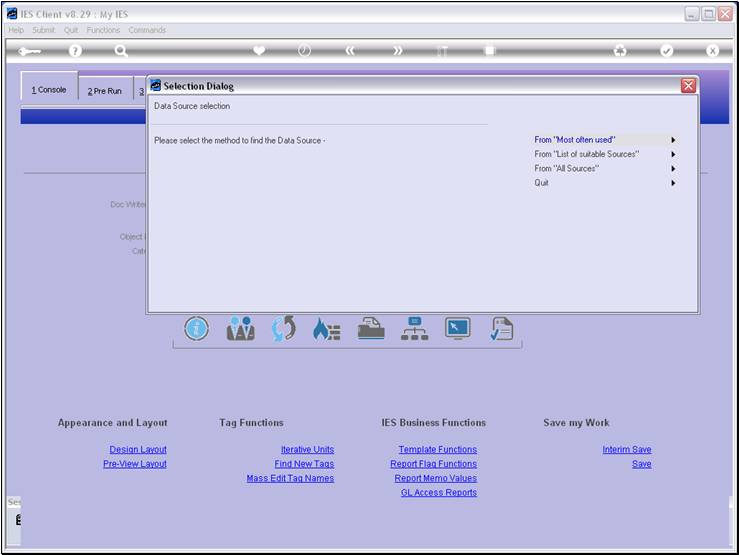
Slide notes
The longest list of Data Sources are the 'All
Sources' and the shortest list is 'Most Often used'. The latter includes the
popular Files that are most often used as Data Sources for Reports.
Slide 4 - Slide 4

Slide notes
With the Application Names on the left and the
Descriptions on the right, it is not hard to find the correct Data Source that
we want to use. A Data Source is a File with data, and usually with Data Names
that are sufficiently intelligent to interpret data and translate it into
information, sometimes in the process performing logic or calculating new
Values, and often retrieving additional linked Values from other Files.
Slide 5 - Slide 5

Slide notes
If we select a Data Source here, then we will get a
Report with the available Data Names in this Data Source. The Data Names are
the most often used parameters in our Report Writing.
Slide 6 - Slide 6
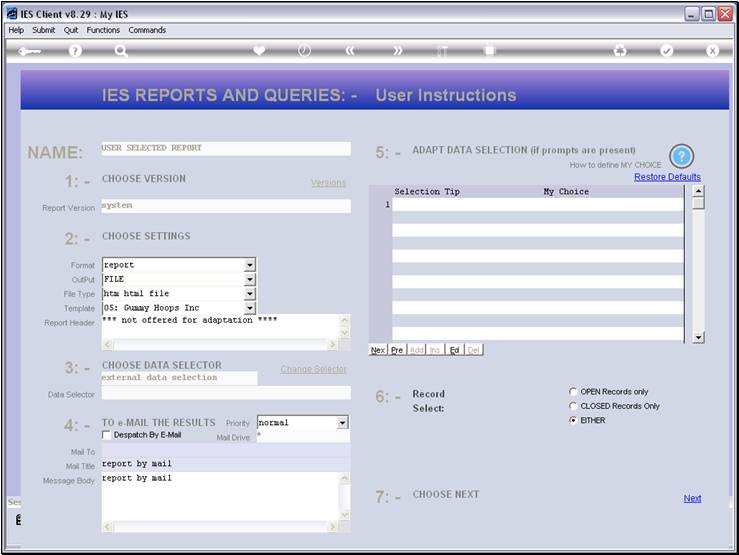
Slide notes
Slide 7 - Slide 7
Slide notes
The Ledger Master is used as the basis for many
Reports, and this Report reveals the available intelligent Data Names that we
can use with GL Reports.
Slide 8 - Slide 8
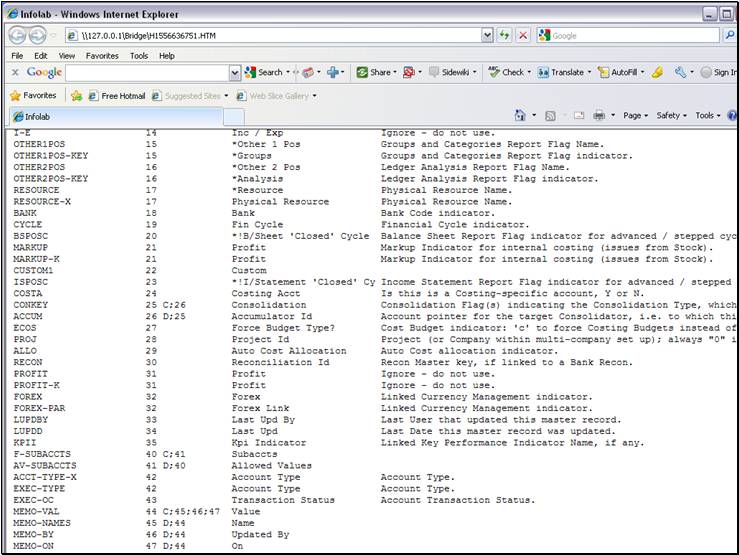
Slide notes
Slide 9 - Slide 9
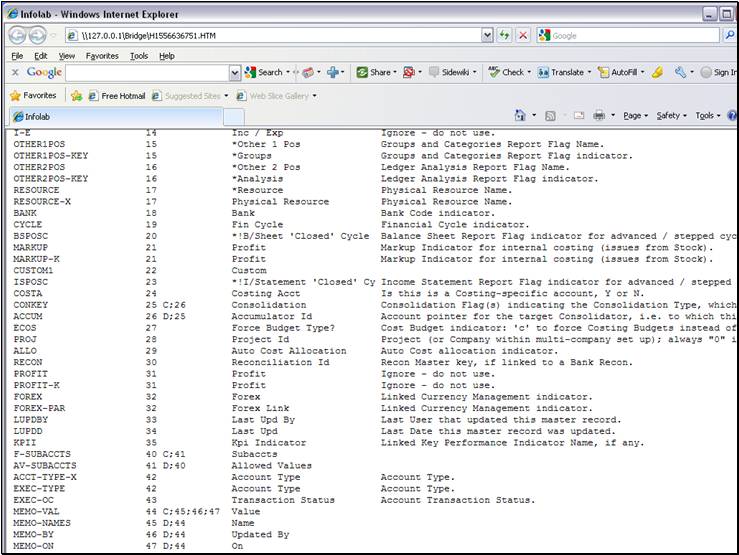
Slide notes
Slide 10 - Slide 10
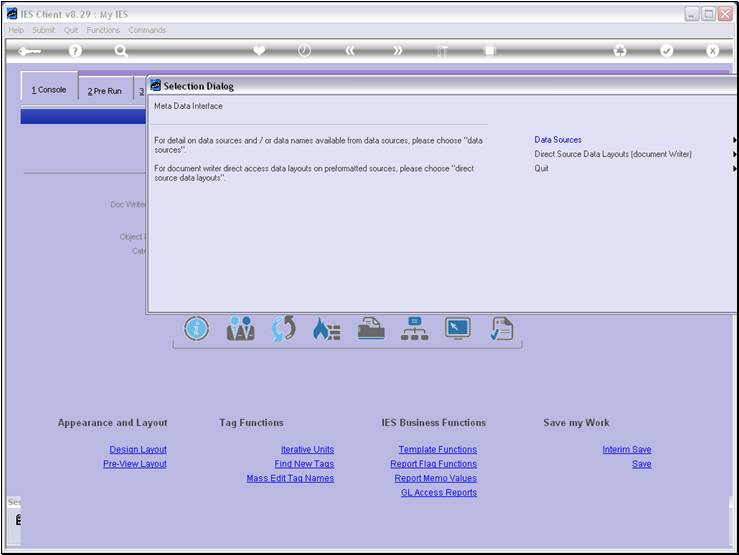
Slide notes
Next we will look at the Direct Data Source
Layouts. What are they? In some cases, the system will format a temporary data
record for a special purpose, including in this record all the data that is
required for a specific type of Report. Such a record has a temporary life and
is destroyed again after the Report has been produced, and we call that a
Direct Data Source Layout record. More often than not, this special Record is
written to the file called DOCWRITESPRE, and for our Report we can simply extract
whichever Values we need from the Data Record, and we do so by Data Field
Number.
Slide 11 - Slide 11
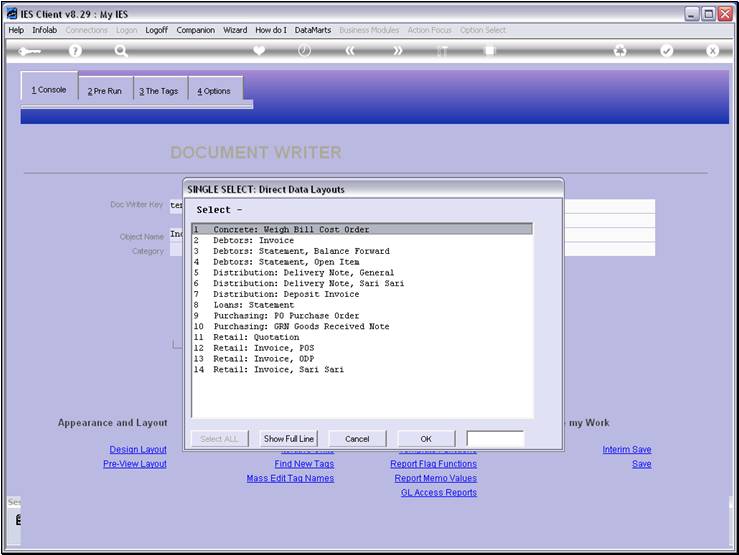
Slide notes
Here we have some examples of direct Data Source
Layouts provided by the system when certain events occur.
Slide 12 - Slide 12
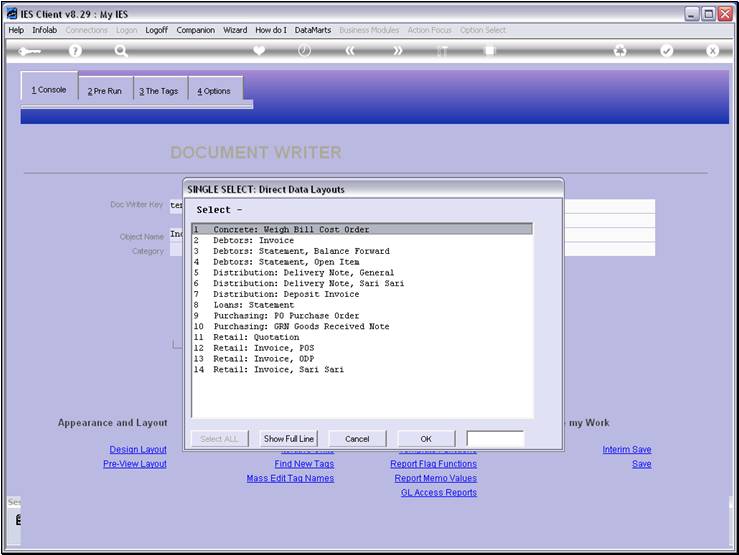
Slide notes
For example, when a Retail Invoice must be
generated, then the system puts together all the related pieces of information
from various Files, into 1 single record, and writes it to DOCWRITESPRE. That
means that our Report Layout for the Invoice can be customized any way we'd
like to present it, and our Tags will just retrieve the relevant Values from
the correct Field Numbers in this Data Record that has already been prepared by
the system.
Slide 13 - Slide 13
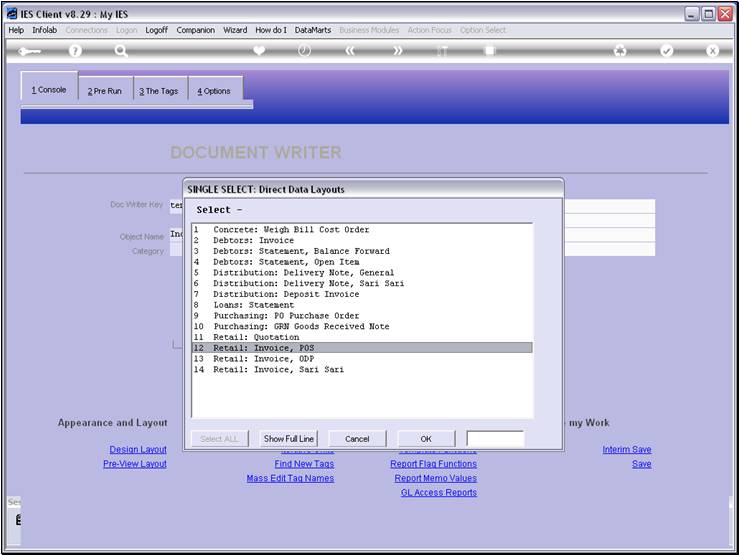
Slide notes
Slide 14 - Slide 14
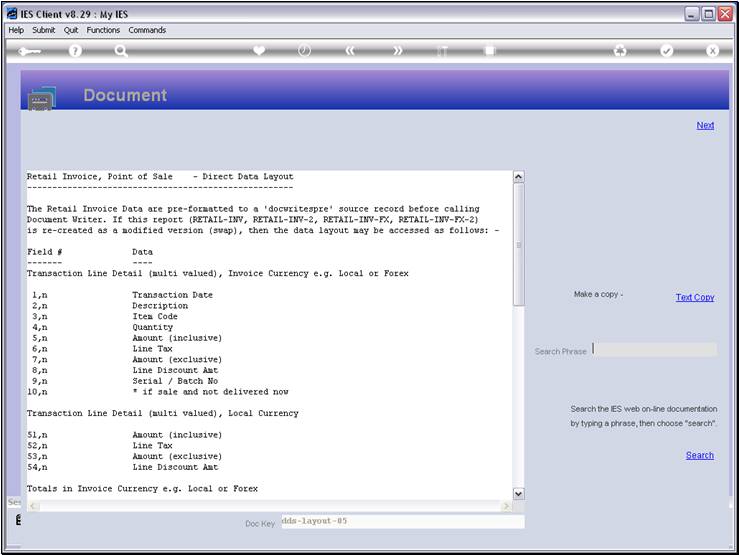
Slide notes
So we may note here that 'RETAIL-INV' is one of the
Reports that will be using this Data Layout, and we want to refer back to this
to tie together the concepts.
Slide 15 - Slide 15
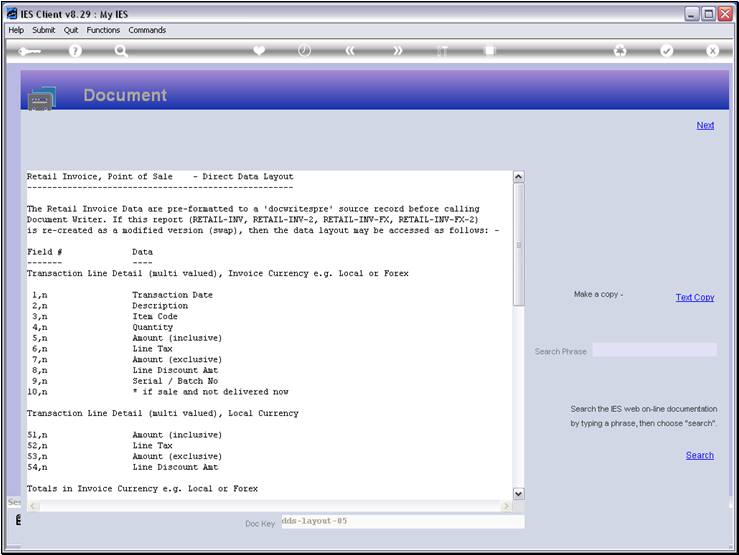
Slide notes
And we see here a list of Data Field numbers, and
what data may be expected at those positions. Some Data Fields can have
multiple values, and those are usually indicated with ',n'. For example, the
Transaction Lines, for which there is 1 line for each Item on the Invoice.
Slide 16 - Slide 16
Slide notes
Slide 17 - Slide 17
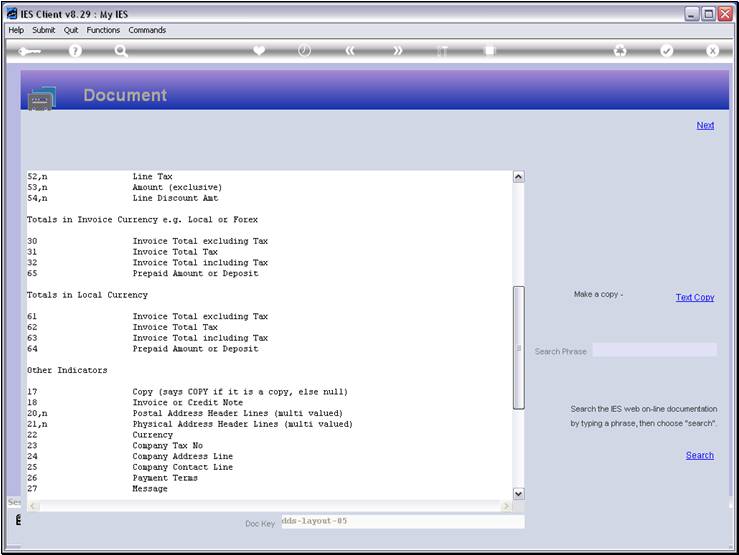
Slide notes
Slide 18 - Slide 18
Slide notes
Slide 19 - Slide 19
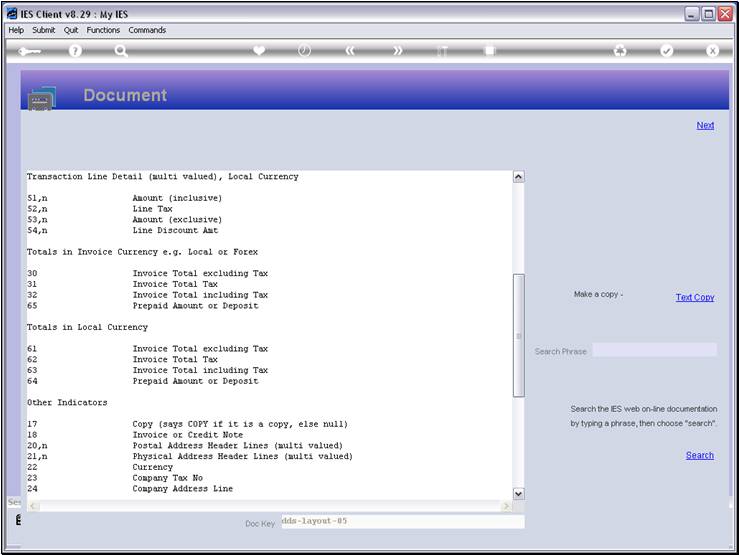
Slide notes
Slide 20 - Slide 20
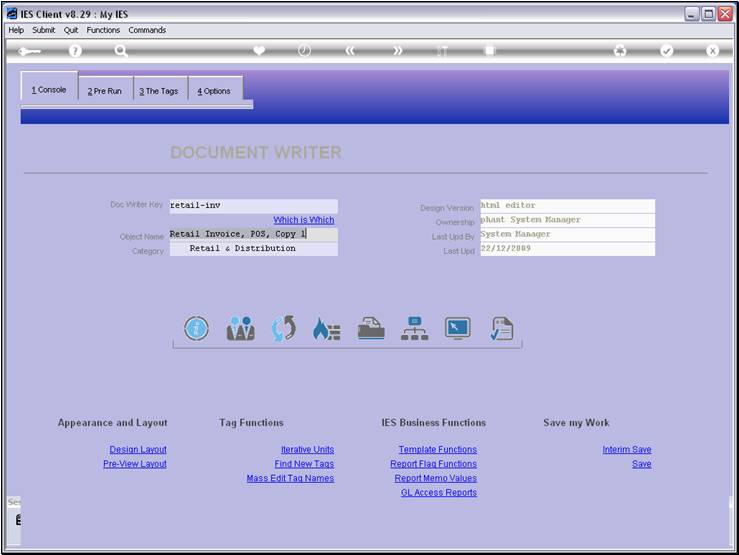
Slide notes
So here we have that very Report. Now let us look at
the Layout for this Report, which is an Invoice.
Slide 21 - Slide 21
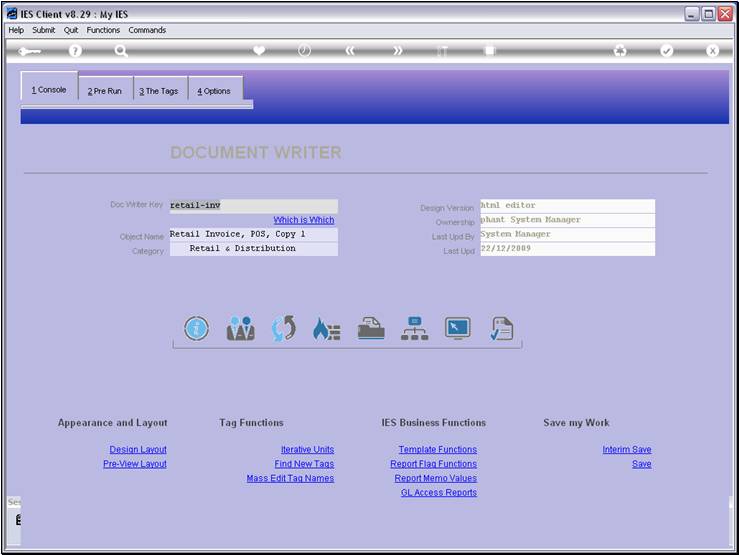
Slide notes
Slide 22 - Slide 22
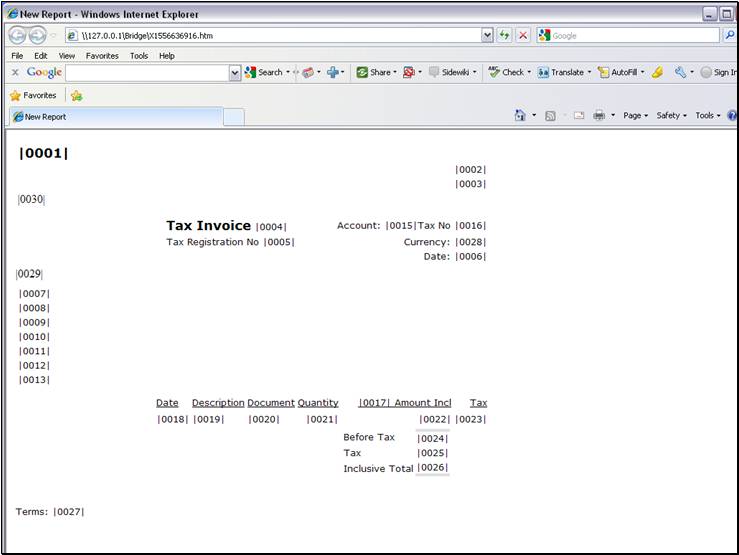
Slide notes
At Tag 0018 we will have a Unit that can expand
into multiple lines, i.e. depending on the number of Items on the Invoice. The
example that we will investigate is Tag 0005, which will display the Company
Tax Number.
Slide 23 - Slide 23
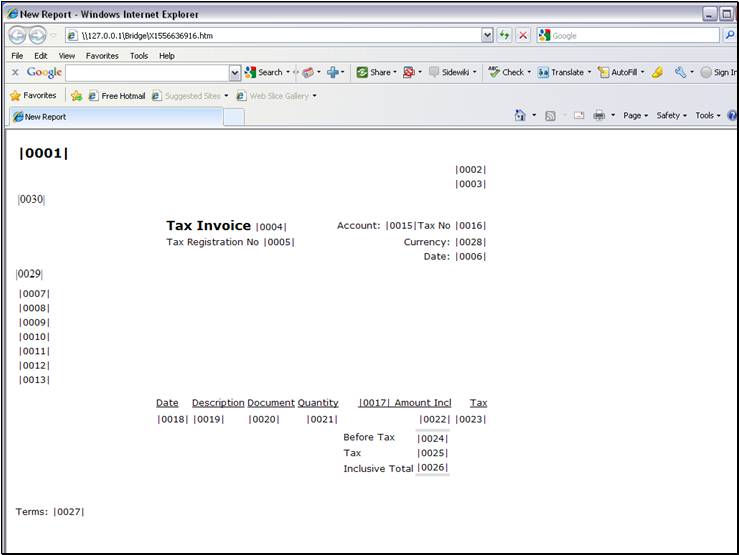
Slide notes
Slide 24 - Slide 24
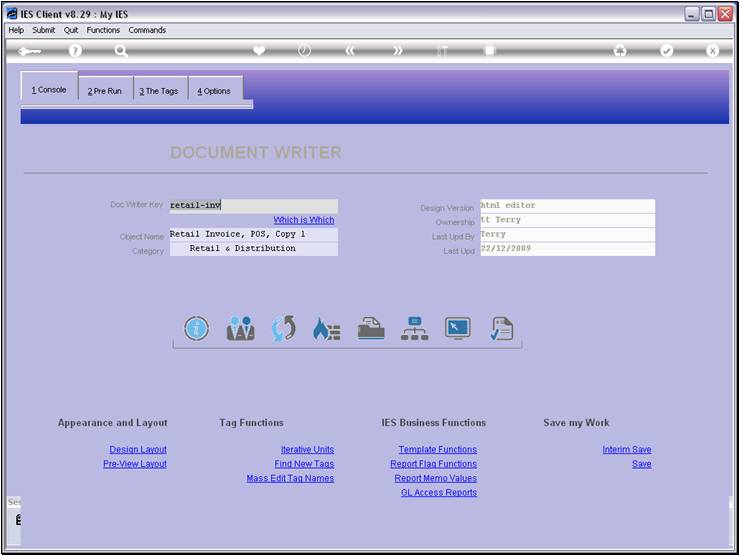
Slide notes
So let's have a look at Tag 0005.
Slide 25 - Slide 25
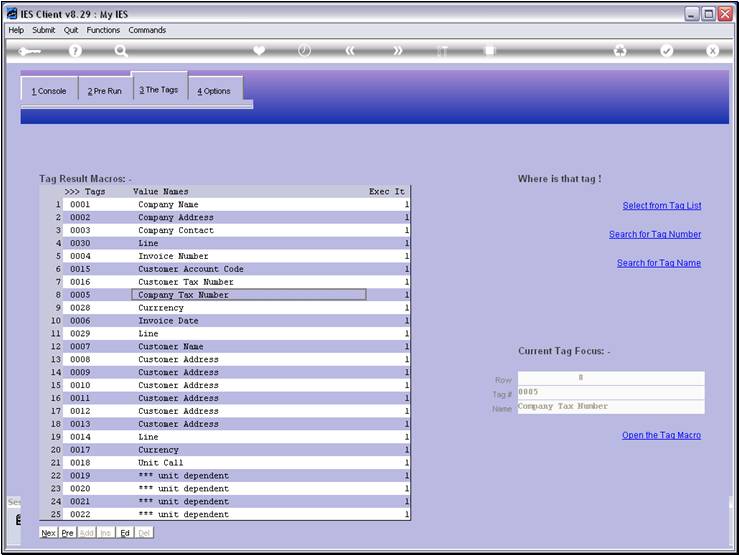
Slide notes
Slide 26 - Slide 26
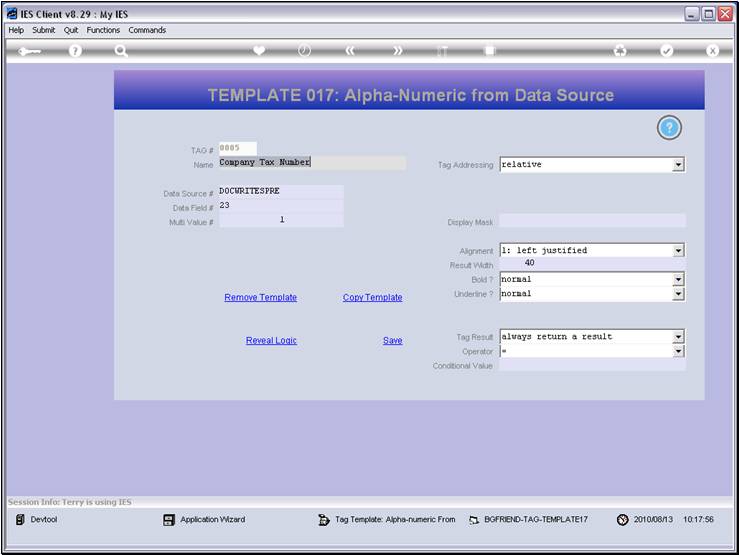
Slide notes
And on the Tag Template, we can see that we are
using a Data Source called DOCWRITESPRE, and we are using Data Field number 23.
Slide 27 - Slide 27
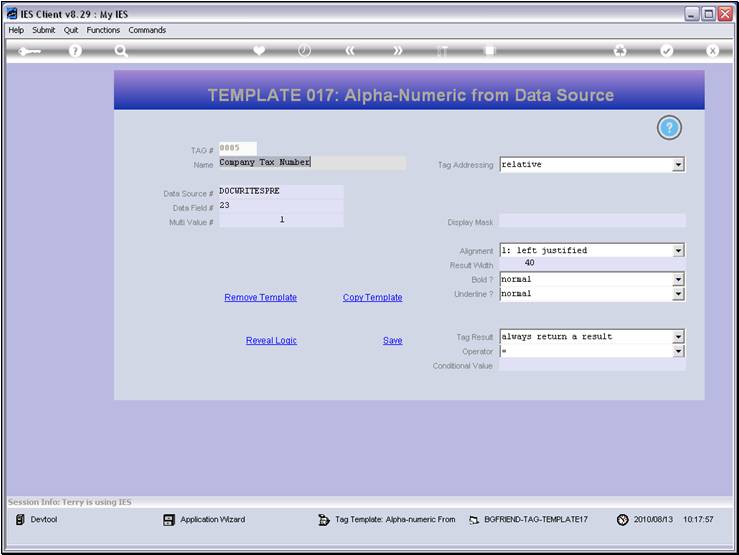
Slide notes
Slide 28 - Slide 28
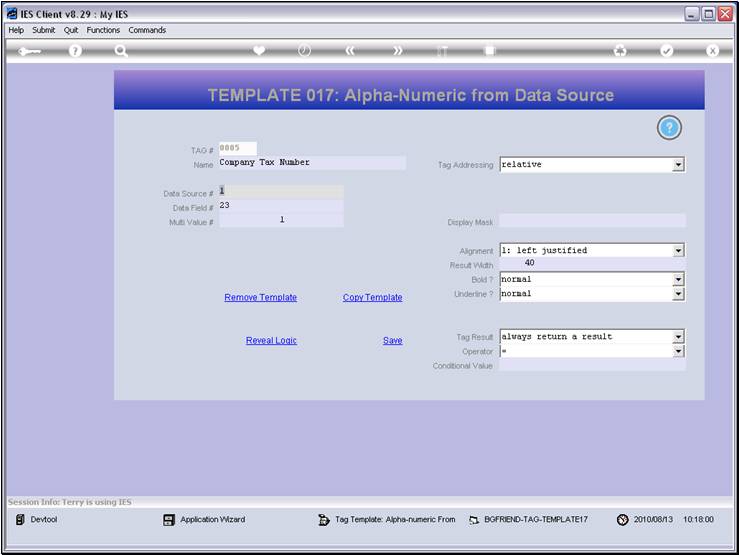
Slide notes
Slide 29 - Slide 29
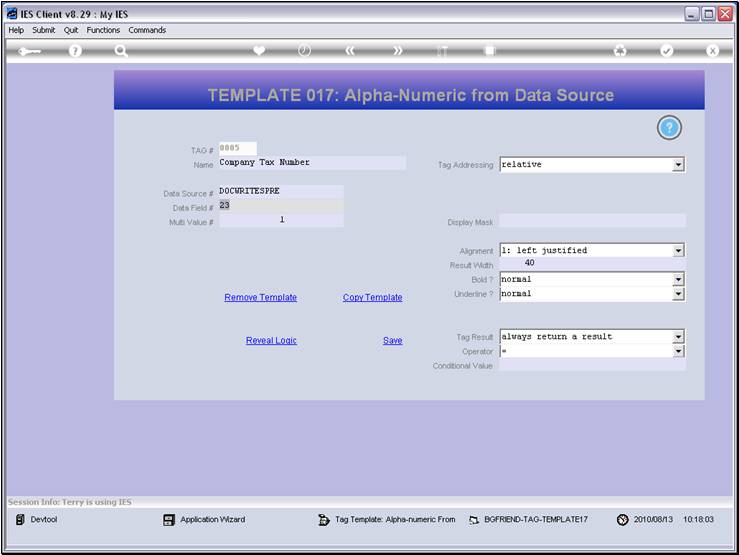
Slide notes
Slide 30 - Slide 30
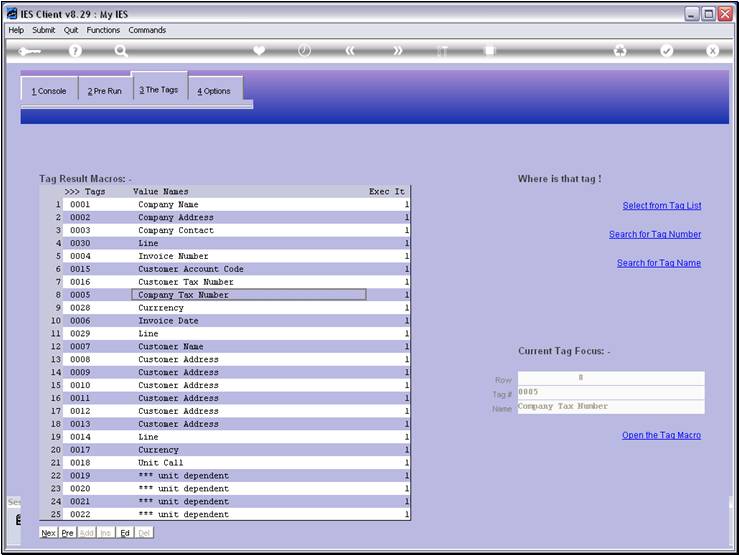
Slide notes
Slide 31 - Slide 31
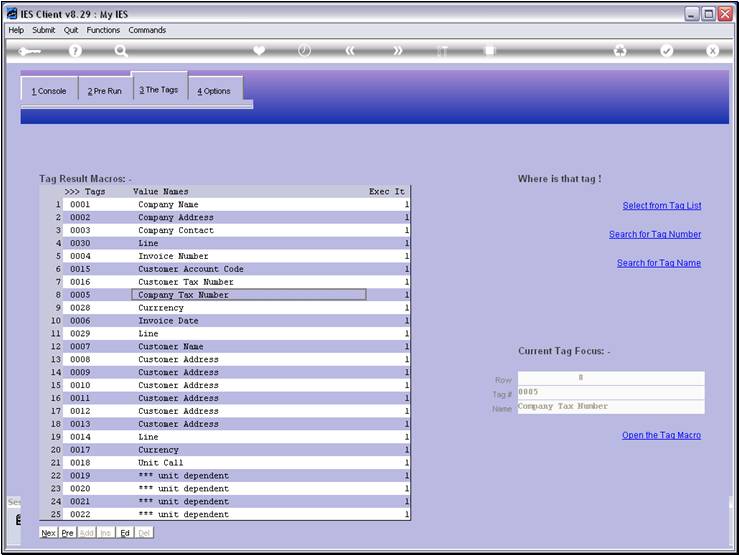
Slide notes
Slide 32 - Slide 32
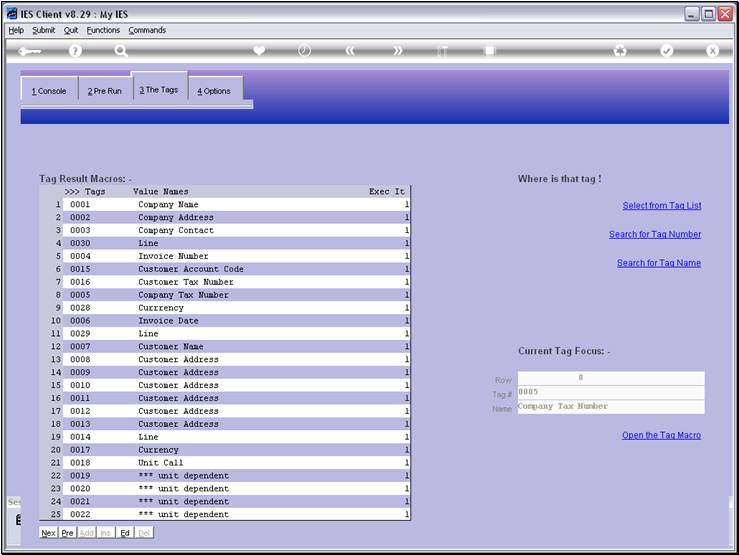
Slide notes
So let's look at our Data Sources used for this
Report.
Slide 33 - Slide 33
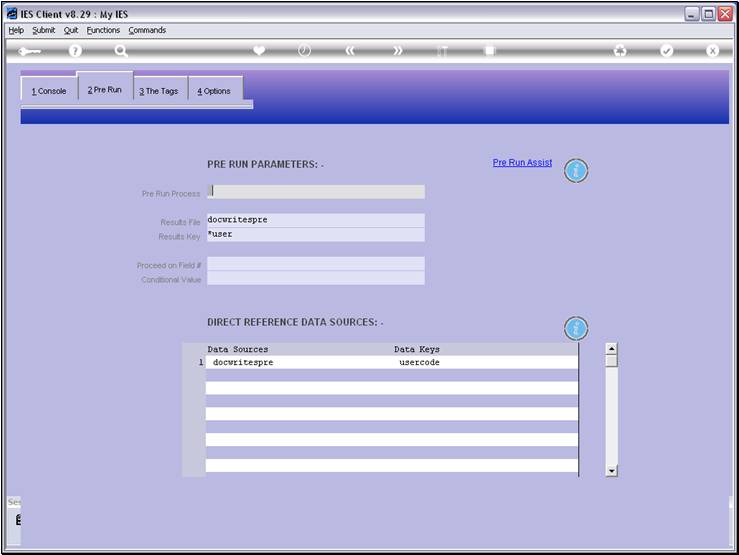
Slide notes
And, yes, we can see that our Data Source number 1
is also 'docwritespre'.
Slide 34 - Slide 34
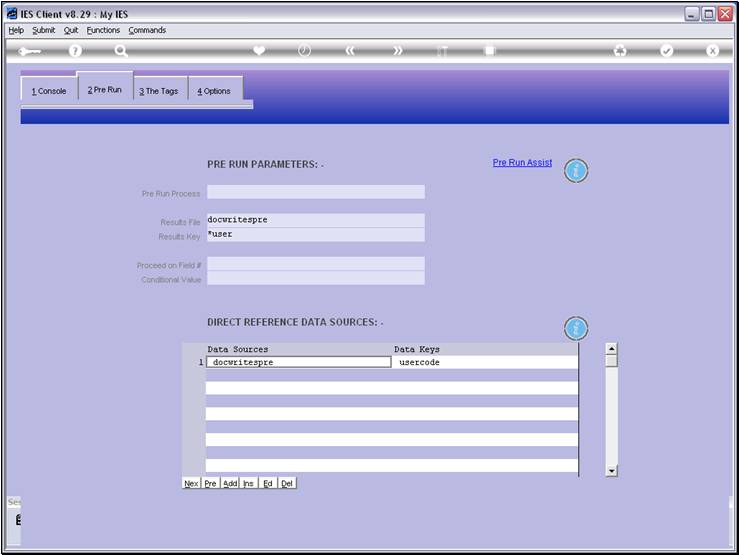
Slide notes
Slide 35 - Slide 35
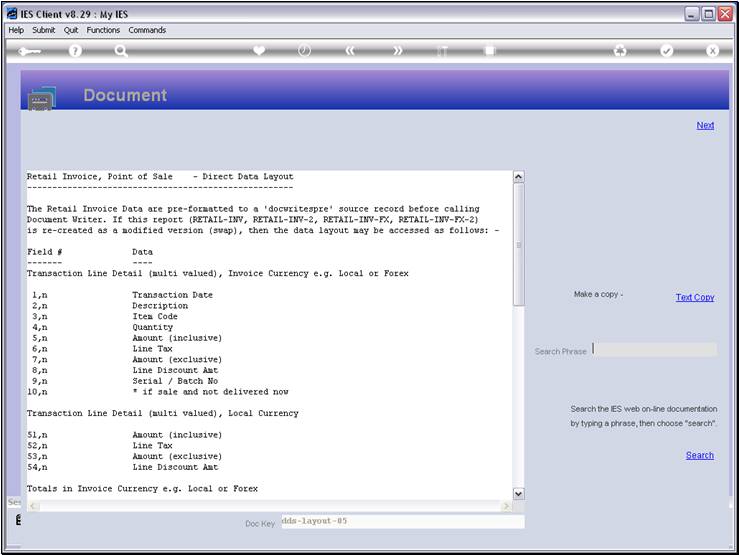
Slide notes
If we have another look at the Direct Data Source
Layout, then we will see that Field number 23 has that Company Tax Number.
Slide 36 - Slide 36
Slide notes
Slide 37 - Slide 37
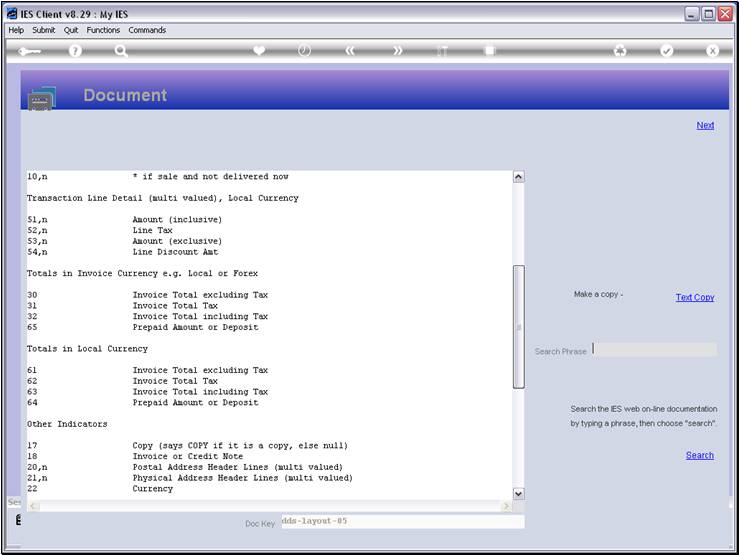
Slide notes
Slide 38 - Slide 38
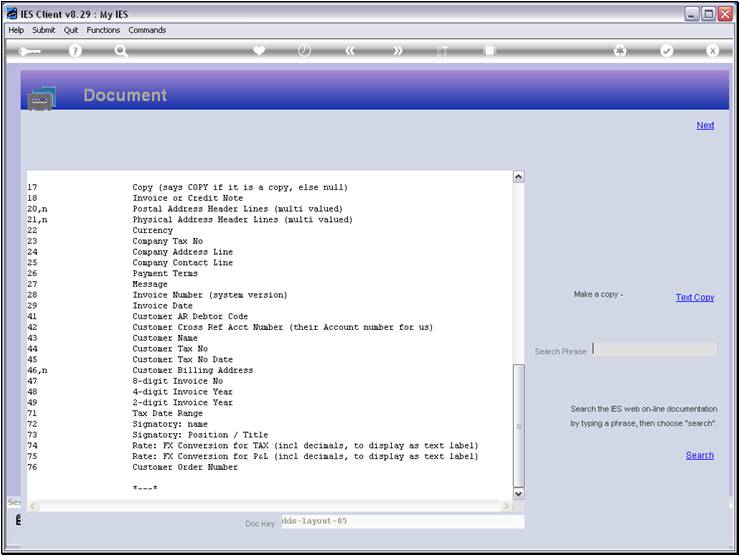
Slide notes
And here it is.
Slide 39 - Slide 39
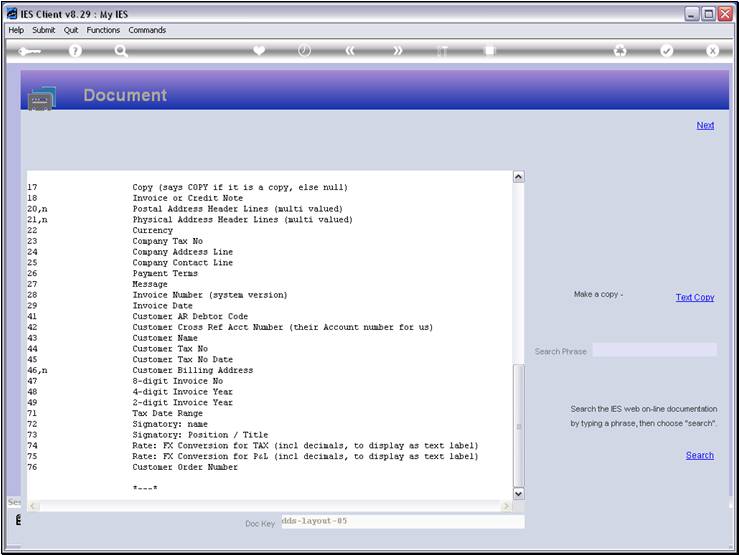
Slide notes
Slide 40 - Slide 40
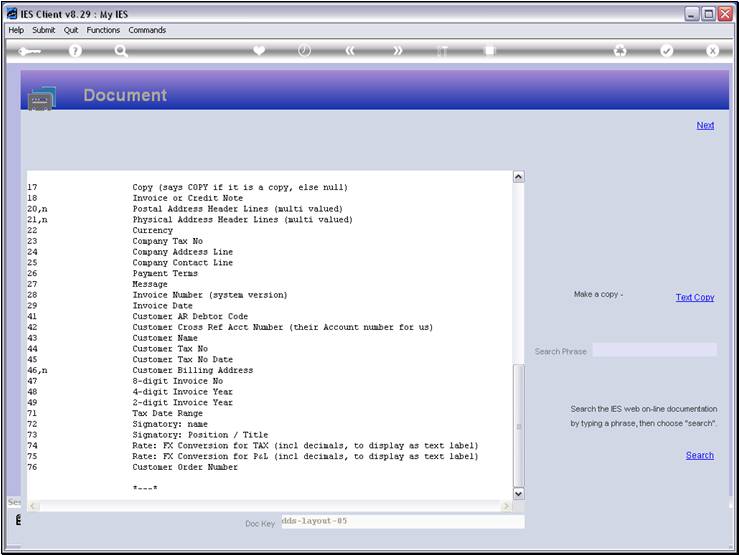
Slide notes
Slide 41 - Slide 41
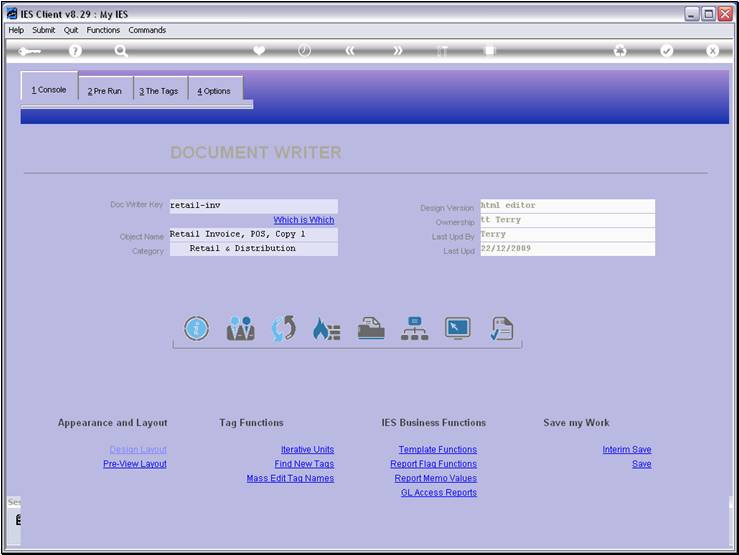
Slide notes
So that is how the Metadata function is important
and useful for us in our Report Writing.