Slide 1 -
Slide 1
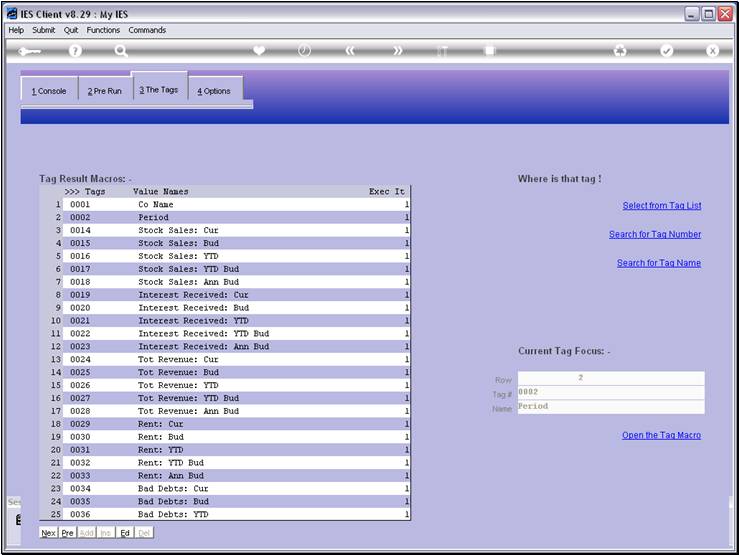
Slide notes
We will now see how to 'export' Writer Commands.
Slide 2 - Slide 2
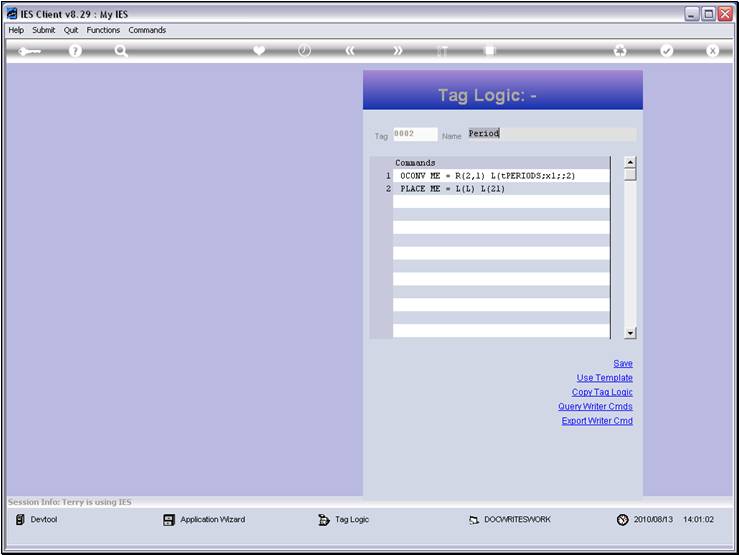
Slide notes
Writer Commands are stored Macros of Tag Logic, and
we can only access them at Tags where we use Raw Macros, i.e. not Tag Templates.
Slide 3 - Slide 3
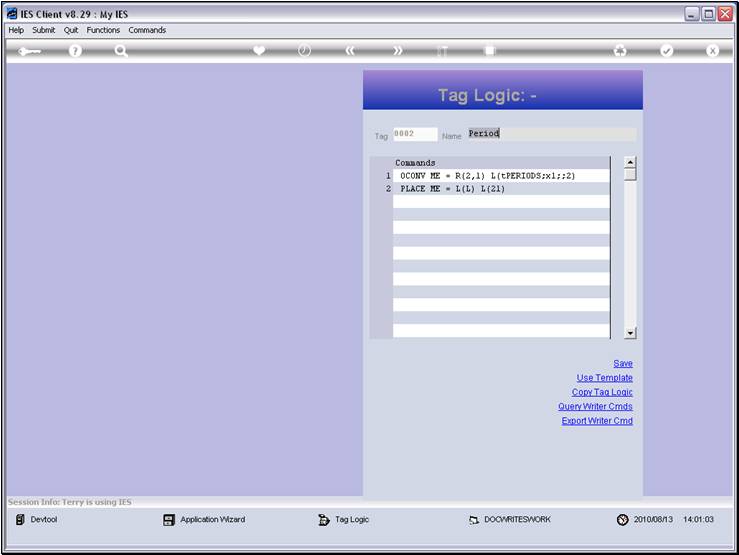
Slide notes
This is the current Tag Logic, and each Line is a
Pseudo Command. The Tag Logic can be exported and then becomes a Writer Command
that we can import into any other Tag Logic in any Report where we need to use
it. Sometimes, Tag Logic can be a challenge to get right, and once we have the
Tag Logic for some result working well, and especially if it has potential for
re-use, then it is a good idea to export it as a Writer Command.
Slide 4 - Slide 4
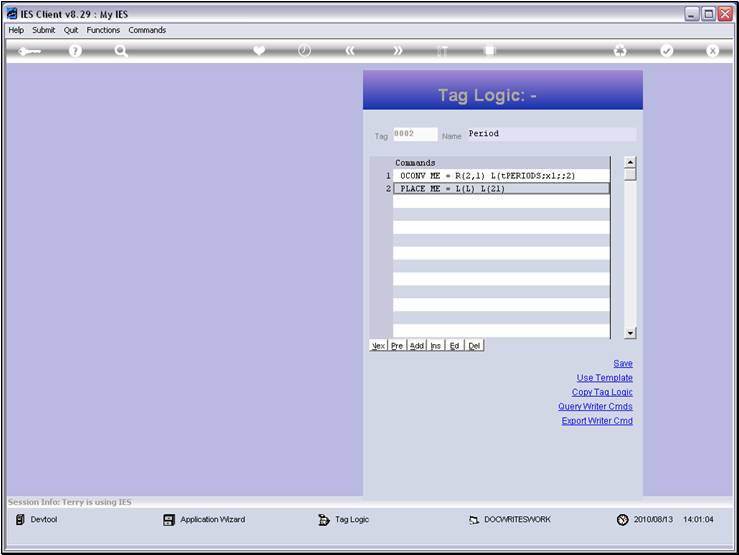
Slide notes
The 'Export' option is listed below the Tag Logic.
Slide 5 - Slide 5
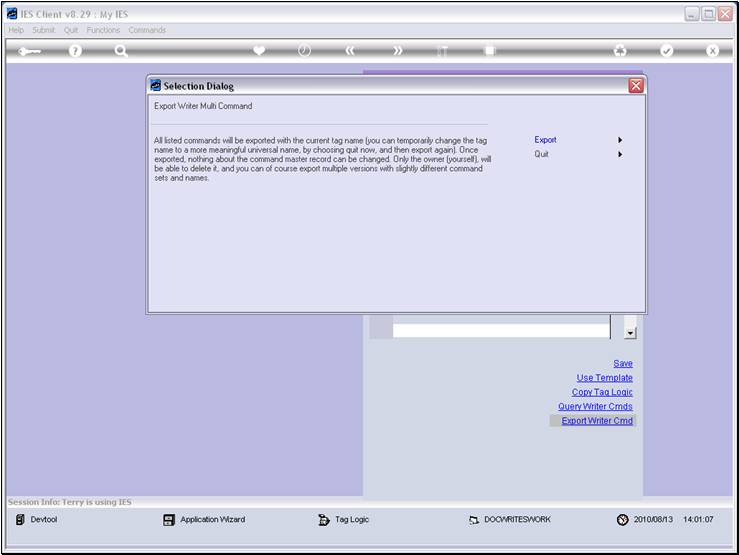
Slide notes
Slide 6 - Slide 6
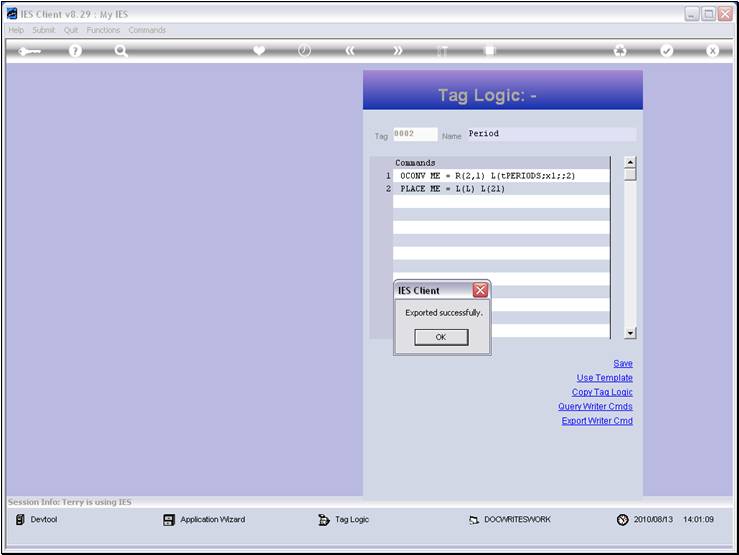
Slide notes
The Writer Command has been successfully exported,
and we will just do a quick Query to show that it is in the Library for Writer
Commands now.
Slide 7 - Slide 7
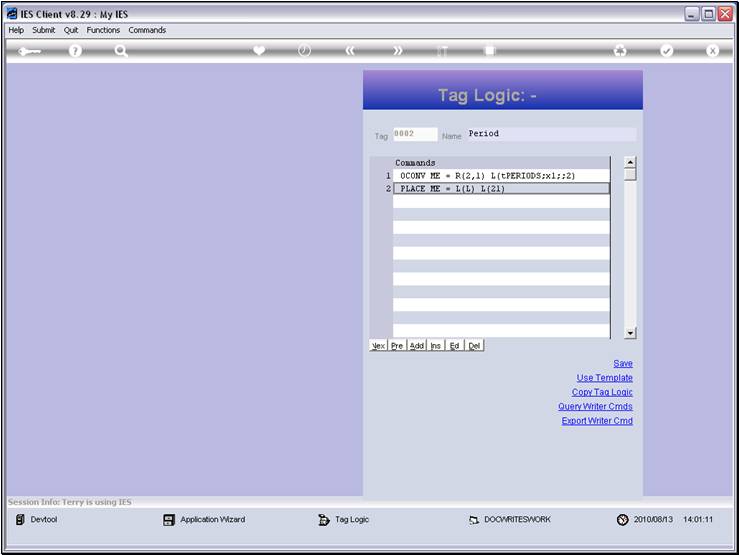
Slide notes
Slide 8 - Slide 8
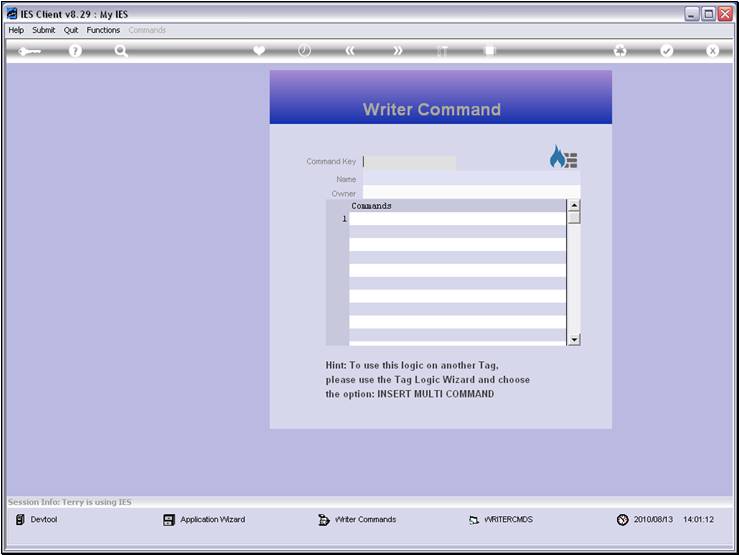
Slide notes
Slide 9 - Slide 9
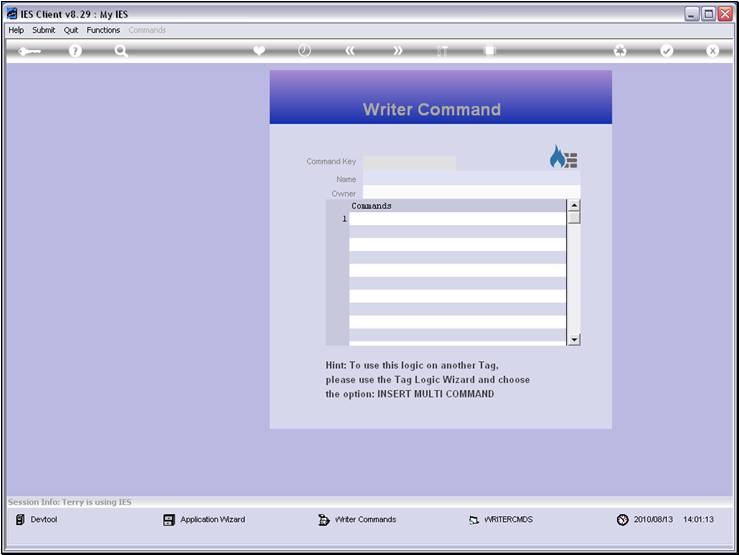
Slide notes
Slide 10 - Slide 10
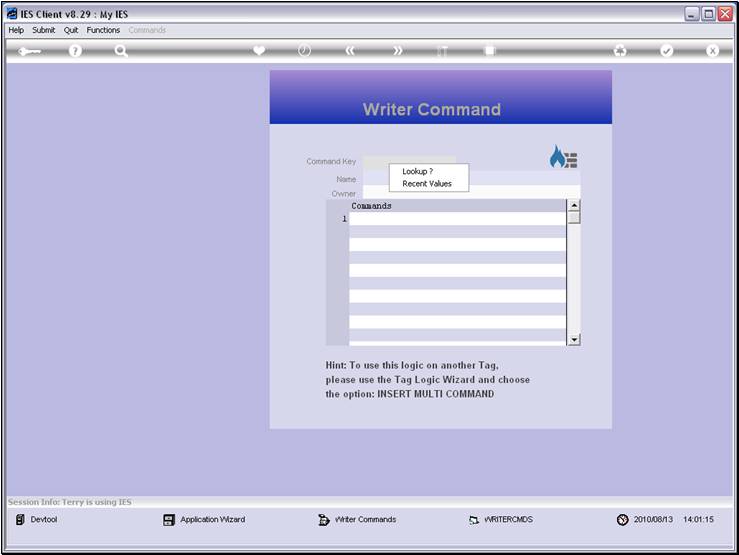
Slide notes
Slide 11 - Slide 11
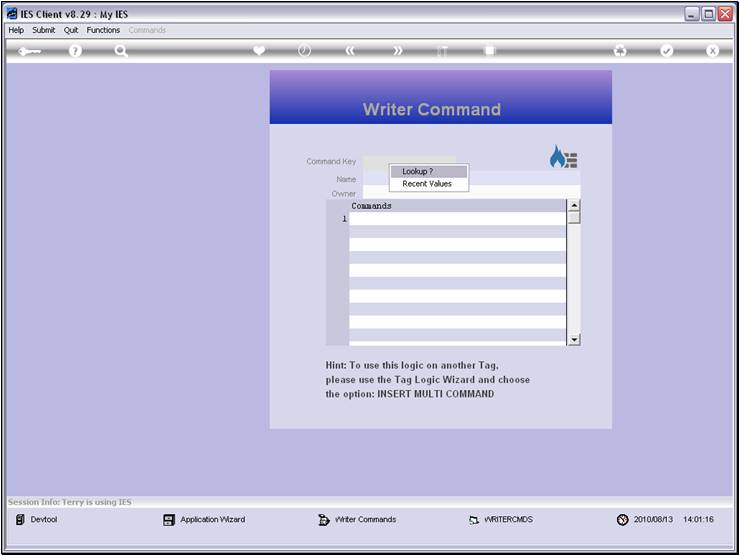
Slide notes
Slide 12 - Slide 12
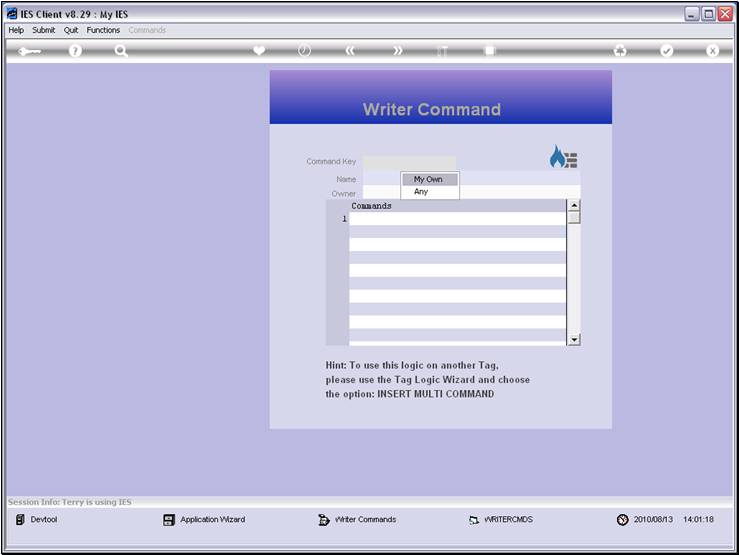
Slide notes
Slide 13 - Slide 13
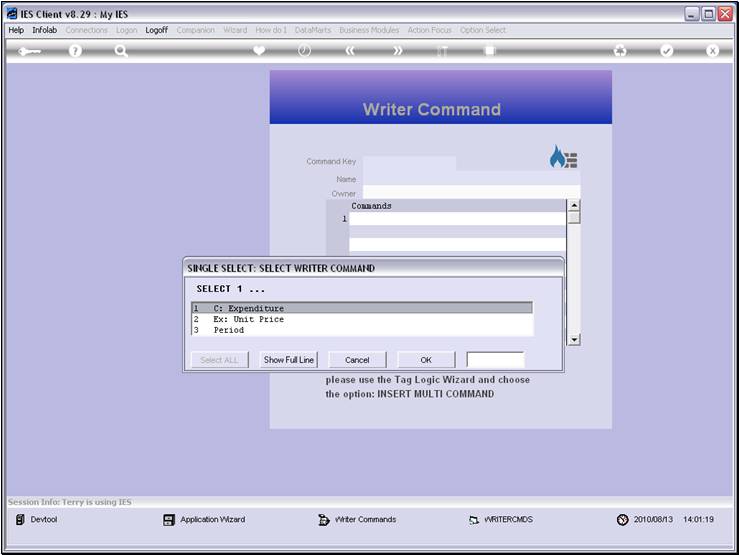
Slide notes
Slide 14 - Slide 14
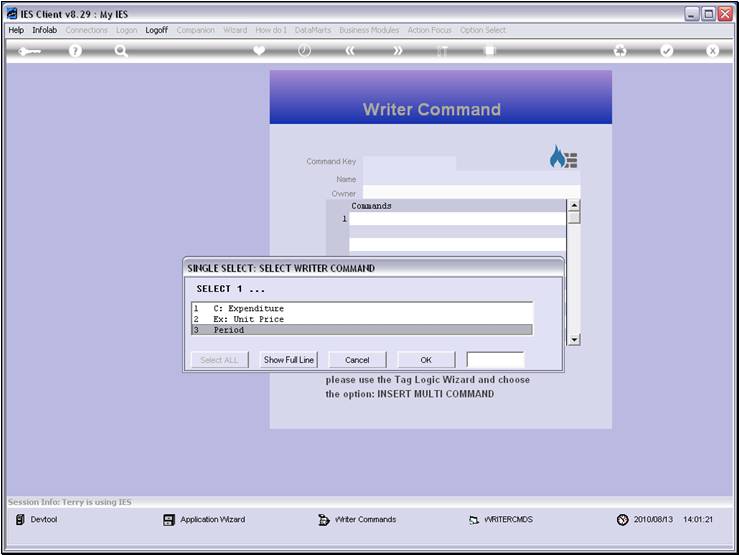
Slide notes
Slide 15 - Slide 15
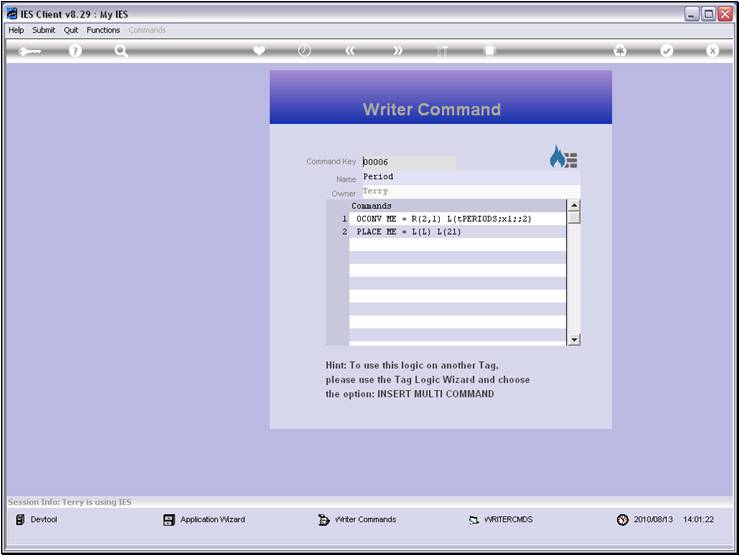
Slide notes
And here it is.
Slide 16 - Slide 16
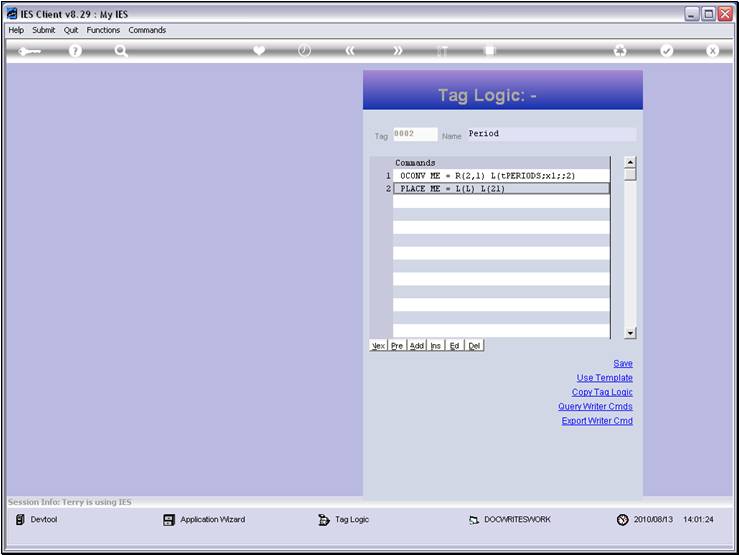
Slide notes
Slide 17 - Slide 17
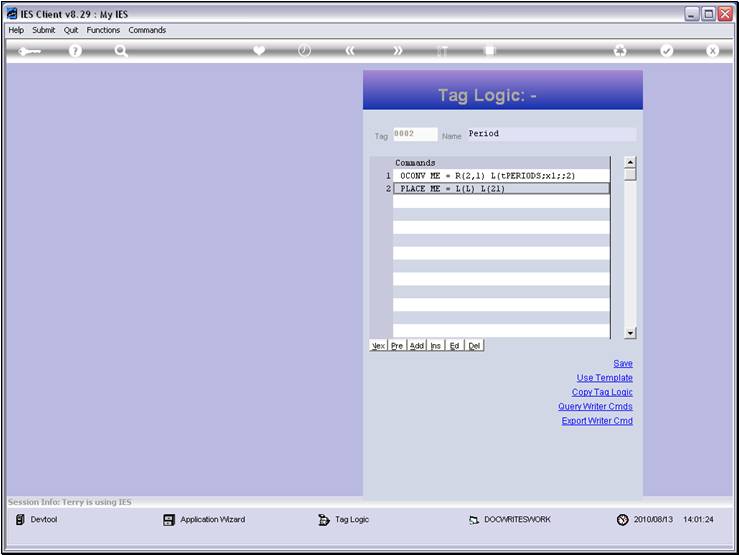
Slide notes
There is no time limitation on when a Writer
Command can be exported. So, if we realize at any time that Command Logic for a
certain Tag in a new Report is similar to what we have used elsewhere before,
then we can open that Report, export the Writer Command, return to our new
Report, and import the Tag Logic from the Writer Command.