Slide 1 -
Slide 1
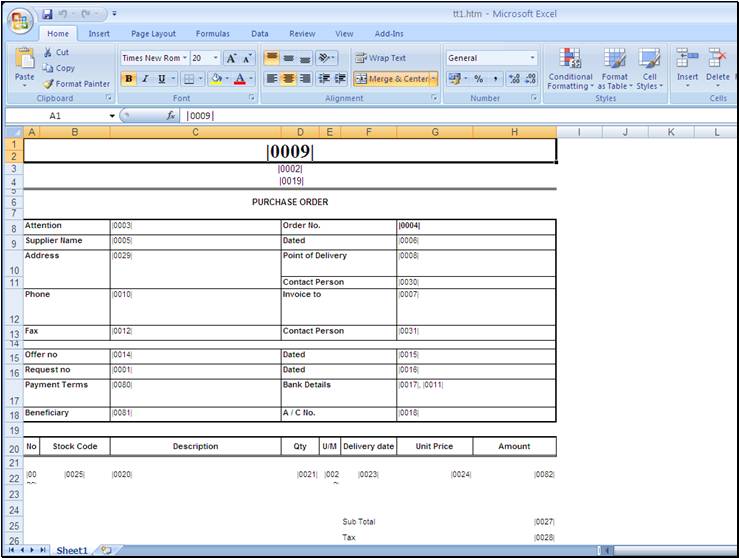
Slide notes
The secret with the SPACE character is to respect
it. HTML has awkward ways of dealing with spaces and it can render our Report
result unsatisfactory.
Slide 2 - Slide 2
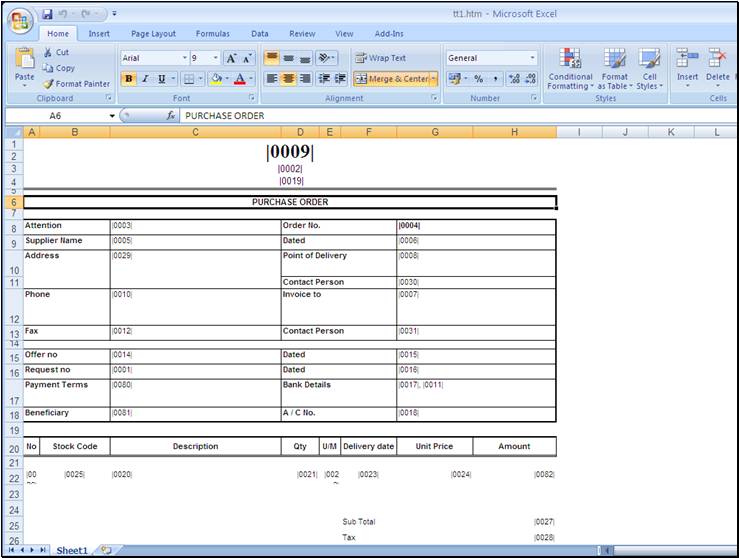
Slide notes
Now, purely as an example, we will insert a new tag
in a new cell here, adding some spaces, then the pipe symbols, then some more
spaces. Of course it's the wrong thing to do, we are just doing it to show an
example of the 'wrong way'.
Slide 3 - Slide 3
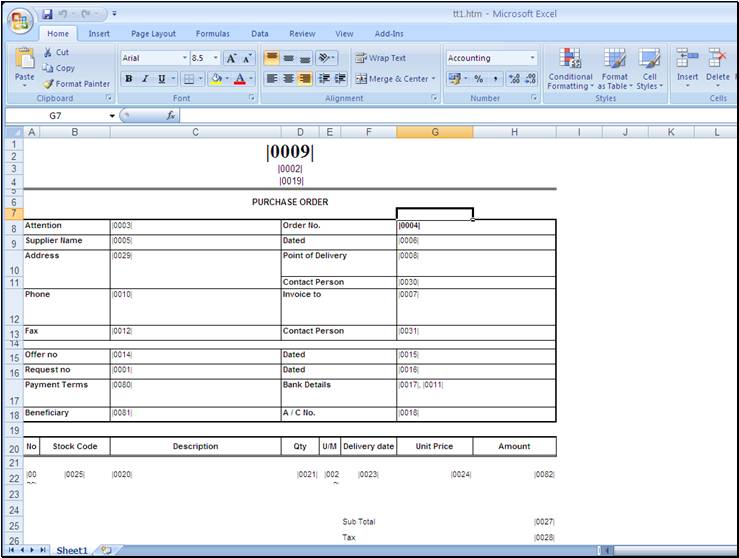
Slide notes
Slide 4 - Slide 4
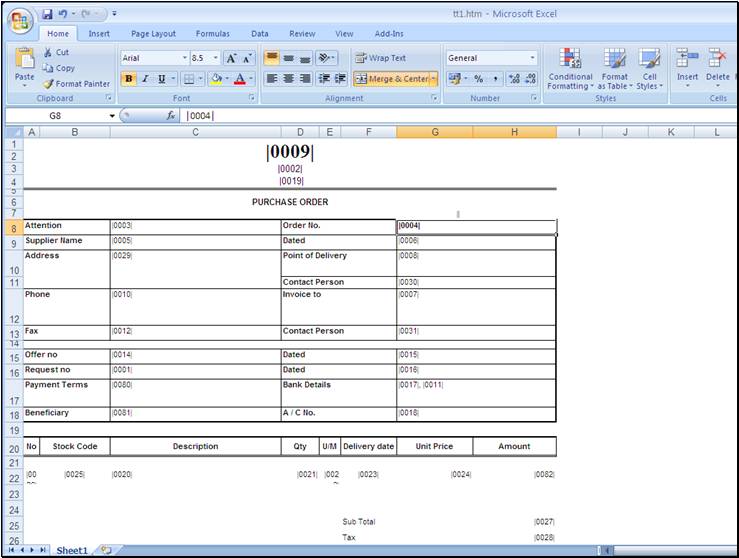
Slide notes
Slide 5 - Slide 5
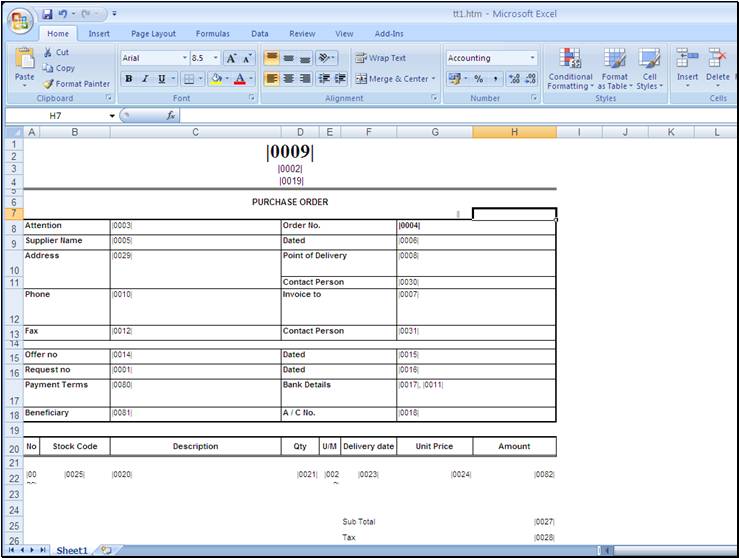
Slide notes
Slide 6 - Slide 6
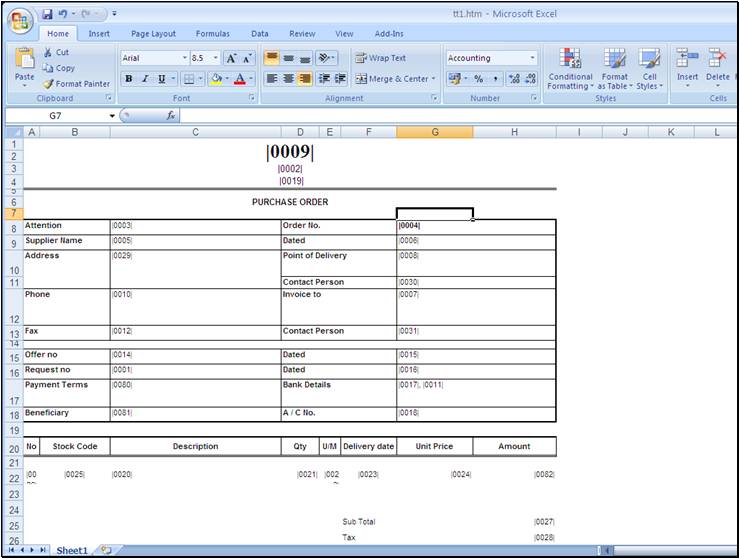
Slide notes
That was wrong. Let's delete it and do it the correct
way. When we have a tag result in a cell, then we should have ONLY the pipe
symbols there WITHOUT any spaces, and we can use alignment and other functions
like borders and padding to achieve the correct result.
Slide 7 - Slide 7
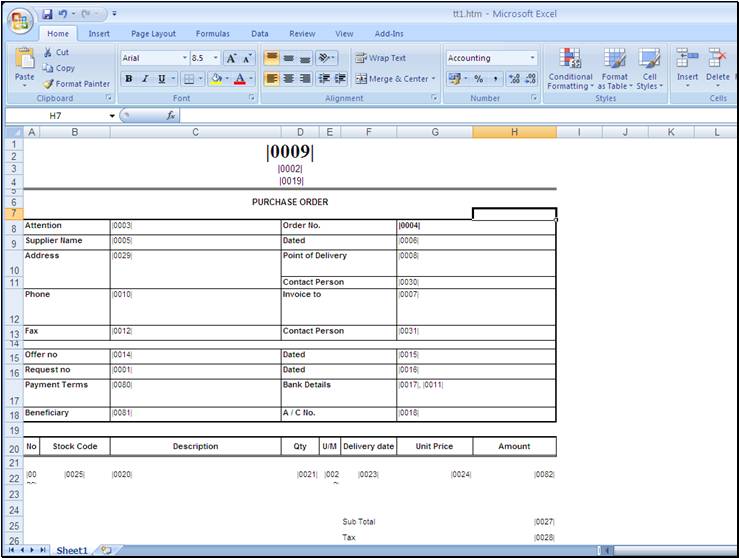
Slide notes
Slide 8 - Slide 8
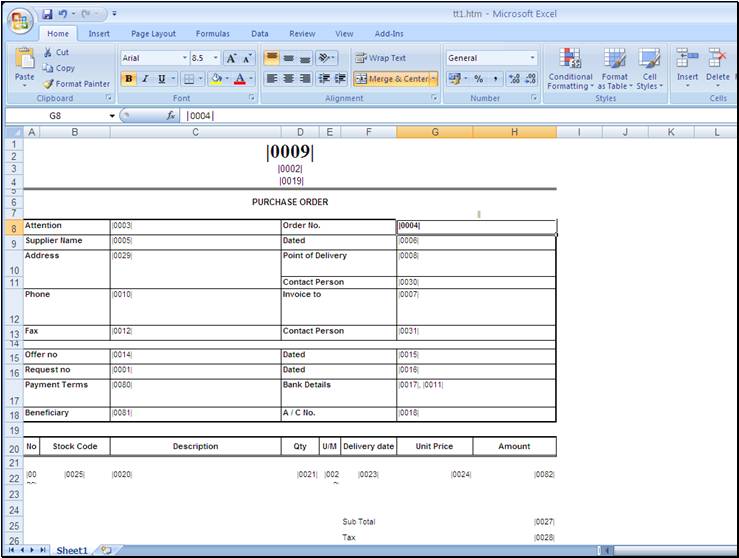
Slide notes
Slide 9 - Slide 9
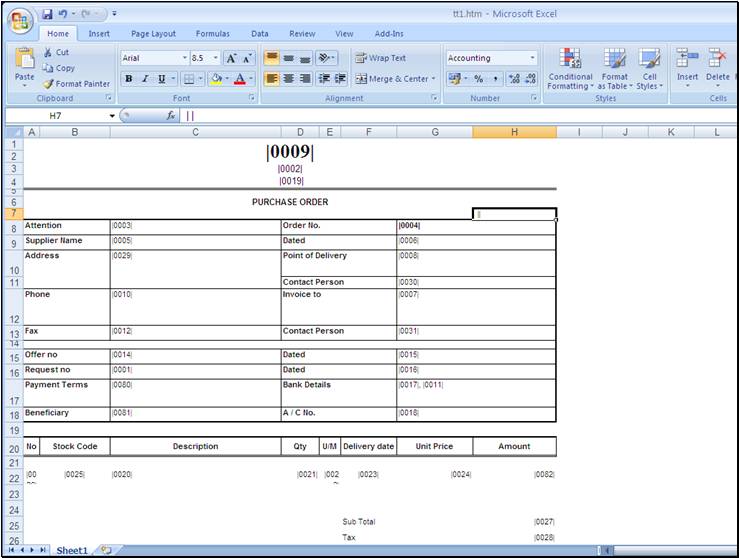
Slide notes
Slide 10 - Slide 10
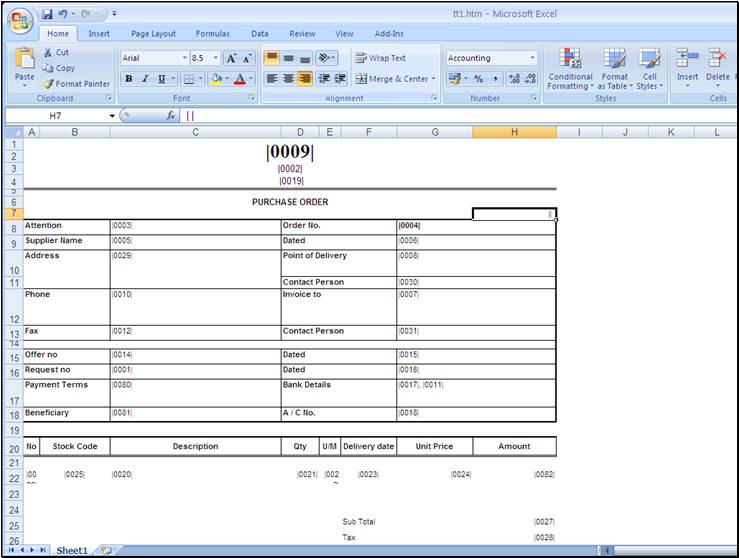
Slide notes
Slide 11 - Slide 11
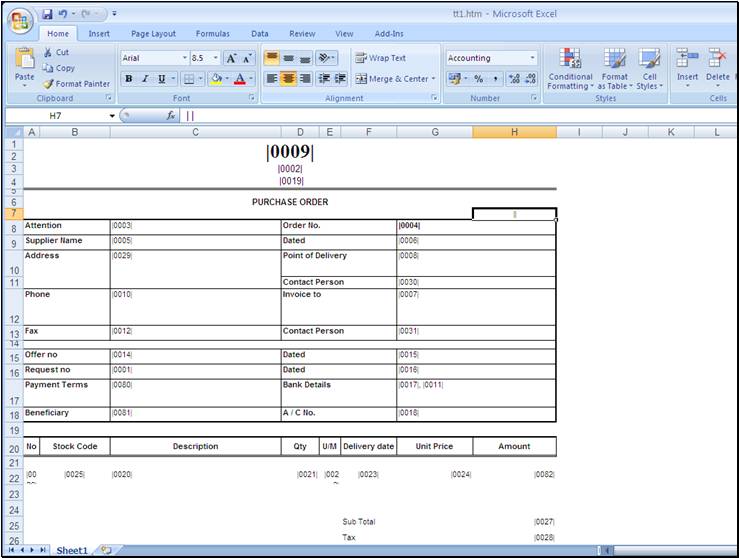
Slide notes
Slide 12 - Slide 12
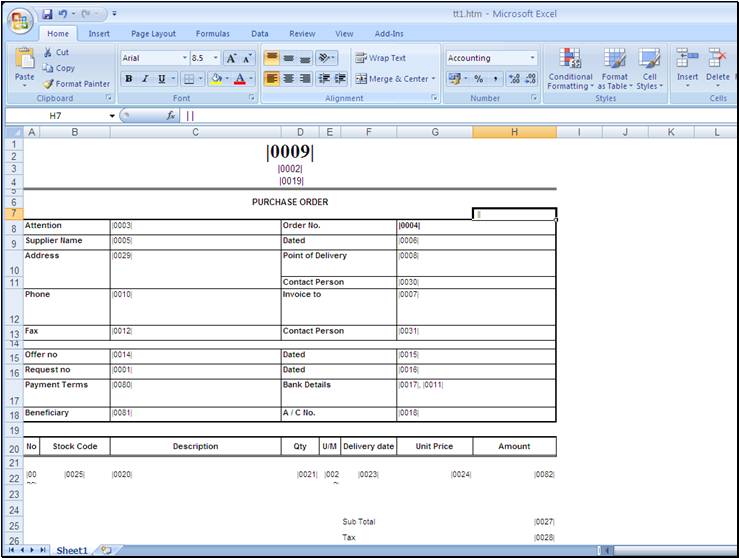
Slide notes
The objective is to avoid the use of spaces as a
tool to achieve positioning.
Slide 13 - Slide 13
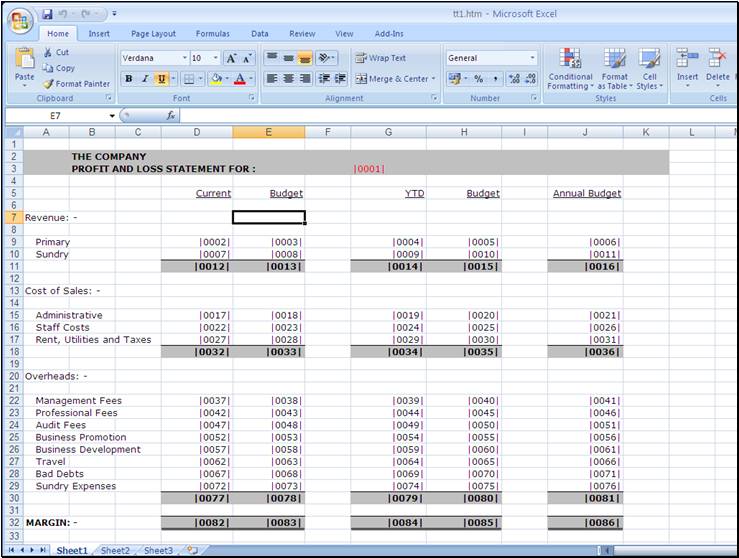
Slide notes
There is a valid and correct use of the space
character, and this is when the tag result is surrounded by text. Now let's do
an example of that.
Slide 14 - Slide 14
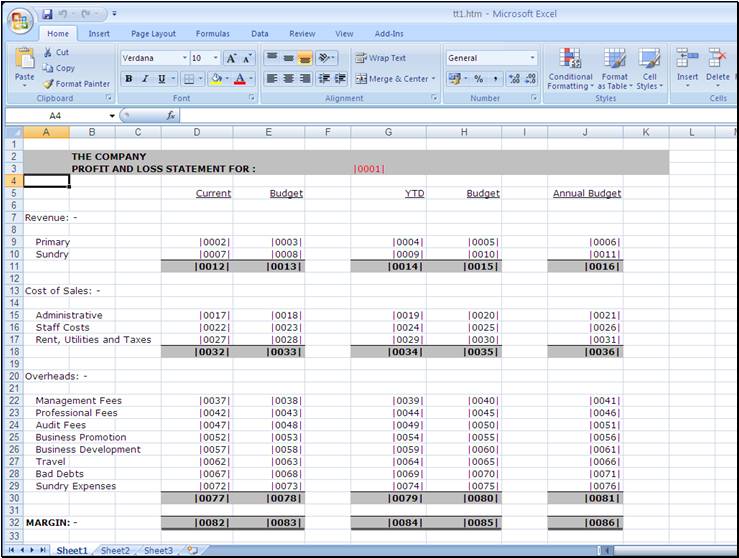
Slide notes
Slide 15 - Slide 15
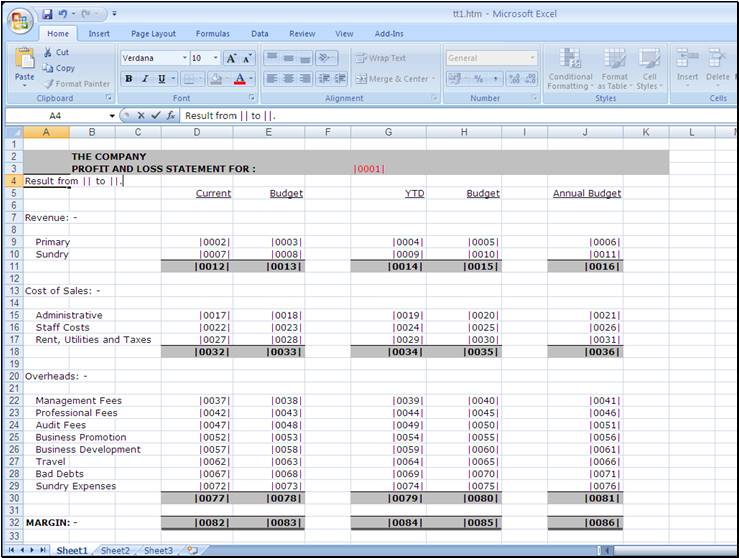
Slide notes
So in this example we will have a result where a
"month from" and a "month to" will be produced as tag
results, i.e. making a sentence, and here the use of a single space to separate
the words in the sentence is a correct way of using a space.