Slide 1 -
Slide 1
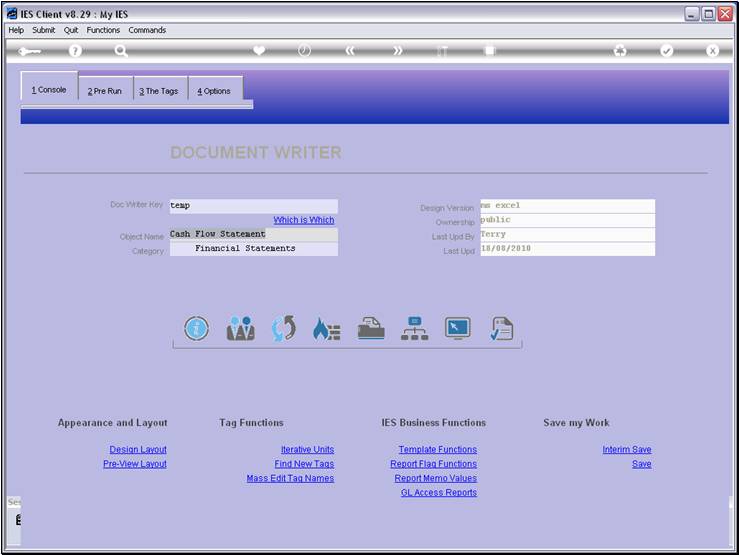
Slide notes
A Pre-run Process is a procedure or step that is
performed just before the actual Report
is performed.
During this step there may typically be some input from the User to
supply
values or choices that are then passed to and used
by the Report.
Slide 2 - Slide 2
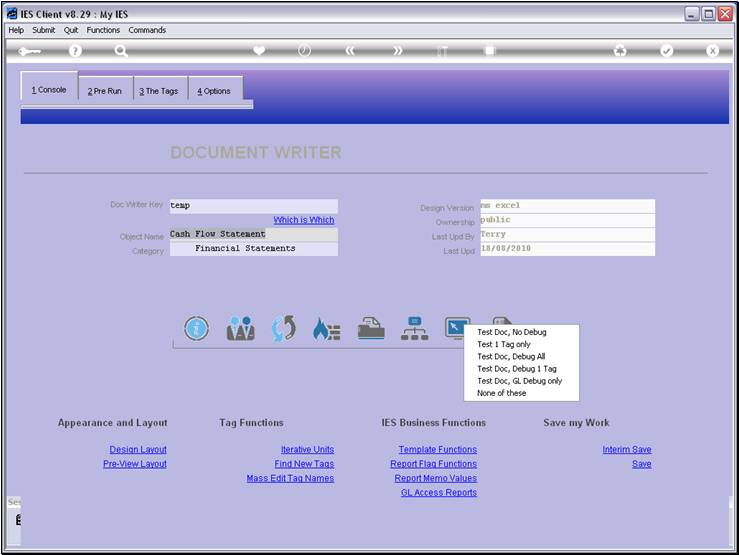
Slide notes
For example, when we test this Report, there is a
Pre-run Process that will pop up.
Slide 3 - Slide 3
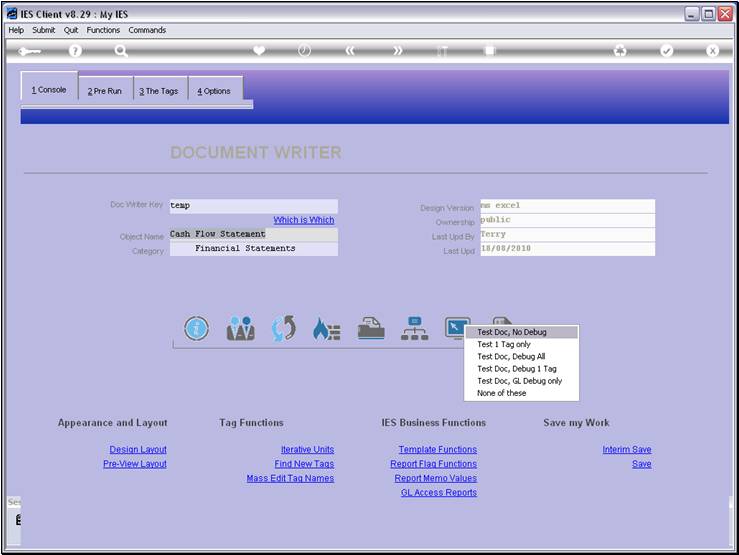
Slide notes
Slide 4 - Slide 4

Slide notes
And here it is. Whenever this Report is performed,
then the Pre-run Process pops up and offers the User a Period selection.
Although there are already some defaults that will be used if the User does not
change anything, still the User can change any of these Values. That means that
the Report is more powerful, because it can be performed for any Period Range
selected by the User, and when the User chooses 'next' then these Values are
passed to a Runtime Record to which the Report has access. In other words, the
logic of the Report can check which choices the User made, and perform
accordingly.
Slide 5 - Slide 5
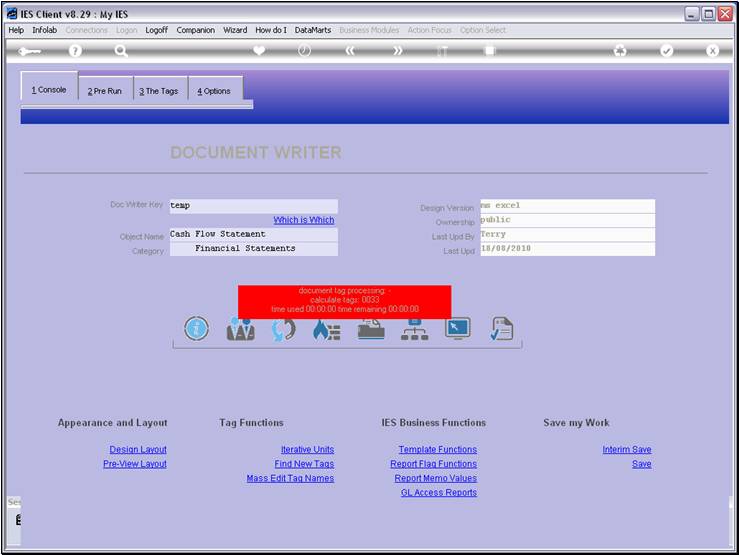
Slide notes
Slide 6 - Slide 6
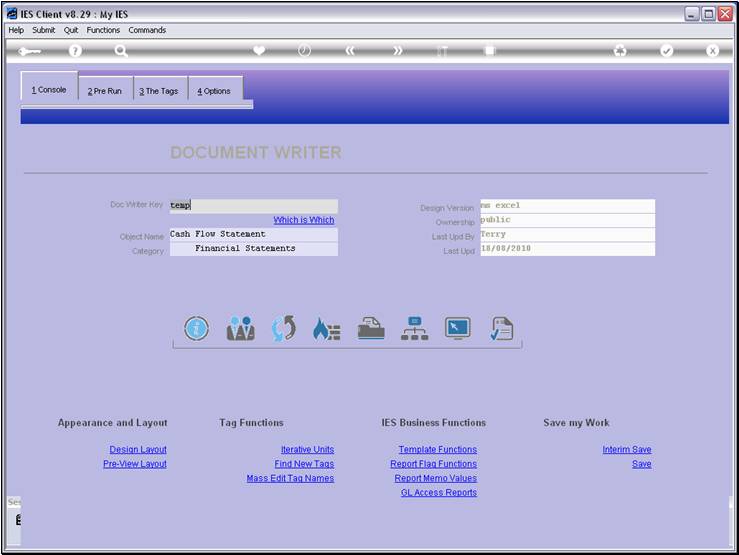
Slide notes
Slide 7 - Slide 7
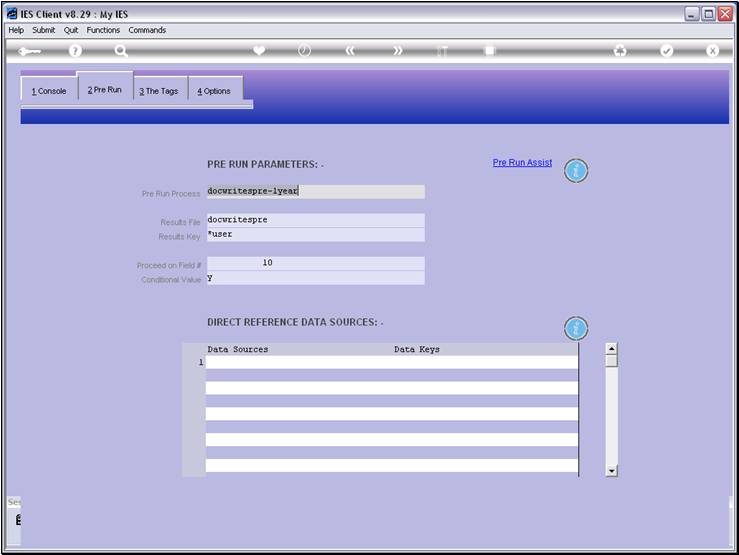
Slide notes
Slide 8 - Slide 8
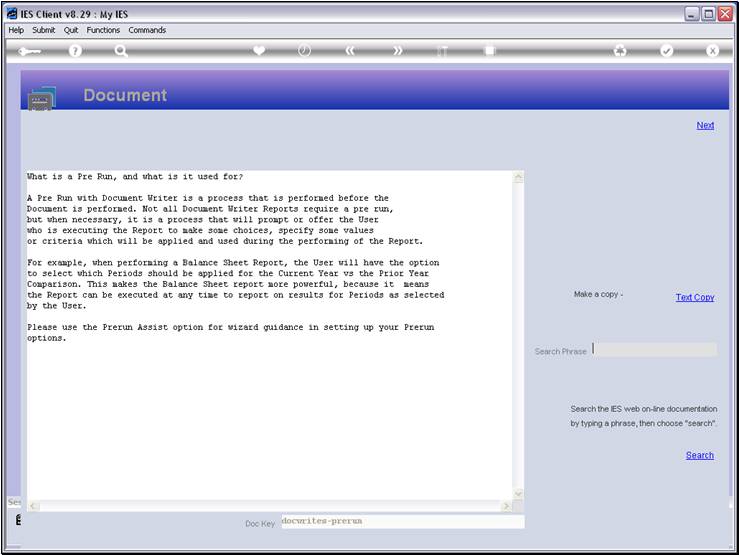
Slide notes
This Help also explains what the Pre-run Process
is.
Slide 9 - Slide 9
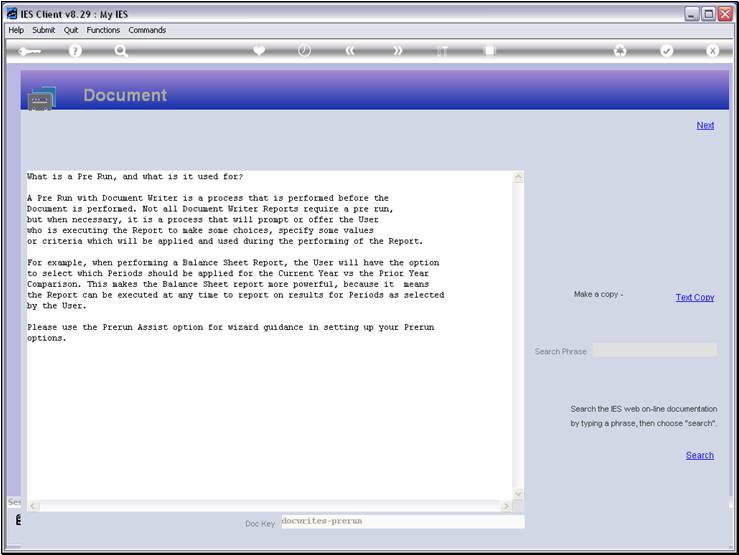
Slide notes
Slide 10 - Slide 10
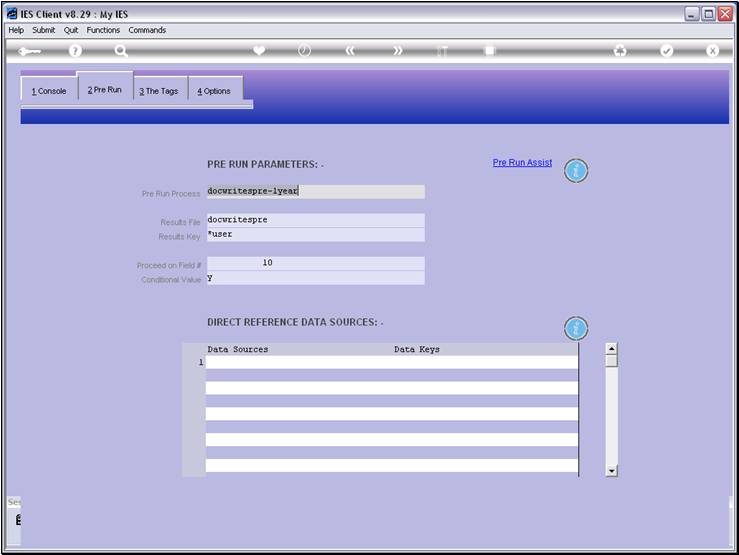
Slide notes
Slide 11 - Slide 11
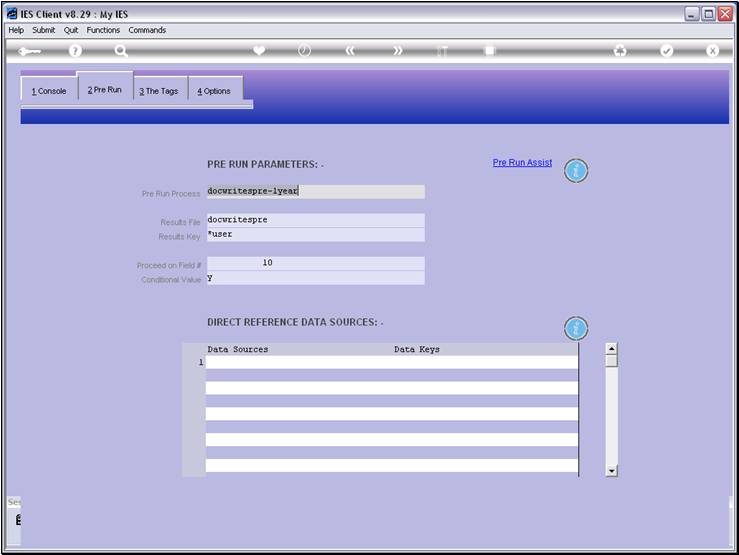
Slide notes
The Pre-run parameters can be stated here, but can
also be automatically completed by using the 'Pre Run Assist' function.
Slide 12 - Slide 12
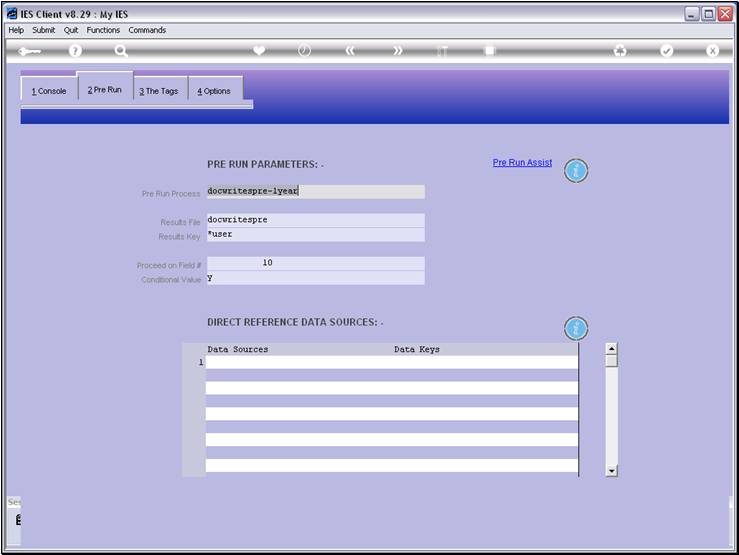
Slide notes
While the most common purpose of a Pre Run Process
is to offer choices to the User, it may do other things as well, like prepare
Data Source records or other.
Slide 13 - Slide 13
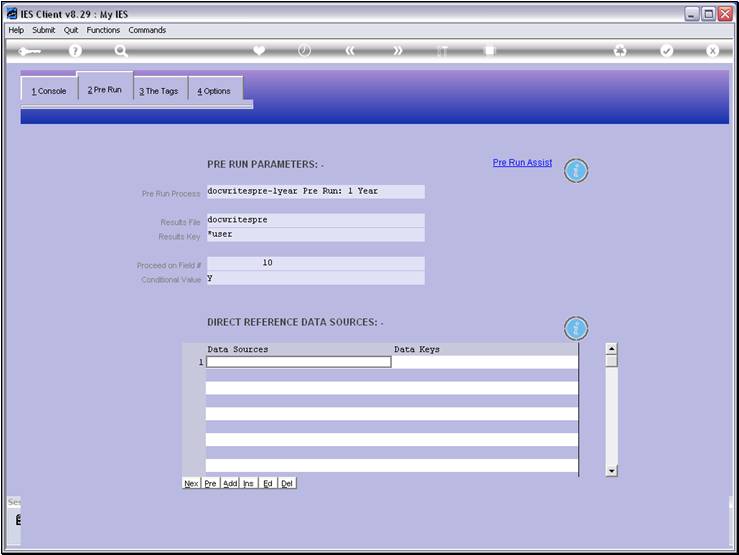
Slide notes
And, of course, not every Report necessarily needs
a Pre-Run Process.