Slide 1 -
Slide 1
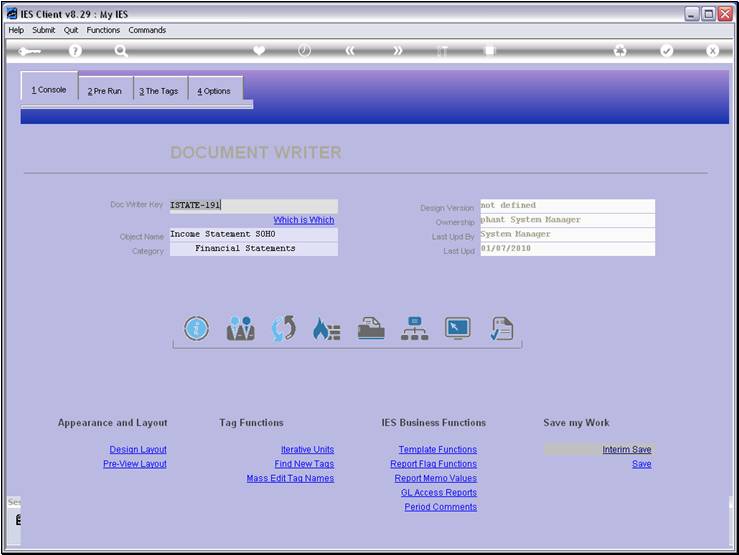
Slide notes
When a Pre Run Process is used with a Report, it is
most commonly specified using the 'Pre Run Assist' function.
Slide 2 - Slide 2
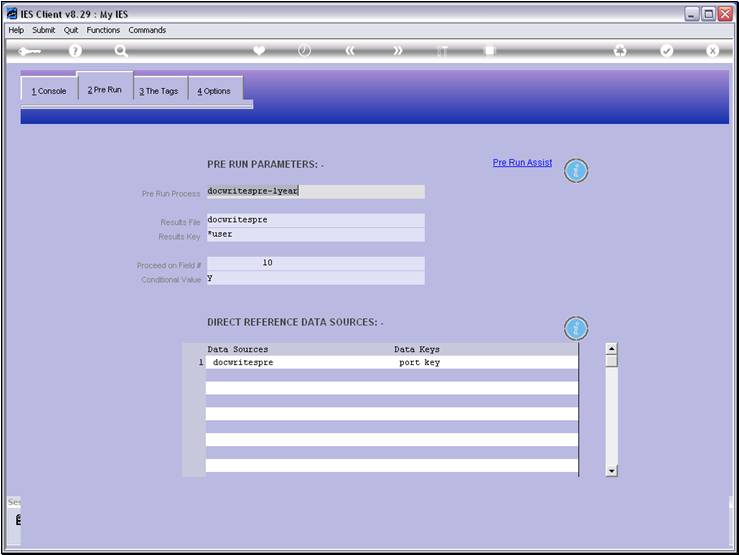
Slide notes
However, it can also be done manually. The Pre Run
Process we specify must be listed in the Process Library and must be flagged
there as a Pre Run Process for DocWriter.
Slide 3 - Slide 3
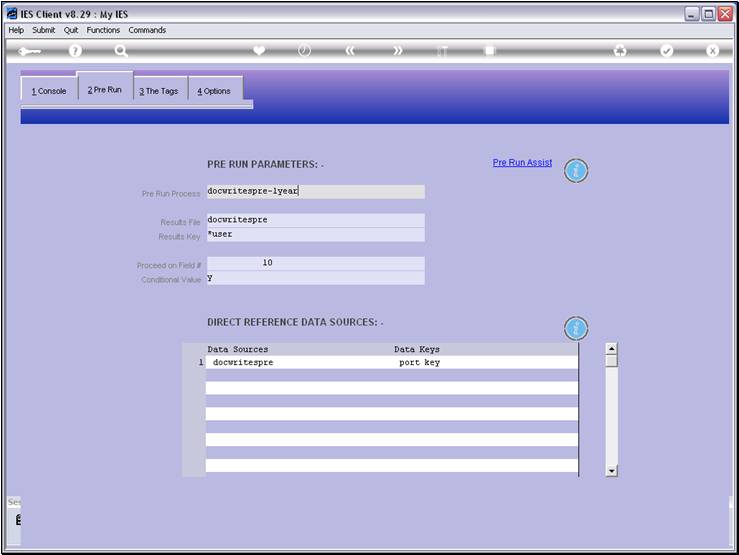
Slide notes
The Pre Run is usually a Screen, but whatever kind
of process it is, it should write results to a Results File, from where the
User Choices are available to DocWriter. This File is most often DOCWRITESPRE,
which exists for this very purpose. But it is also allowed that we use a
different File.
Slide 4 - Slide 4
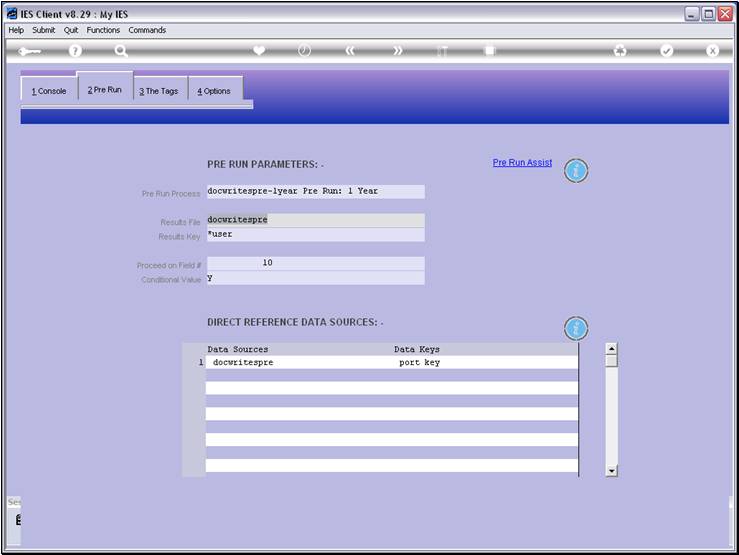
Slide notes
Slide 5 - Slide 5
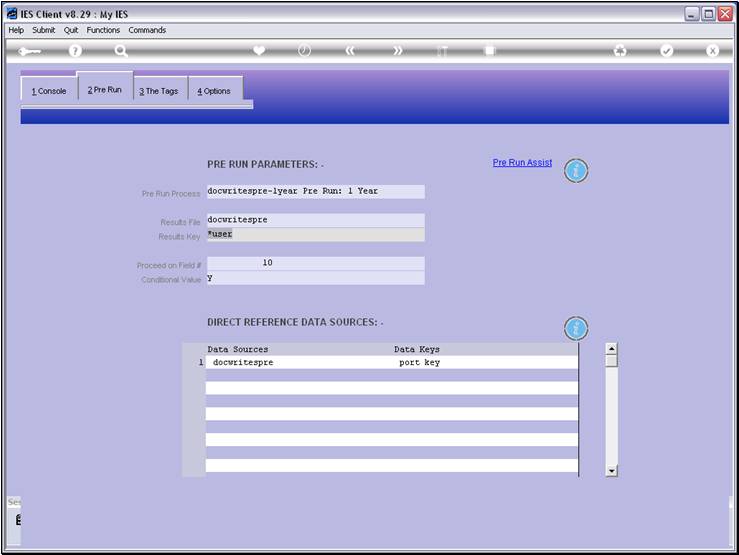
Slide notes
The result will usually be written on the User or
Port Code, to avoid any potential record clashes in a multi-user environment.
Slide 6 - Slide 6
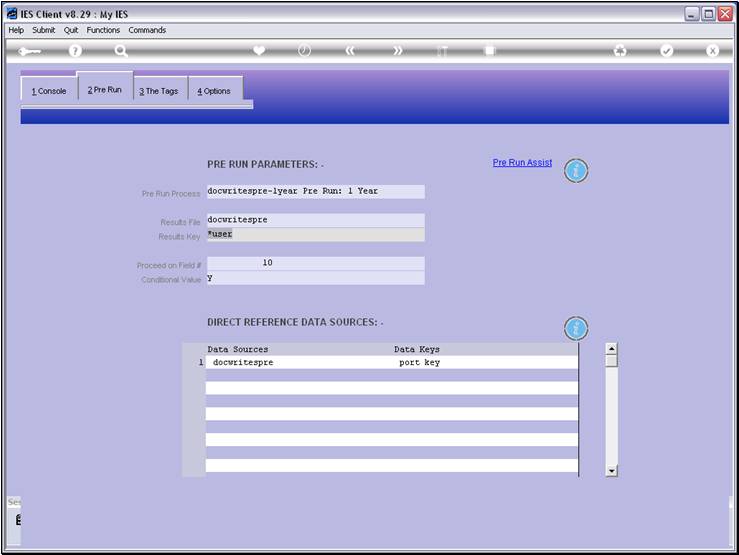
Slide notes
Slide 7 - Slide 7
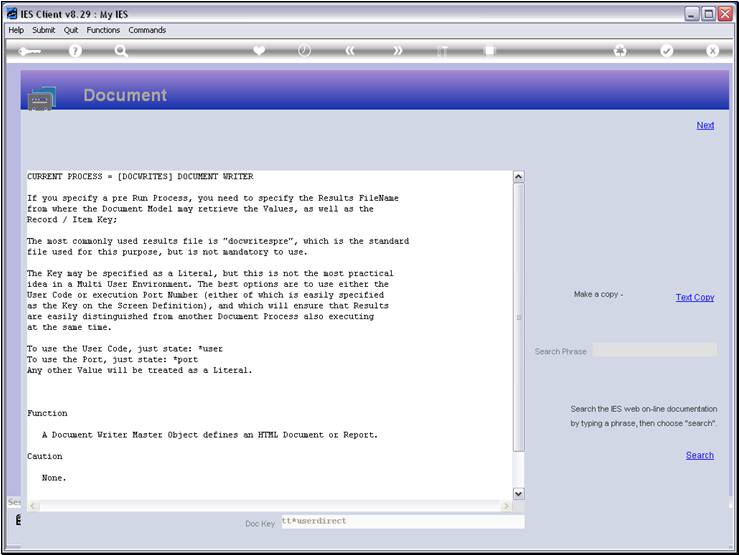
Slide notes
The Help explains about this.
Slide 8 - Slide 8
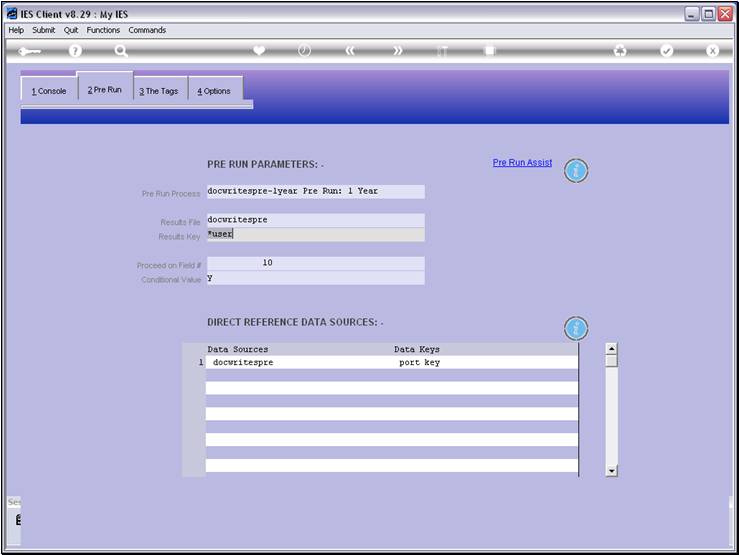
Slide notes
Slide 9 - Slide 9
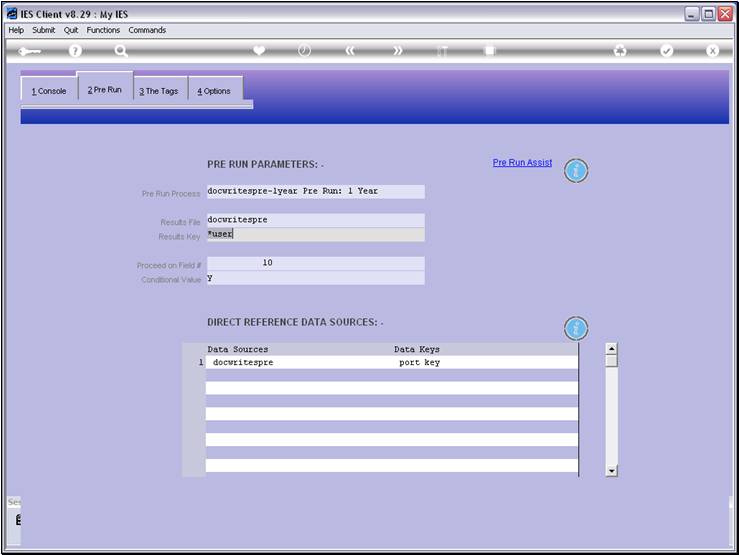
Slide notes
Optionally, we can have a 'conditional proceed' for
the Report, dependent on whether the User completes the Pre Run process or not.
In this case, we will also fill the 'proceed on field' number, and state a
conditional value to check on that field.
Slide 10 - Slide 10
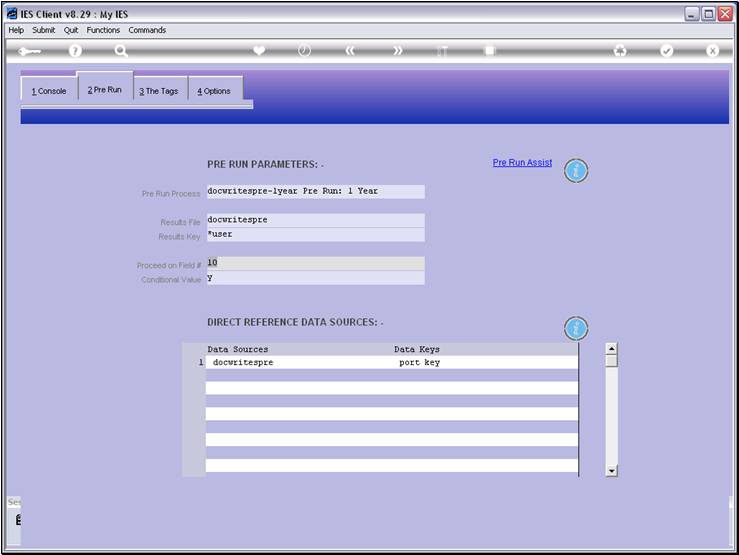
Slide notes
Slide 11 - Slide 11
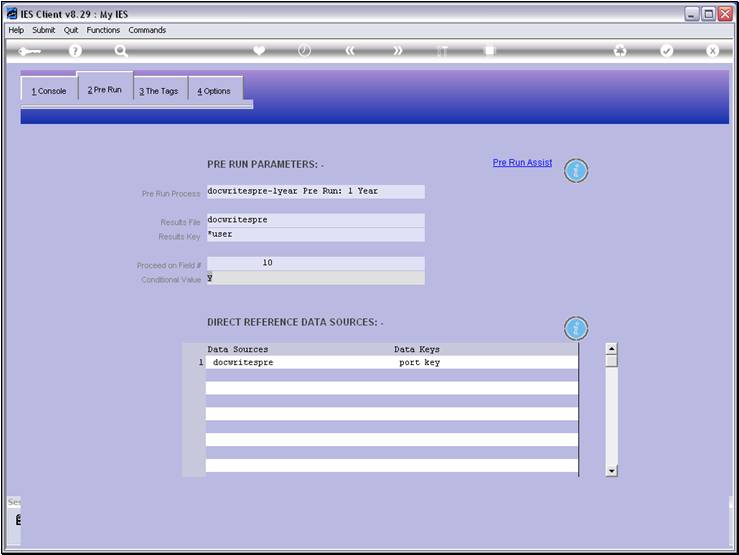
Slide notes