Slide 1 -
Slide 1
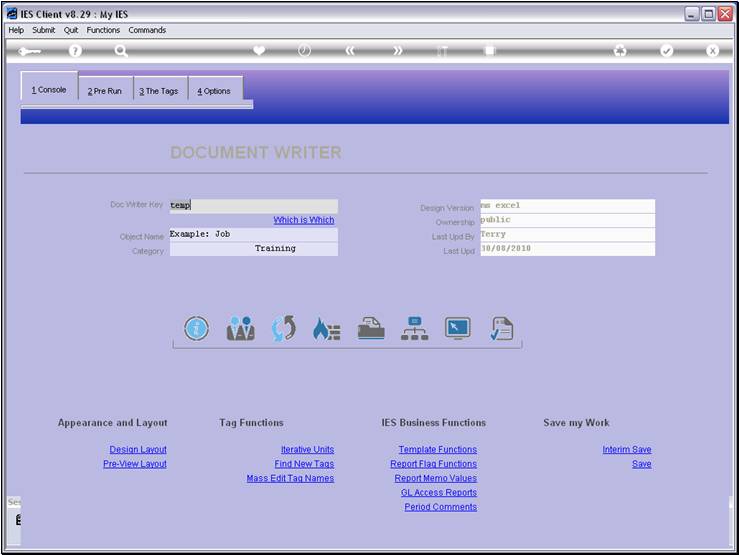
Slide notes
When we need a Pre Run for our Report, we can
usually just select it from the list, because there are many standard Pre Runs
already available.
Slide 2 - Slide 2
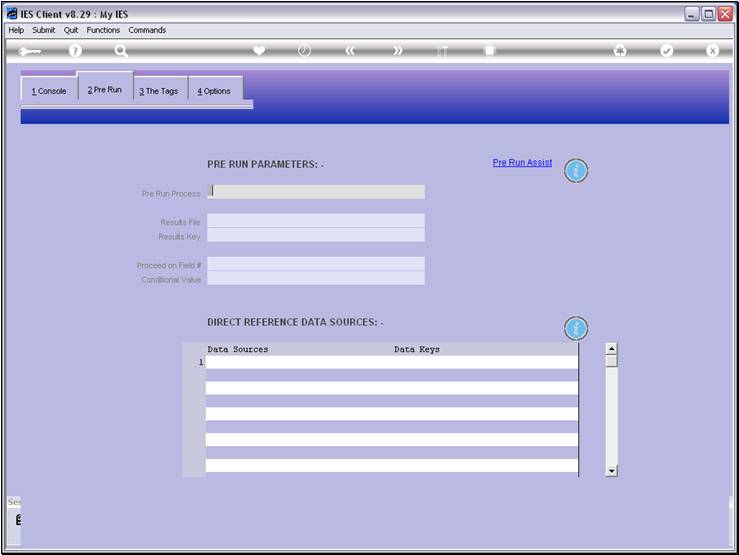
Slide notes
Slide 3 - Slide 3
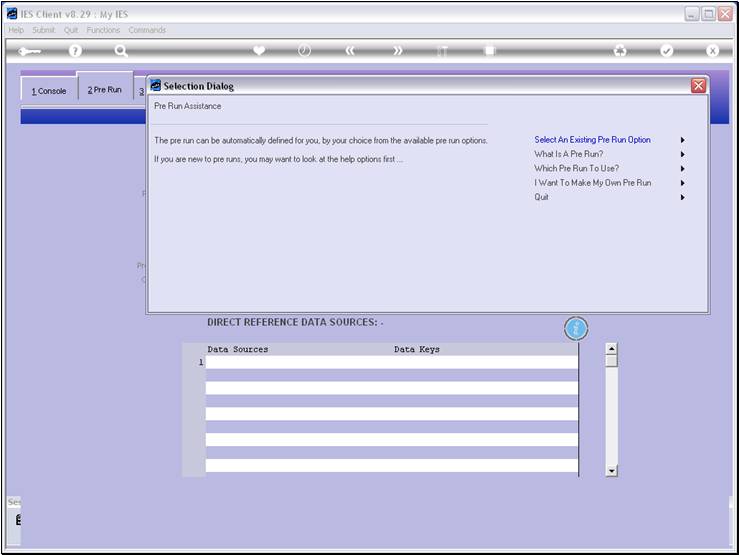
Slide notes
The 'Assist' function can also tell us what a Pre
Run is, which Pre Run should be appropriate for our needs, and even how to make
a Custom Pre Run. Most of the time, we can just select a standard Pre Run.
Slide 4 - Slide 4
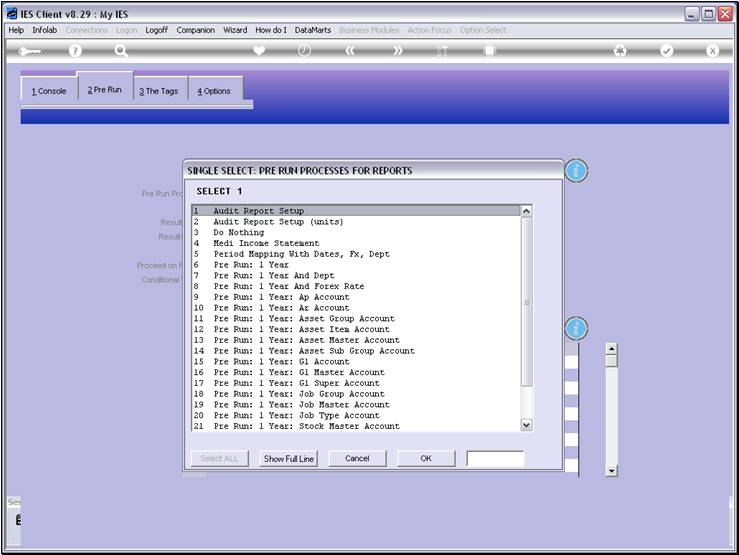
Slide notes
Slide 5 - Slide 5
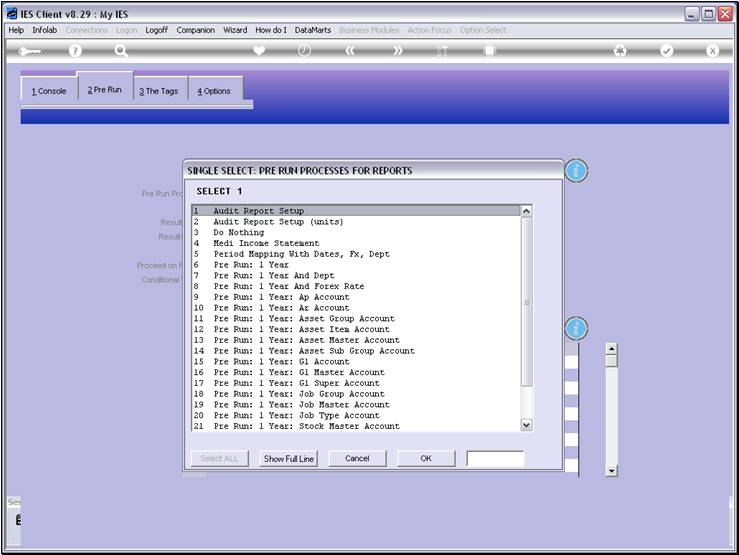
Slide notes
Slide 6 - Slide 6
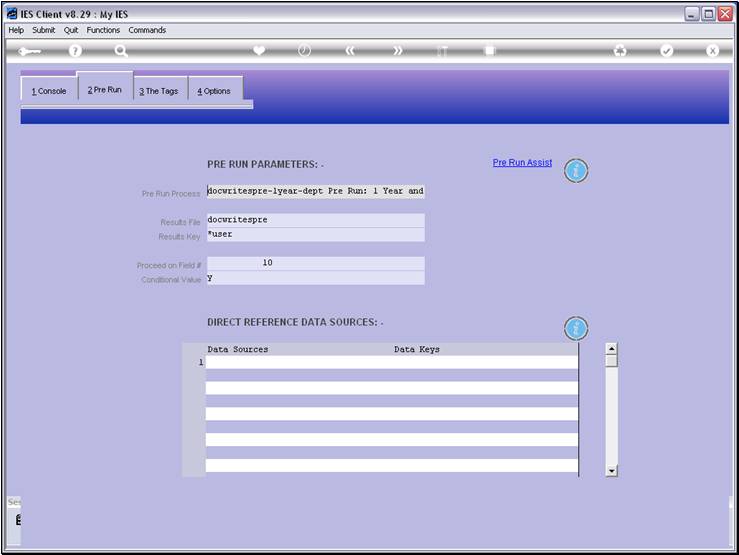
Slide notes
When we select a standard Pre Run, then it
completes the necessary fields and that's that. So when we test our Report,
we'll see the Pre Run kick in.
Slide 7 - Slide 7
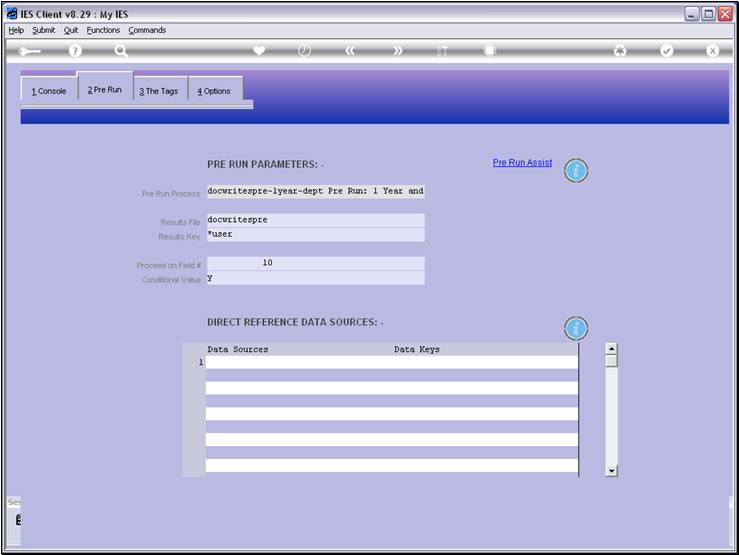
Slide notes
Slide 8 - Slide 8
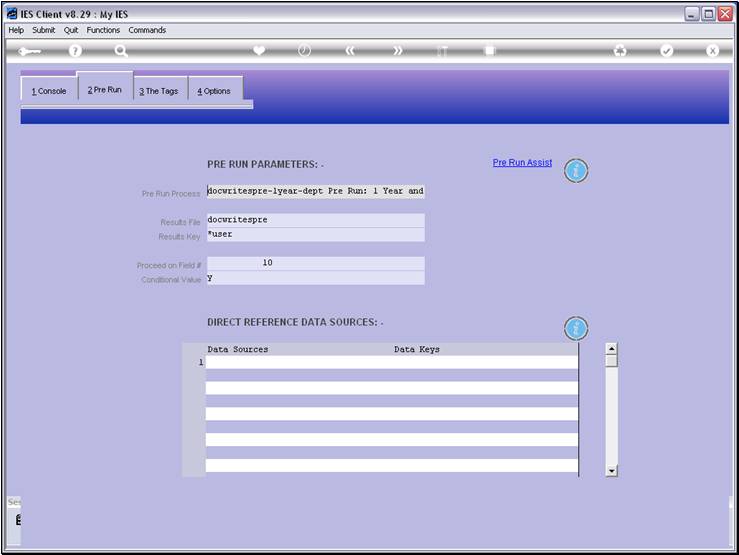
Slide notes
Slide 9 - Slide 9
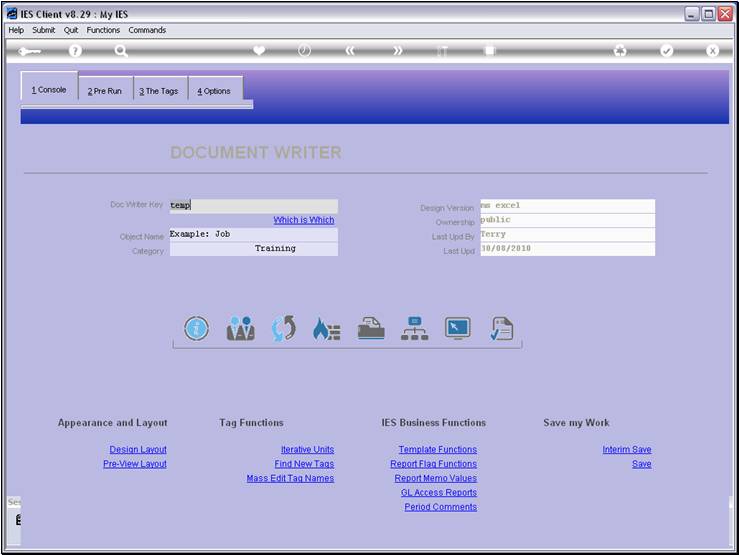
Slide notes
Slide 10 - Slide 10
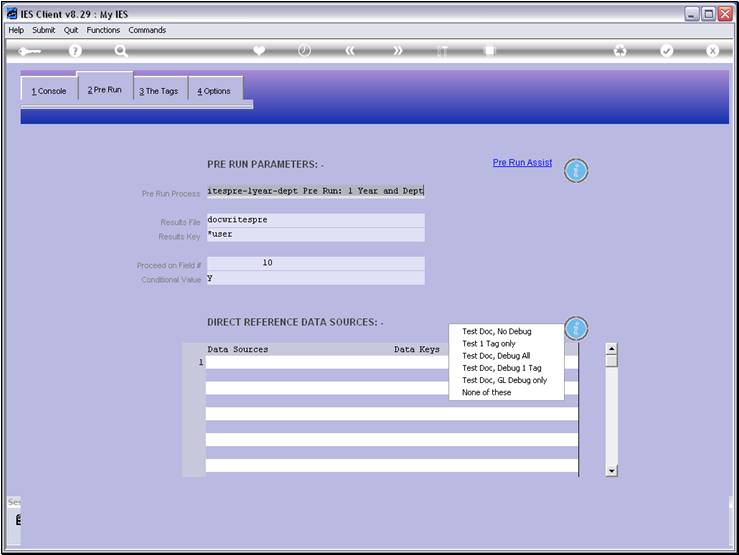
Slide notes
Slide 11 - Slide 11
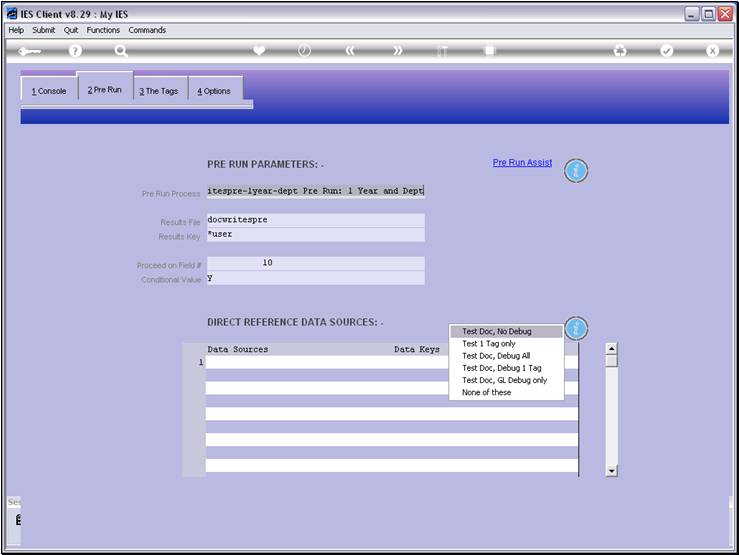
Slide notes
Slide 12 - Slide 12
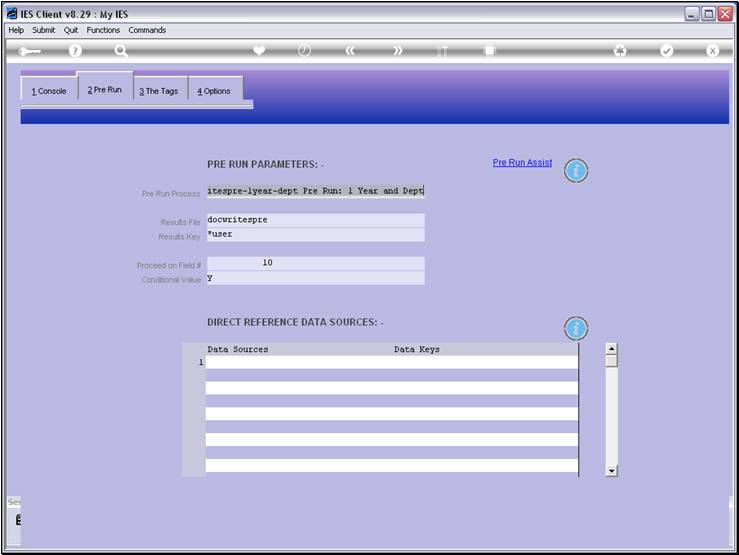
Slide notes
Slide 13 - Slide 13
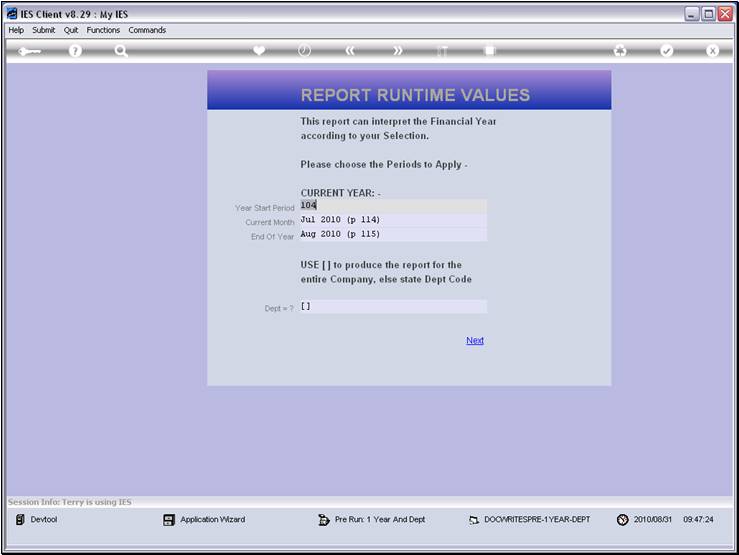
Slide notes
And here is the selected Pre Run now.
Slide 14 - Slide 14
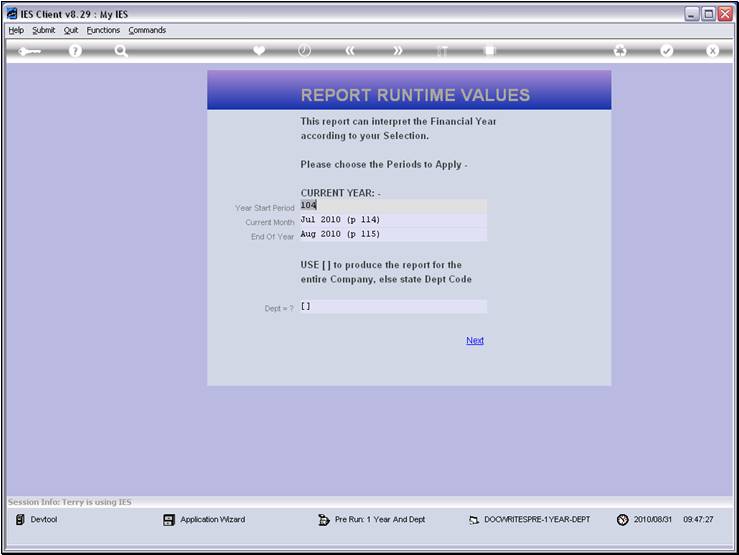
Slide notes