Slide 1 -
Slide 1
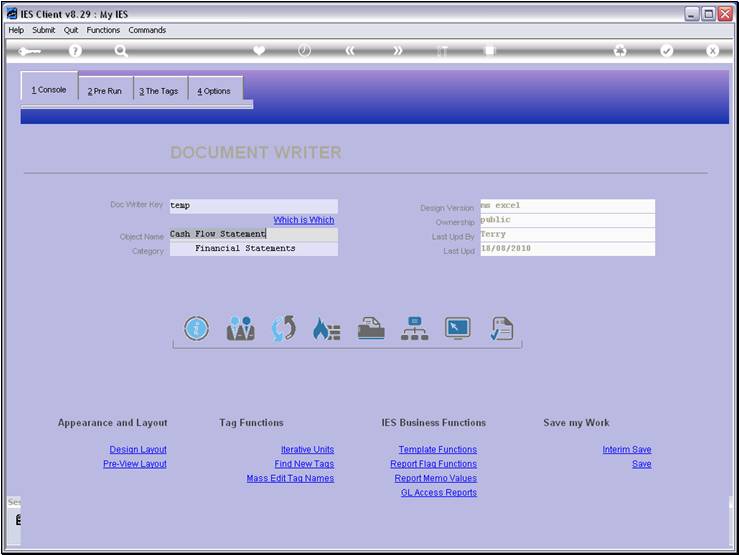
Slide notes
One of the options when testing our Report is also
one of the possible purposes for testing, and that is to track the GL Access.
Slide 2 - Slide 2
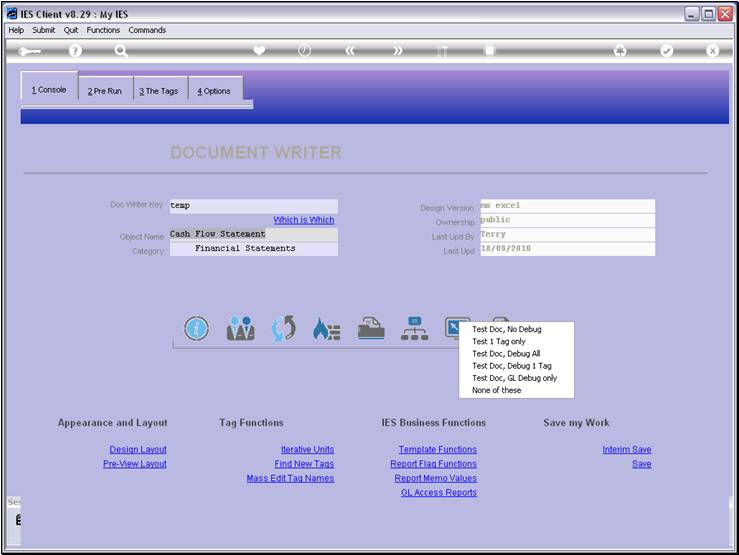
Slide notes
For this, we turn on the 'GL Debugging'.
Slide 3 - Slide 3
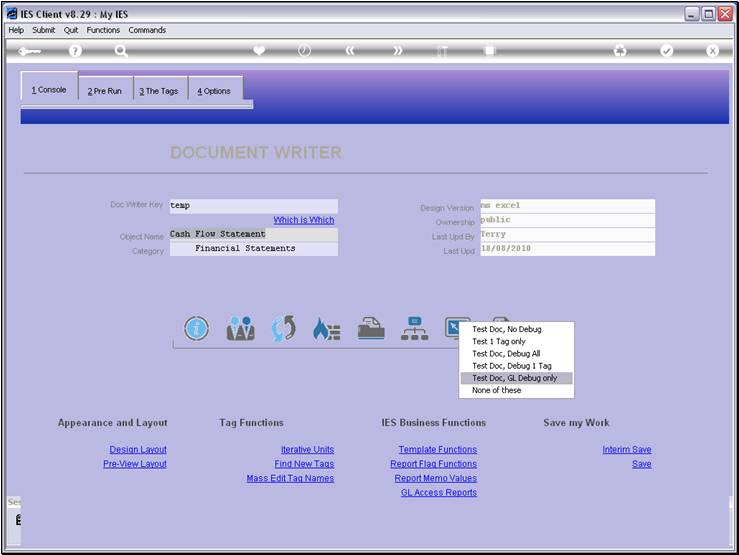
Slide notes
Slide 4 - Slide 4
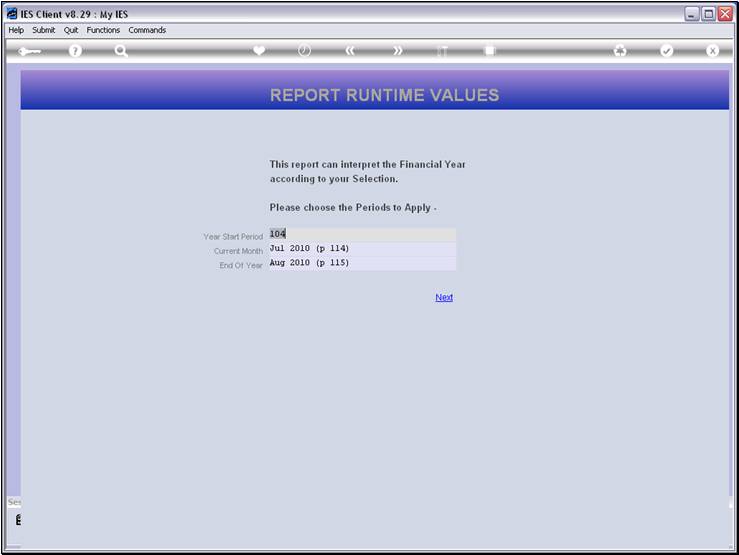
Slide notes
And Pre Run processes or Data Selectors may pop up.
Slide 5 - Slide 5
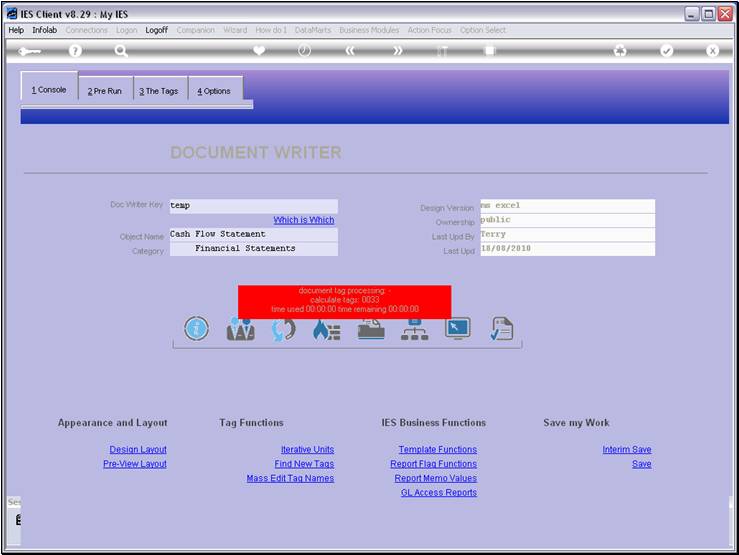
Slide notes
Slide 6 - Slide 6
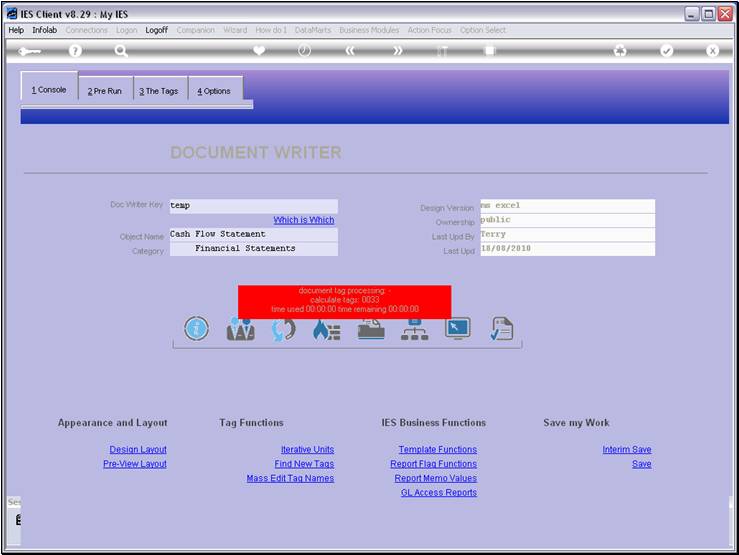
Slide notes
Slide 7 - Slide 7
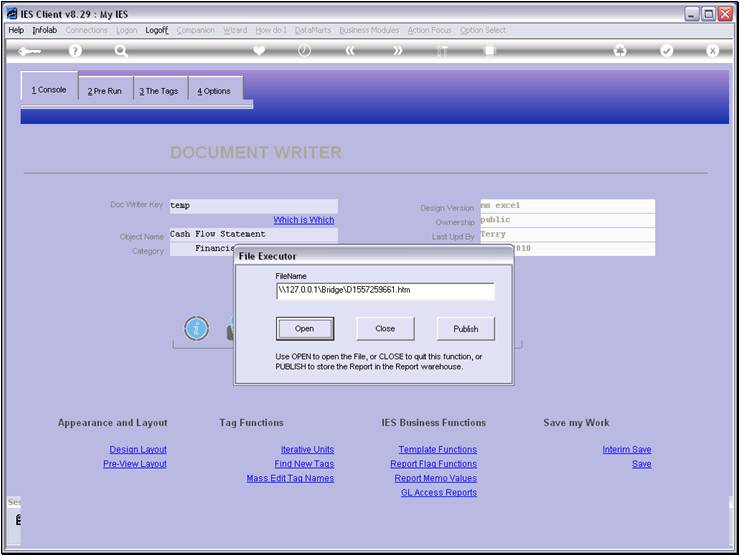
Slide notes
Slide 8 - Slide 8
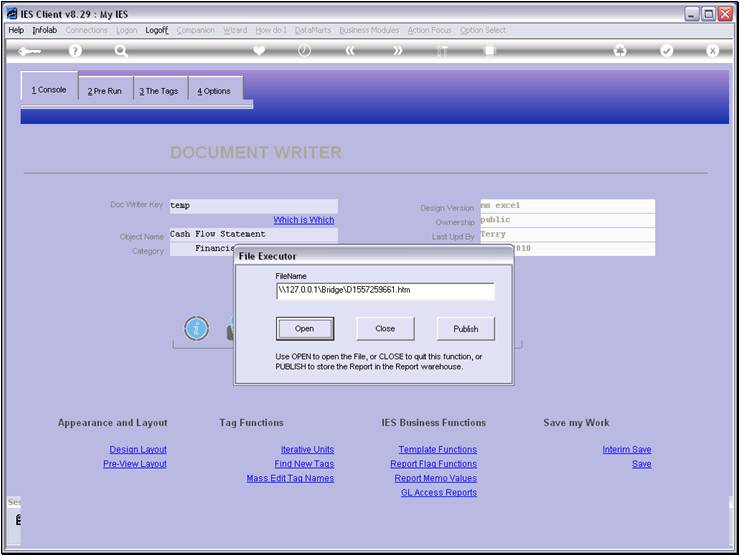
Slide notes
Slide 9 - Slide 9
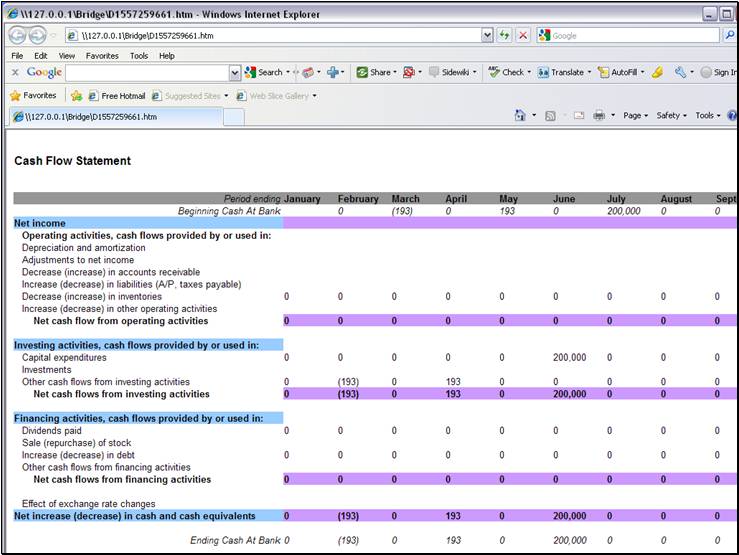
Slide notes
Then we will get a Report Result as usual, but the
real purpose is to find out which GL Accounts were accessed or not during the
processing of the Report.
Slide 10 - Slide 10
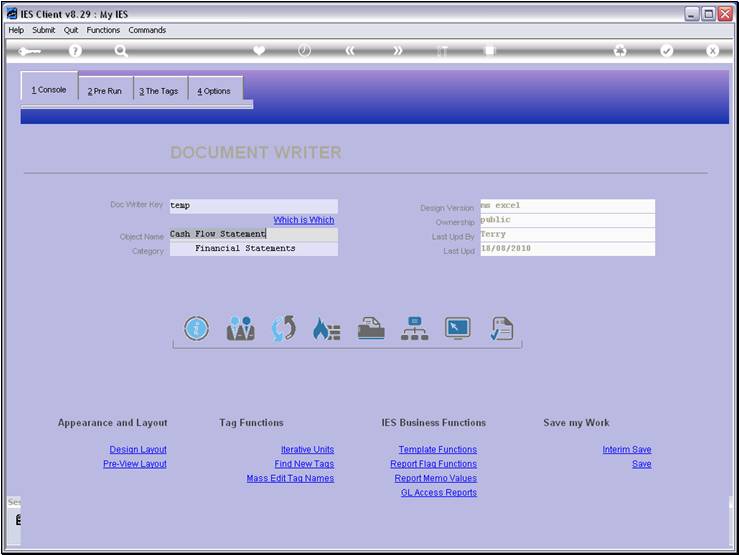
Slide notes
So after getting the Report Result, we will want to
use the GL Access Reports to see the GL Tag Access Results. For more
explanation about the GL Access Reports, please also see the tutorial with that
title.
Slide 11 - Slide 11
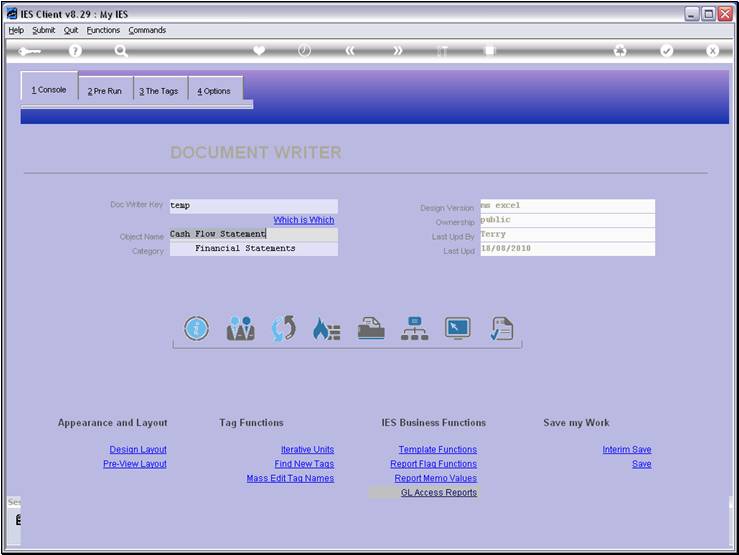
Slide notes