Slide 1 -
Slide 1
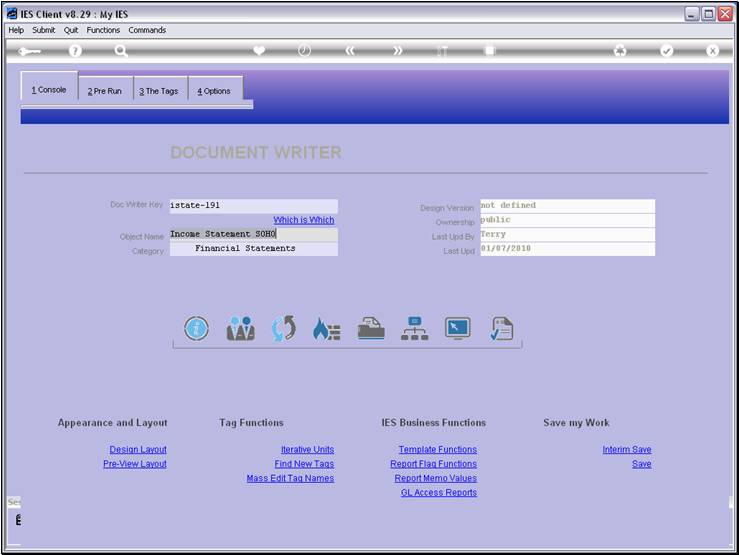
Slide notes
At DocWriter, we have an option to print the
documentation for the Report.
Slide 2 - Slide 2
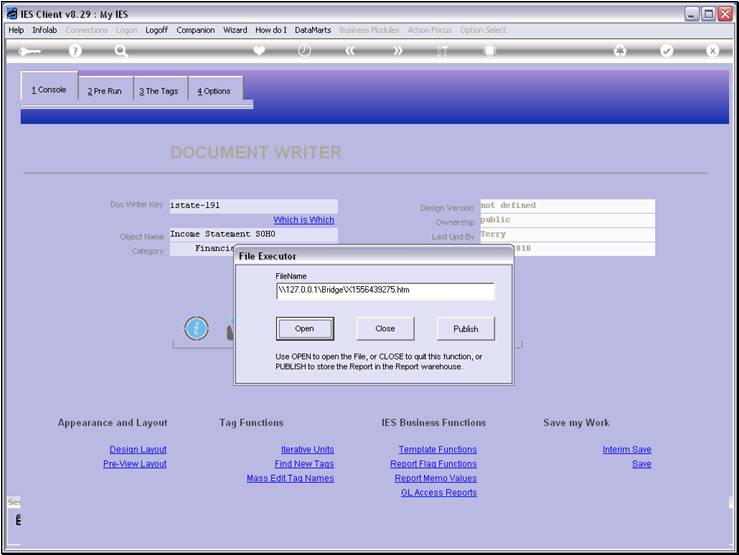
Slide notes
Slide 3 - Slide 3
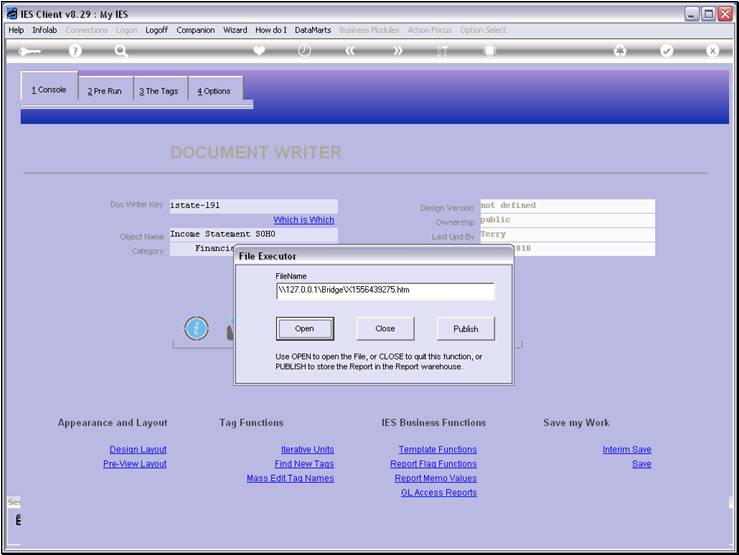
Slide notes
Slide 4 - Slide 4
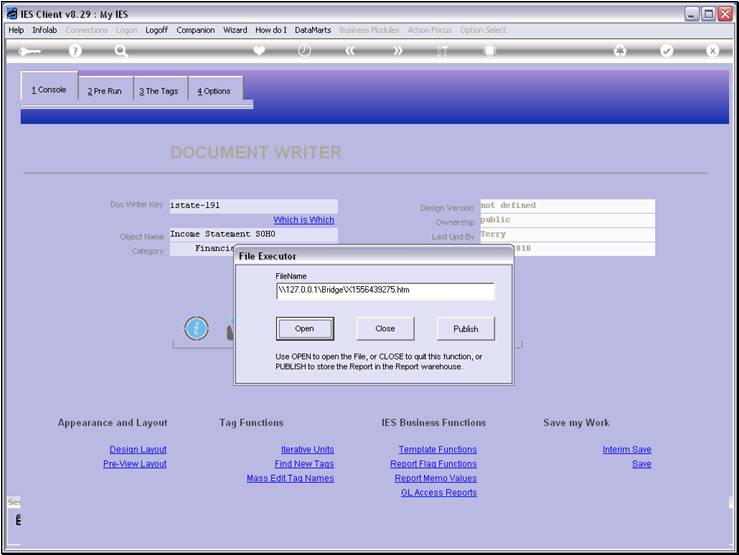
Slide notes
Slide 5 - Slide 5
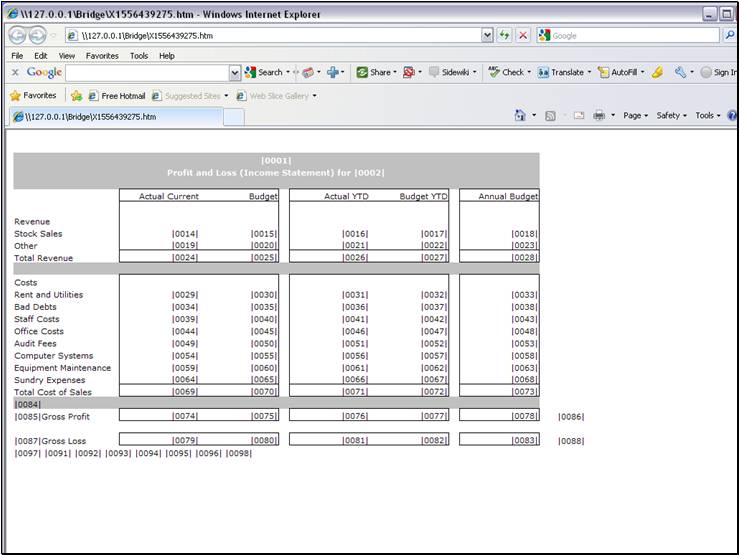
Slide notes
The Documentation print starts with the Document
Layout View.
Slide 6 - Slide 6
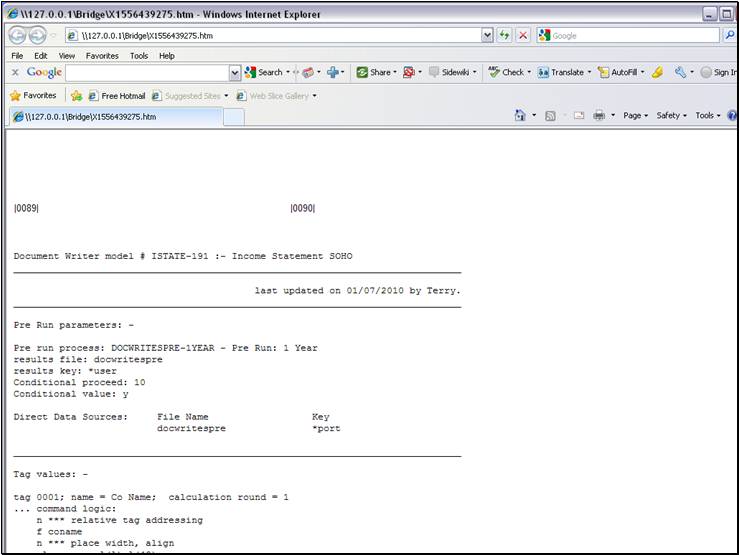
Slide notes
This is followed by the primary parameters for the
Document.
Slide 7 - Slide 7
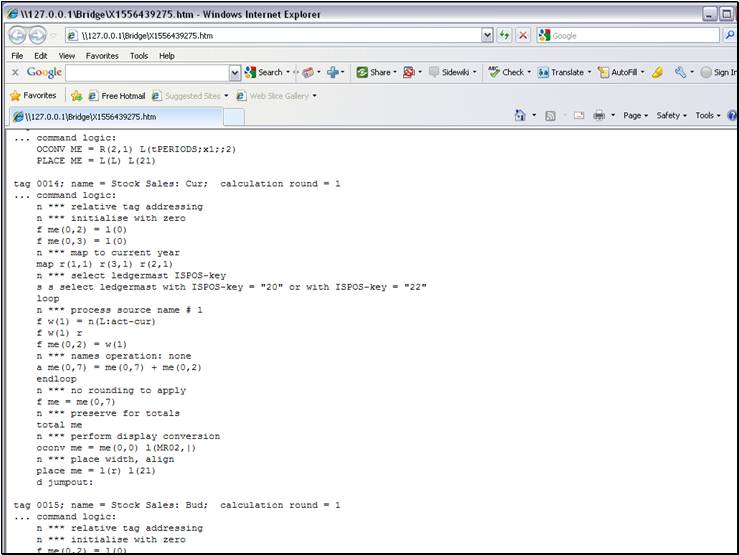
Slide notes
And after this we have full details of all macros,
i.e. Tag Logic that is used for the Tags.