Slide 1 -
Slide 1
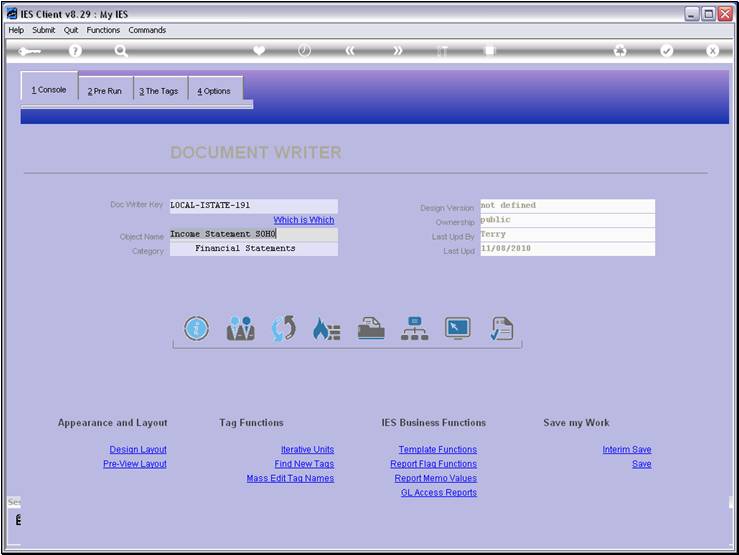
Slide notes
Here we have a local version of a standard IES
Report. We have made this local Report by using the 'Copy' function, and we
have changed this Report to our liking. Now we would like the system to use
this version whenever it has to perform the IES version, and the way to do that
is to register a Swap. We should never change a standard IES Report, because
the next upgrade will just overwrite any changes we have made. That's why we
have the Swap function. We make a local copy, then change it to our liking,
then register a Swap and then the system will always perform the Swap instead
of the original IES Report.
Slide 2 - Slide 2
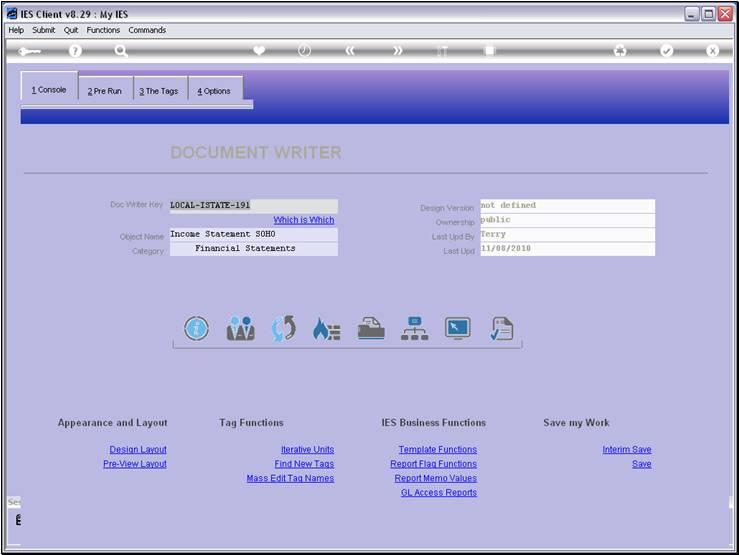
Slide notes
For this we choose the Publication function.
Slide 3 - Slide 3

Slide notes
When we will use the Report as a Swap, then it does
not require an entry in the Menu Process Library, because the original Report
is already there. We just choose to register the Report as a Swap.
Slide 4 - Slide 4
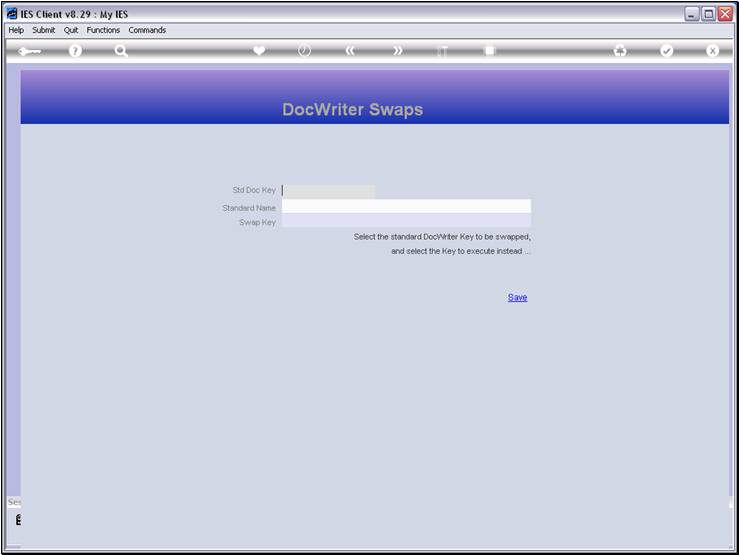
Slide notes
The standard Document Key is the IES Report that we
wish to replace at 'perform time' with our Report.
Slide 5 - Slide 5
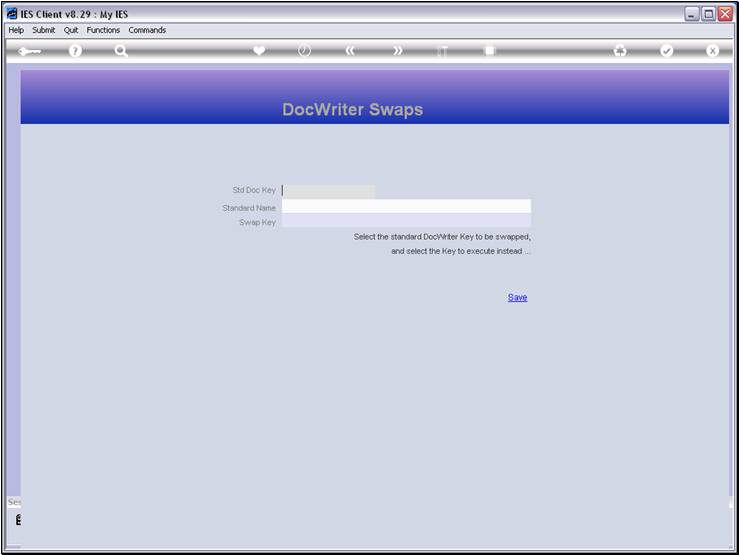
Slide notes
Slide 6 - Slide 6
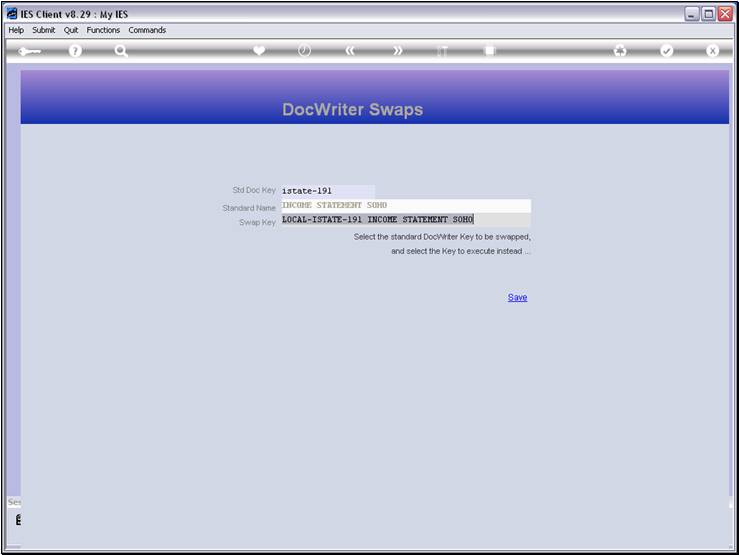
Slide notes
And then the system inserts the current Report as
the Swap Key. Now, whenever the system wants to perform "istate-191",
it will notice that there is a Swap registered, and then it performs
"local-istate-191" instead.
Slide 7 - Slide 7
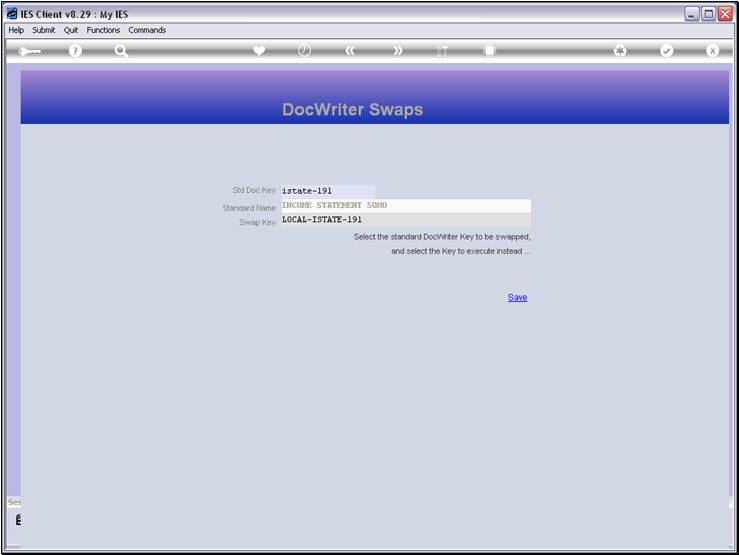
Slide notes
Slide 8 - Slide 8
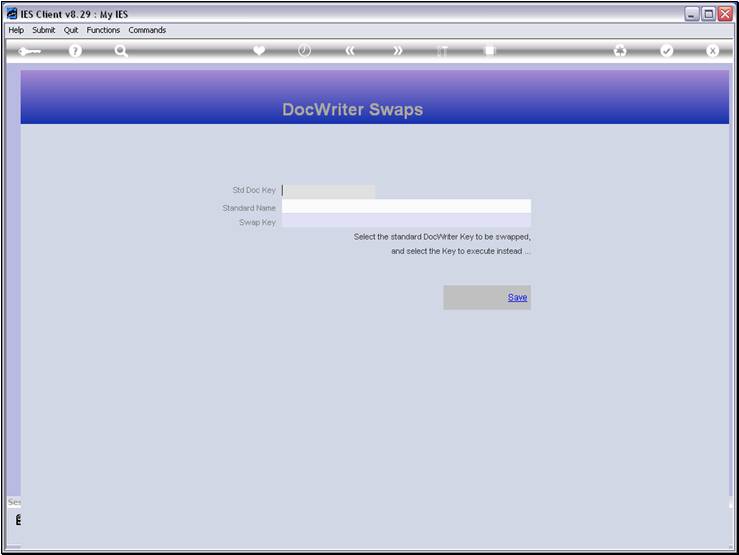
Slide notes
Slide 9 - Slide 9
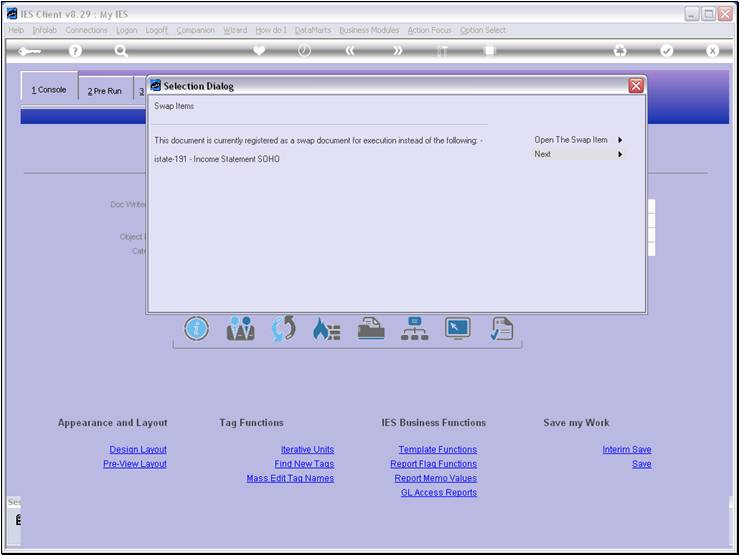
Slide notes
We can remove the Swap at any time, if needed.
Slide 10 - Slide 10
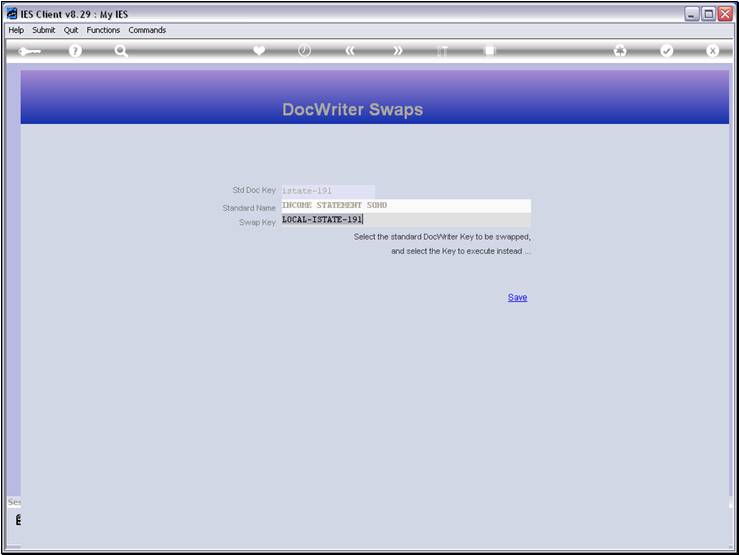
Slide notes
Slide 11 - Slide 11
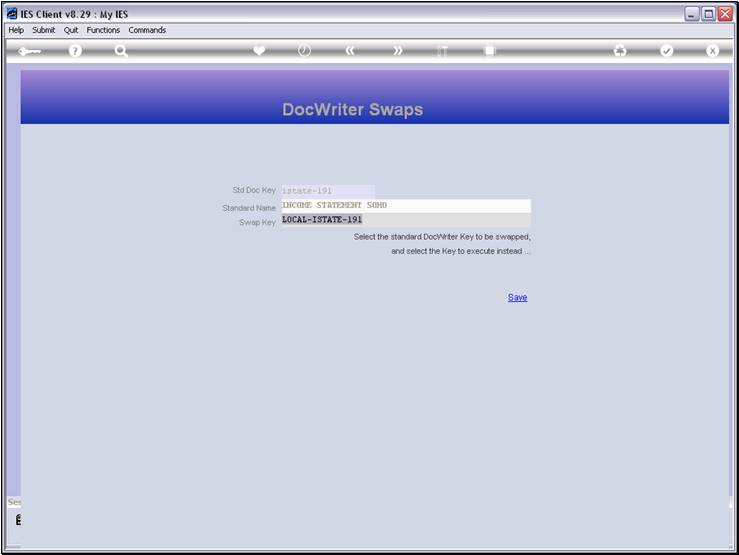
Slide notes
Slide 12 - Slide 12
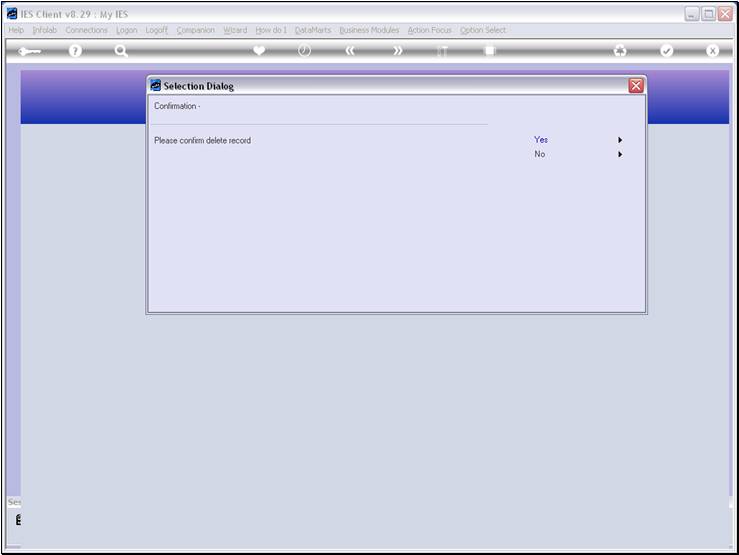
Slide notes
Slide 13 - Slide 13
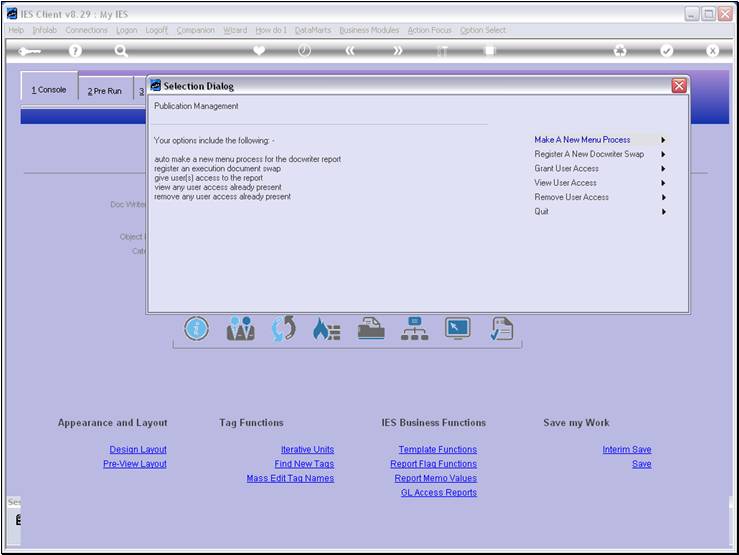
Slide notes
Now the Swap has been removed, and in that case the
system will no longer perform the Swap.
Slide 14 - Slide 14
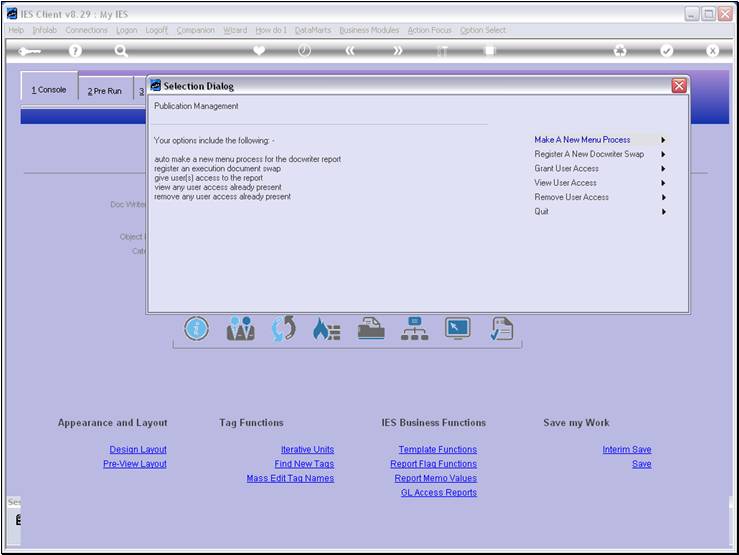
Slide notes
Slide 15 - Slide 15
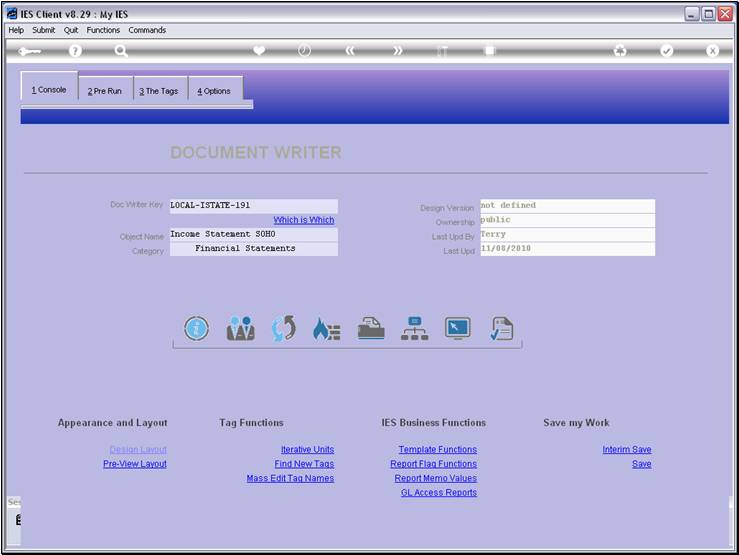
Slide notes