Slide 1 -
Slide 1
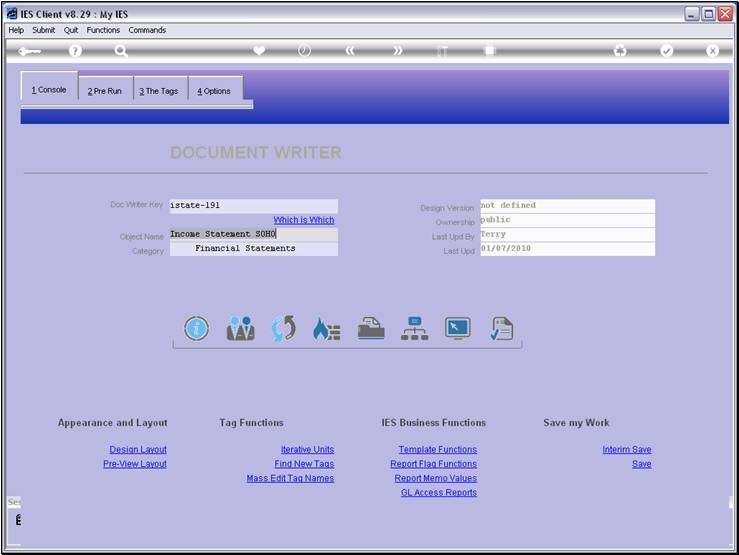
Slide notes
DocWriter has an easy function to make a Copy of a
Report. The most common purpose with a Copy is to have a good starting point
for a similar Report, which we can then change as little or as much as we need to.
For example, to have a local version of a Report that we will use as a Swap, is
a common reason to make a Copy.
Slide 2 - Slide 2
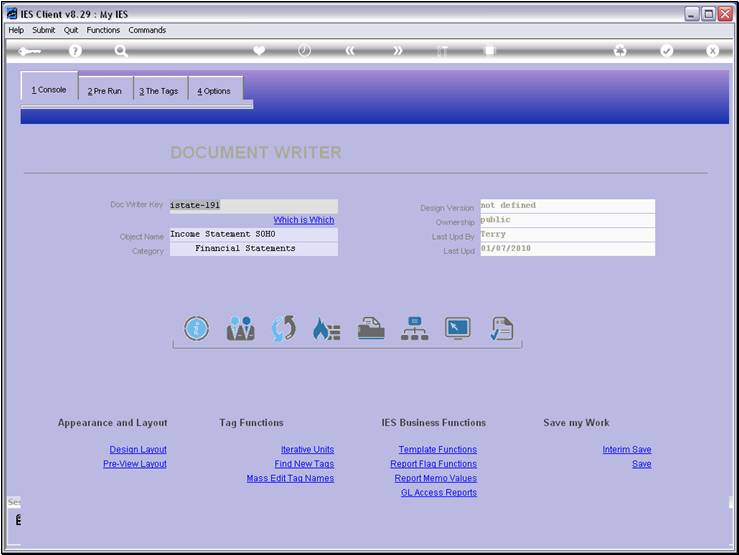
Slide notes
We choose the 'Copy' function.
Slide 3 - Slide 3

Slide notes
Slide 4 - Slide 4

Slide notes
We can copy to the current Datamart, or to another.
In this example, we will copy locally in the Datamart.
Slide 5 - Slide 5
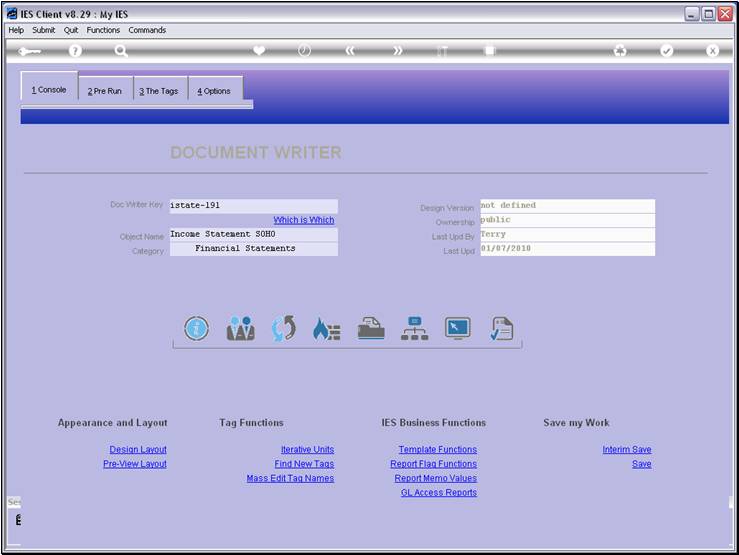
Slide notes
We are free to choose a new Key of our own liking,
as long as it is not yet in use. In the case of a local version for the same
report, it is a good idea to just prefix 'local' to the current Key.
Slide 6 - Slide 6
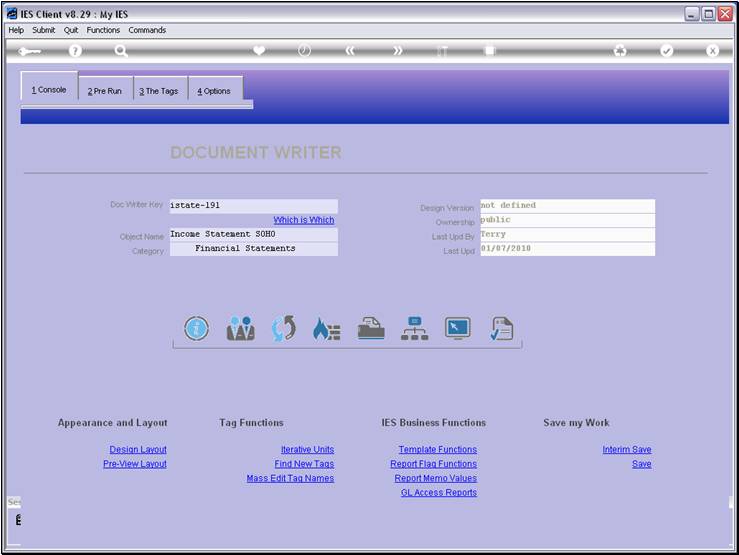
Slide notes
Slide 7 - Slide 7
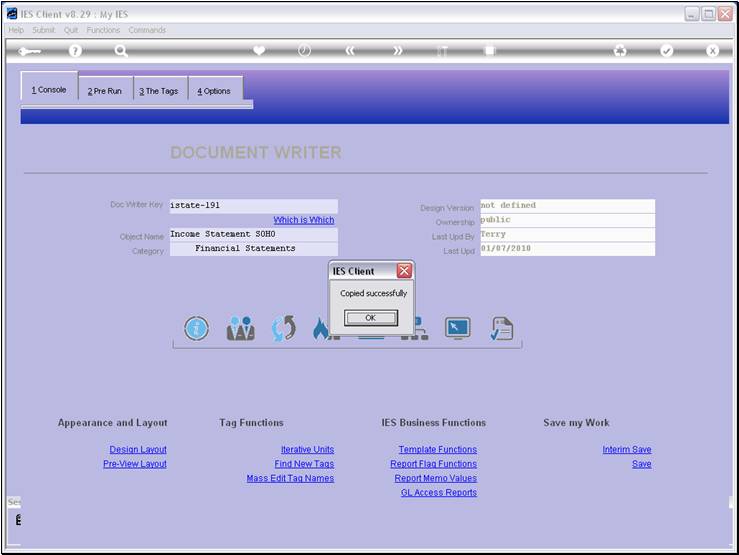
Slide notes
The Copy has been made, so let's retrieve it.
Slide 8 - Slide 8
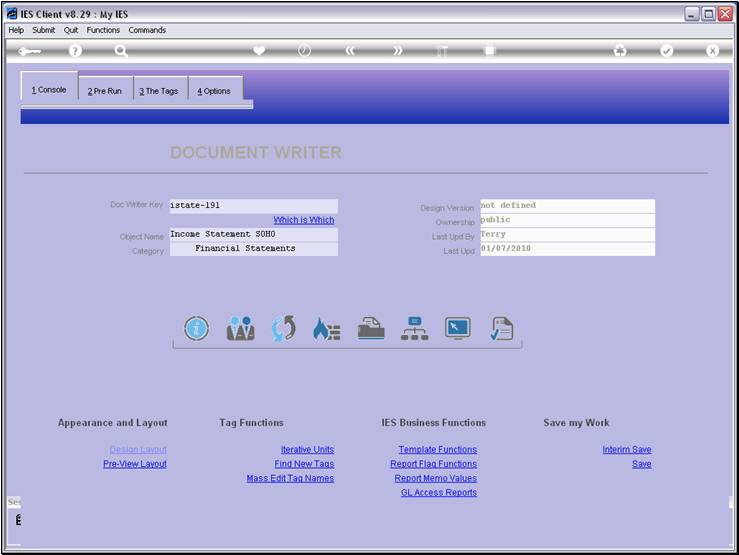
Slide notes
Slide 9 - Slide 9
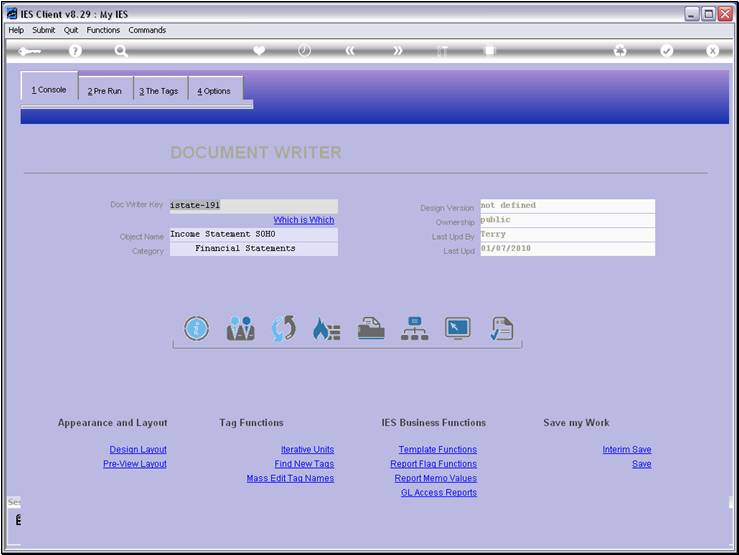
Slide notes
Slide 10 - Slide 10
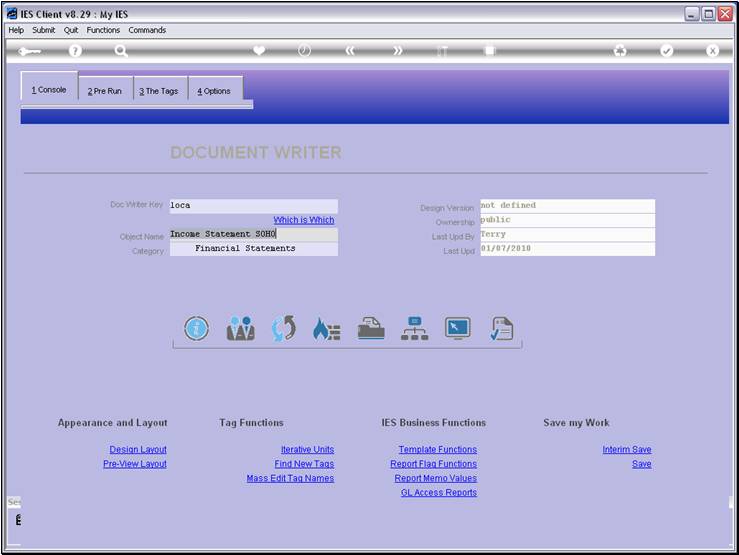
Slide notes
Slide 11 - Slide 11
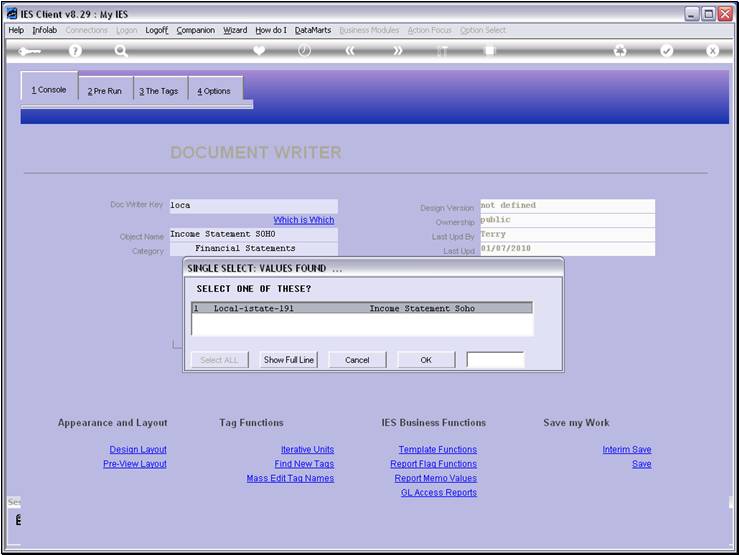
Slide notes
Here is the new report that has just been created.
We can now retrieve it and work further on it.
Slide 12 - Slide 12
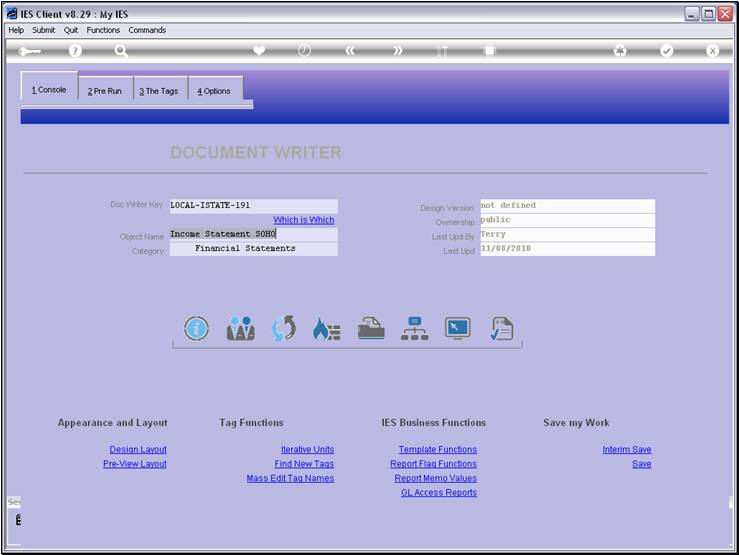
Slide notes