Slide 1 -
Slide 1
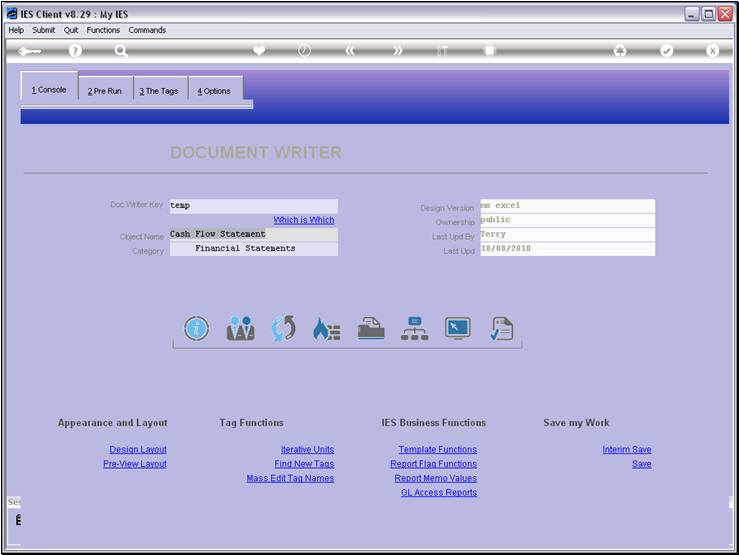
Slide notes
We can of course easily copy a Report in the same
Datamart or to another Datamart on the same Server, but what do we do if we
want to copy a Report to another Server?
Slide 2 - Slide 2

Slide notes
The Copy function includes an Export option.
Slide 3 - Slide 3
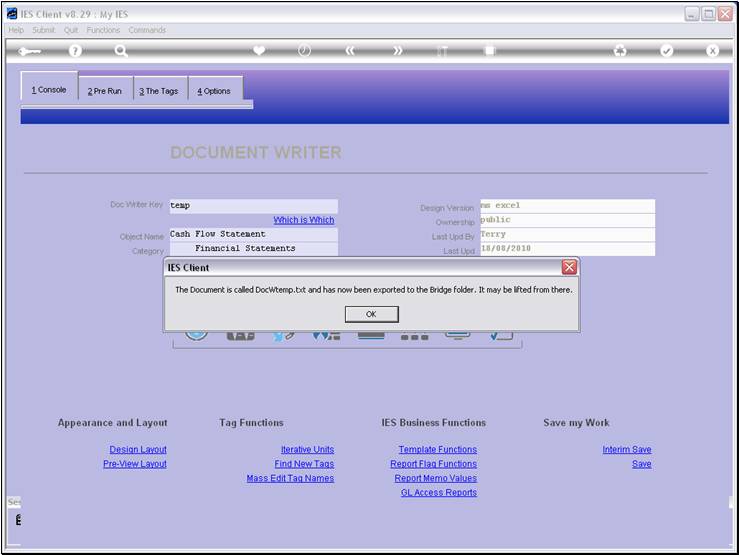
Slide notes
And this function packs all the required components
for this Report into a Text File, which is placed on the BRIDGE Folder.
Slide 4 - Slide 4
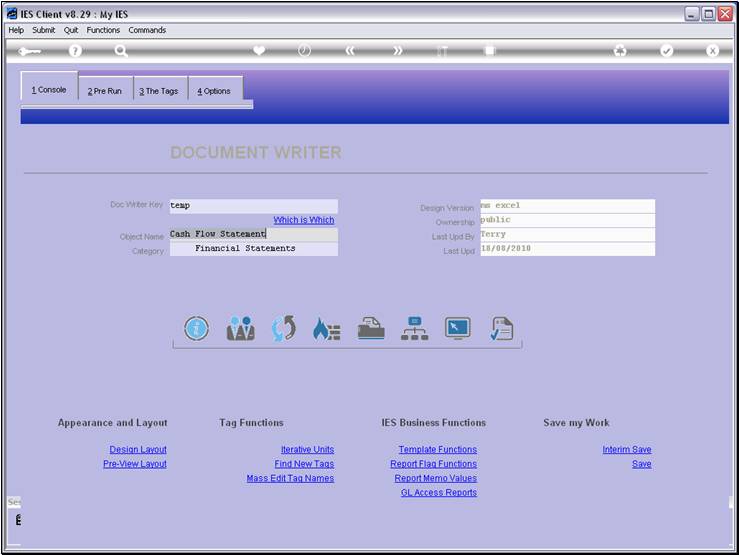
Slide notes
Slide 5 - Slide 5
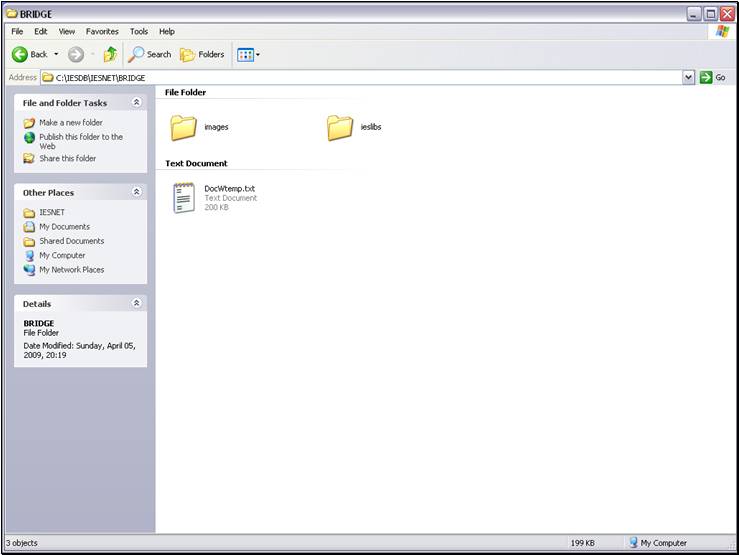
Slide notes
From here, we can lift the file and send it
wherever we want, and it can be placed on the BRIDGE folder of any other IES
Server and then be Imported there, with the Import option.
Slide 6 - Slide 6
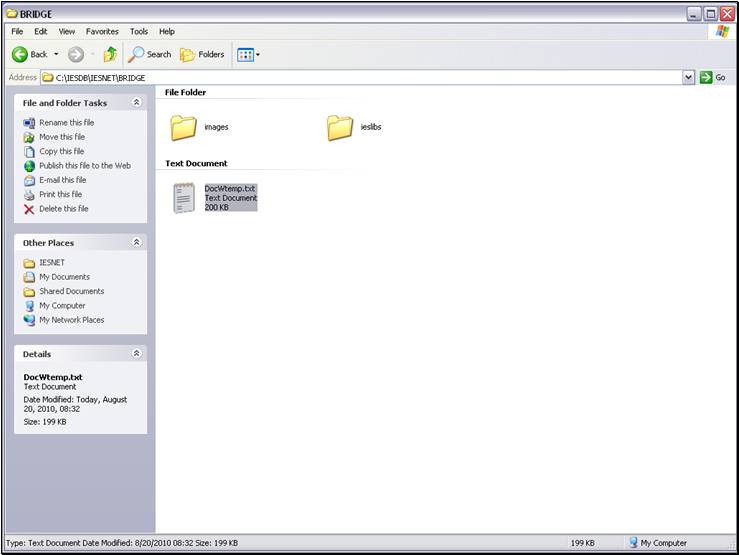
Slide notes