Slide 1 -
Slide 1
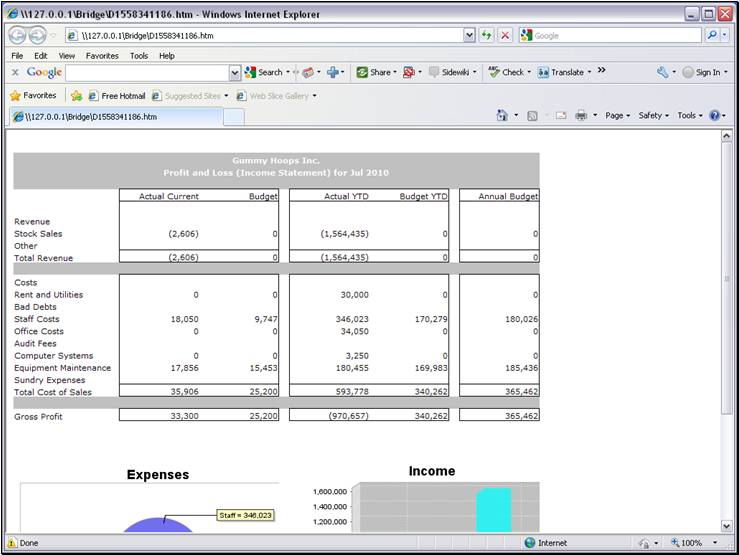
Slide notes
Income Statement, Balance Sheet and GL Management
Reports are typical Reports that include a lot of Tags with GL Name Templates.
These Templates do not require a Data Source to be stated, and there are 3
options available: Single, Double and Multi Rule. Our choice is determined by
how many criteria we need to state to select the correct Accounts for the
answer. In this example, we will use the GL Single Rule Template to extract the
Current Month Staff Costs.
Slide 2 - Slide 2

Slide notes
Slide 3 - Slide 3
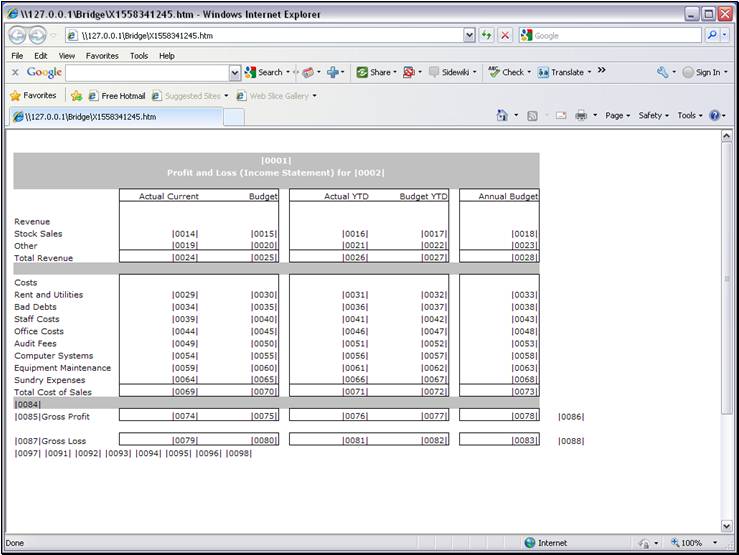
Slide notes
In the Report Layout, it is Tag 39 that must
calculate the Current Month Staff Costs.
Slide 4 - Slide 4
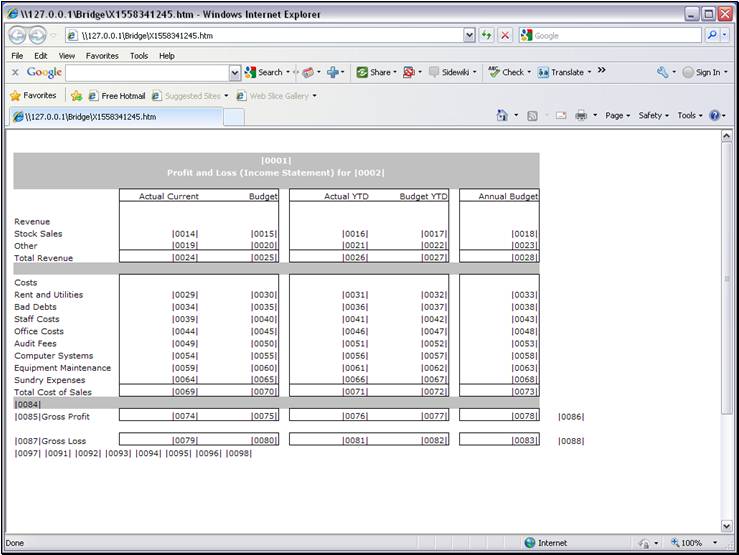
Slide notes
Slide 5 - Slide 5
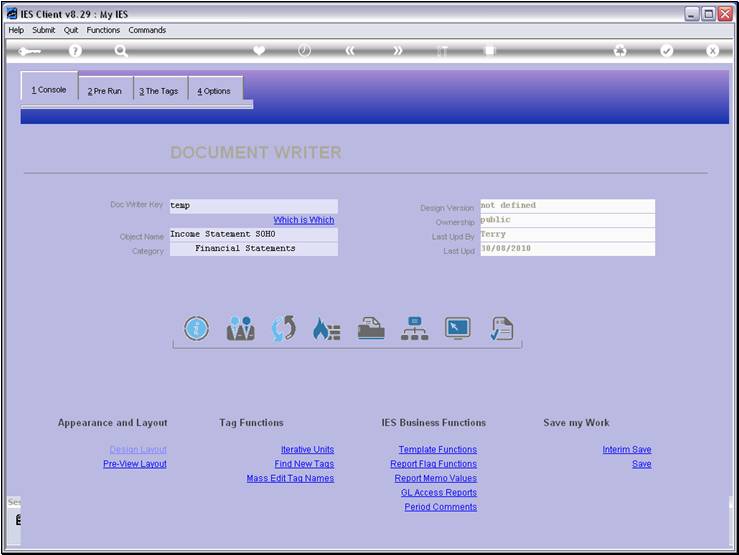
Slide notes
Slide 6 - Slide 6
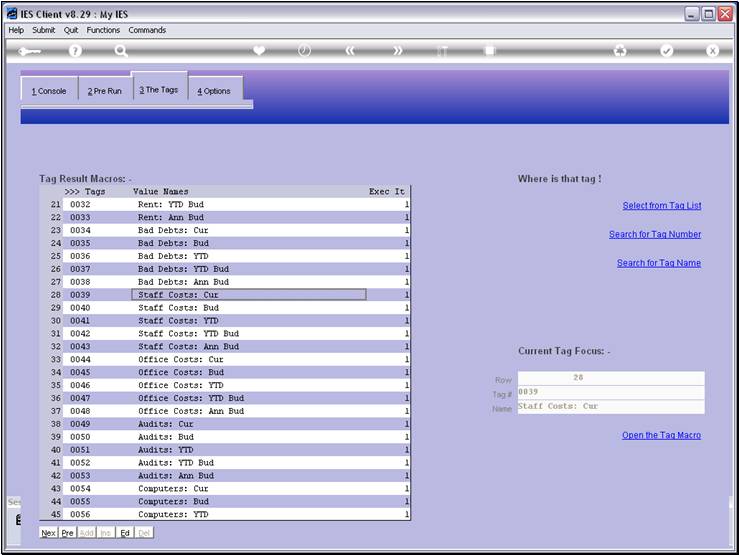
Slide notes
Slide 7 - Slide 7
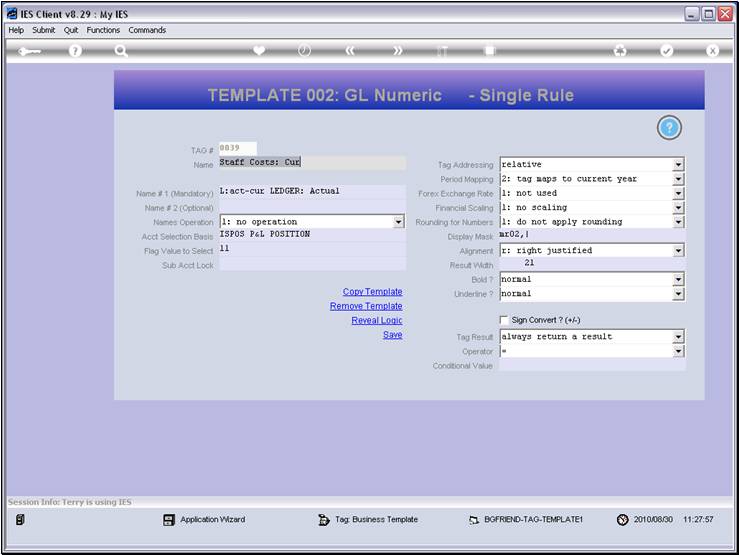
Slide notes
Here we have the Template already defined, but we
will remove it and do it again, to show how it can be used.
Slide 8 - Slide 8
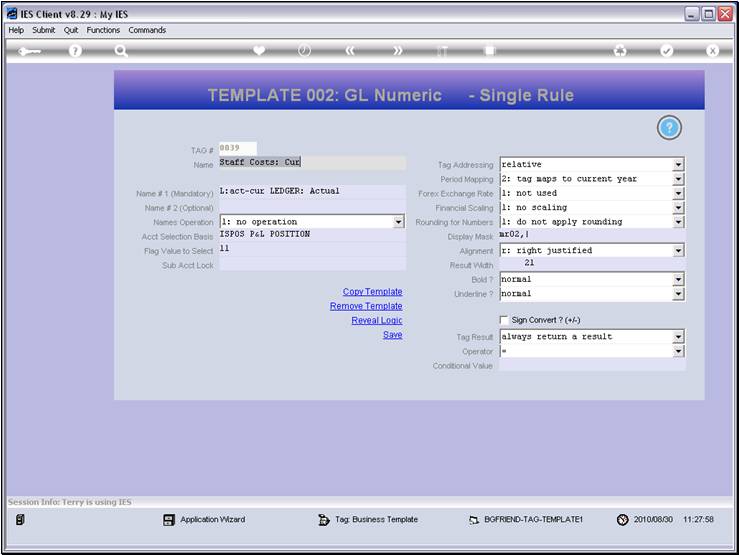
Slide notes
Slide 9 - Slide 9
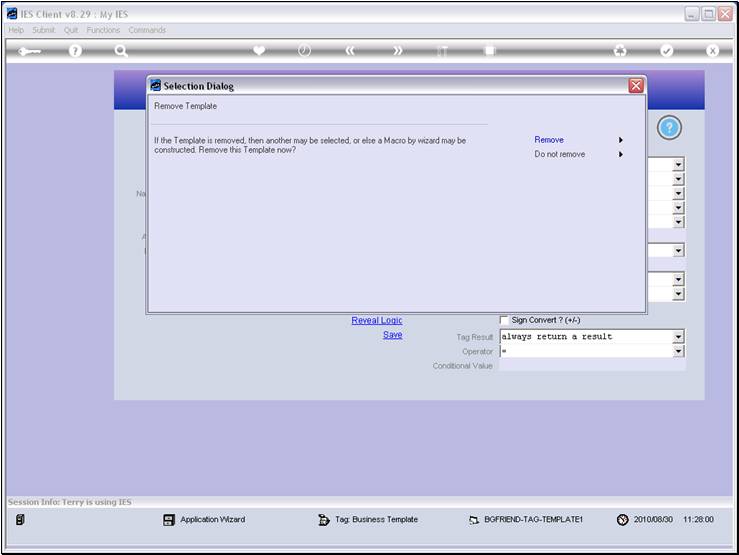
Slide notes
Slide 10 - Slide 10
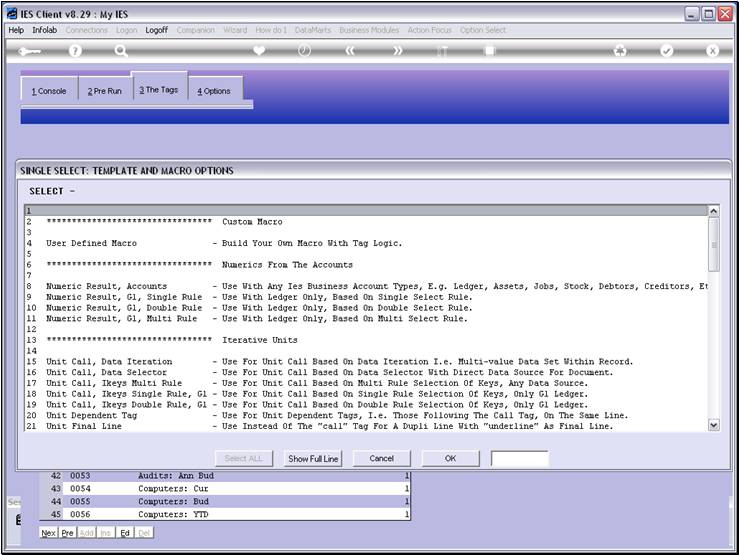
Slide notes
Slide 11 - Slide 11
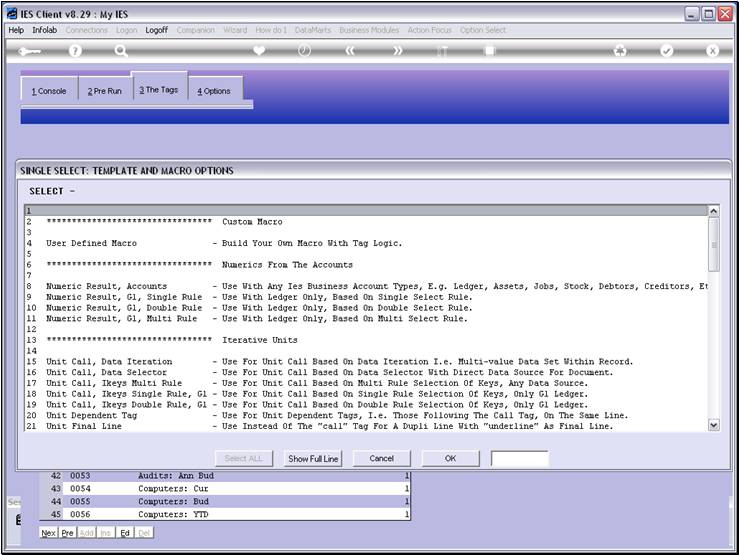
Slide notes
Slide 12 - Slide 12
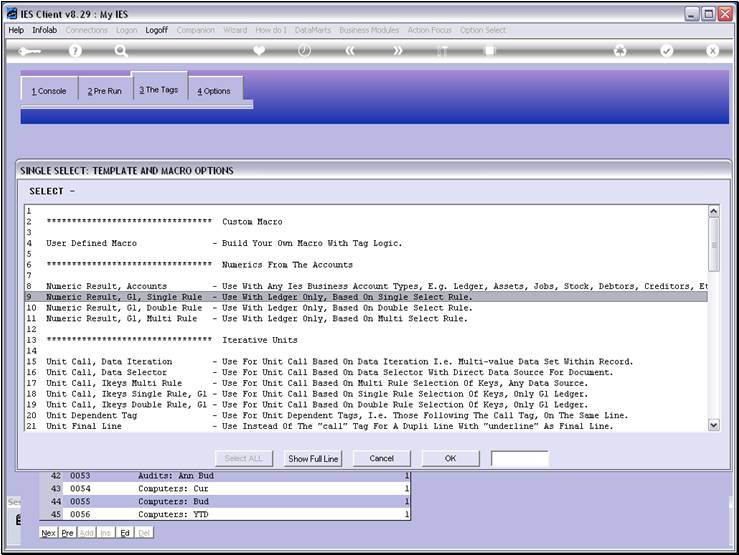
Slide notes
Slide 13 - Slide 13

Slide notes
Slide 14 - Slide 14

Slide notes
The 1st Name is mandatory and will give us an
answer. Optionally, we can use a 2nd Name also, with an Operator applied to the
2 answers, and which then yields the final answer.
Slide 15 - Slide 15
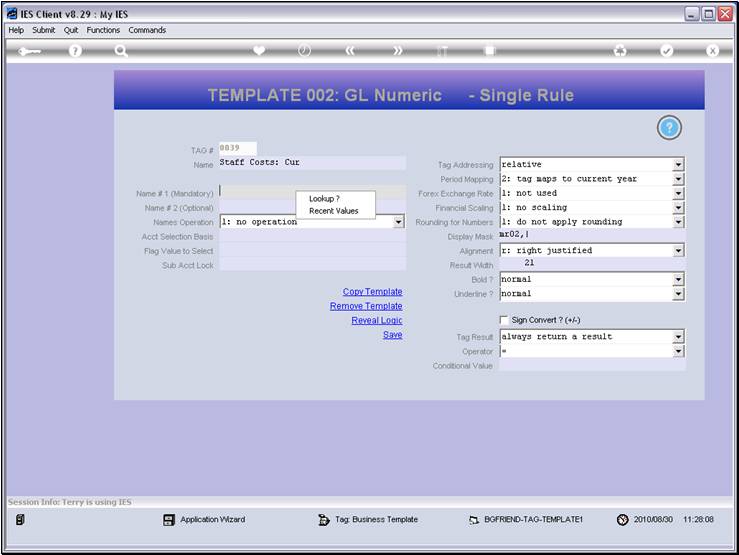
Slide notes
Slide 16 - Slide 16
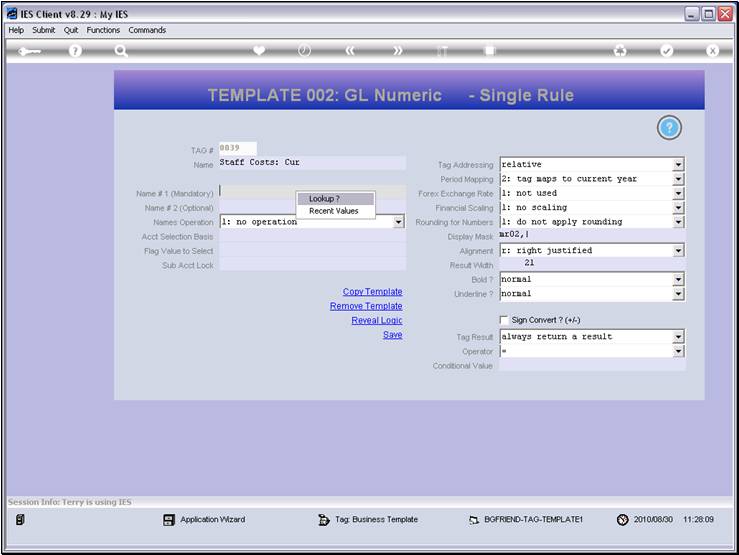
Slide notes
Slide 17 - Slide 17
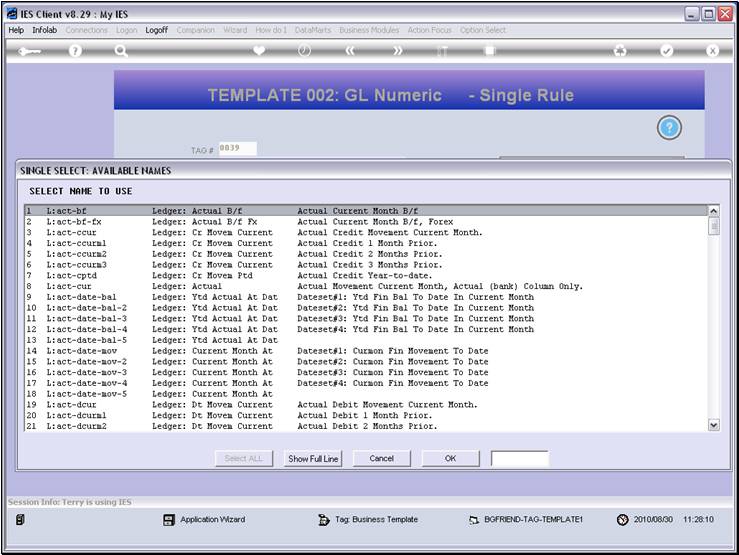
Slide notes
Slide 18 - Slide 18
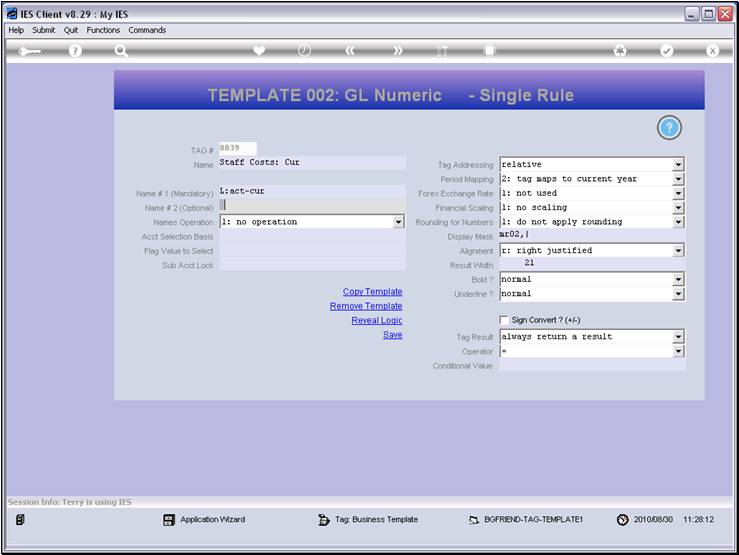
Slide notes
Slide 19 - Slide 19
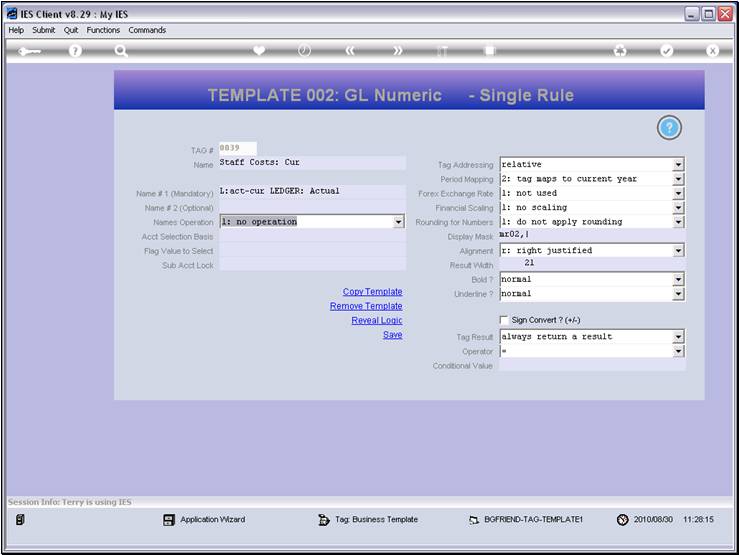
Slide notes
Slide 20 - Slide 20
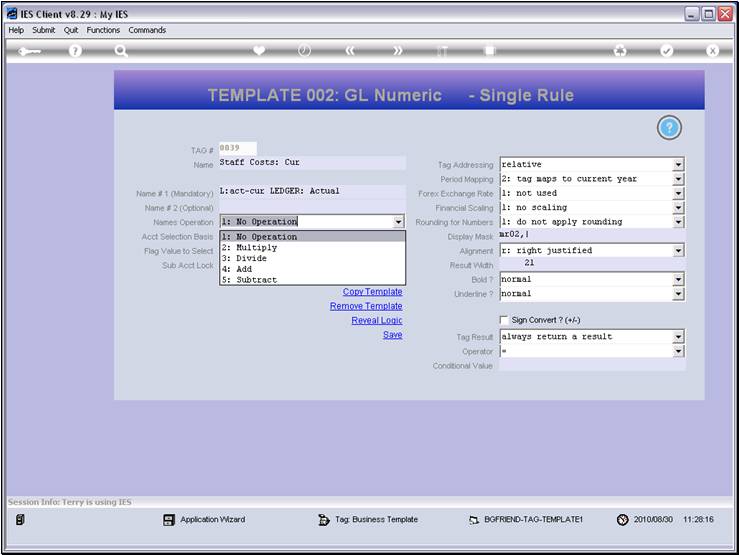
Slide notes
Slide 21 - Slide 21
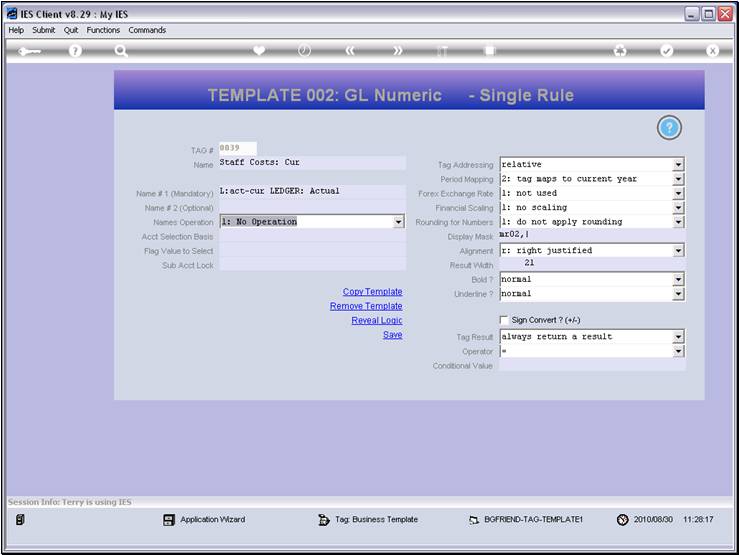
Slide notes
Slide 22 - Slide 22
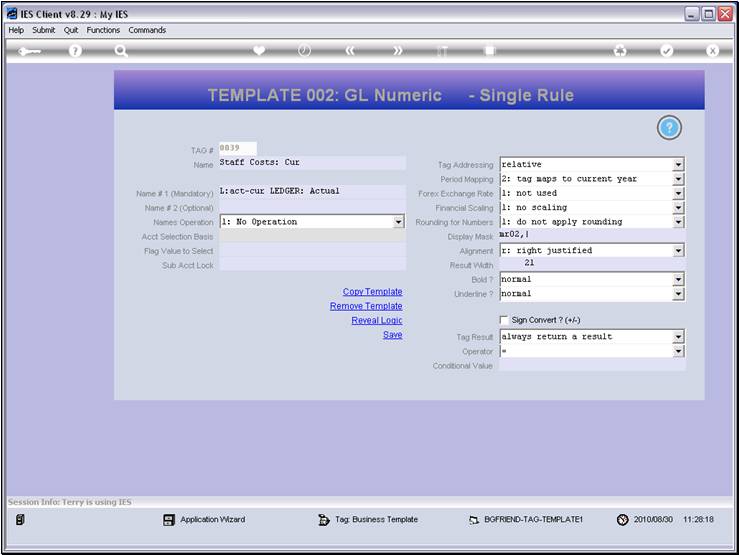
Slide notes
Slide 23 - Slide 23
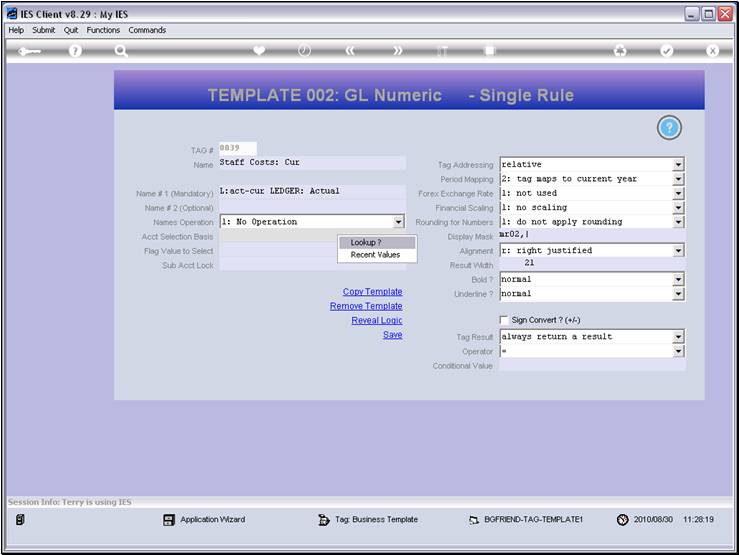
Slide notes
The Single Rule is based on a selection of a Report
Flag. In this case, we need the ISPOS Flag for our single rule.
Slide 24 - Slide 24
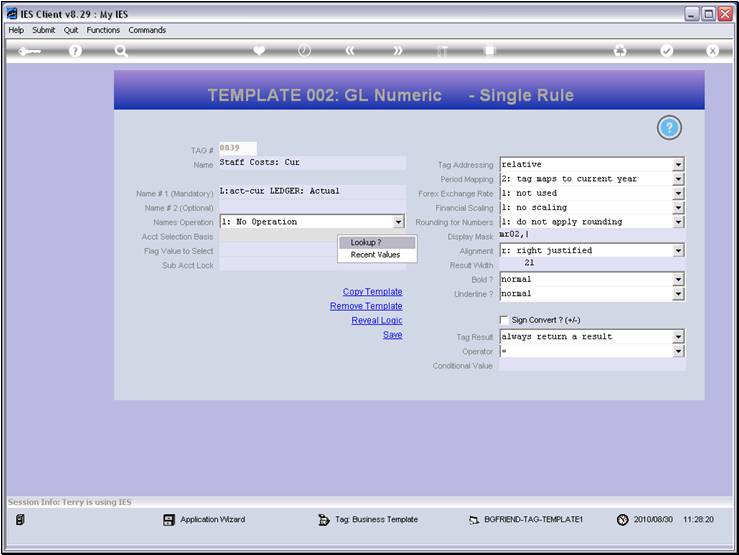
Slide notes
Slide 25 - Slide 25
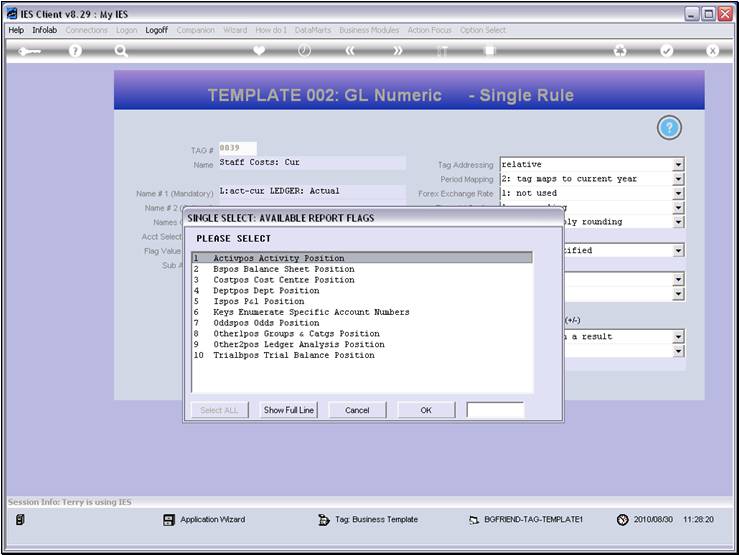
Slide notes
Slide 26 - Slide 26
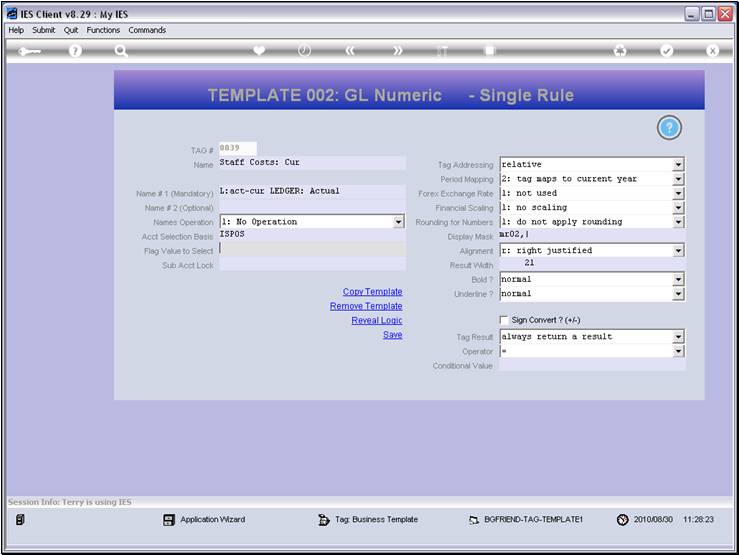
Slide notes
Slide 27 - Slide 27
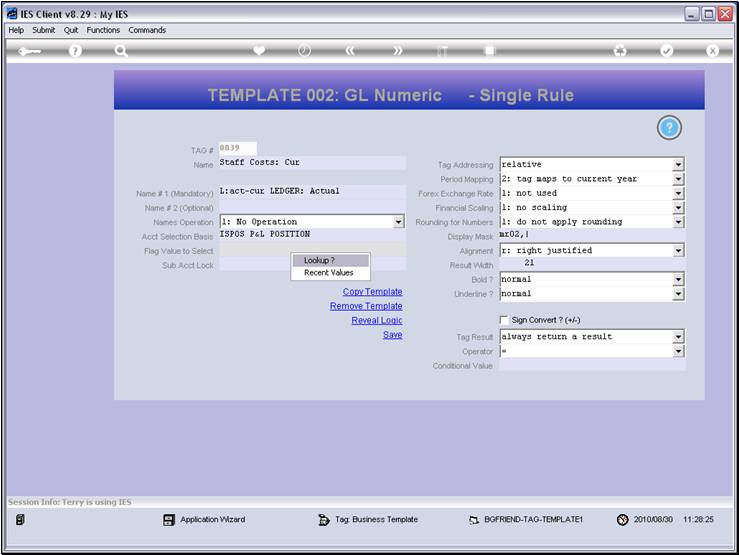
Slide notes
Slide 28 - Slide 28
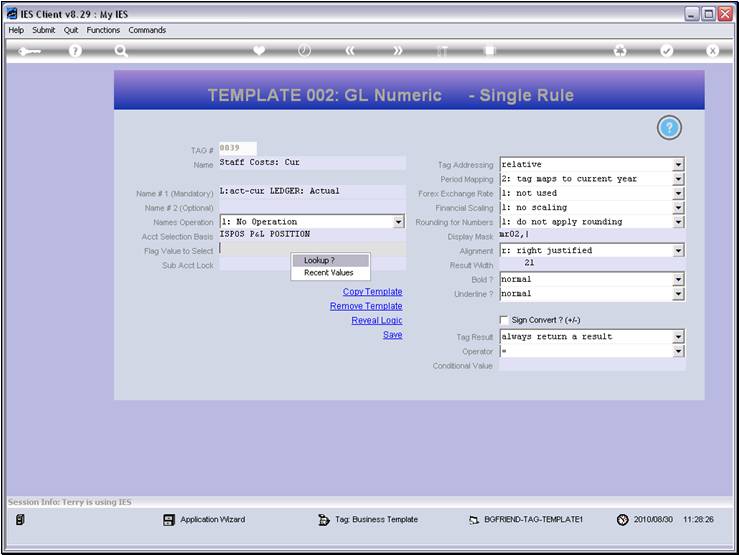
Slide notes
Slide 29 - Slide 29
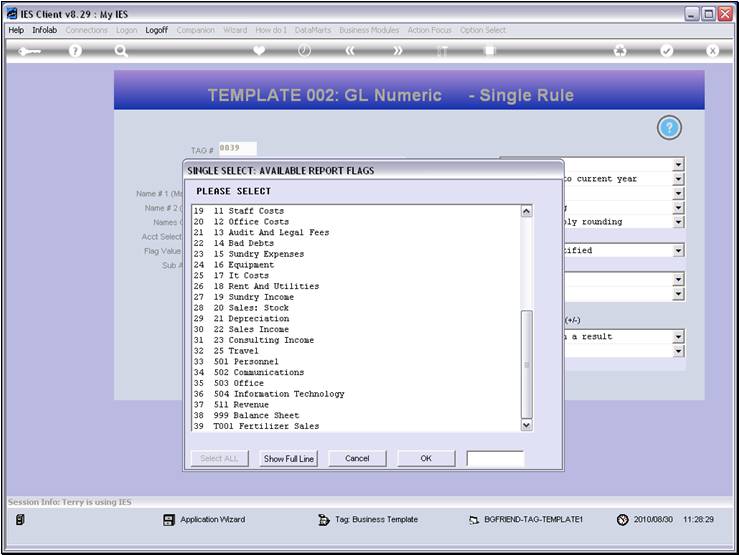
Slide notes
Slide 30 - Slide 30
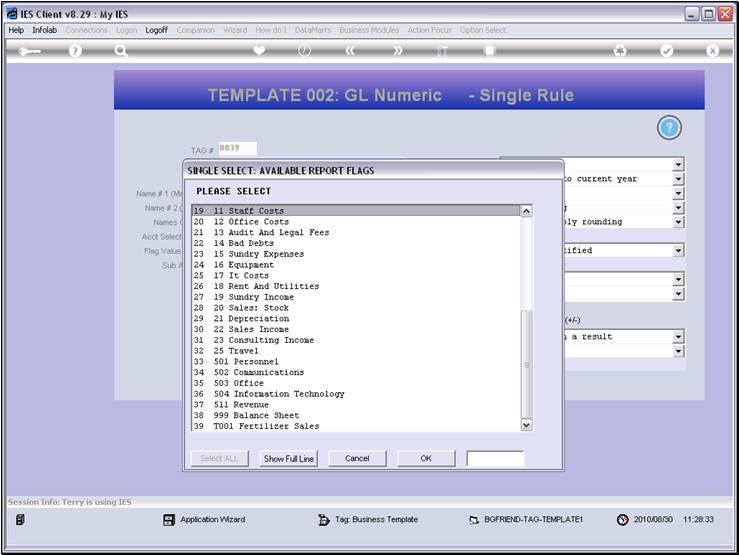
Slide notes
Slide 31 - Slide 31
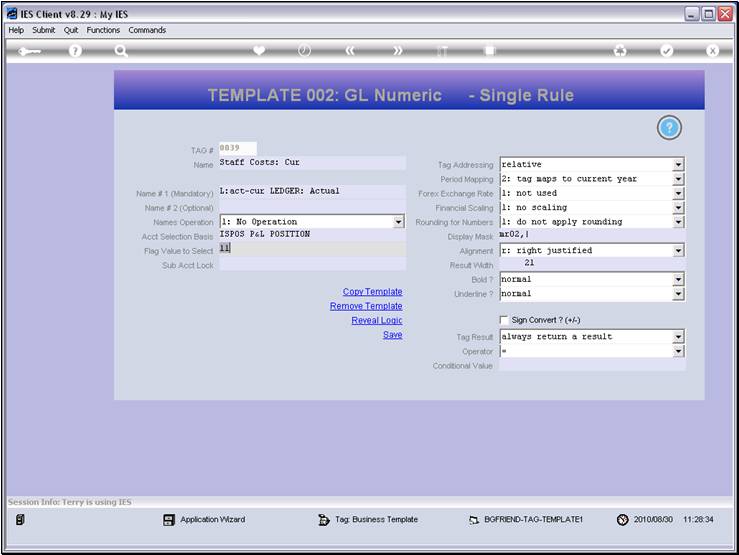
Slide notes
So in effect, our single rule in this example means
that we select all GL Accounts where the ISPOS Flag on the Account is 11,
because that means the Account is part of Staff Costs.
Slide 32 - Slide 32
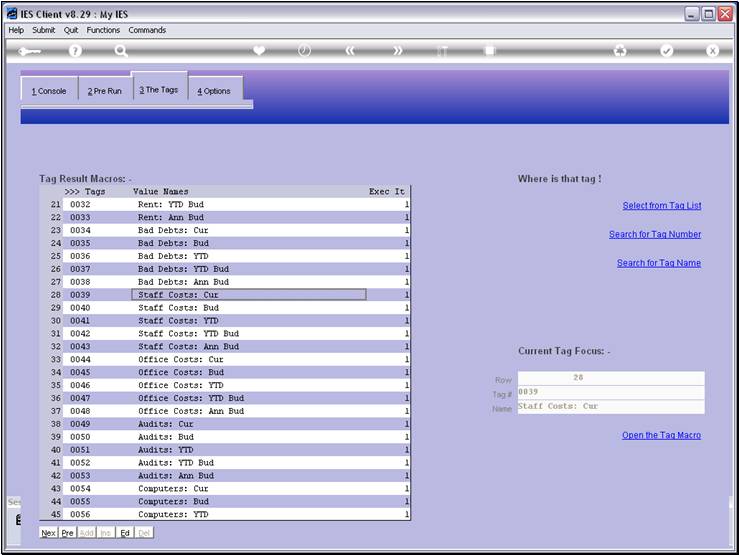
Slide notes
Slide 33 - Slide 33
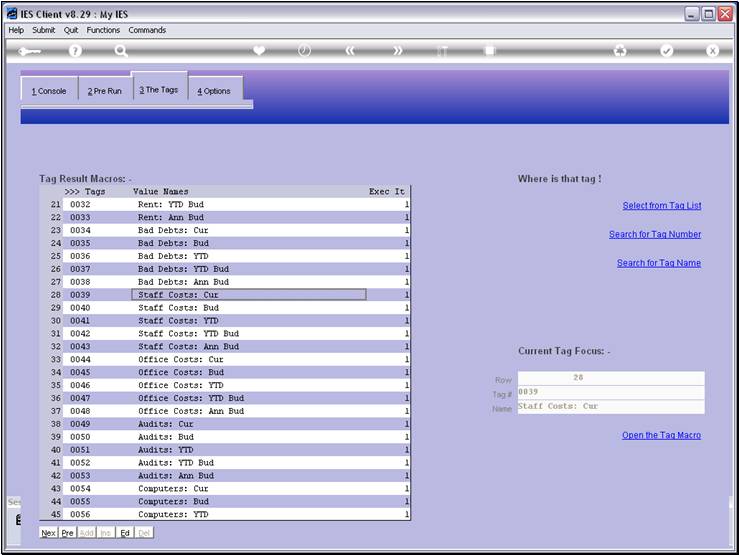
Slide notes