Slide 1 -
Slide 1
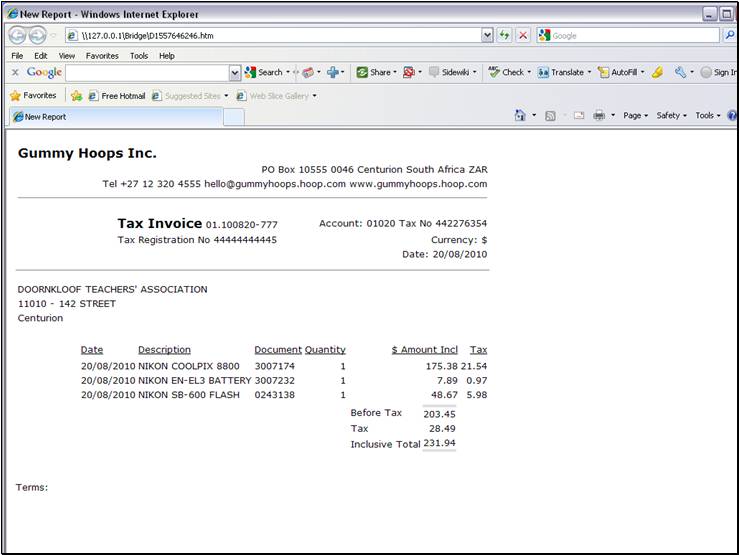
Slide notes
This is an example of an Invoice. On this Invoice,
we use a UNIT to display the Line Items on the Invoice, and the Unit call is
based on the DATA ITERATION method.
Slide 2 - Slide 2
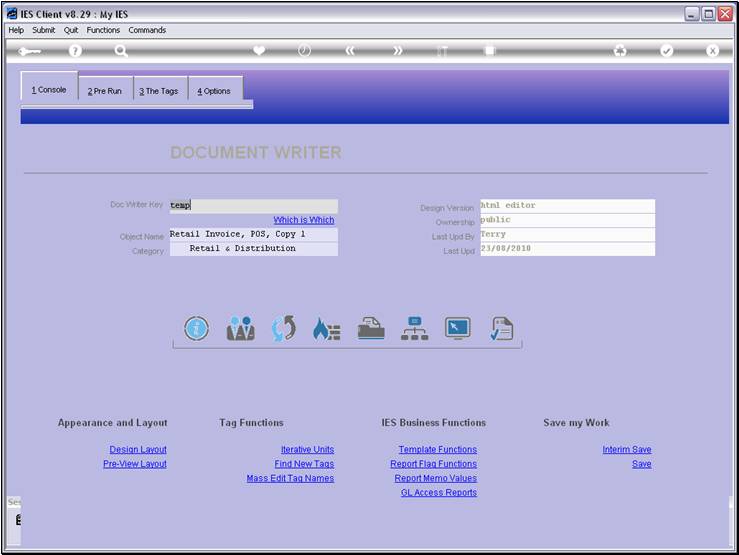
Slide notes
Our example is based on a Retail Invoice Report.
Slide 3 - Slide 3
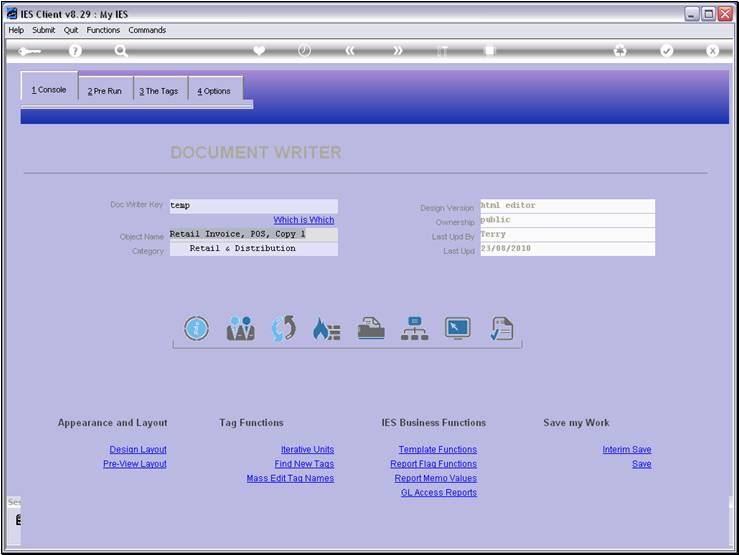
Slide notes
Slide 4 - Slide 4
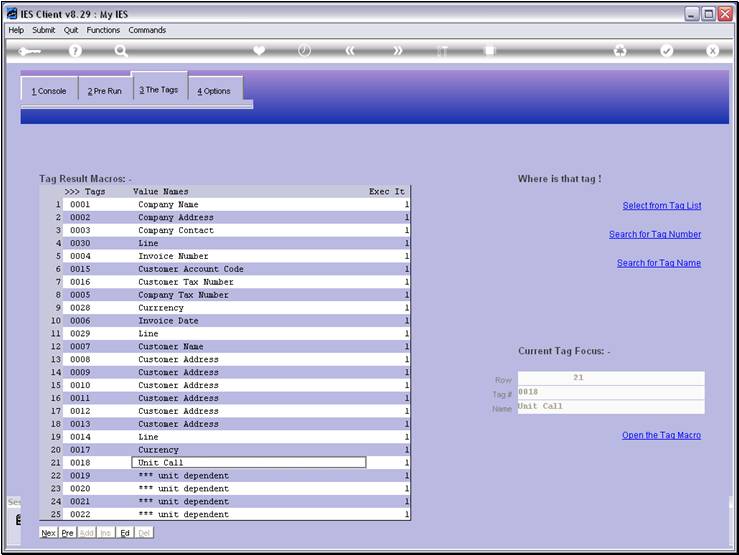
Slide notes
Here we see the Tag in the main Document that calls
the Unit.
Slide 5 - Slide 5
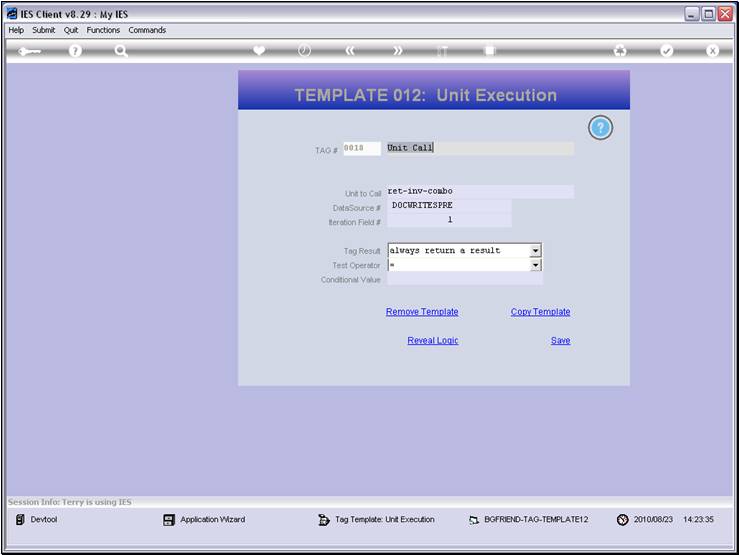
Slide notes
This is the name of the Unit to call, and it can be
selected from the lookup.
Slide 6 - Slide 6
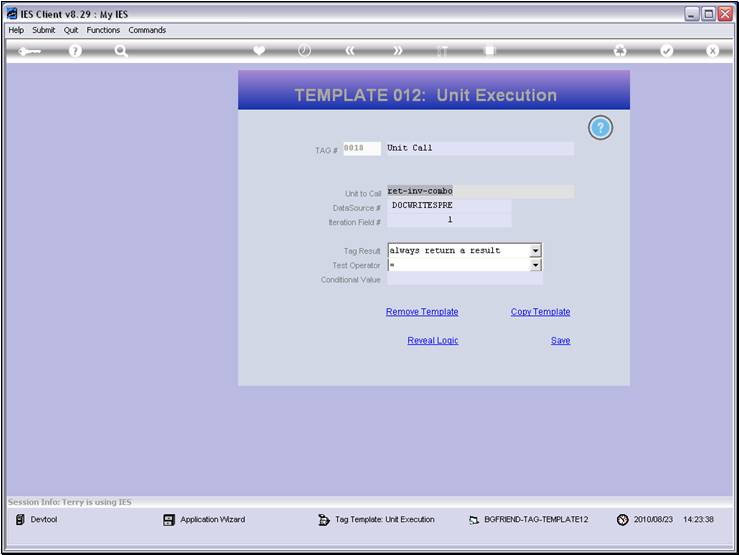
Slide notes
This type of Unit is always based on a listed
Direct Data Source single record, for this Report.
Slide 7 - Slide 7
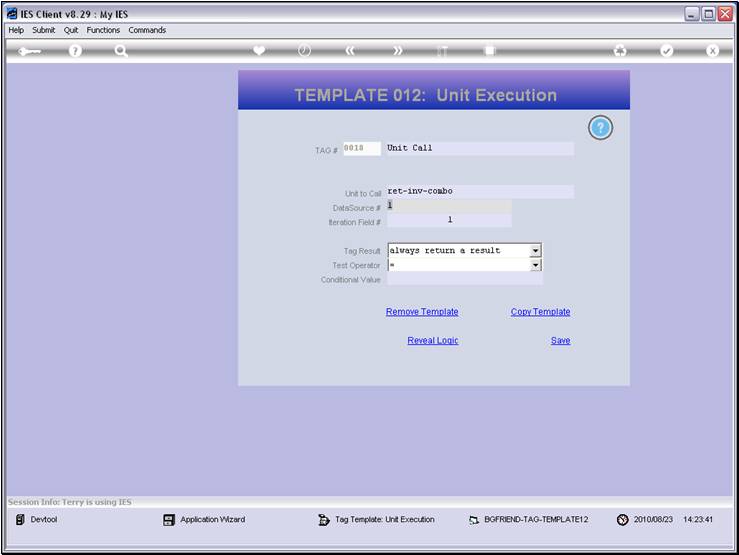
Slide notes
And we select the Field Number that the system will
count in the data record, to determine how many iterative lines there are
present.
Slide 8 - Slide 8
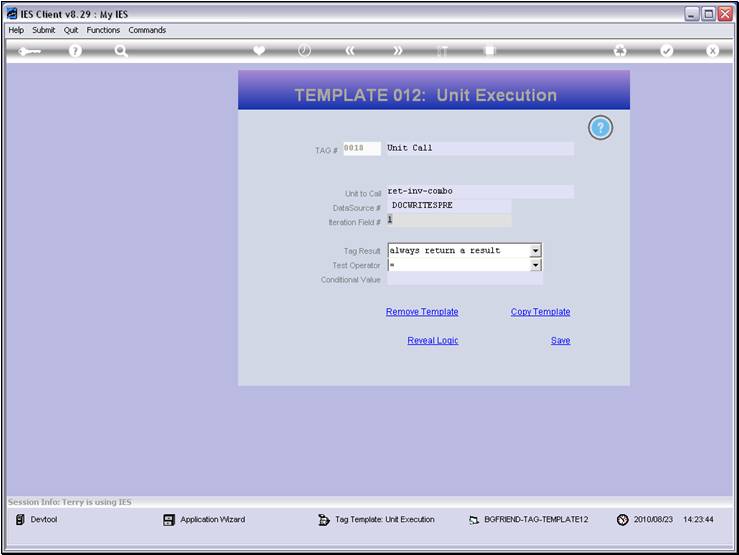
Slide notes
Slide 9 - Slide 9
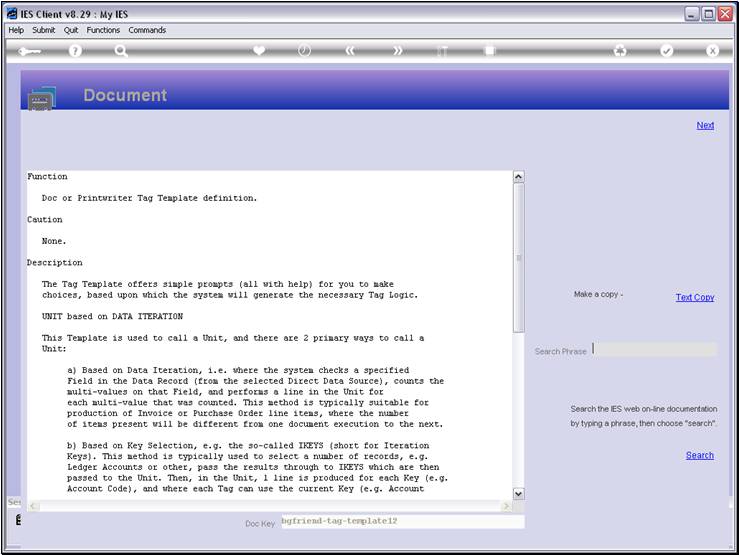
Slide notes
Slide 10 - Slide 10
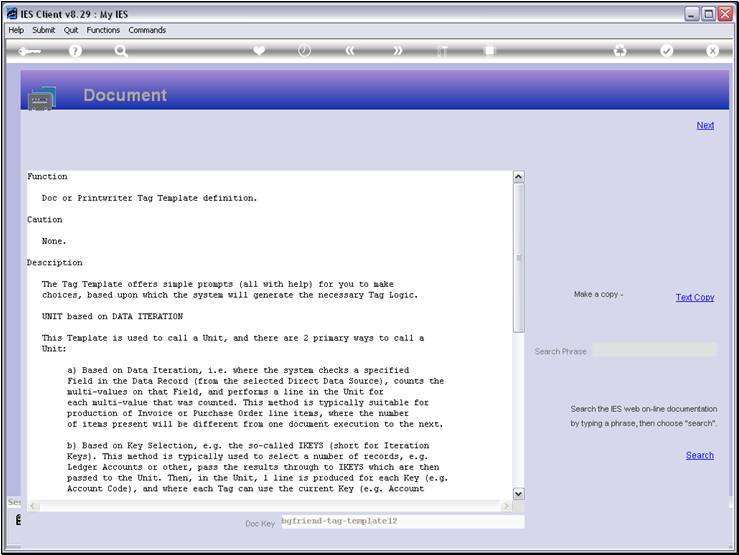
Slide notes
The Help explains the 2 primary types of Unit Call,
and that the Iteration method which we are using here, is based on the counting
of a selected Field number in the data record.
Slide 11 - Slide 11
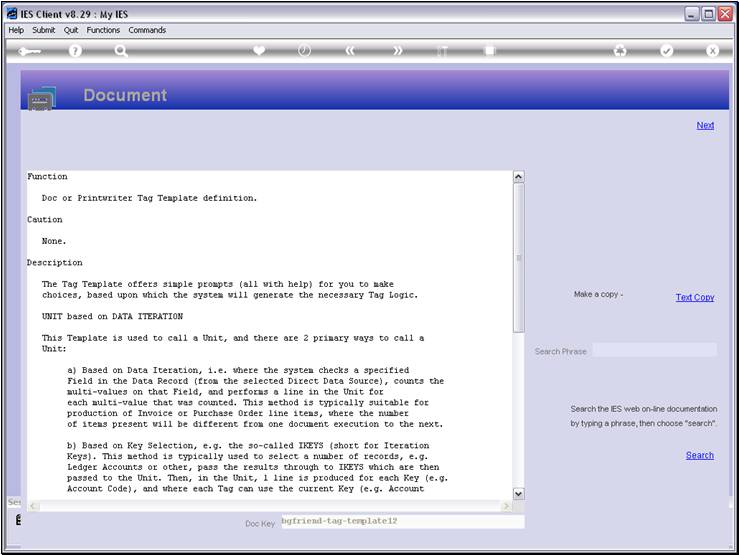
Slide notes
Slide 12 - Slide 12
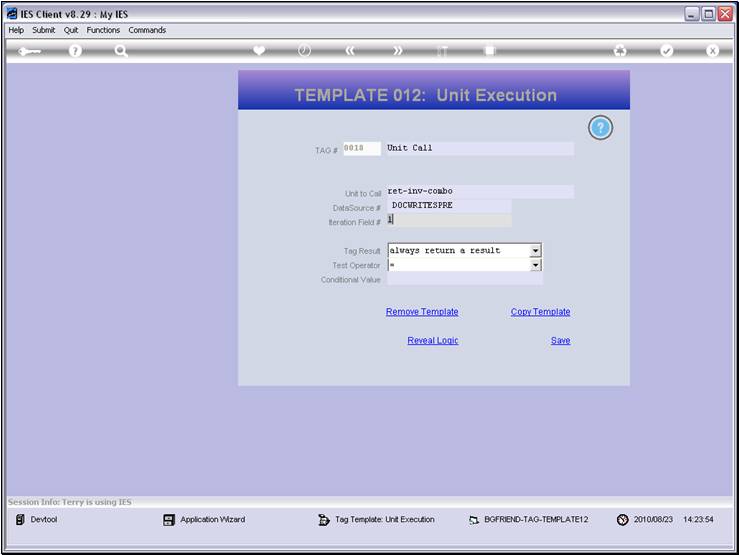
Slide notes
Slide 13 - Slide 13
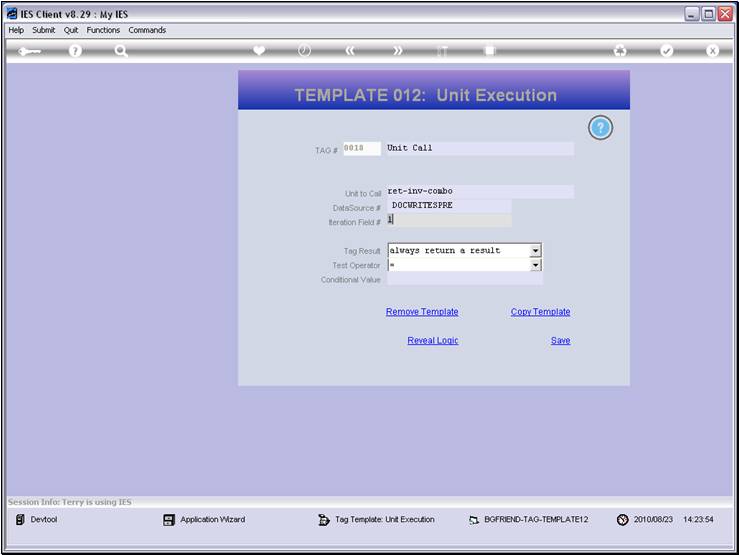
Slide notes
Slide 14 - Slide 14
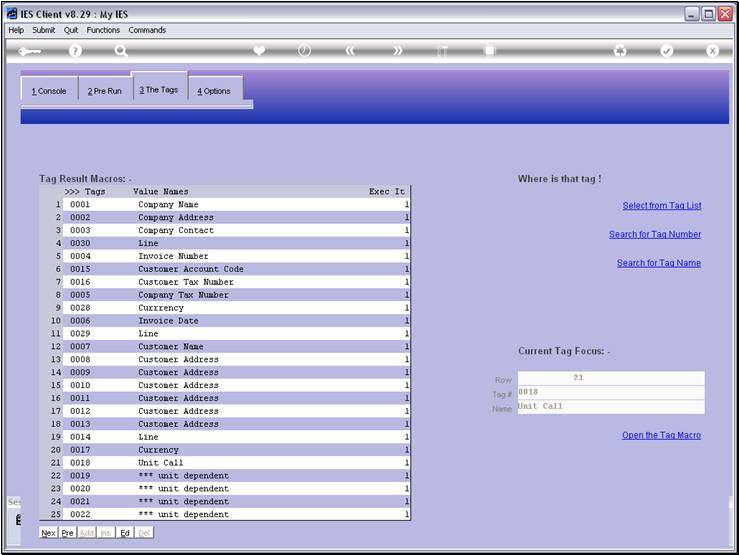
Slide notes
Slide 15 - Slide 15
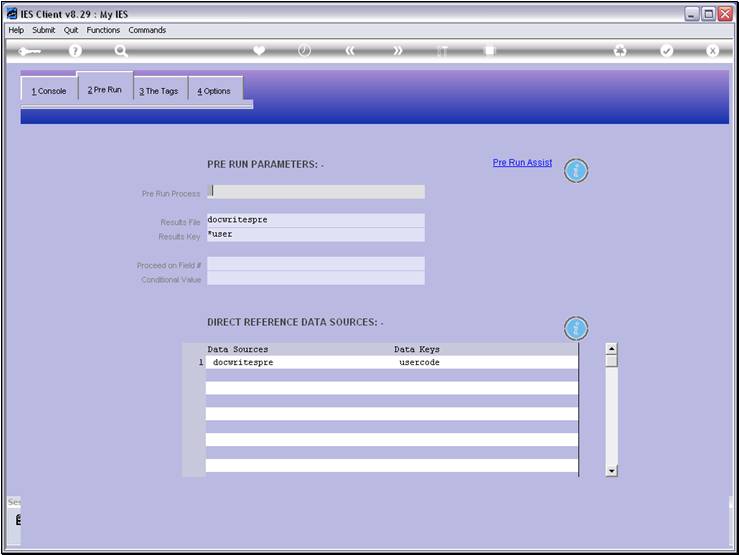
Slide notes
Here we can see the Data Source listed.
Slide 16 - Slide 16
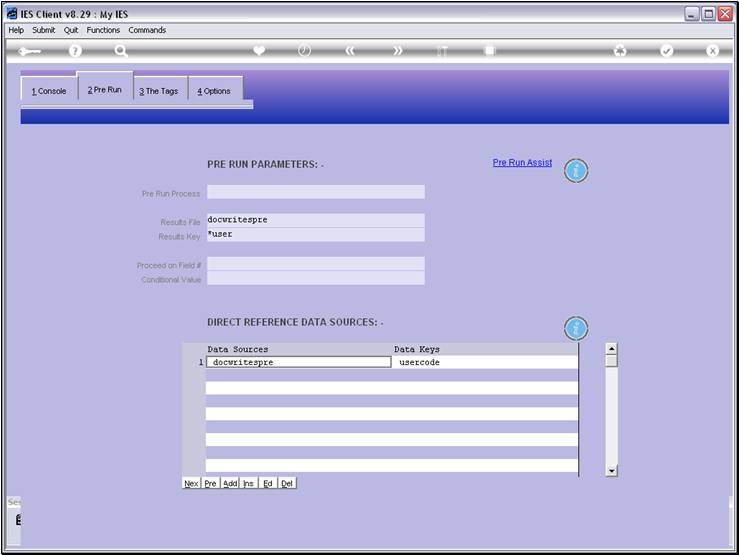
Slide notes
Slide 17 - Slide 17
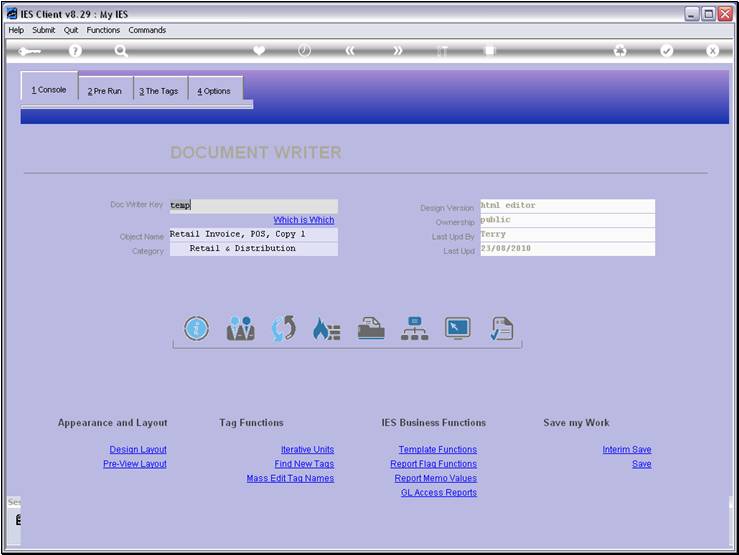
Slide notes
Slide 18 - Slide 18
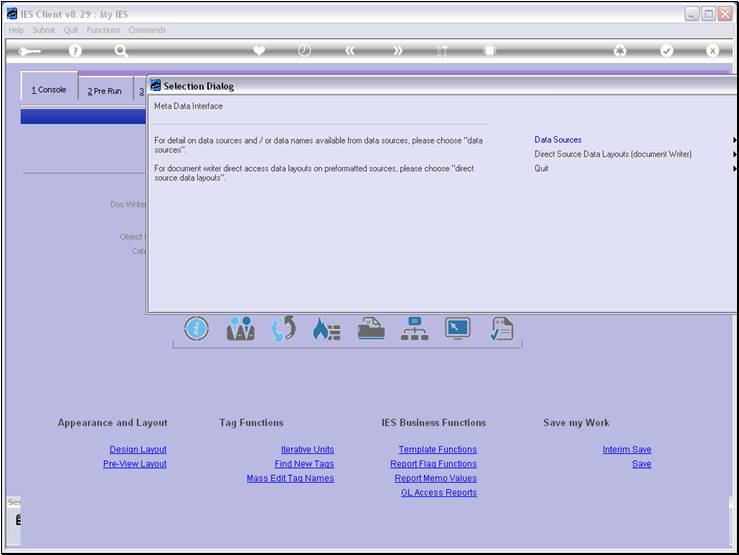
Slide notes
Slide 19 - Slide 19
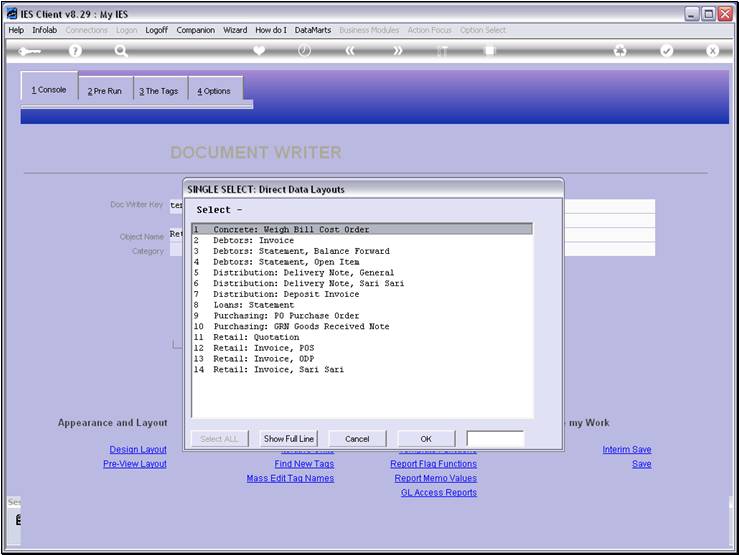
Slide notes
Slide 20 - Slide 20
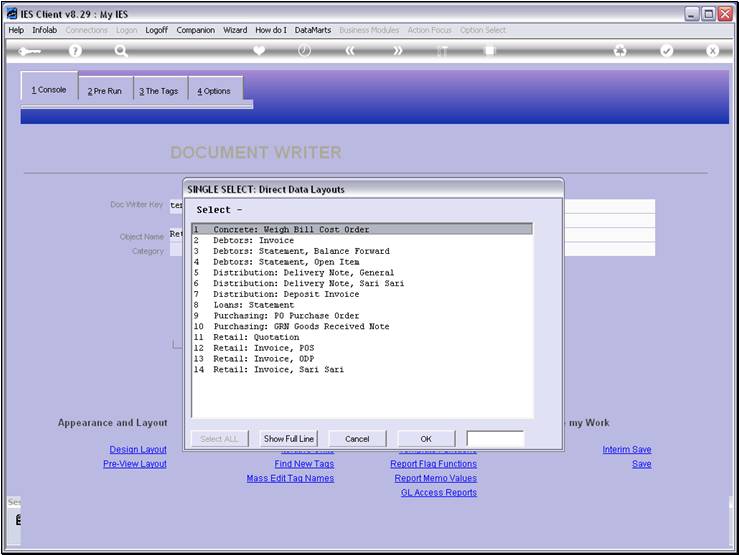
Slide notes
From the Metadata, we can retrieve the Data Source
Layout.
Slide 21 - Slide 21
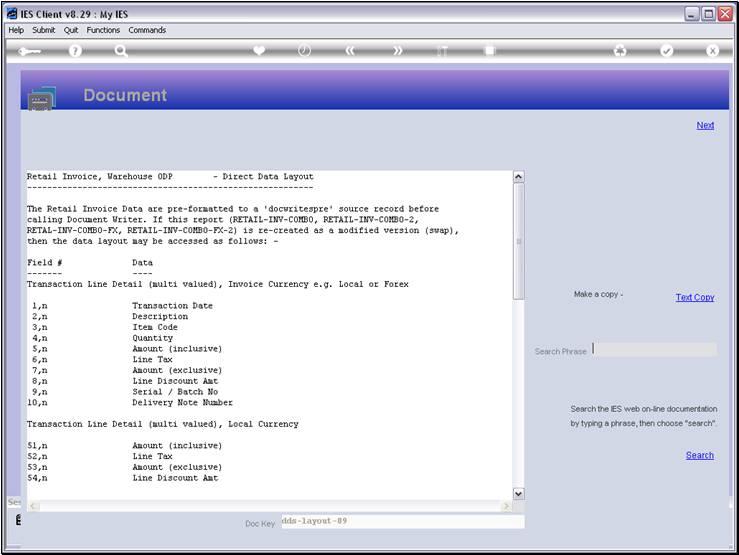
Slide notes
Our Iteration Field for this Unit Call is Field
number 1, where DocWriter will count how many lines are present, with
correlated iteration Values on the other indicated multi-value Fields.
Slide 22 - Slide 22
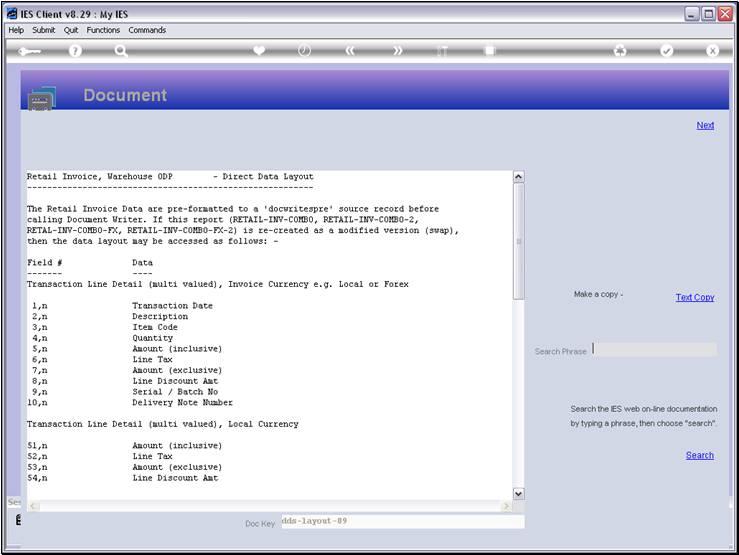
Slide notes
This Template is ALWAYS used with a Data Source
Record where the Unit is based on an included Data Set where a number of Fields
have correlated multi or iterative Values.