Slide 1 -
Slide 1
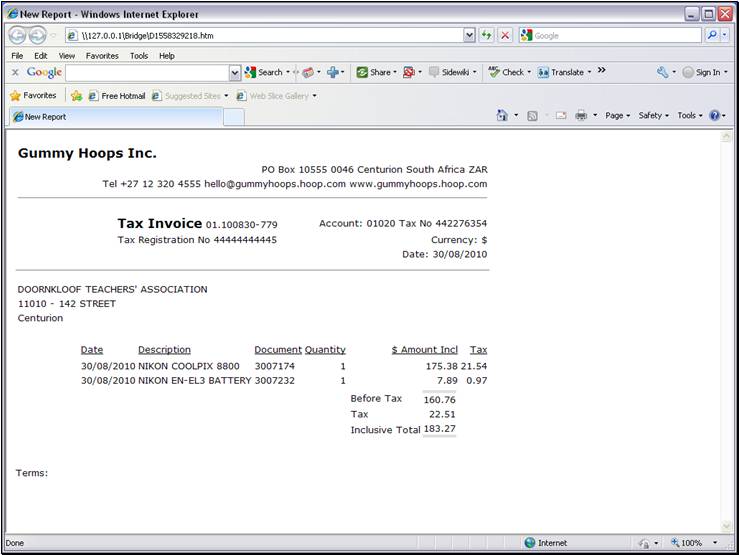
Slide notes
We will be looking at a Tag Template that we can
use to retrieve an Alpha Value from a Direct Data Source. Rather than by
name, this Template retrieves the data
by Field Number.In the Invoice Report that we show here, there is a Unit, but
we are interested in the Values outside of the Unit, because those are the
Values that we address by the Alpha and Numeric from Direct Data Source
Templates.
Slide 2 - Slide 2
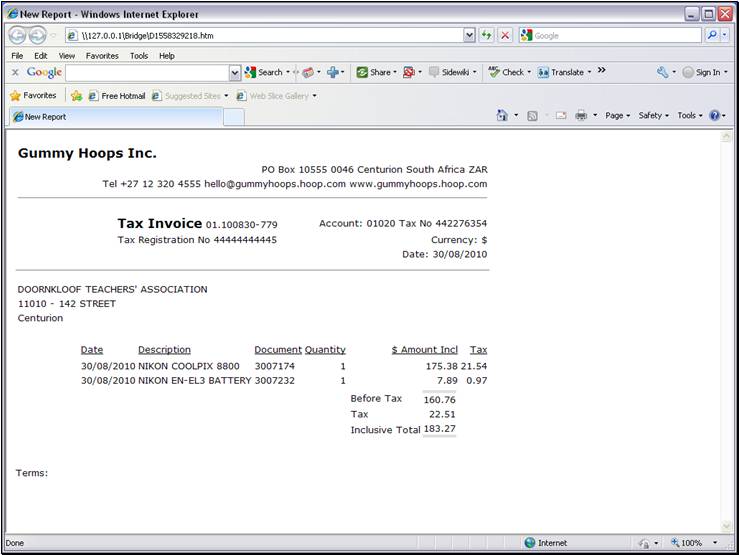
Slide notes
The Customer Name on this Invoice is an example of
an Alpha Value that we extract.
Slide 3 - Slide 3
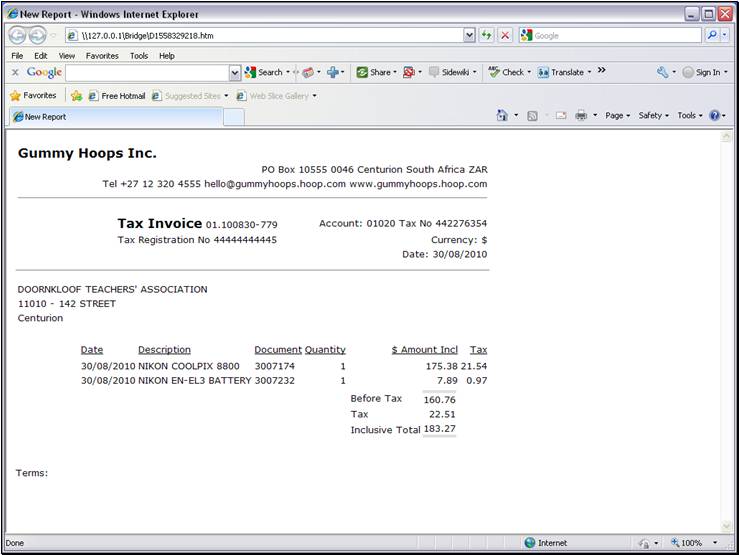
Slide notes
Slide 4 - Slide 4
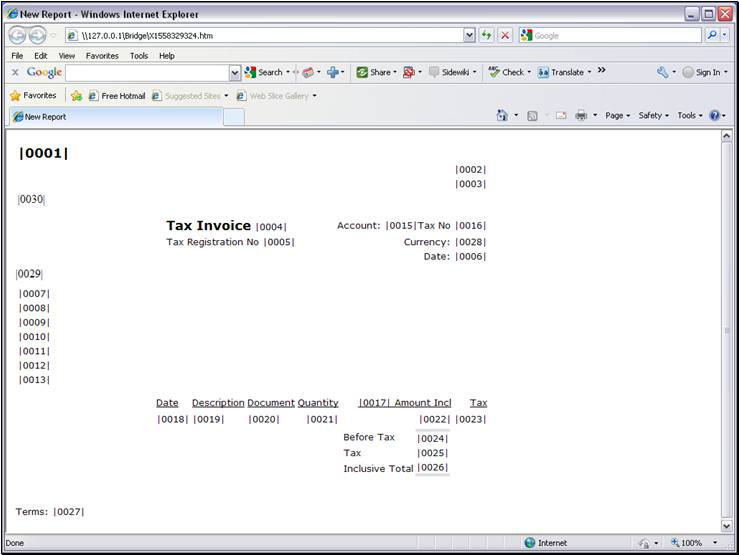
Slide notes
On the Report Layout, the Customer Name is Tag 7.
Slide 5 - Slide 5
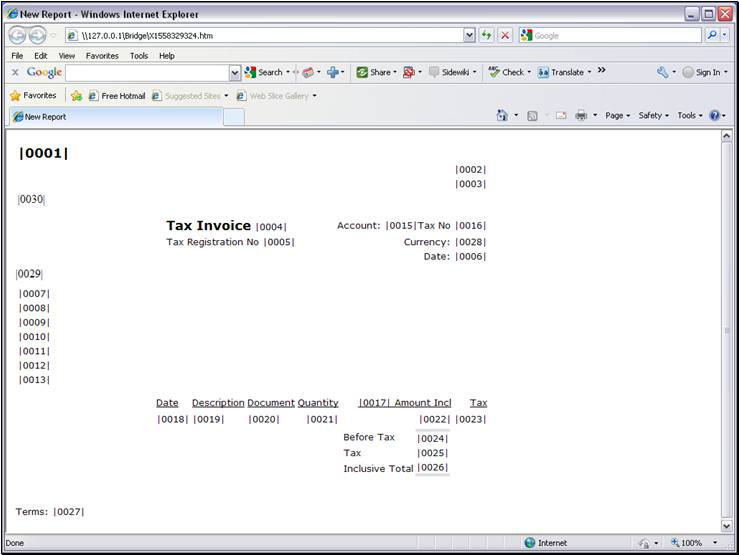
Slide notes
Slide 6 - Slide 6
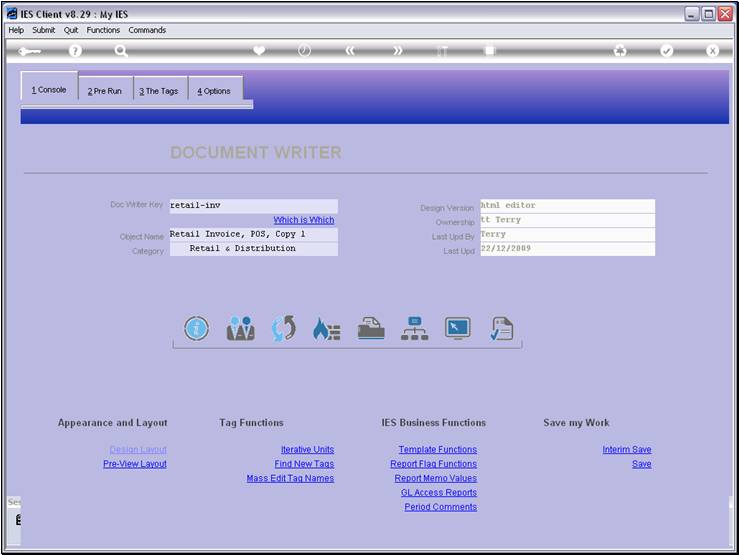
Slide notes
Slide 7 - Slide 7
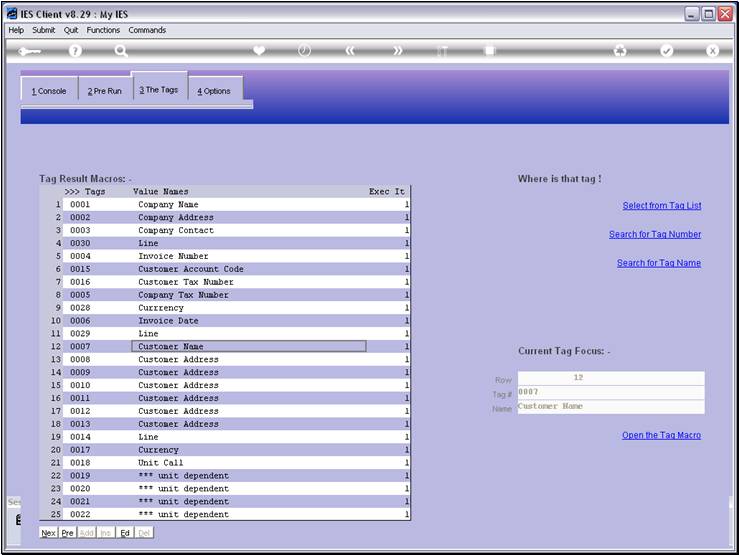
Slide notes
Slide 8 - Slide 8
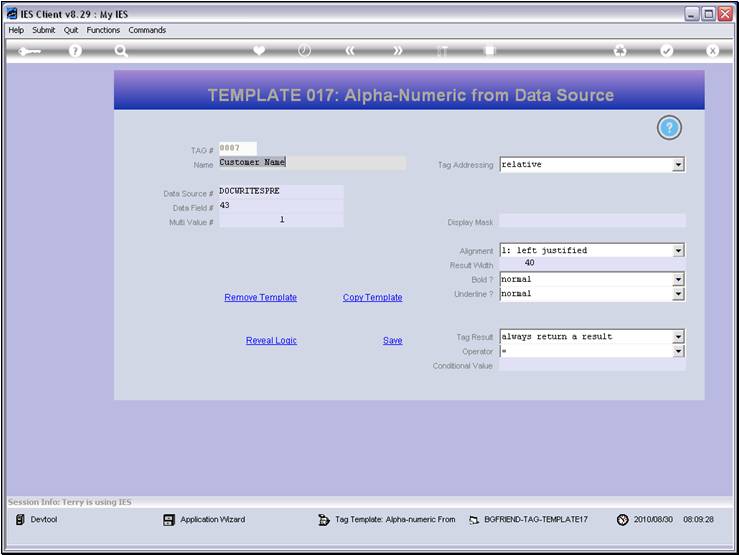
Slide notes
Here we can see the use of the Template for Alpha
Value extracted direct from a Data Source, and not by Name but rather by Field
number.
Slide 9 - Slide 9
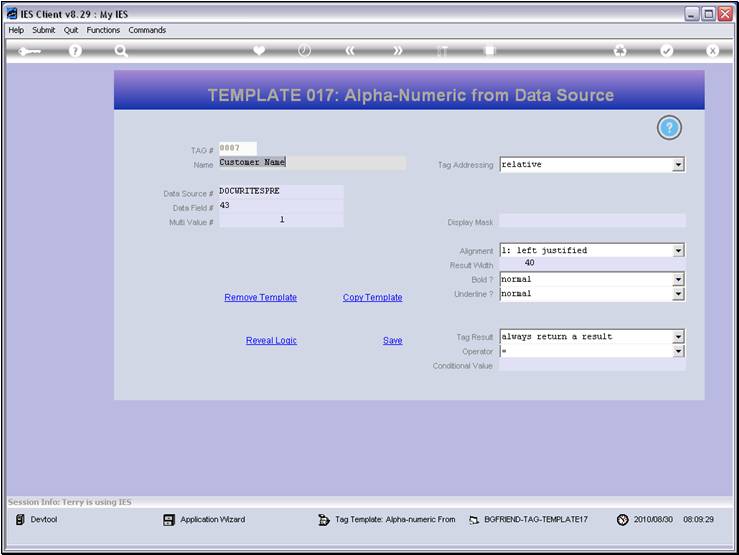
Slide notes
Slide 10 - Slide 10
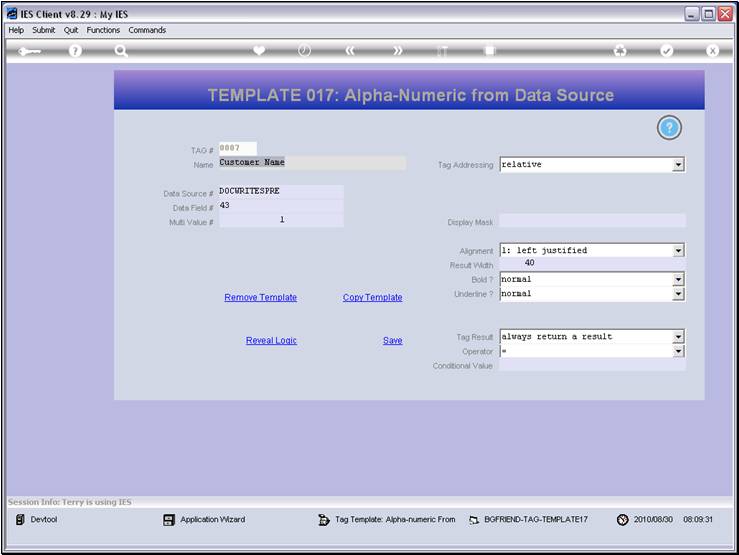
Slide notes
Slide 11 - Slide 11
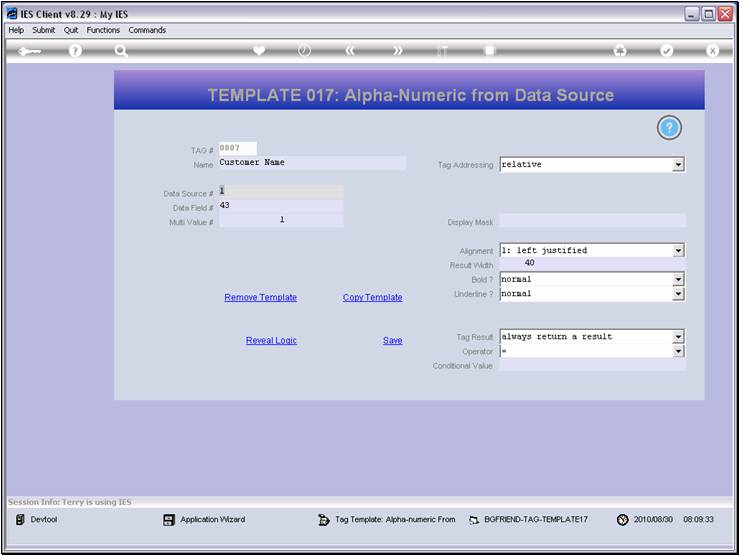
Slide notes
Slide 12 - Slide 12
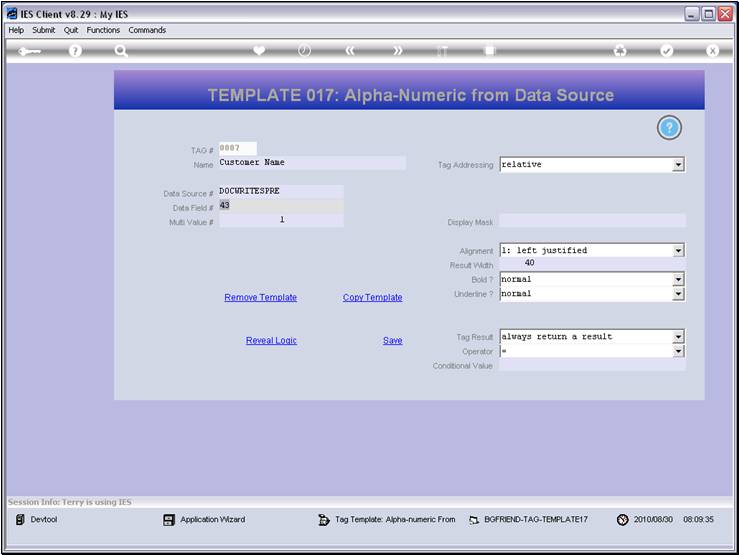
Slide notes
In this case, the Customer Name comes from Field
number 43.
Slide 13 - Slide 13
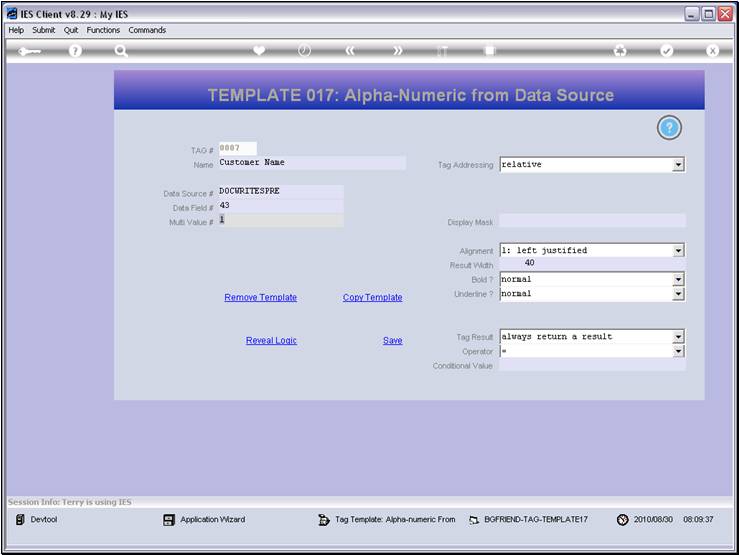
Slide notes
Slide 14 - Slide 14
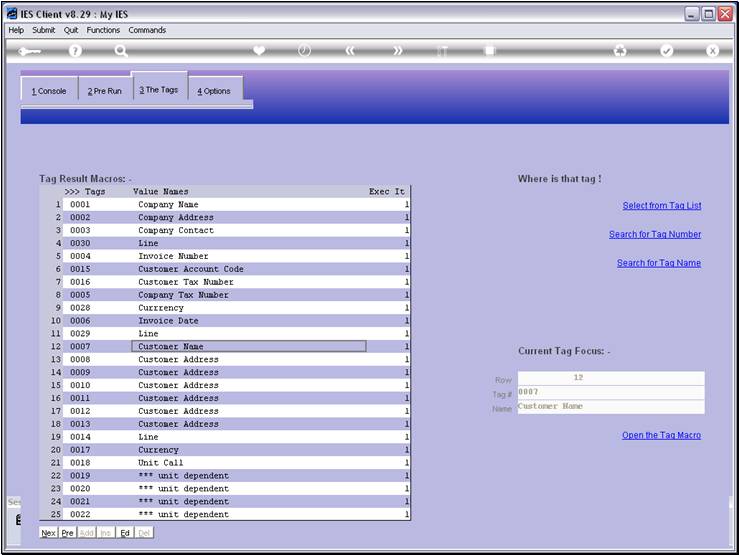
Slide notes
Slide 15 - Slide 15
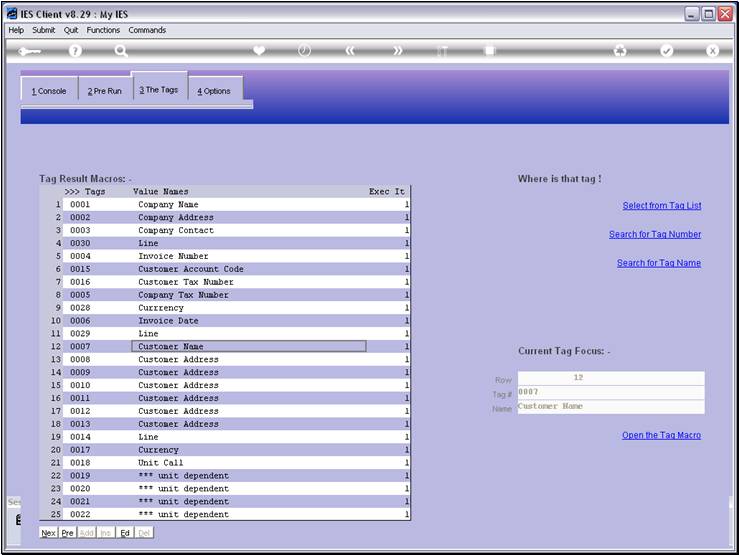
Slide notes
Slide 16 - Slide 16
Slide notes
Slide 17 - Slide 17
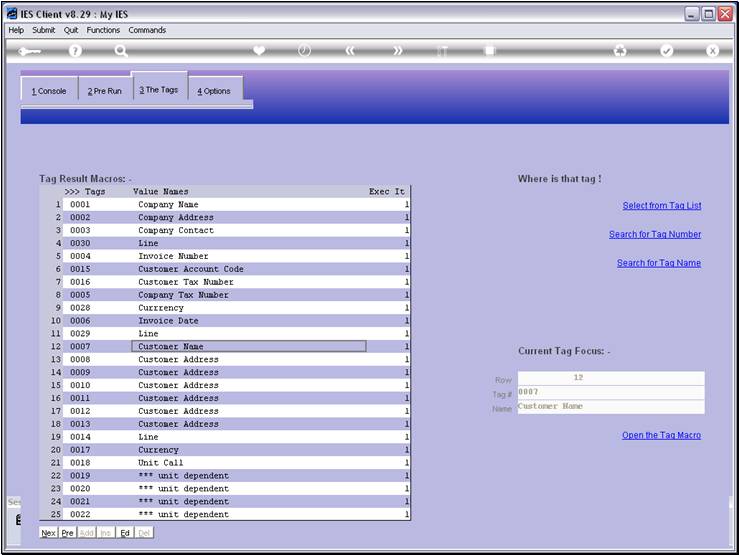
Slide notes
Slide 18 - Slide 18
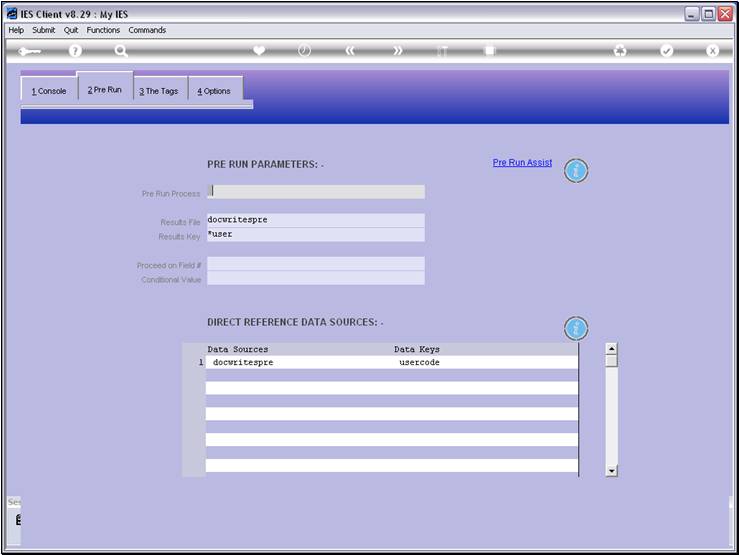
Slide notes
We note that we can use this method only when we
have a Direct Data source listed, and more often than not, when we use the
Field number method as opposed to the Name method, then it is a data record
specially prepared for the Report.
Slide 19 - Slide 19
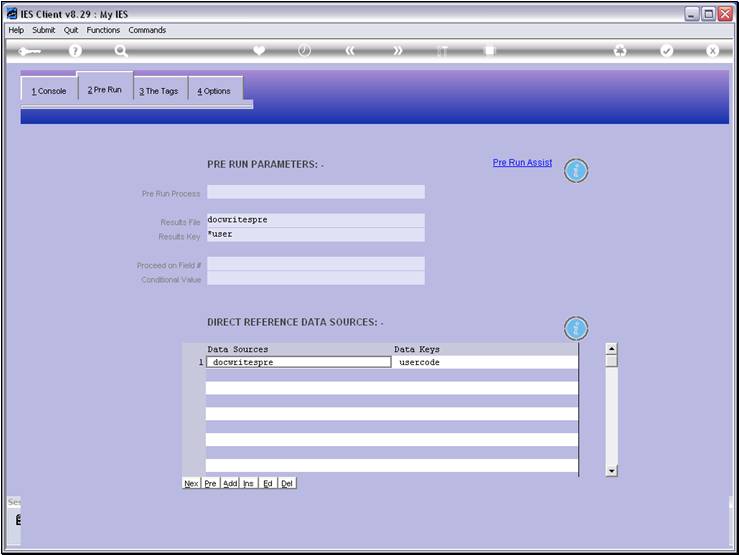
Slide notes
Slide 20 - Slide 20
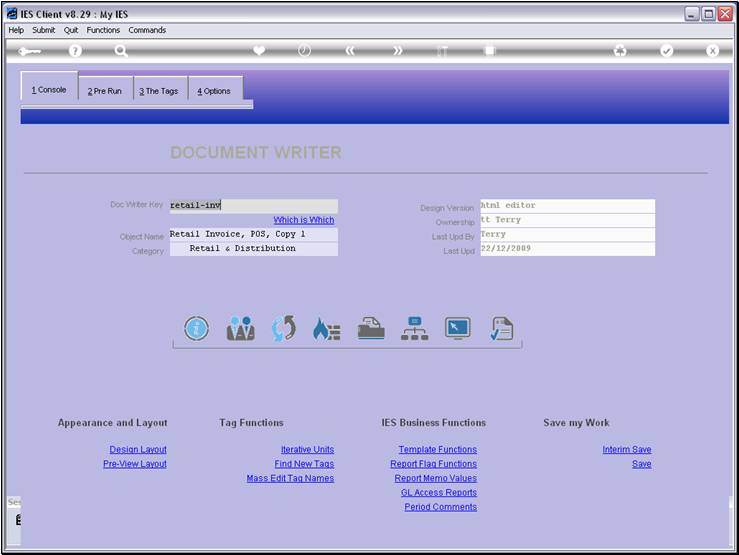
Slide notes
On the metadata we will be able to see where the
Customer Name comes from.
Slide 21 - Slide 21
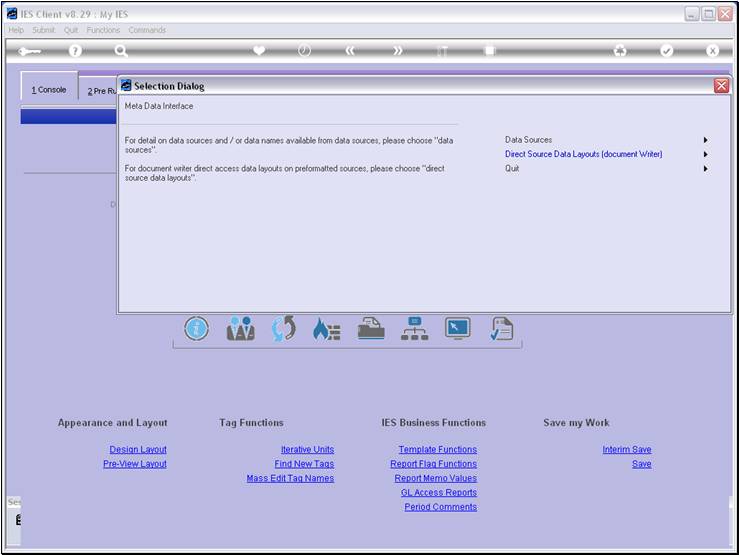
Slide notes
Slide 22 - Slide 22
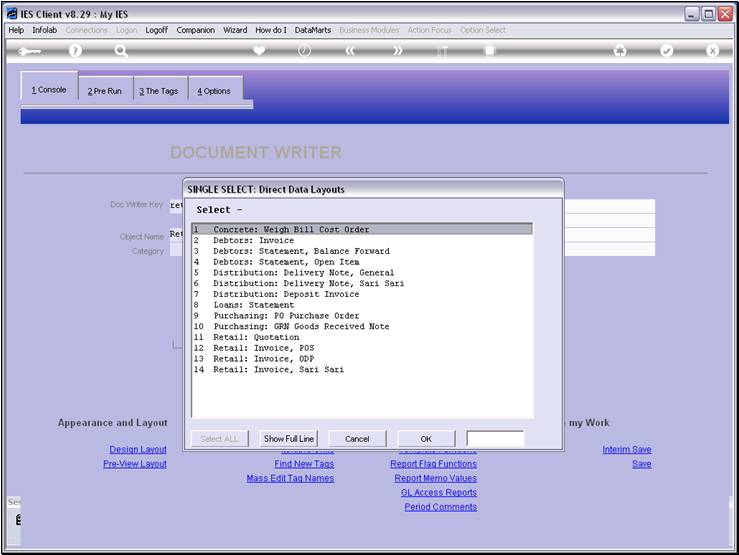
Slide notes
Slide 23 - Slide 23
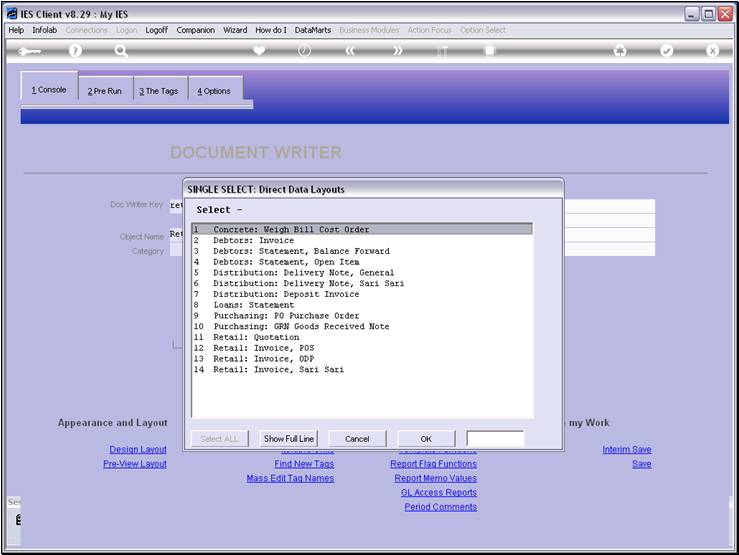
Slide notes
Slide 24 - Slide 24
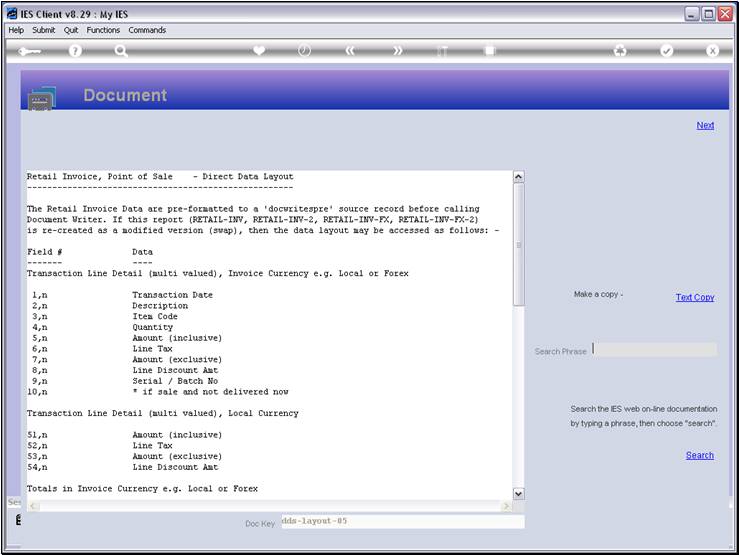
Slide notes
Slide 25 - Slide 25
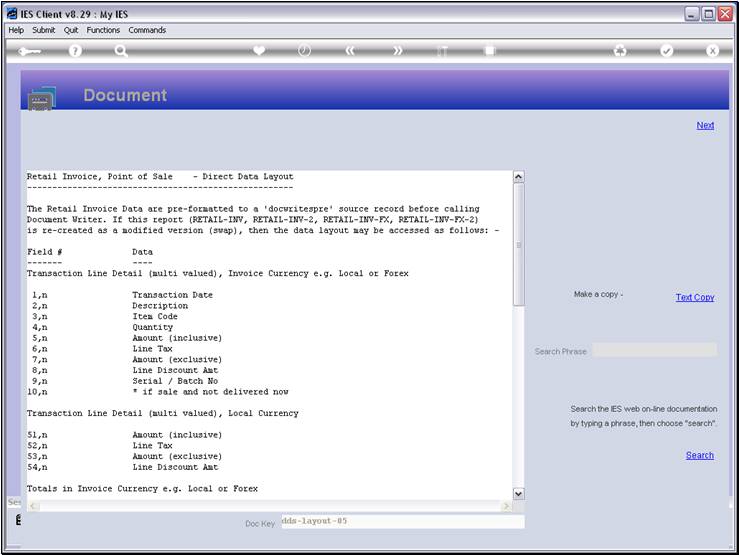
Slide notes
Slide 26 - Slide 26
Slide notes
Slide 27 - Slide 27
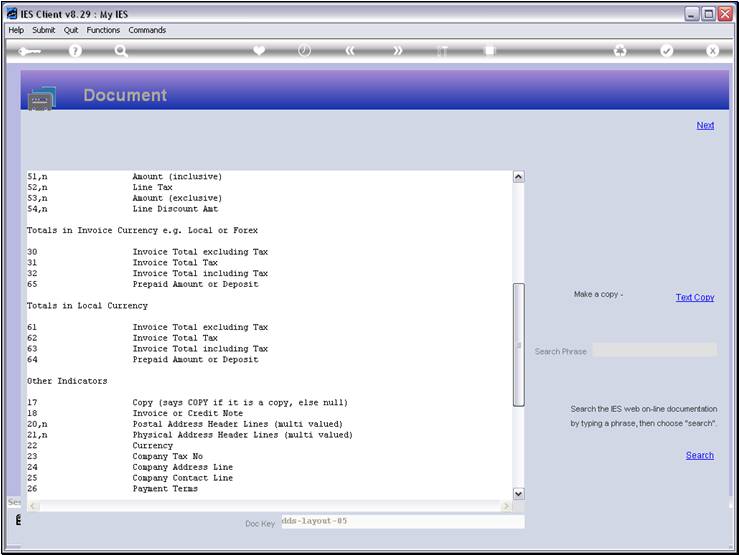
Slide notes
Slide 28 - Slide 28
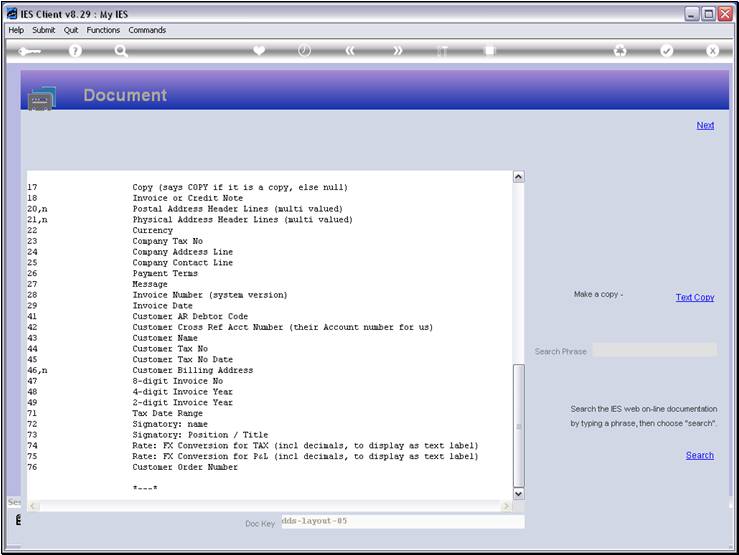
Slide notes
And here the
Customer Name is shown at Field number 43.
Slide 29 - Slide 29
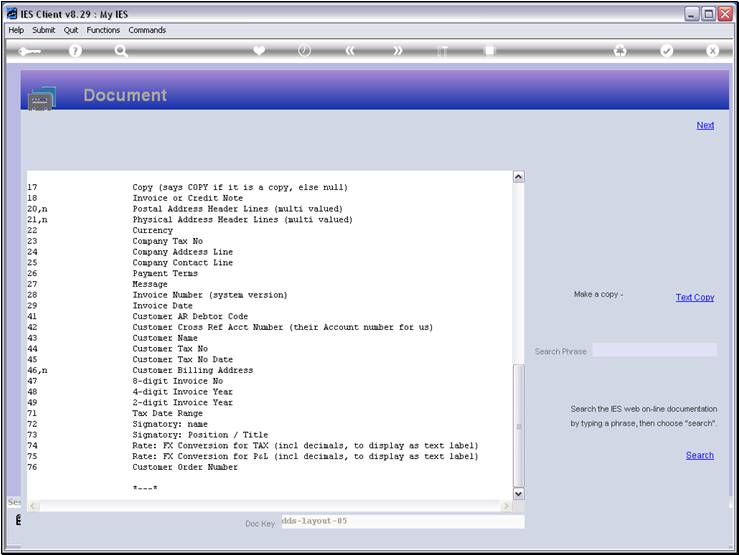
Slide notes
Slide 30 - Slide 30
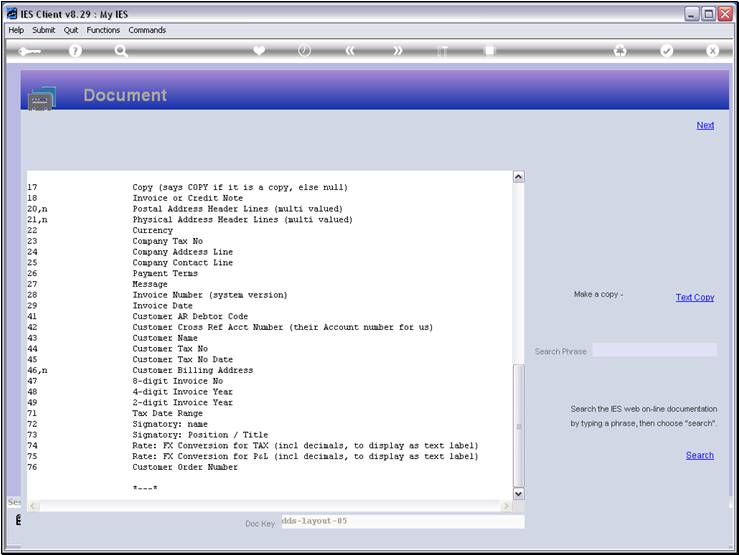
Slide notes