Slide 1 -
Slide 1
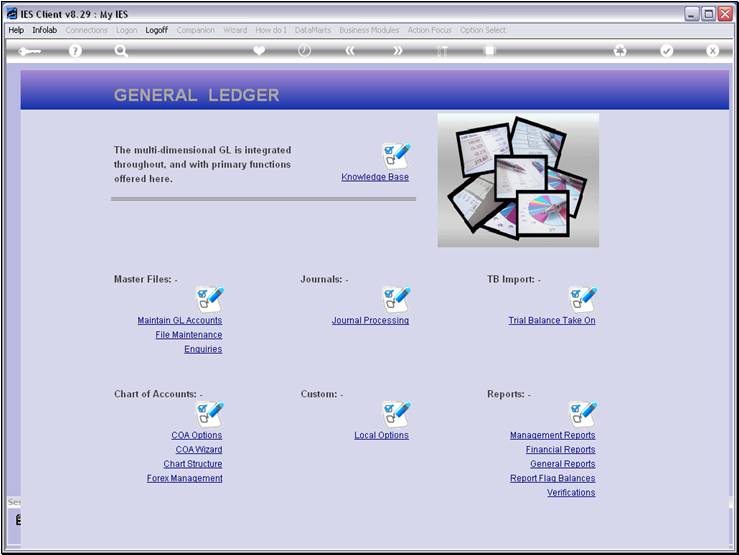
Slide notes
How do we enter Query Builder? It is considered
such a basic tool for Users, that it is available on the tools menu. We can
reach it from any screen in IES, by choosing the tools icon.
Slide 2 - Slide 2
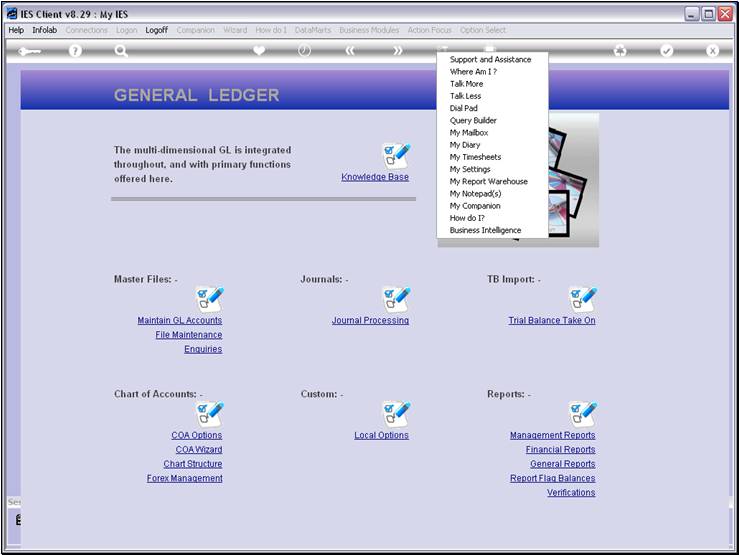
Slide notes
Slide 3 - Slide 3
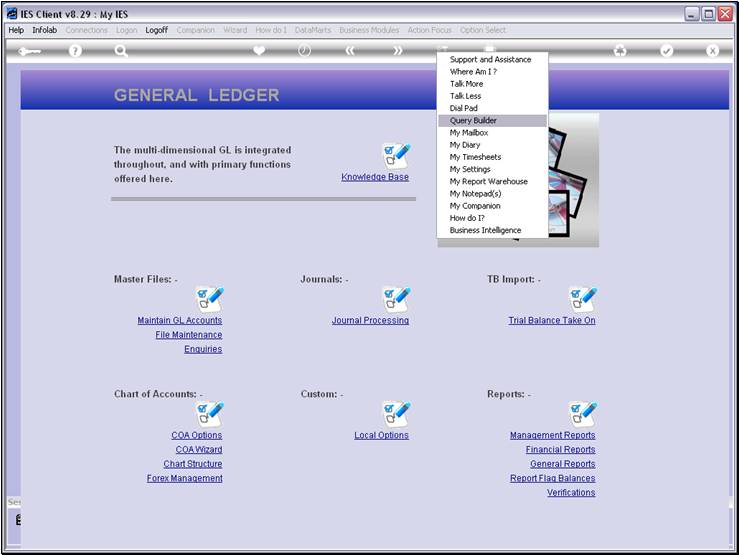
Slide notes
Slide 4 - Slide 4
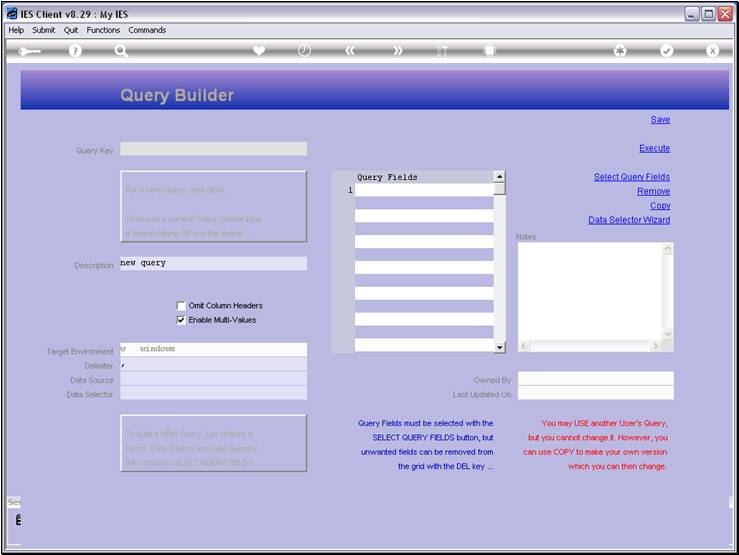
Slide notes
Of course, it is also available on the Application
Menu path. For that, we will navigate to the User Services application.
Slide 5 - Slide 5
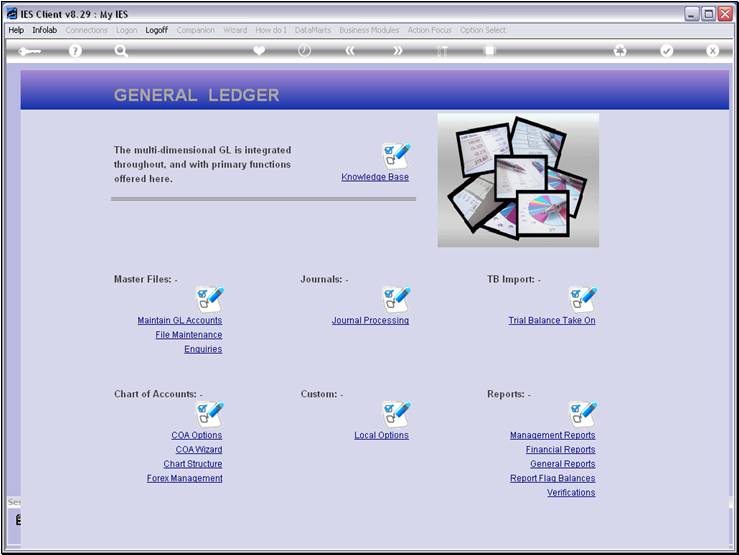
Slide notes
Slide 6 - Slide 6
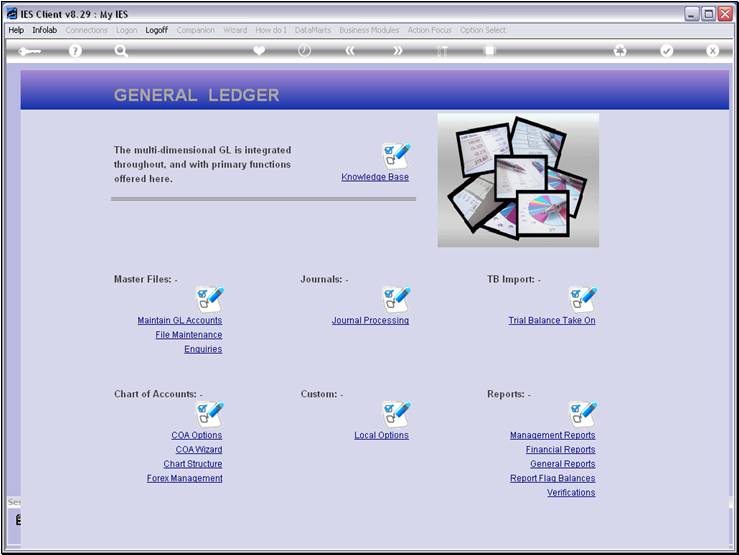
Slide notes
Slide 7 - Slide 7
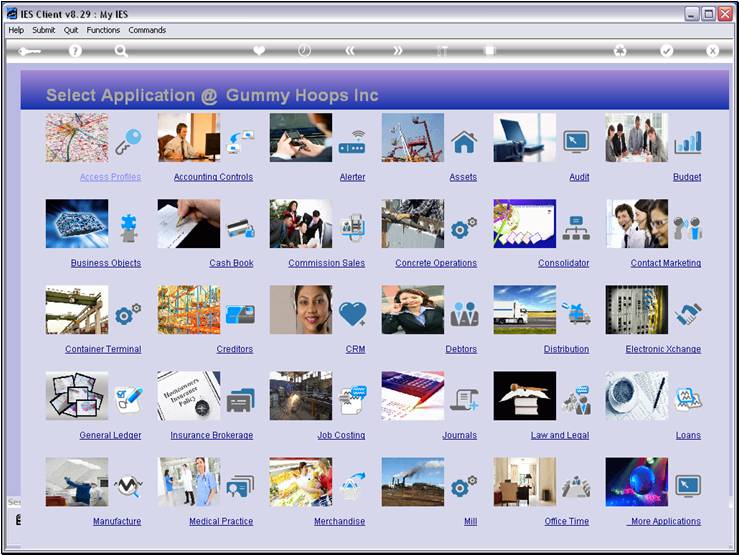
Slide notes
Slide 8 - Slide 8
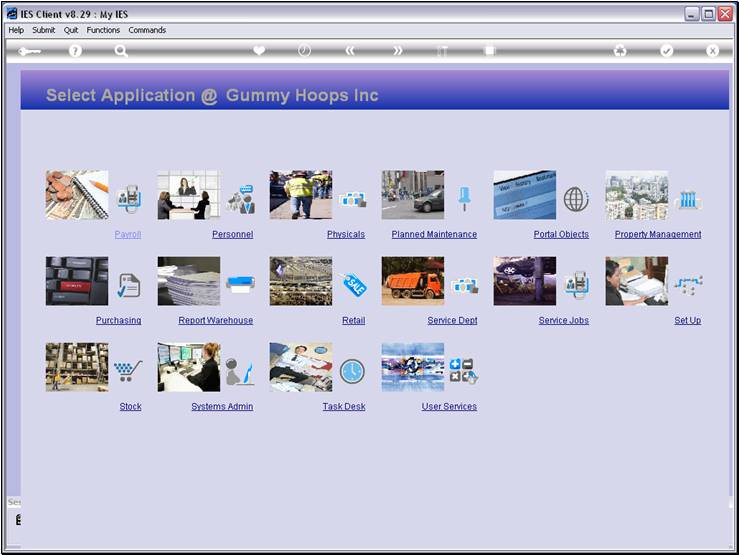
Slide notes
Slide 9 - Slide 9
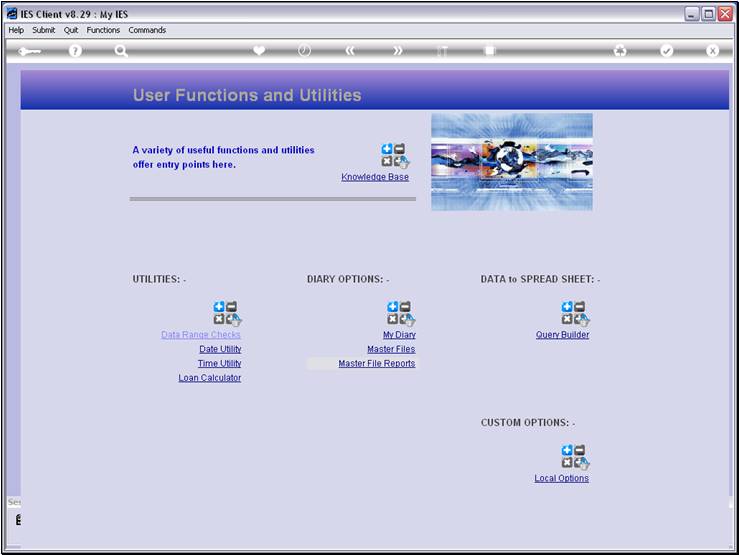
Slide notes
Slide 10 - Slide 10
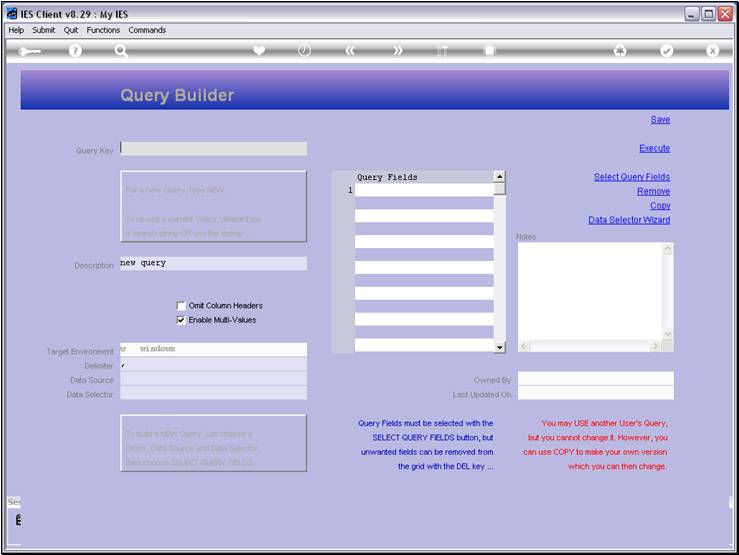
Slide notes
So we see that Query Builder can be reached from
the menu, but also that we can reach
it from any screen in IES directly from the tools
icon menu.