Slide 1 -
Slide 1
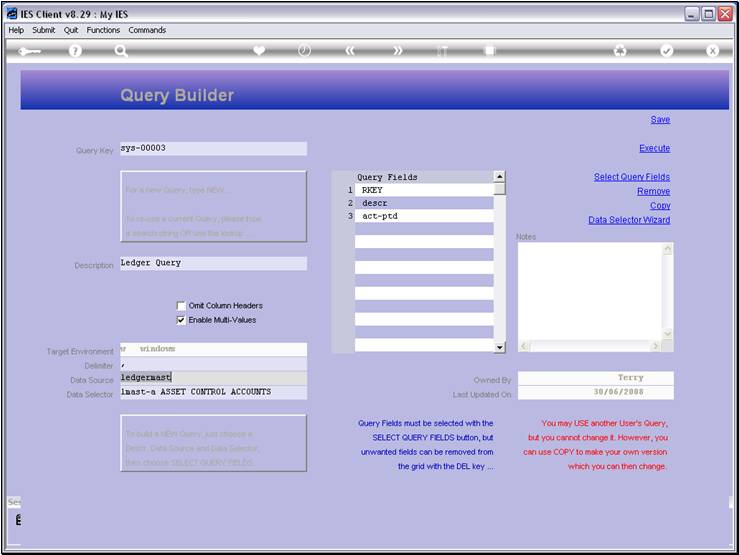
Slide notes
A Data Query MUST have a Data Selector, and the
Data Selector will operate on the selected Data Source.
Slide 2 - Slide 2
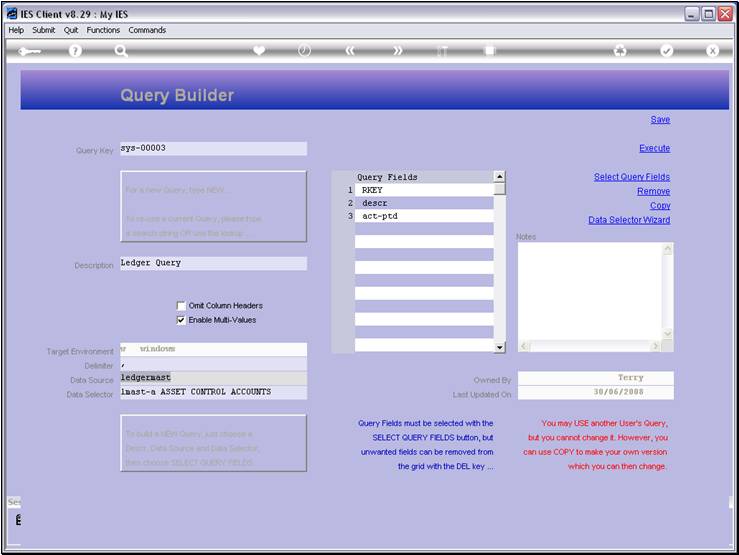
Slide notes
In our example here, the Data Source is the General
Ledger Master, so therefore when we use the lookup function for the Data
Selector field, then the system will show Data Selectors for this Data Source.
Slide 3 - Slide 3
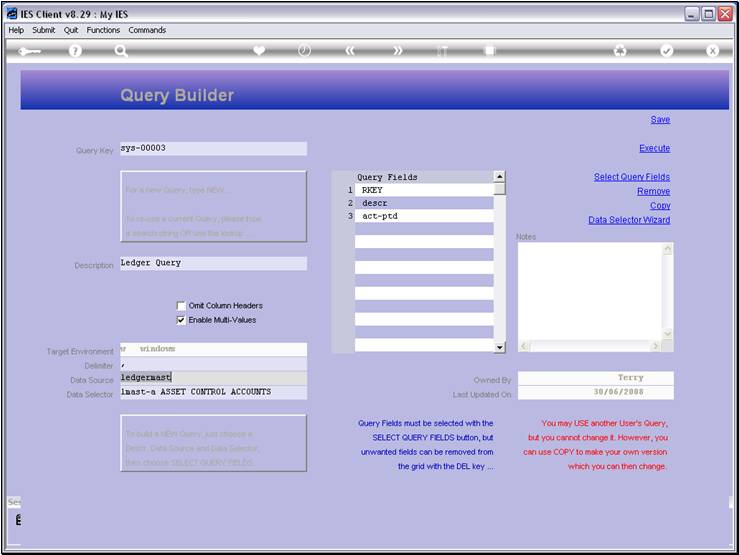
Slide notes
Slide 4 - Slide 4
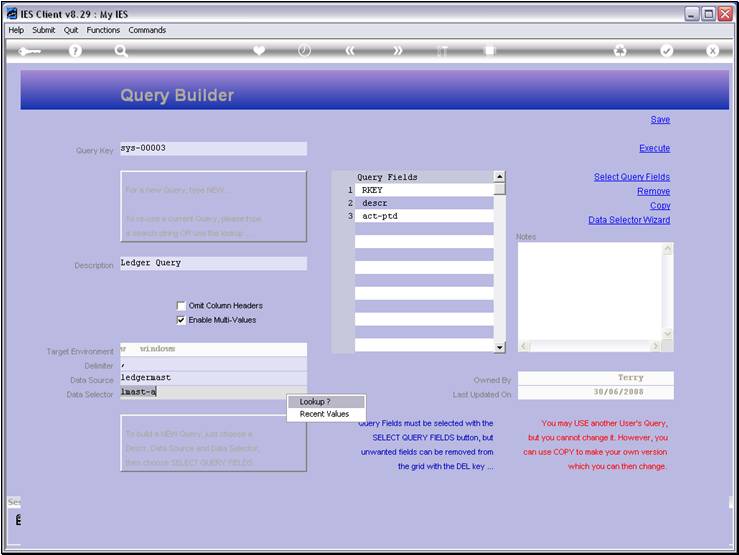
Slide notes
Slide 5 - Slide 5
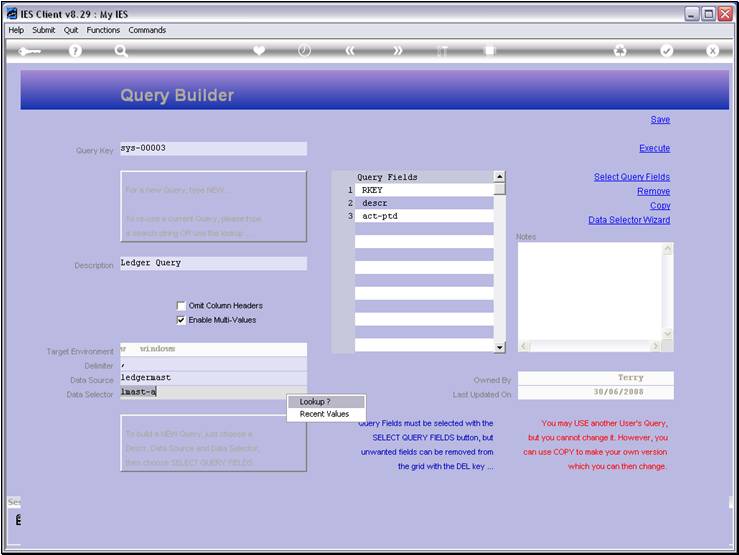
Slide notes
Slide 6 - Slide 6
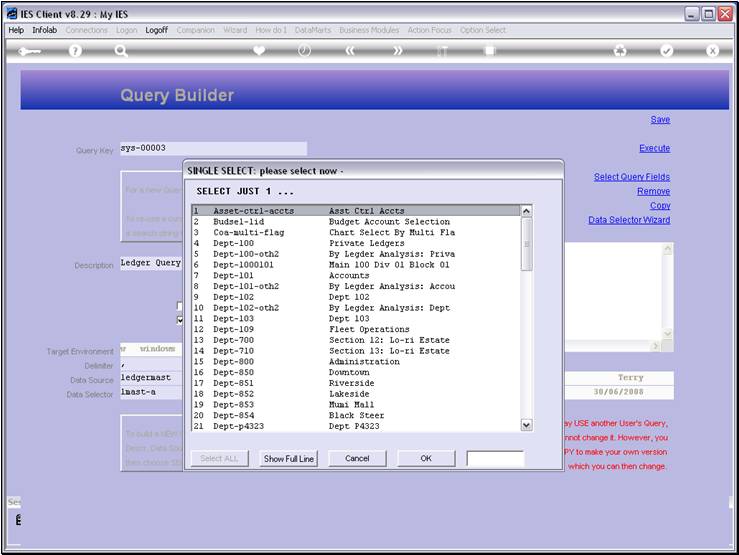
Slide notes
Each Data Selector has different selection
criteria, i.e. rules that will determine which records, or in this case,
Accounts, will be selected.
Slide 7 - Slide 7
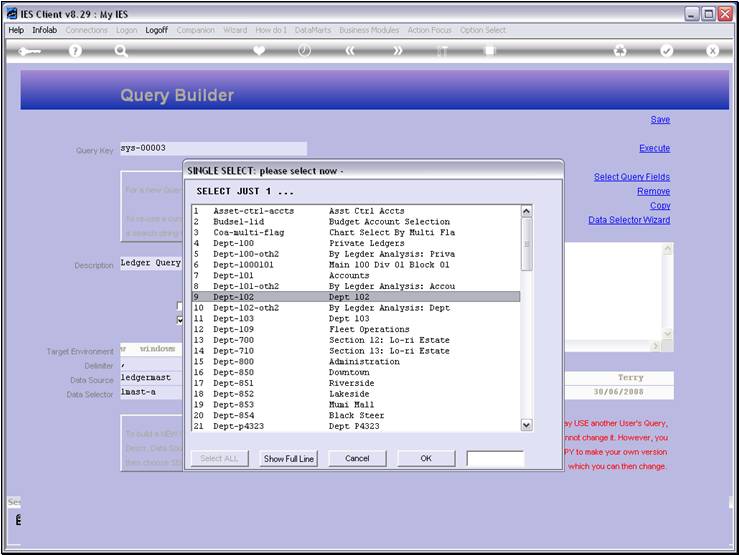
Slide notes
For example, the Data Selector for Department 102
will select all the Accounts in that Department.
Slide 8 - Slide 8
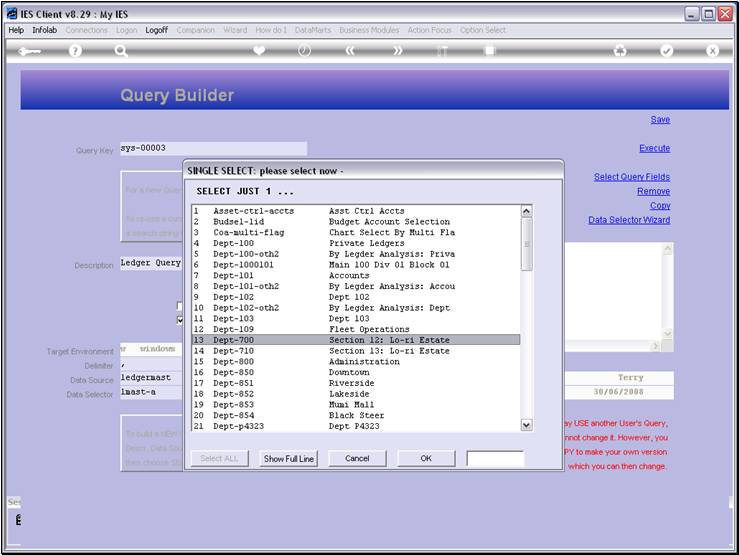
Slide notes
Slide 9 - Slide 9
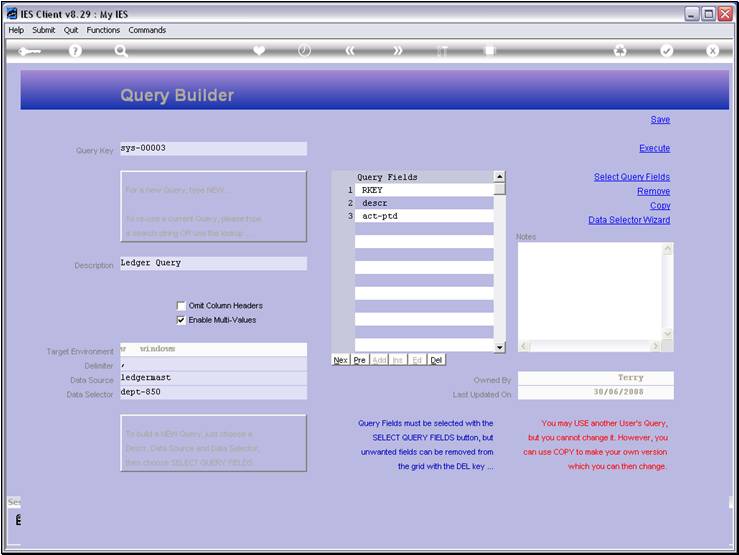
Slide notes
Slide 10 - Slide 10
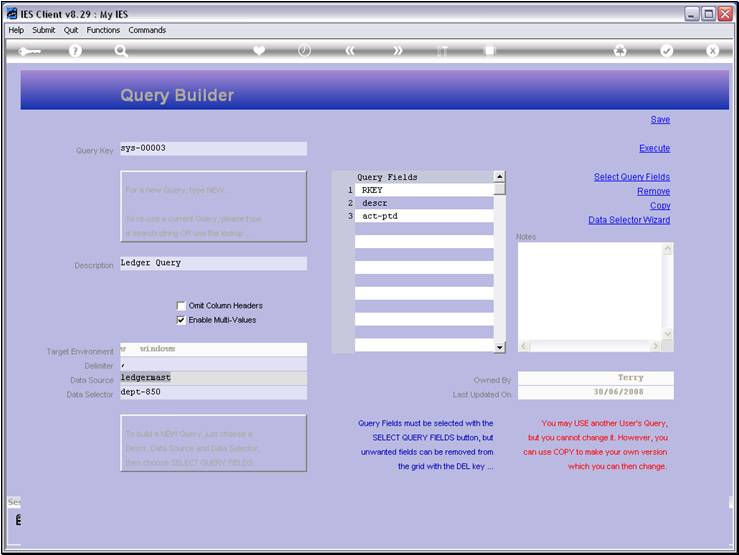
Slide notes
And so we always choose the most appropriate Data
Selector, that will allow us to apply the selection criteria we wish to apply
for the correct data selection. In some cases, we may want to select all
records in a Data Source, while in other cases we may want to select only
certain records.