Slide 1 -
Slide 1
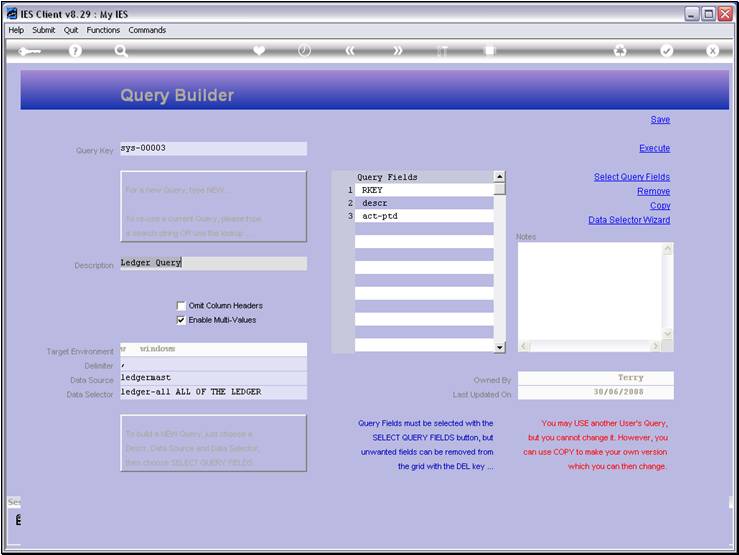
Slide notes
The Data Selector Wizard function that is available
on the Query screen will always work with the currently selected Data Source.
Slide 2 - Slide 2
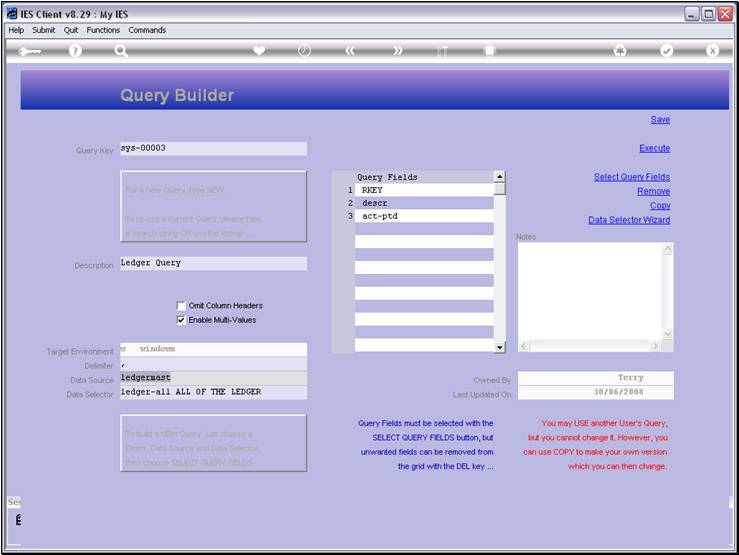
Slide notes
Slide 3 - Slide 3
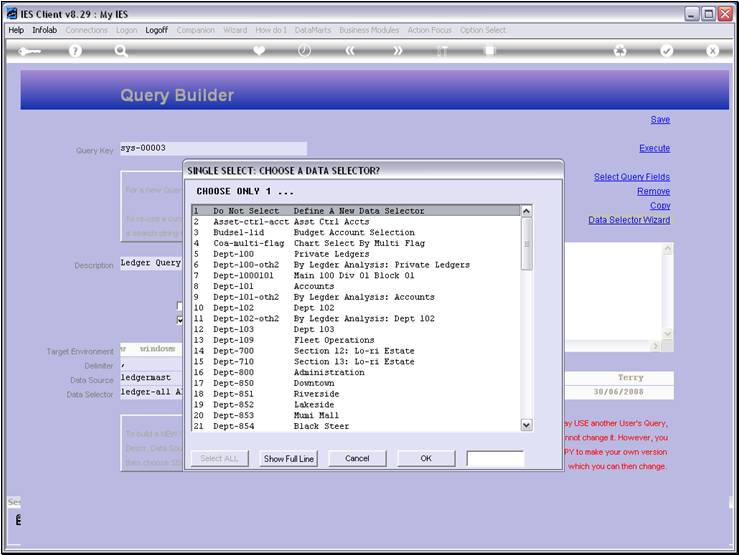
Slide notes
It offers a list of available Data Selectors for
this Data Source, and we can choose which Data Selector to use with the Query.
Slide 4 - Slide 4
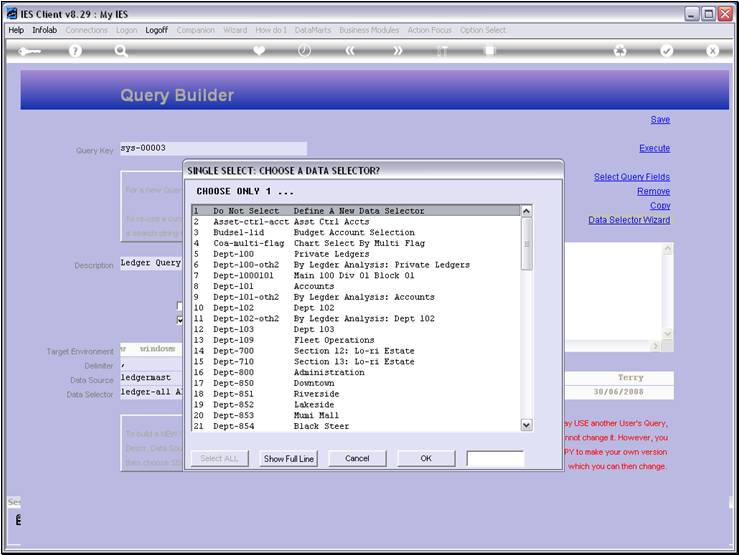
Slide notes
Slide 5 - Slide 5
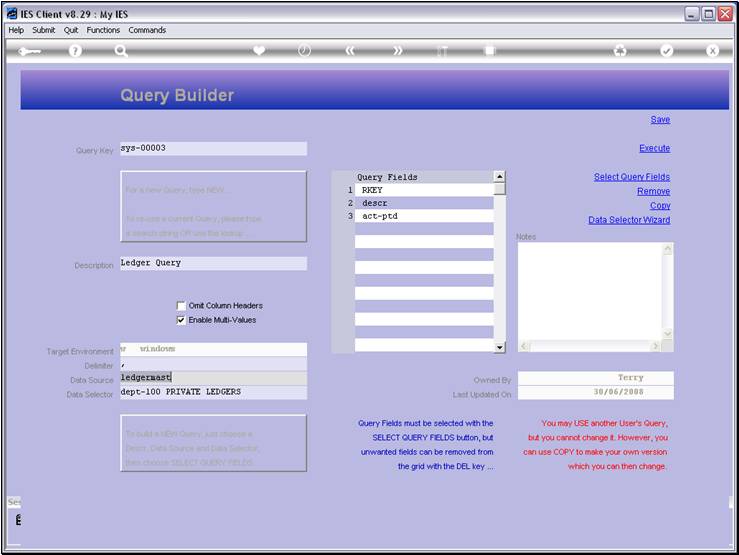
Slide notes
Slide 6 - Slide 6
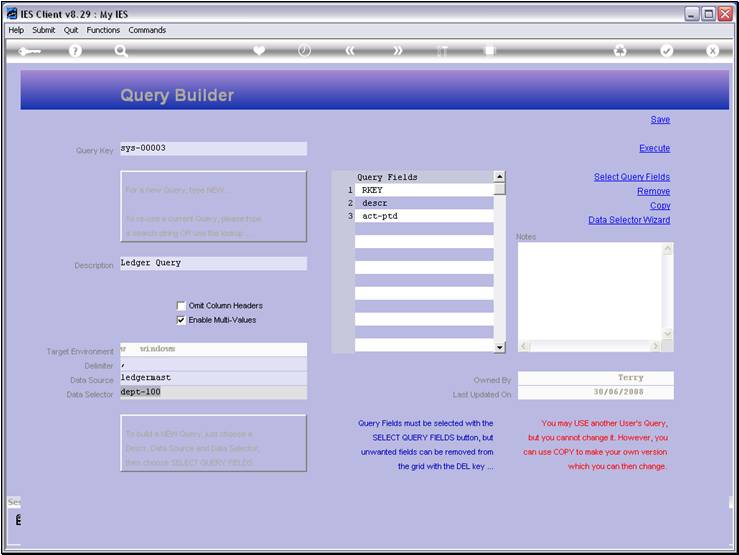
Slide notes
Slide 7 - Slide 7
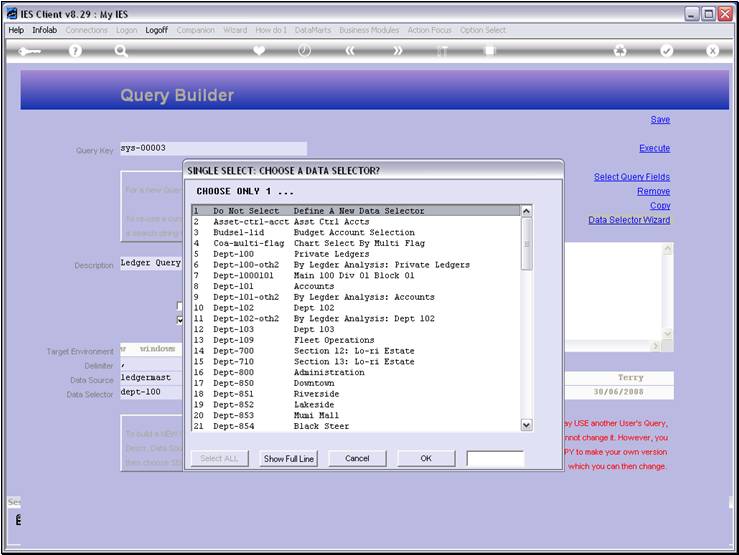
Slide notes
Slide 8 - Slide 8
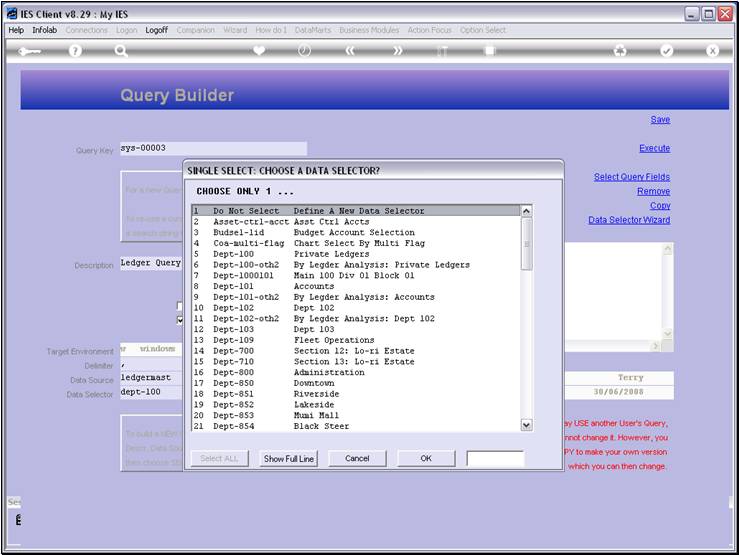
Slide notes
Slide 9 - Slide 9
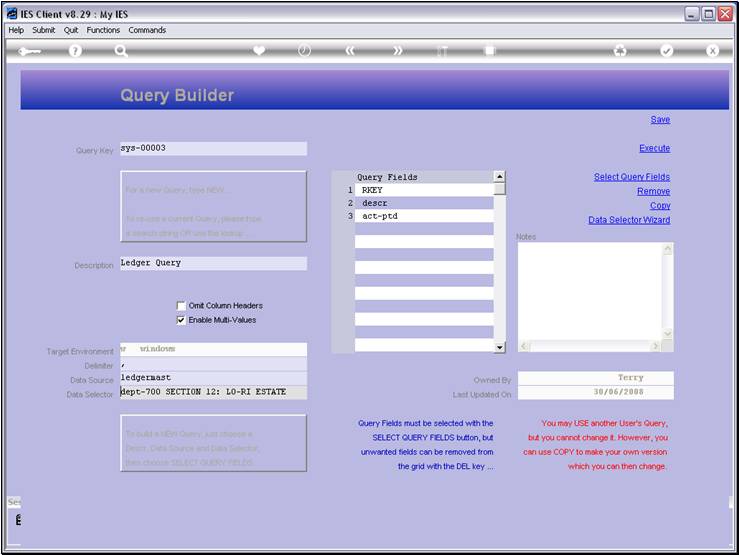
Slide notes
Slide 10 - Slide 10
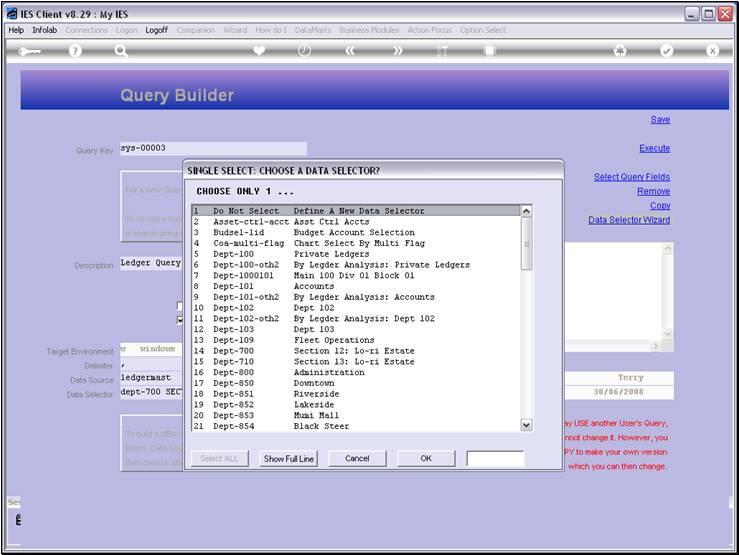
Slide notes
Slide 11 - Slide 11
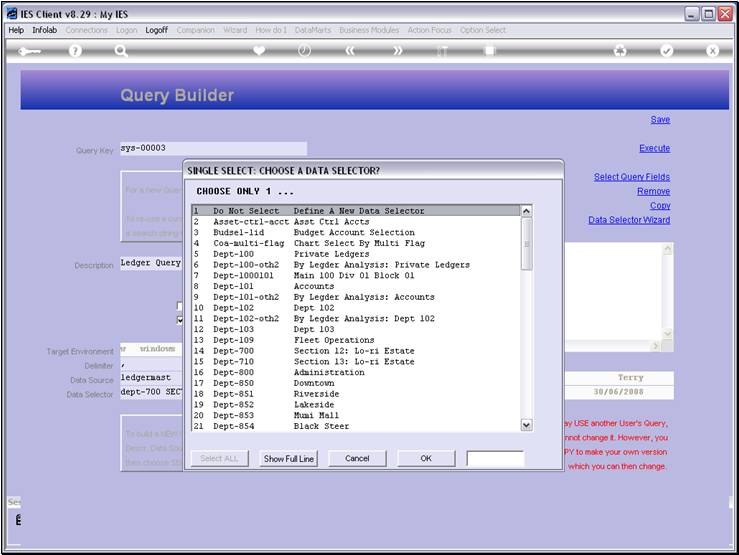
Slide notes
We can also choose to create a new Data Selector,
if no suitable Data Selector already exists.
Slide 12 - Slide 12
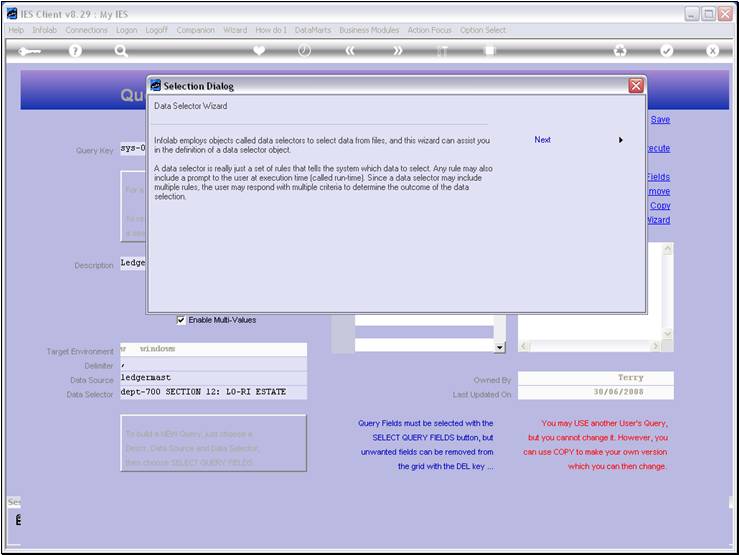
Slide notes
Slide 13 - Slide 13
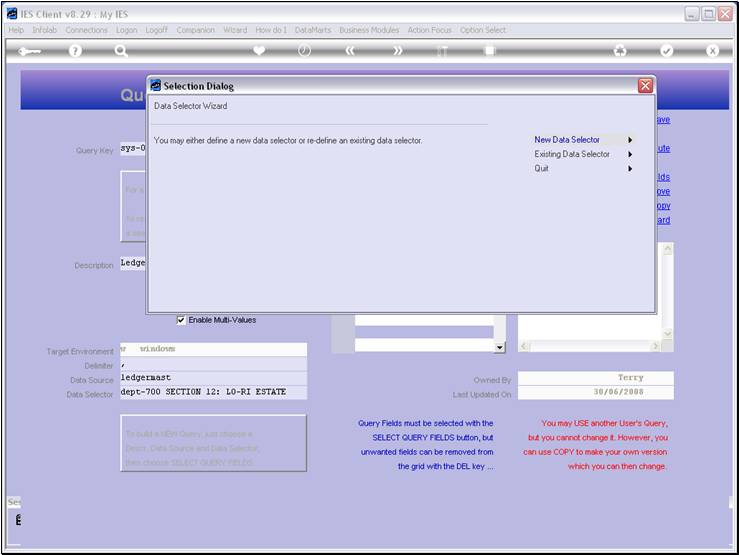
Slide notes
However, we must have access to the Menu Option to
define new Data Selectors, otherwise it will not be allowed. In this case, we
will not show further detail on how to define a new Data Selector, as that is shown
in the Data Selector tutorials. Suffice it to know that a new Data Selector can
be defined on the fly, if we need to, and if we have access to that Business
Objects function.
Slide 14 - Slide 14
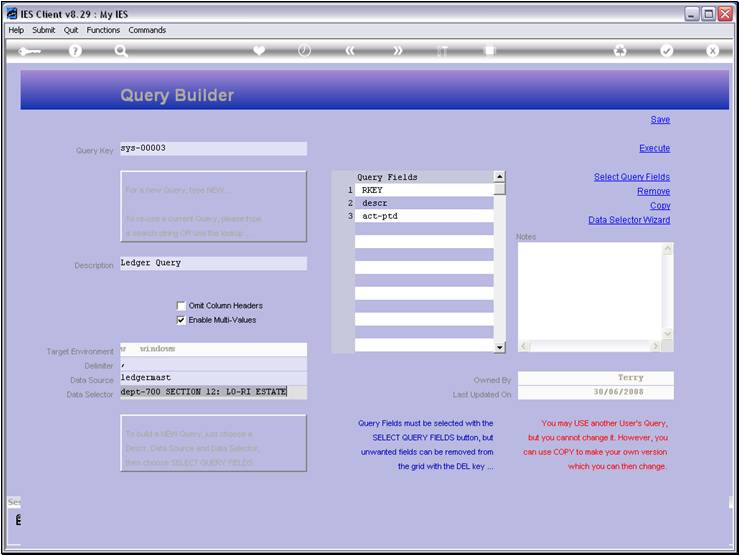
Slide notes