Slide 1 -
Slide 1
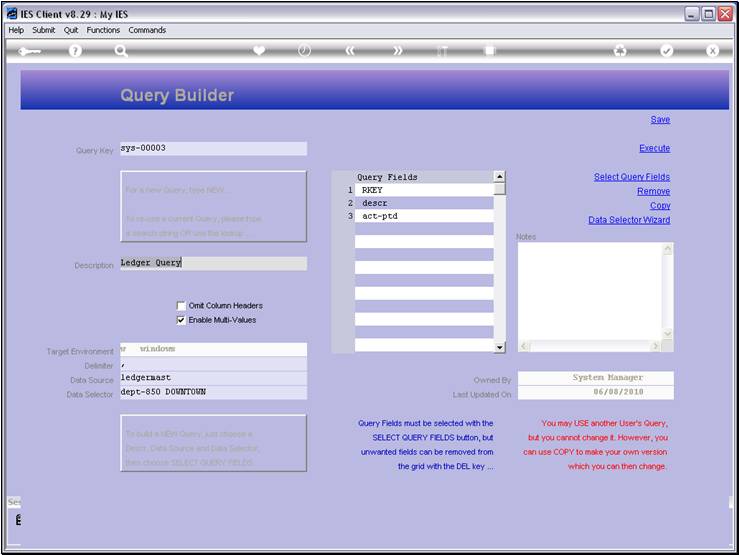
Slide notes
The COPY function will always allow us to create a
new copy of a Query, which we will then own. This particular Query is owned by
the System Manager, and that's not me.
Slide 2 - Slide 2
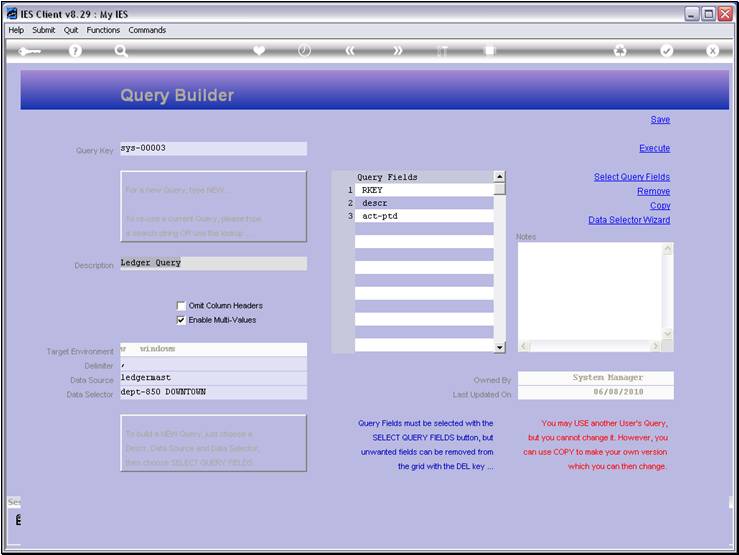
Slide notes
Slide 3 - Slide 3
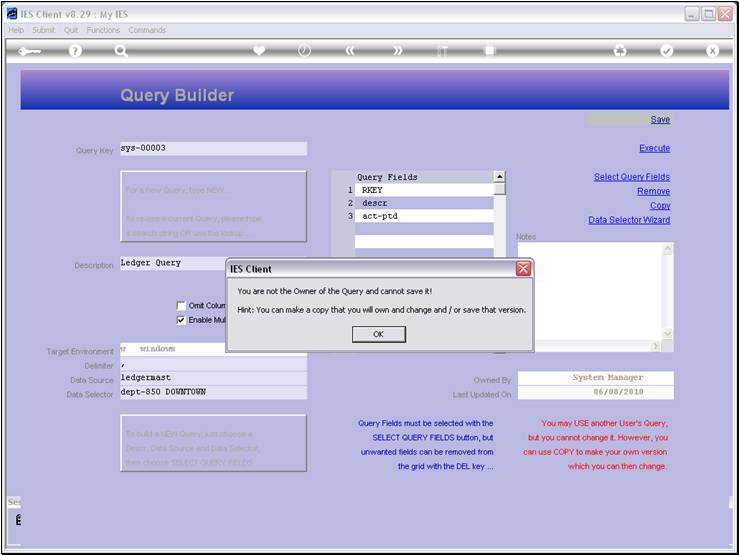
Slide notes
That's why I cannot save it, or change it. So, if I
would like a Query just like this one, or almost like it, then I can copy it,
own the new copy, and therefore be able to make changes to the new copy, and
save it.
Slide 4 - Slide 4
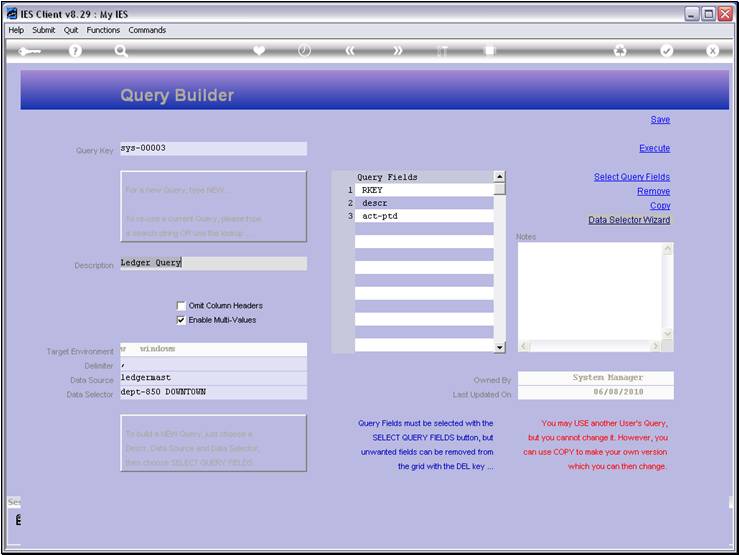
Slide notes
Slide 5 - Slide 5
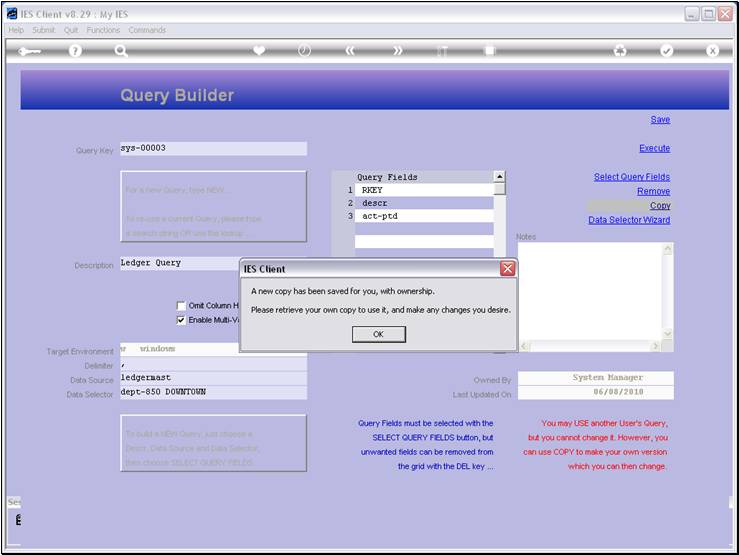
Slide notes
So now I have my own copy.
Slide 6 - Slide 6
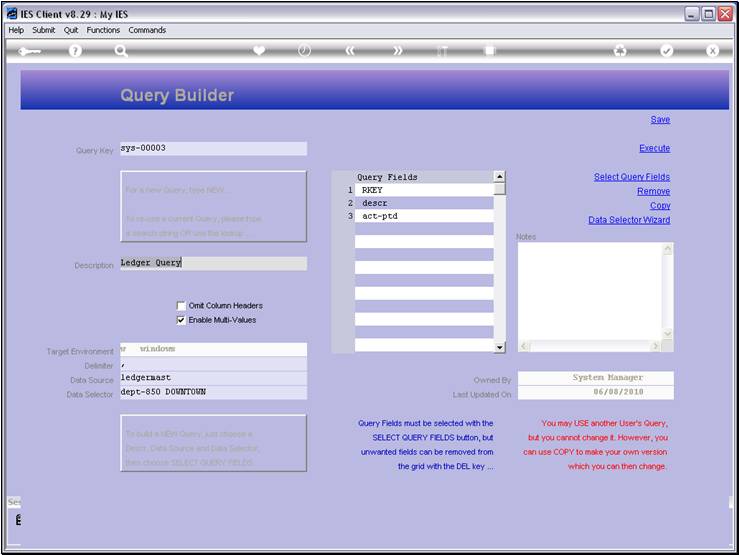
Slide notes
Slide 7 - Slide 7
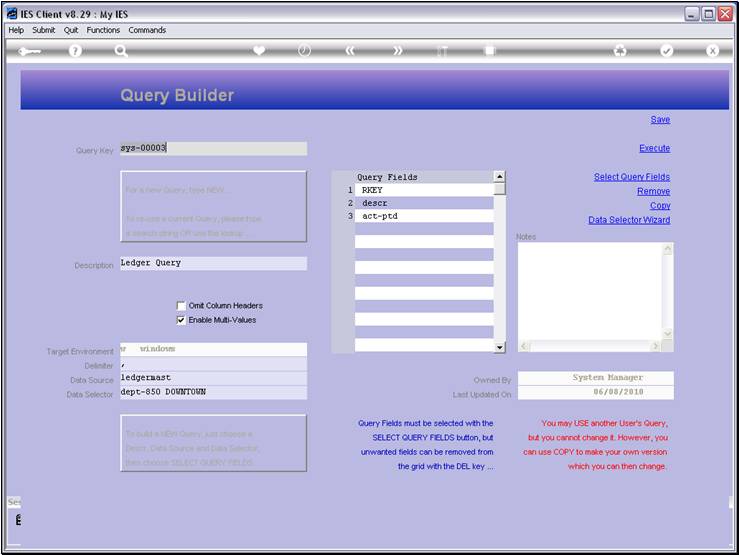
Slide notes
Slide 8 - Slide 8
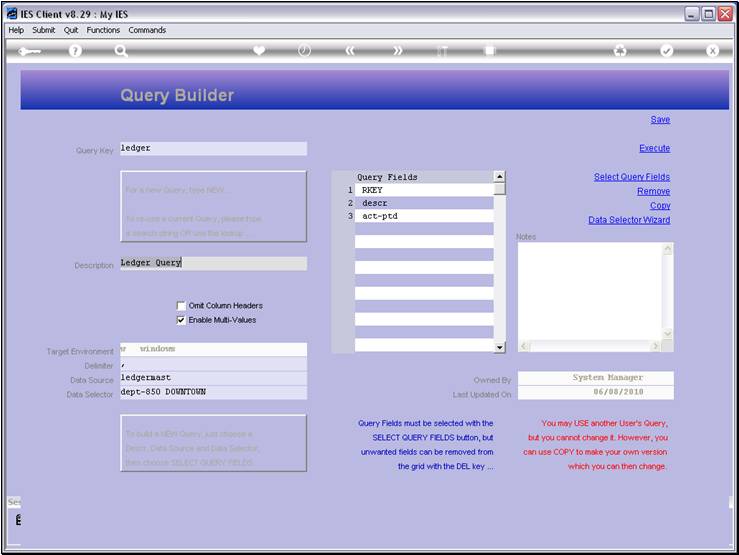
Slide notes
Slide 9 - Slide 9
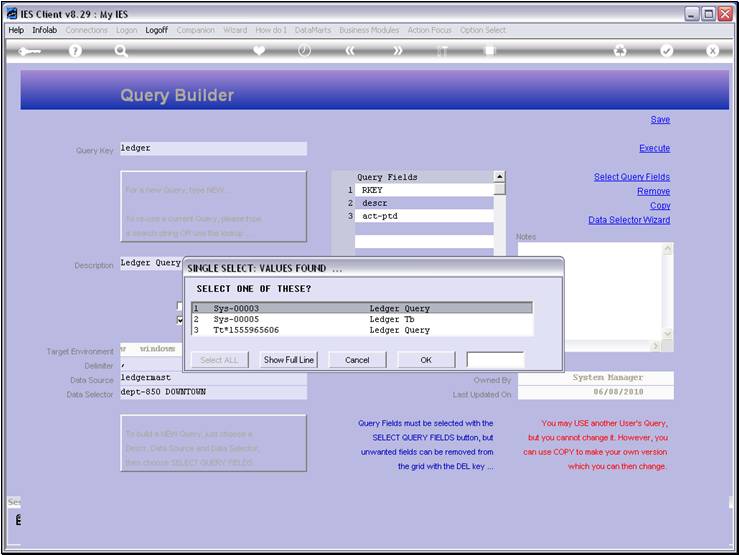
Slide notes
This is my new Copy. The Key starts with my User
Code.
Slide 10 - Slide 10
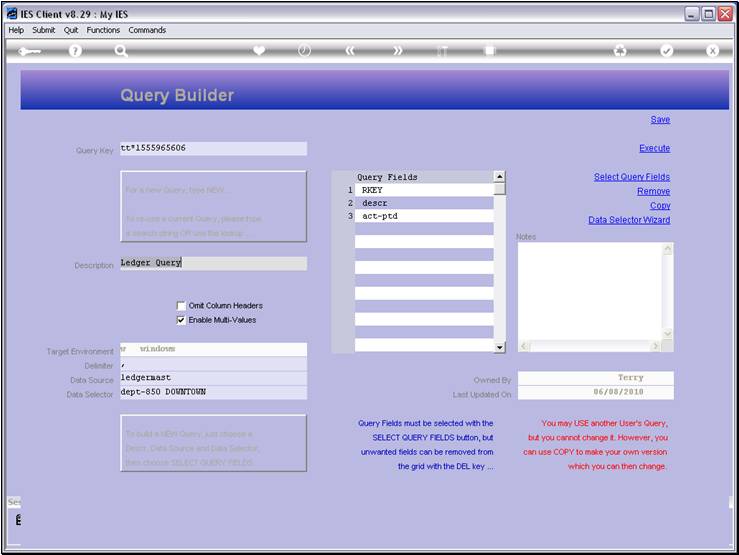
Slide notes
Now I can rename the Query, select different
fields, etc., and of course I can save it as my own, since I now own it. That
does not mean I can execute it if I do not have access to the Data Source or Fields
though. Even though I can copy and make my own version, whenever I execute the
Query, the system will check whether I may query this Data Source and Fields.
Slide 11 - Slide 11
Slide notes
Slide 12 - Slide 12
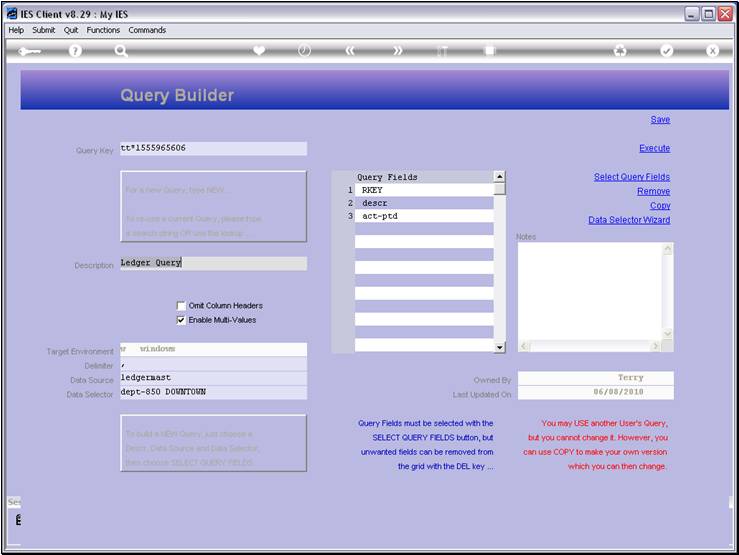
Slide notes
Slide 13 - Slide 13
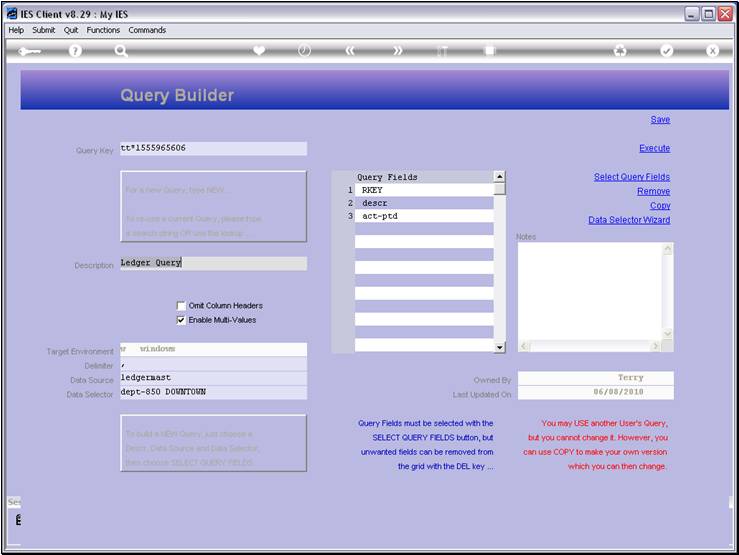
Slide notes