Slide 1 -
Slide 1
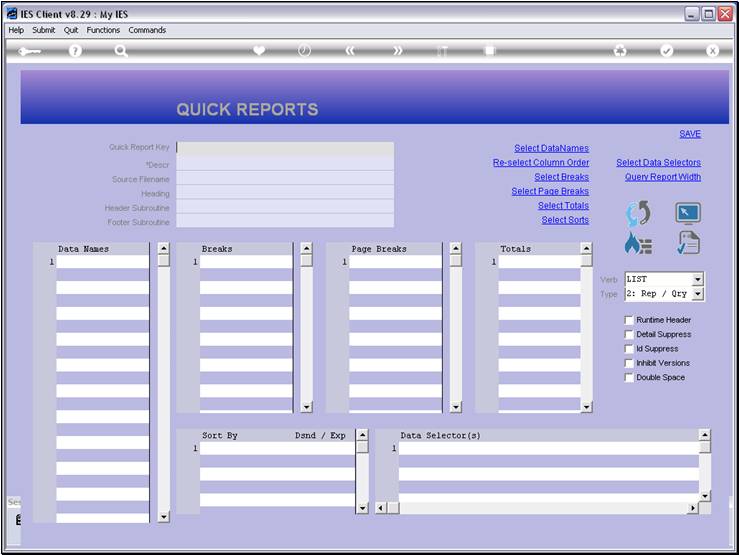
Slide notes
The Report Key is always unique. To see what is
already in use, we can use the lookup.
Slide 2 - Slide 2
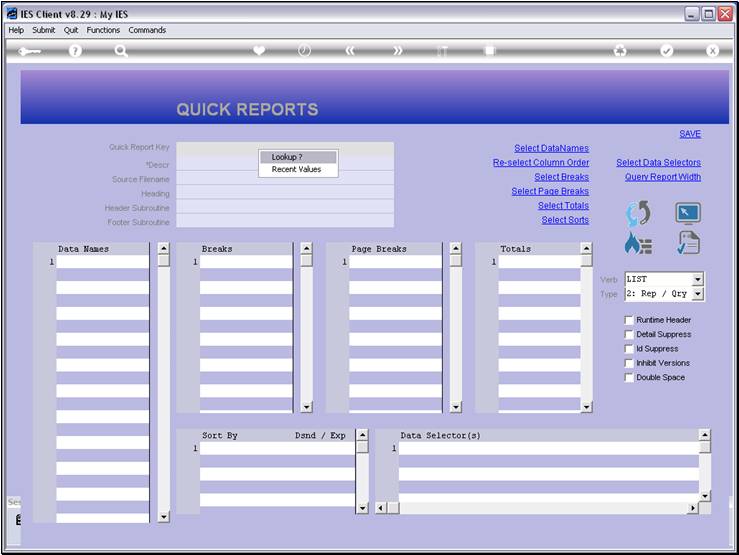
Slide notes
Slide 3 - Slide 3
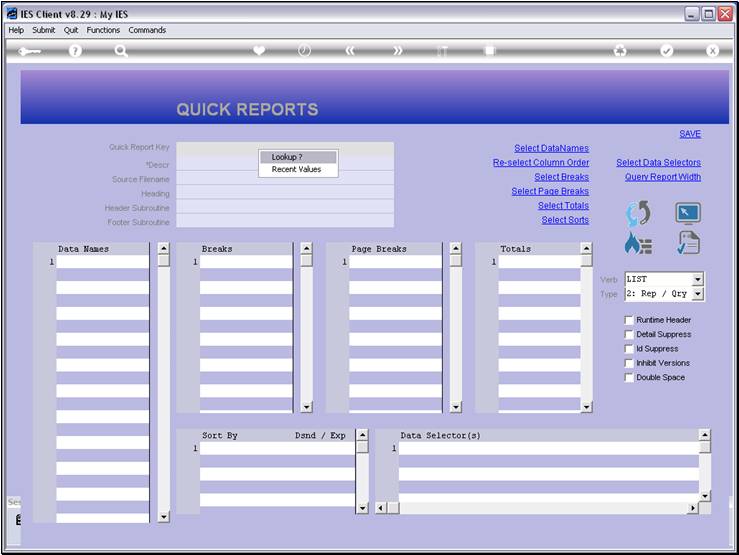
Slide notes
Slide 4 - Slide 4
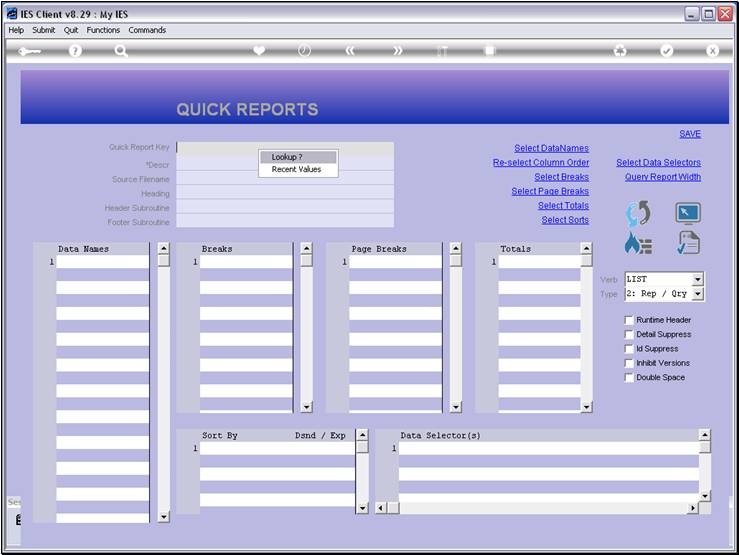
Slide notes
Slide 5 - Slide 5
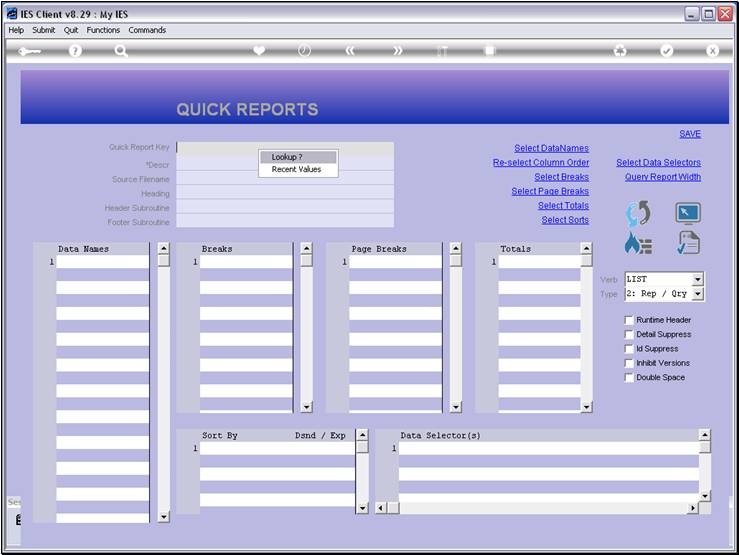
Slide notes
Slide 6 - Slide 6
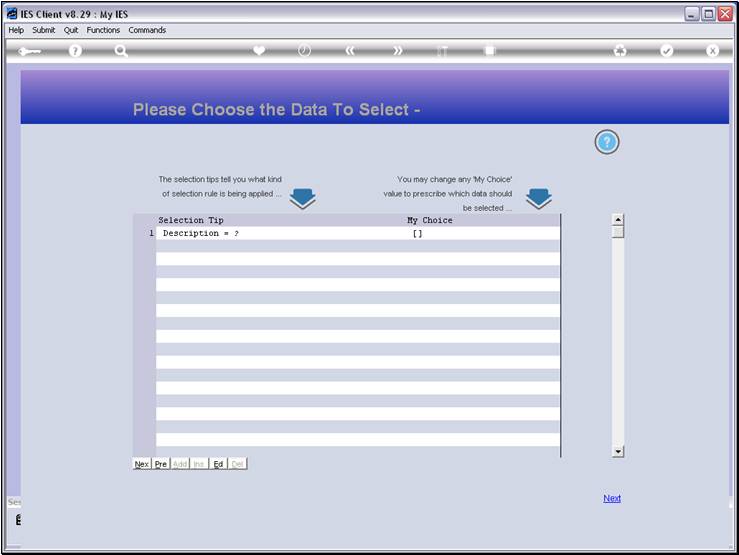
Slide notes
Slide 7 - Slide 7
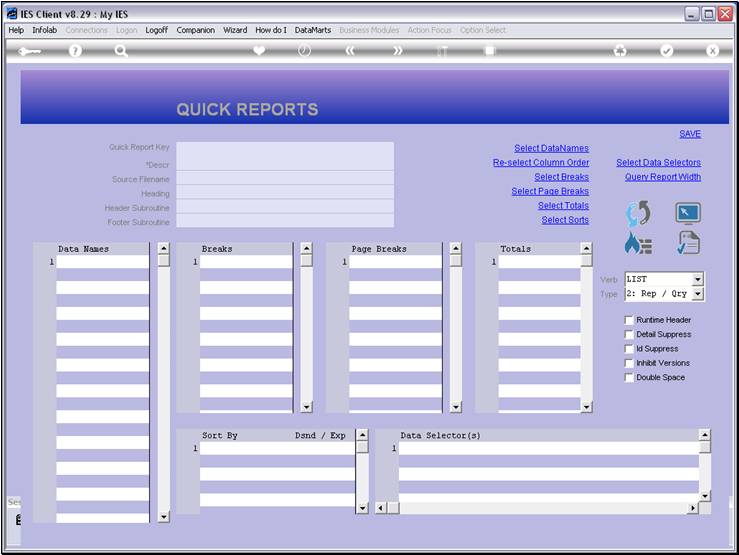
Slide notes
Slide 8 - Slide 8
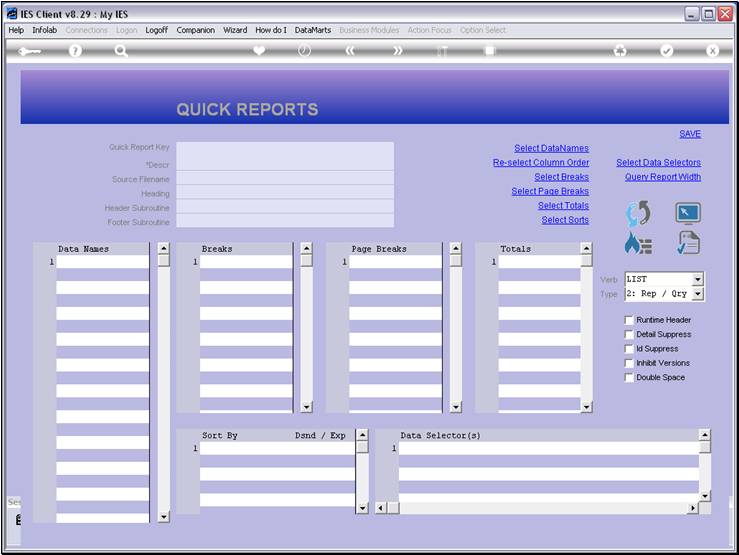
Slide notes
Slide 9 - Slide 9
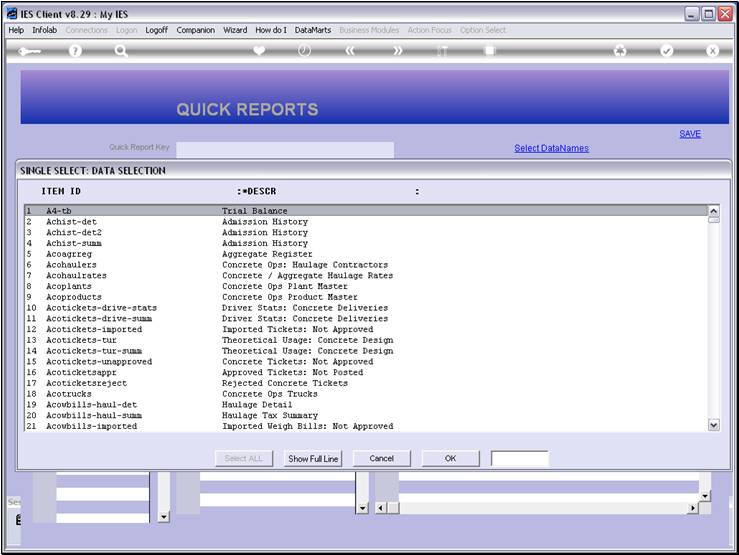
Slide notes
There are many Report Keys already in use in an IES
Business Datamart.
Slide 10 - Slide 10
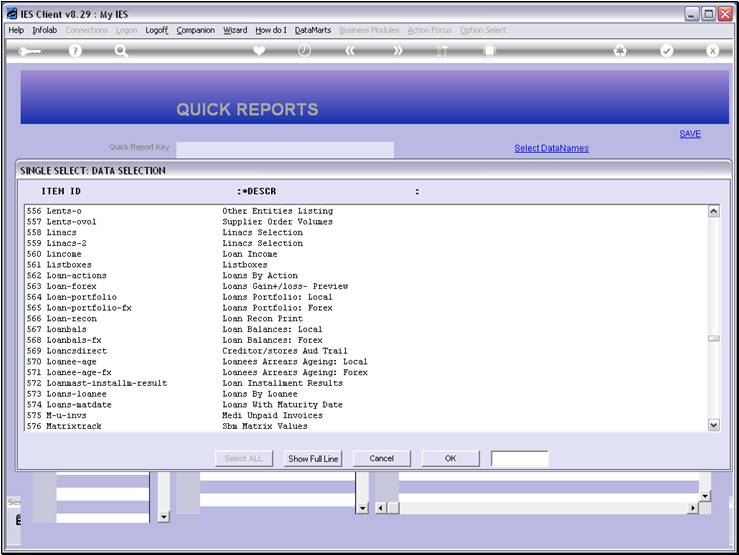
Slide notes
We note specifically among the Keys starting with
'L' that there are no Keys starting with "local-", and it is a
recommendation that when we produce new local Reports, that we may choose our
Keys to start with that, or else with something else that is unique and not
likely to come out as a standard Key in IES in a future release.
Slide 11 - Slide 11
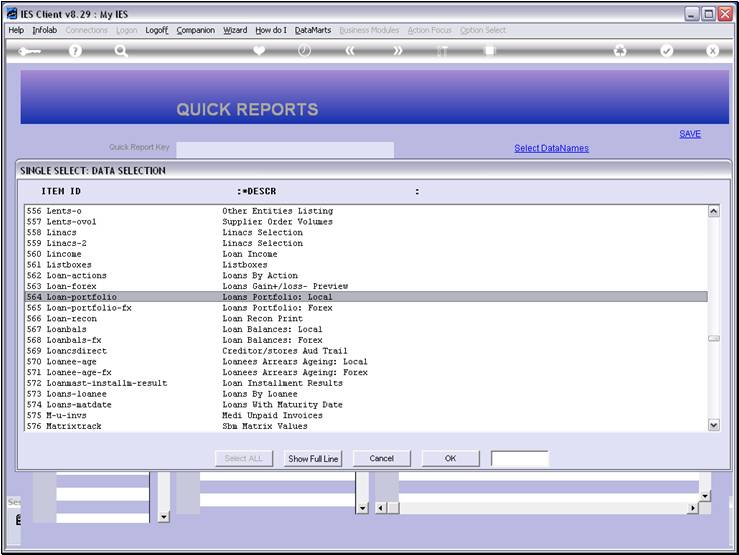
Slide notes
Slide 12 - Slide 12
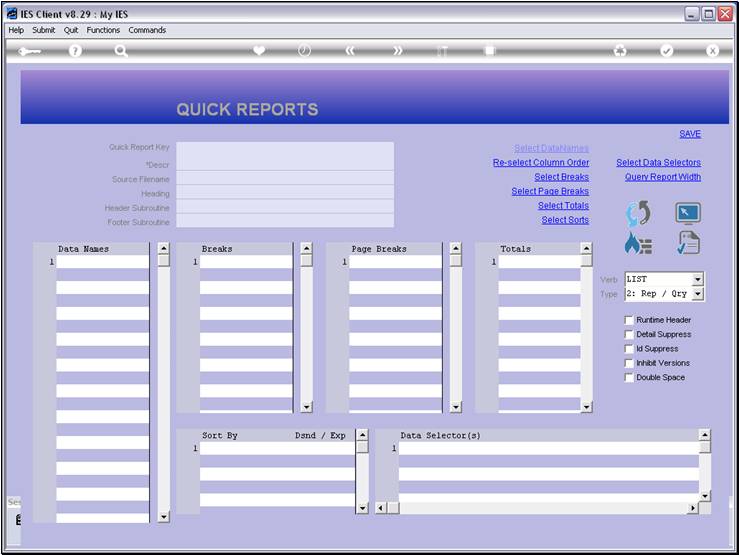
Slide notes
Slide 13 - Slide 13
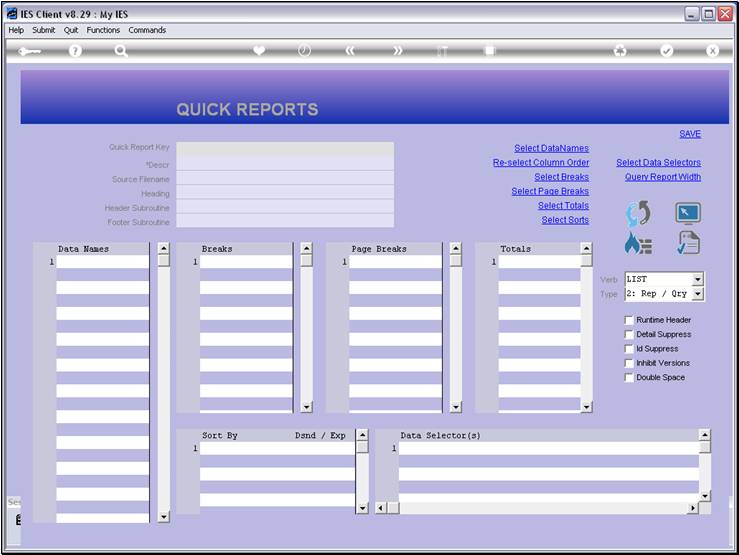
Slide notes
Because there can be only 1 Report with a certain
Key, then an upgrade to a new IES Release can overwrite our local Report if we
choose a Key that may appear in a new release of IES. As such, the
"local-" prefix to Report Keys is only recommended, and we can also
choose something else, as long as we are sensible about it.
Slide 14 - Slide 14
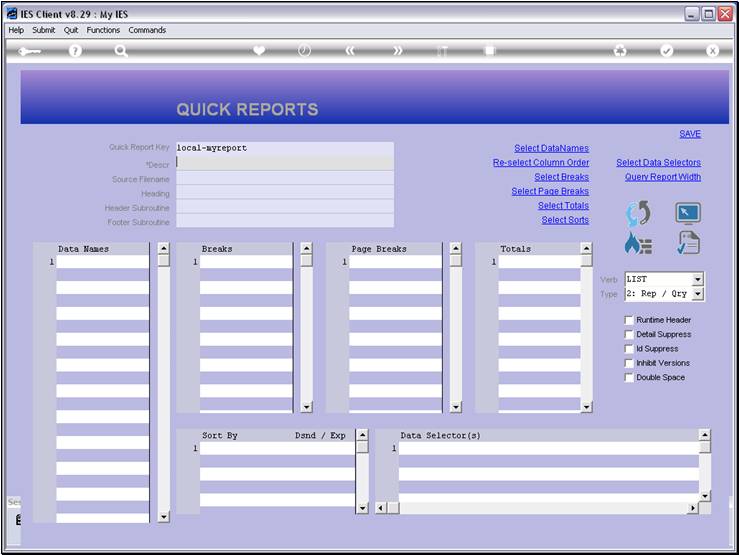
Slide notes
In conclusion, for a new Report we have to choose a
new Key. To work on an existing Report, we just retrieve the existing Key.