Slide 1 -
Slide 1
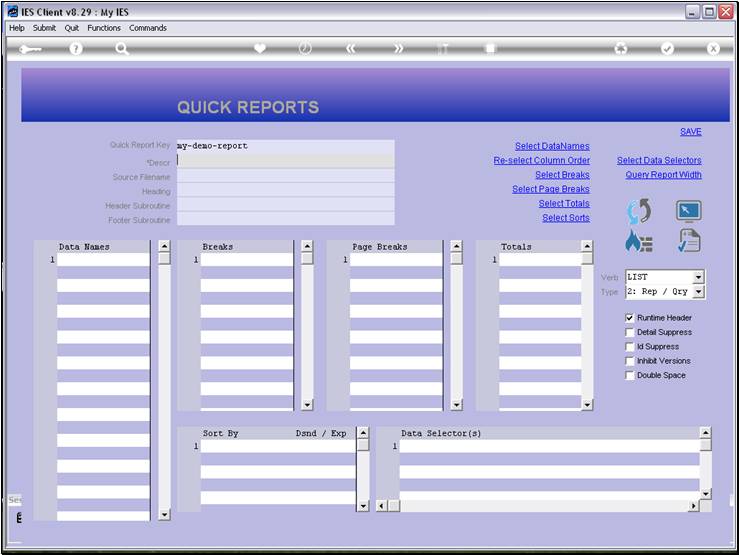
Slide notes
When we write a new Report, we always have to put a
Description. From this, the system makes the 1st default for the Report
Heading, because quite often they will be the same.
Slide 2 - Slide 2
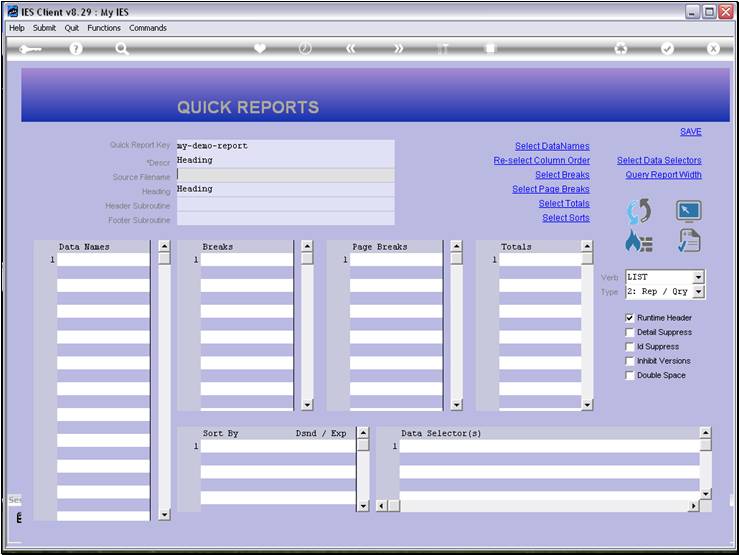
Slide notes
Slide 3 - Slide 3
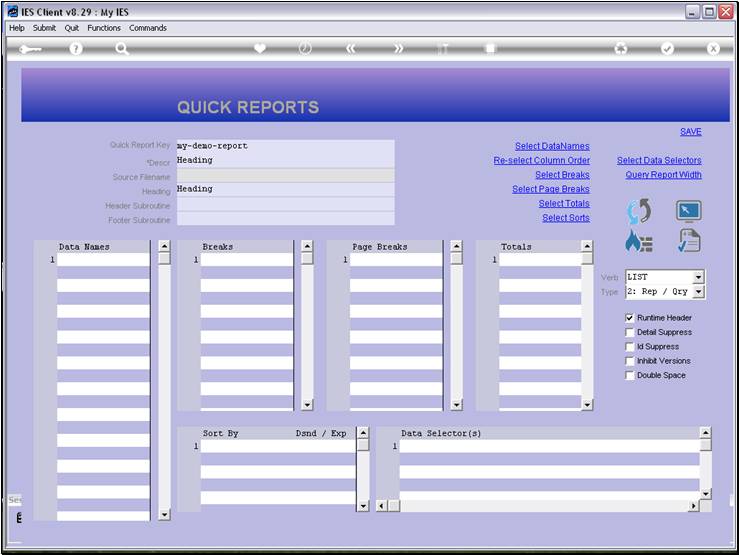
Slide notes
Slide 4 - Slide 4
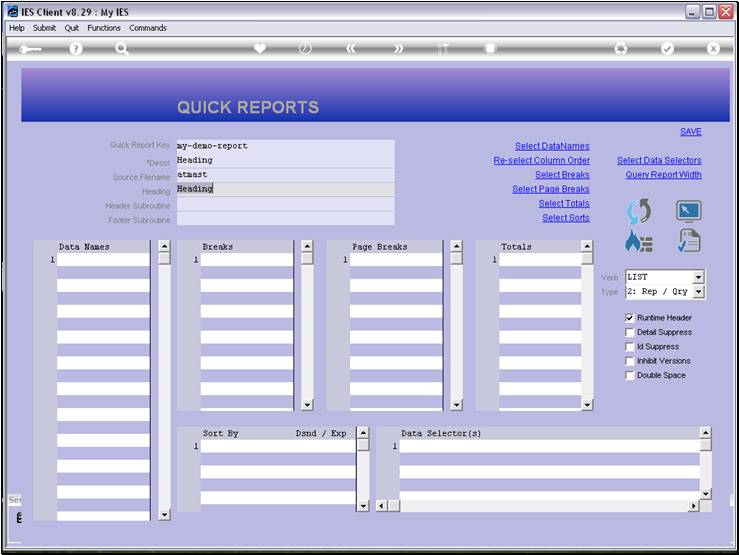
Slide notes
However, if we want, we can change the default
Heading.
Slide 5 - Slide 5
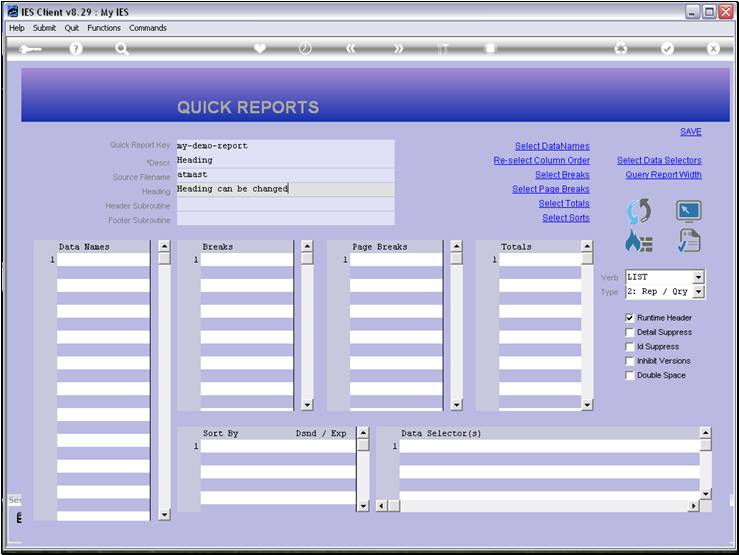
Slide notes
Slide 6 - Slide 6

Slide notes
Here we have another example, and we note that the
Heading is 'Asset Master'. So let's perform the Report and verify that this
Heading will appear on the Report.
Slide 7 - Slide 7
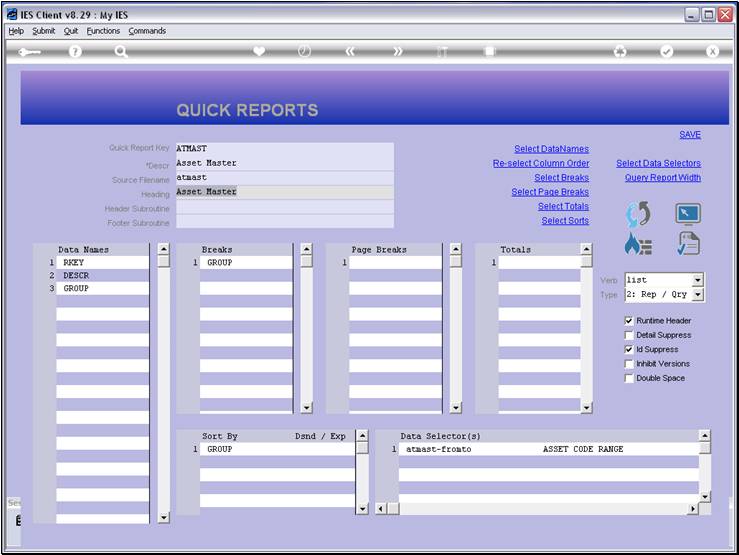
Slide notes
Slide 8 - Slide 8
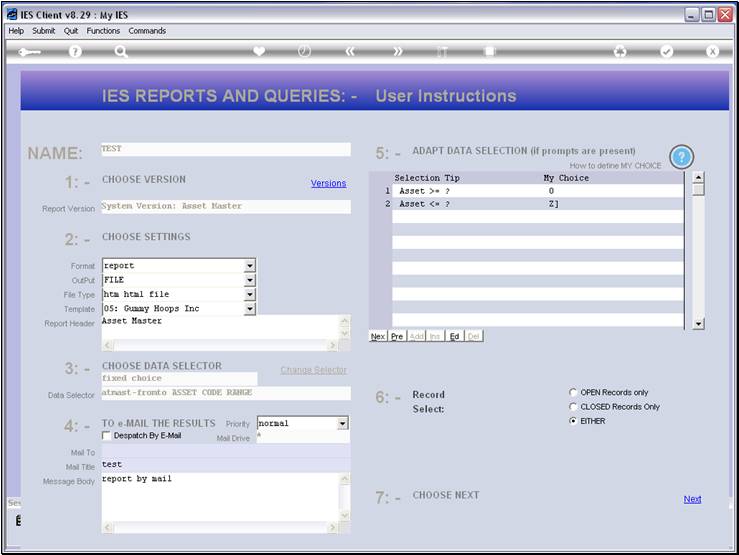
Slide notes
Slide 9 - Slide 9
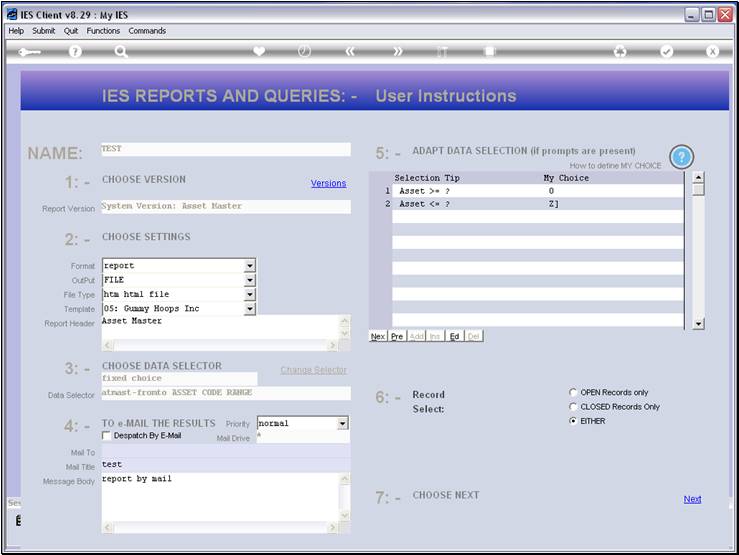
Slide notes
Slide 10 - Slide 10
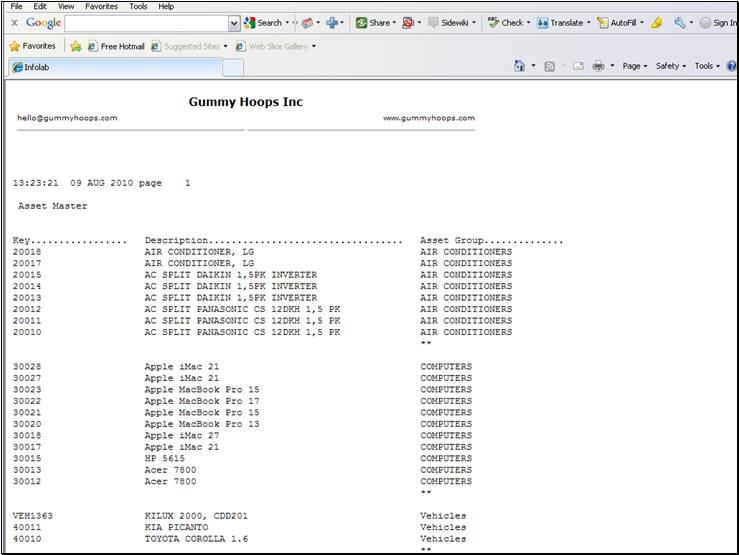
Slide notes
And here we see the same Heading as specified:
Asset Master.