Slide 1 -
Slide 1
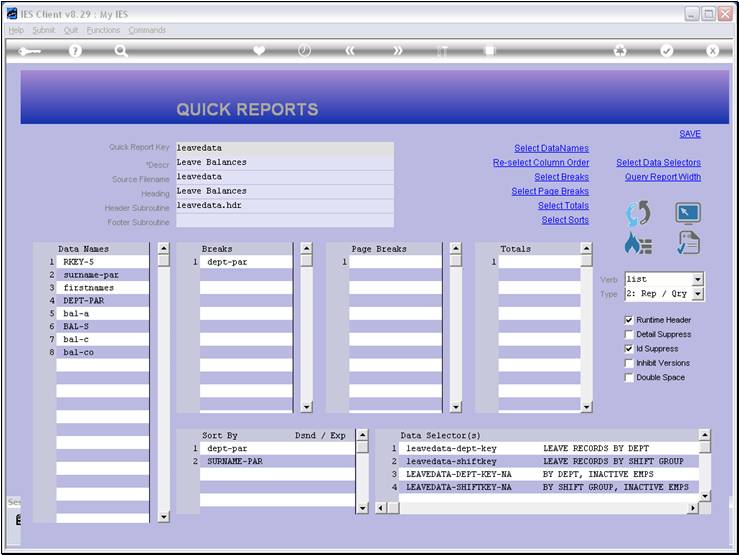
Slide notes
The Footer Subroutine is optional, seldom used, yet
available to Developers when needed, and requires programming skills. When it
is not specified, then the Report Key is the Footer.
Slide 2 - Slide 2
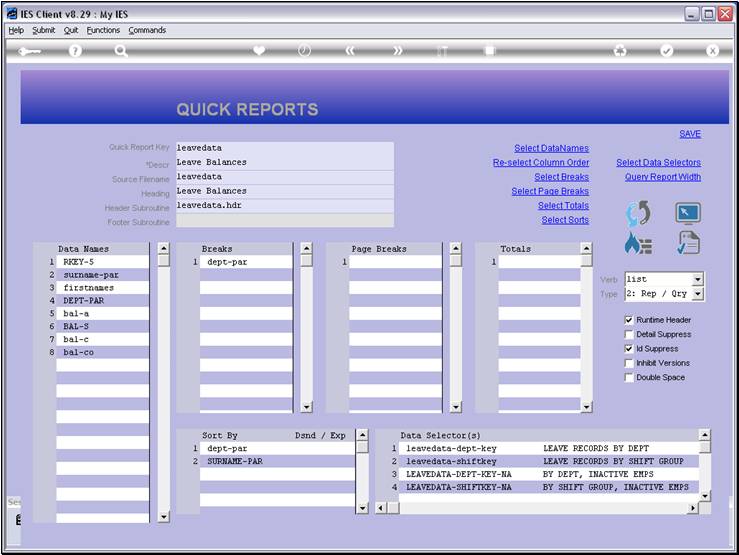
Slide notes
The Current Report Key is 'Leavedata'. Let us see,
when we perform this Report from a Menu, whether it shows this key as the
Report Footer.
Slide 3 - Slide 3
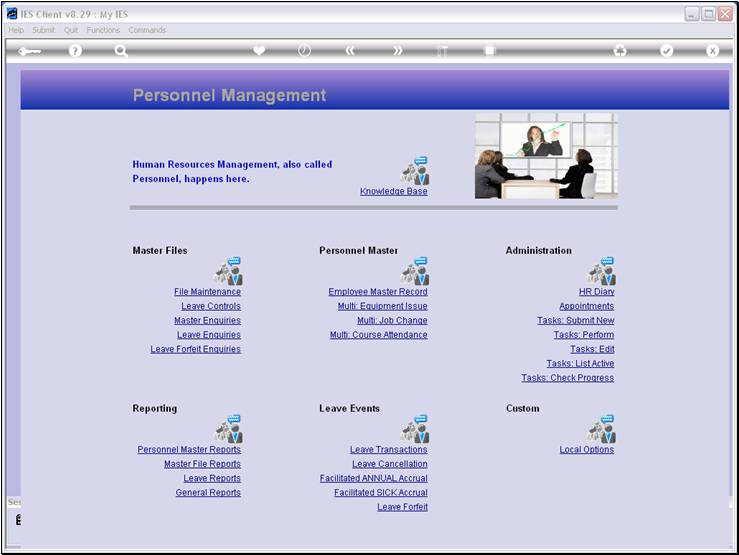
Slide notes
Slide 4 - Slide 4
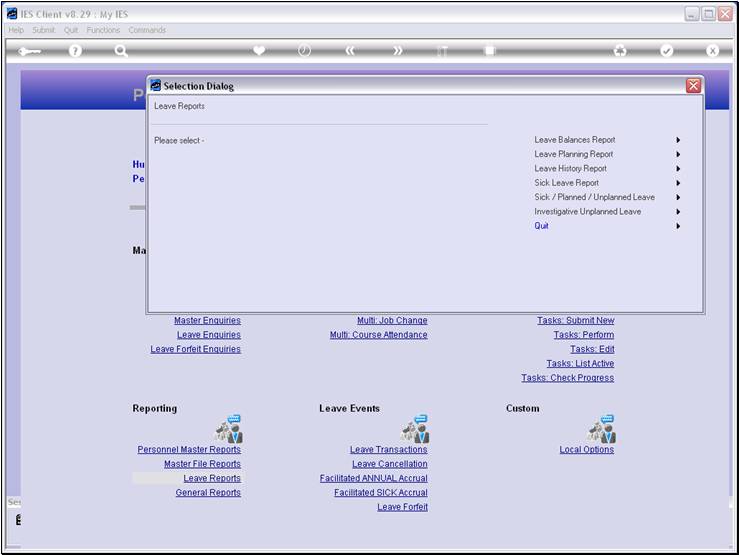
Slide notes
Slide 5 - Slide 5
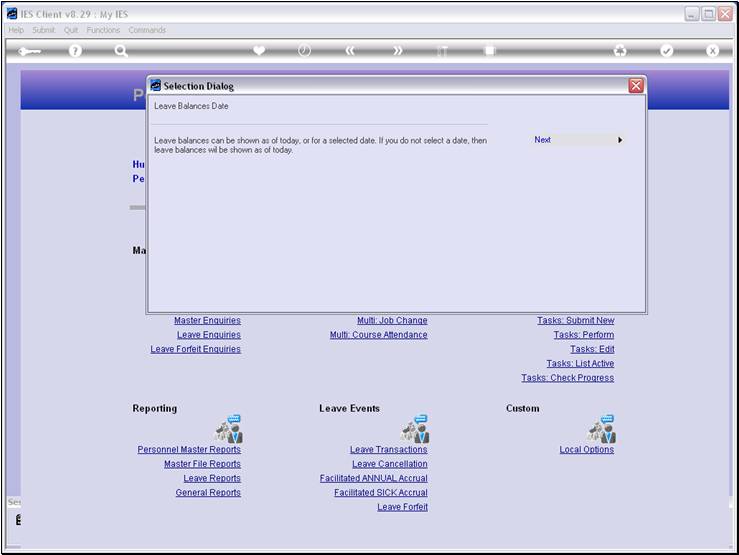
Slide notes
Slide 6 - Slide 6
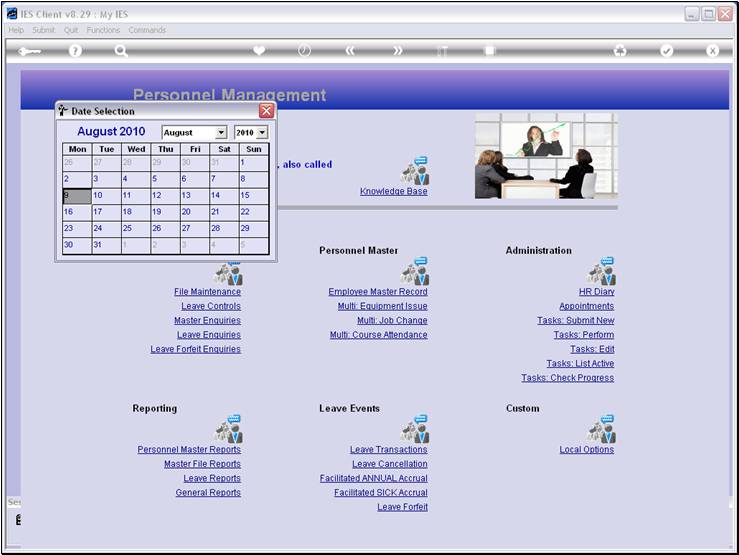
Slide notes
Slide 7 - Slide 7
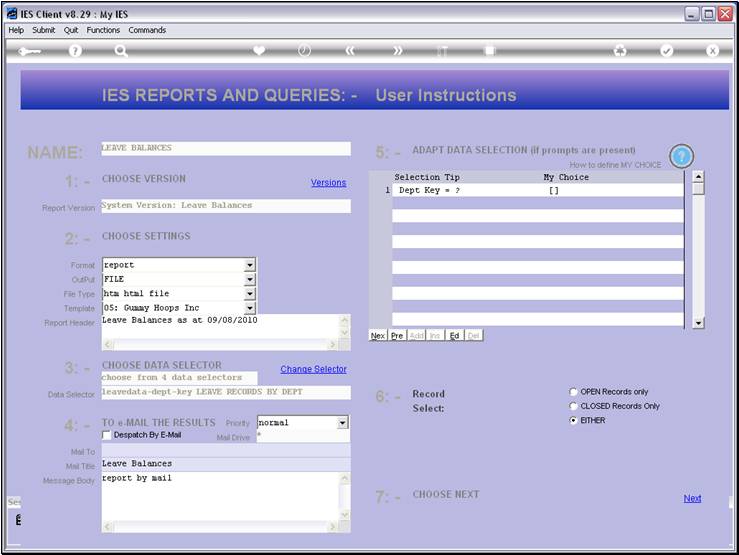
Slide notes
Slide 8 - Slide 8
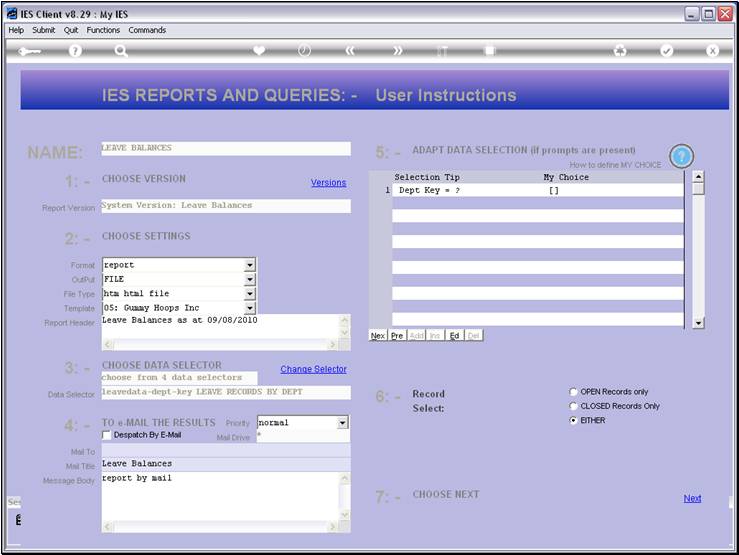
Slide notes
Slide 9 - Slide 9
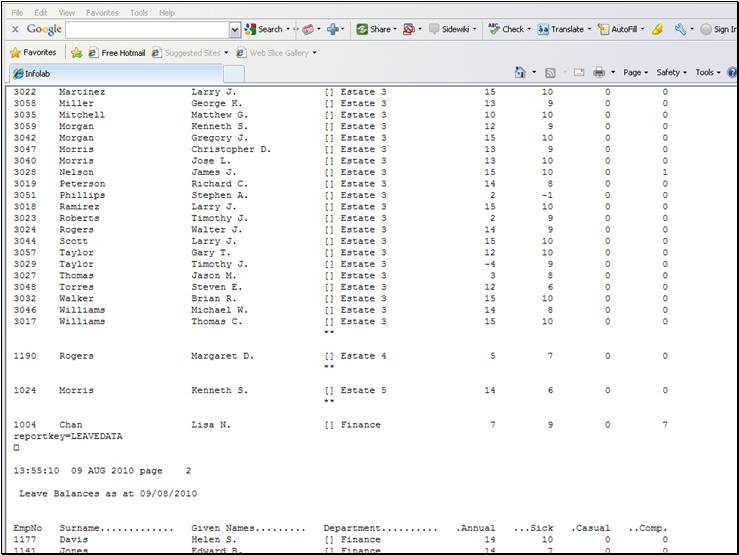
Slide notes
Slide 10 - Slide 10
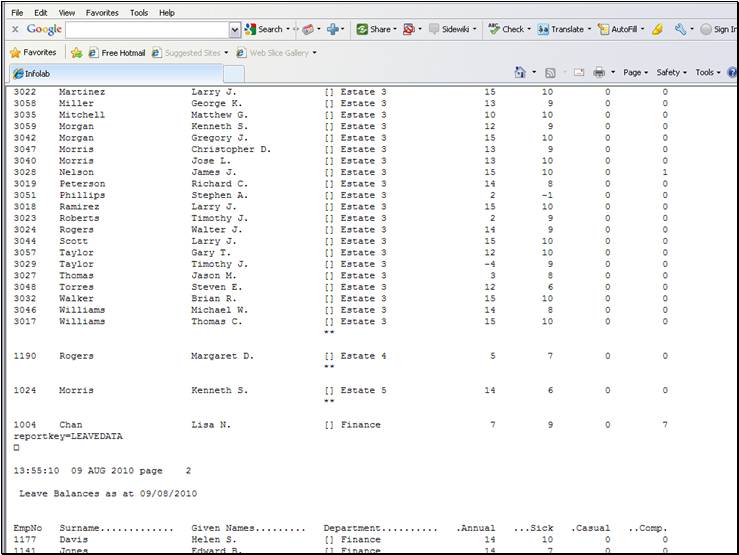
Slide notes
Sure enough, at the end of each Report Page, the
footer is there, and it is the same as the Report Key.
Slide 11 - Slide 11
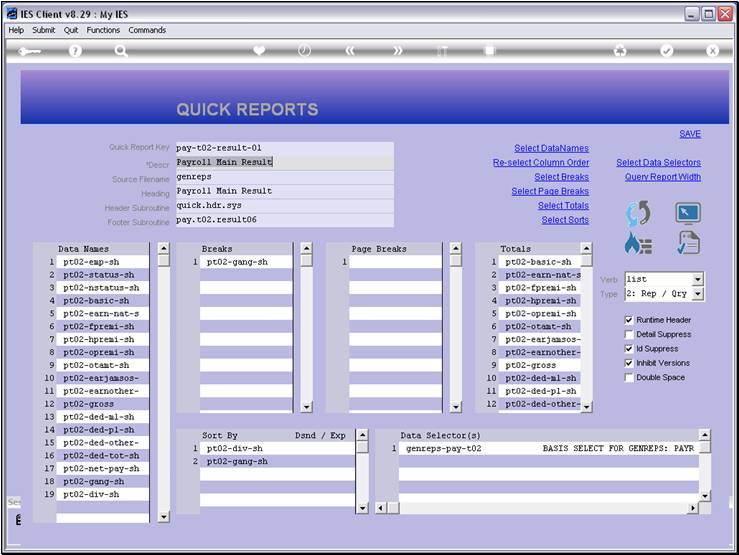
Slide notes
Still, there may be an occasion when we want to use
the Footer Subroutine option, as shown for this Payroll Report.
Slide 12 - Slide 12
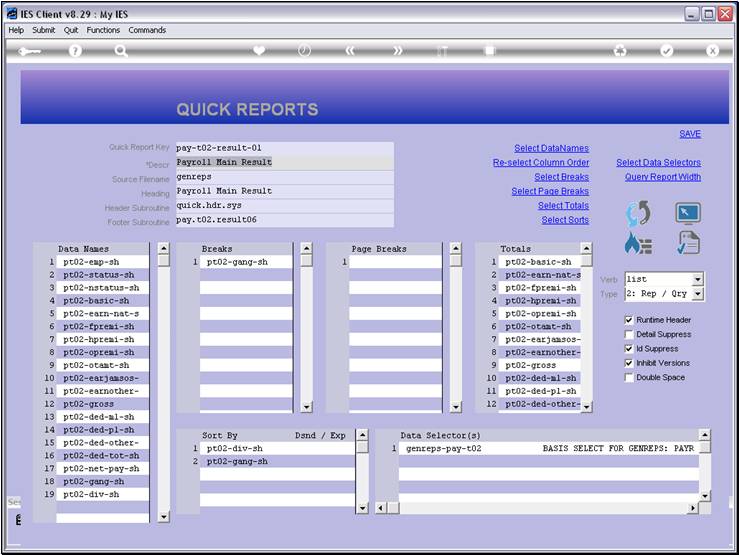
Slide notes
Slide 13 - Slide 13
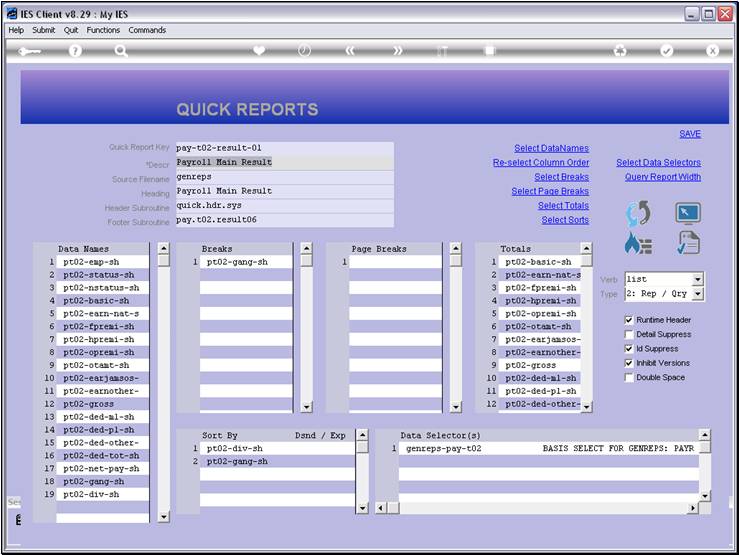
Slide notes
Slide 14 - Slide 14
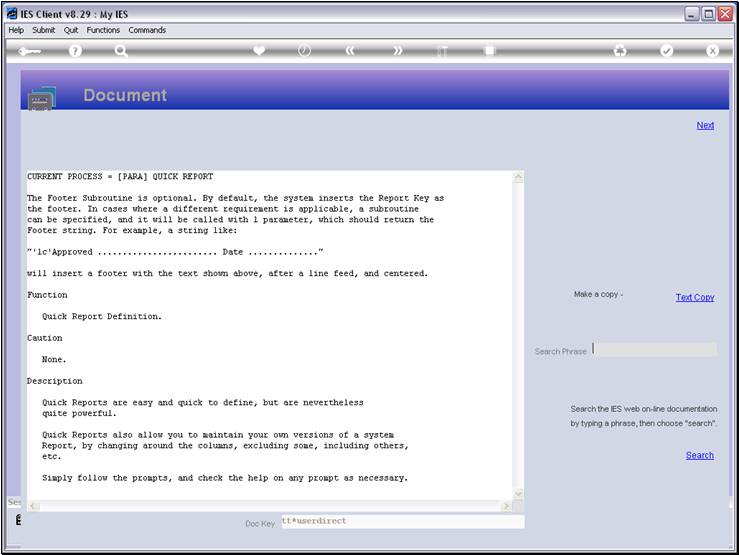
Slide notes
The Help explains, and the Subroutine, if used,
will be called with 1 argument variable in which we can return the Footer
String to the Report.
Slide 15 - Slide 15
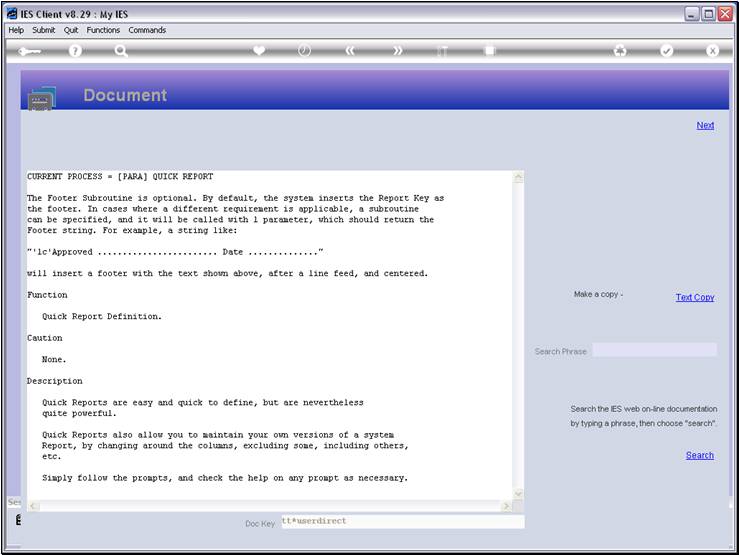
Slide notes
Slide 16 - Slide 16
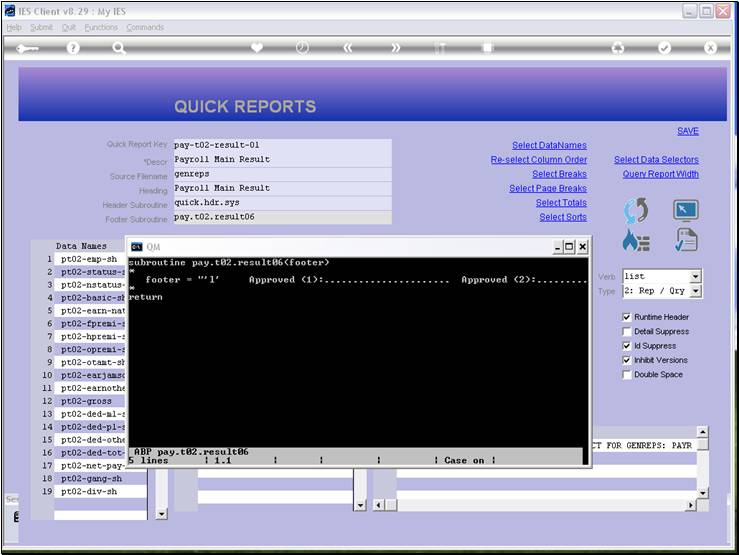
Slide notes
Here we see the Footer Subroutine for the Report
Example. It is uncomplicated, and basically formats a Text Line that provides
for Approval Signatures on each page of the Report.
Slide 17 - Slide 17
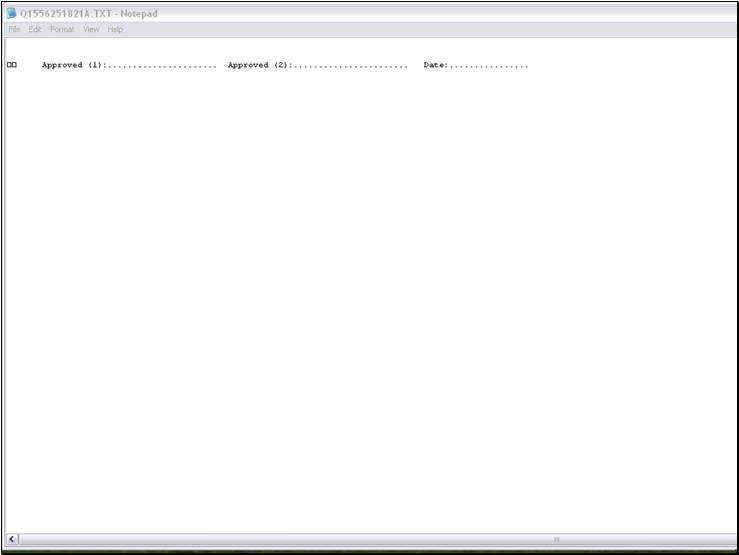
Slide notes
In practice, when the Report is produced, it has
this effect.
Slide 18 - Slide 18
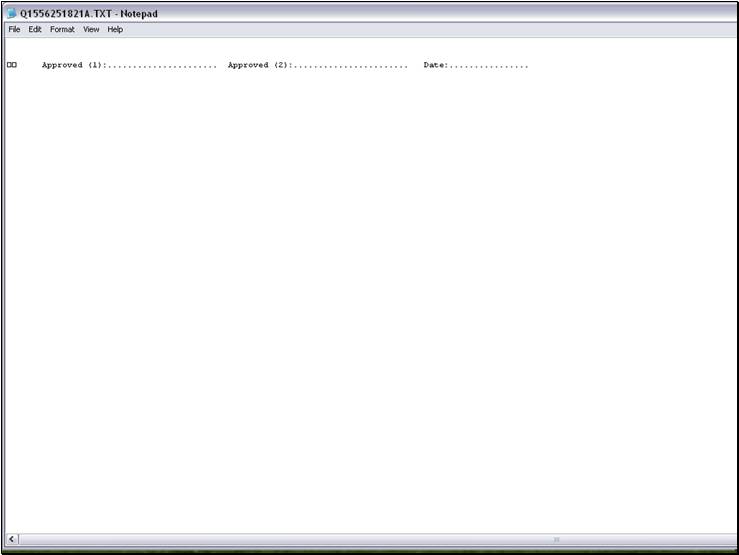
Slide notes