Slide 1 -
Slide 1
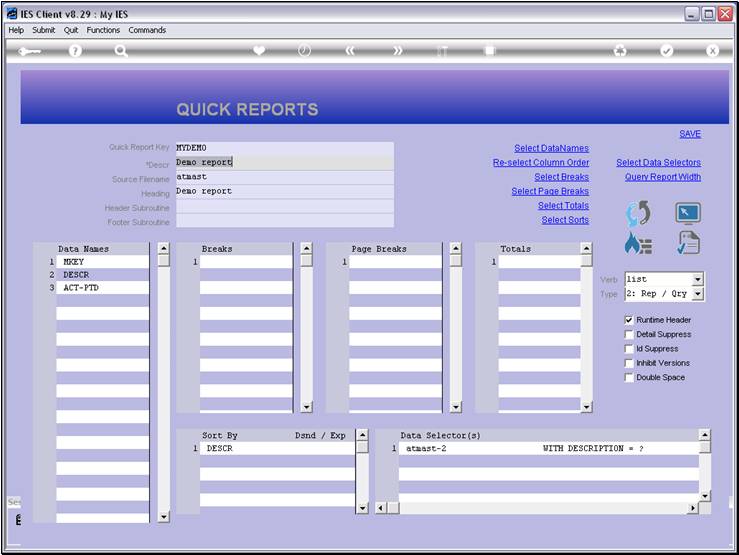
Slide notes
For a new Report, we can use the Publication option
to automatically create a Process in the Menu Library.
Slide 2 - Slide 2
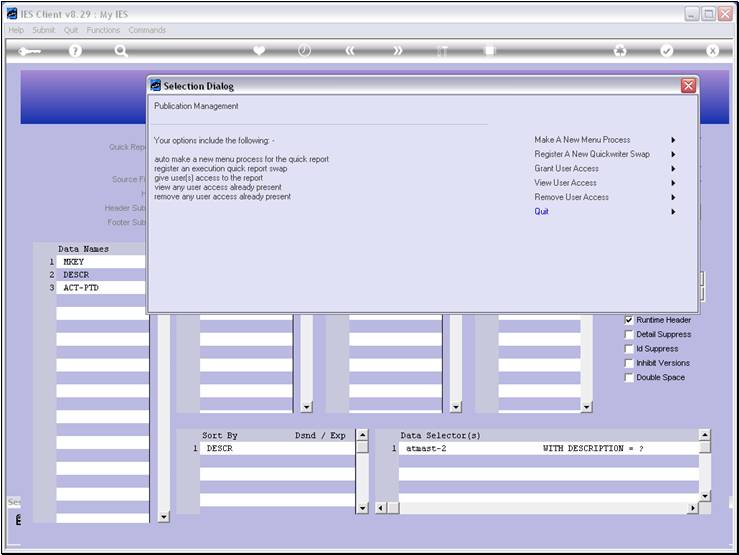
Slide notes
Why would we want a Menu process for the Report?
Well, we do not need that if the Report will be used as a Swap, but if we want
to put the Report on a Menu for other Users to use, then we have to register it
in the Menu Library first.
Slide 3 - Slide 3
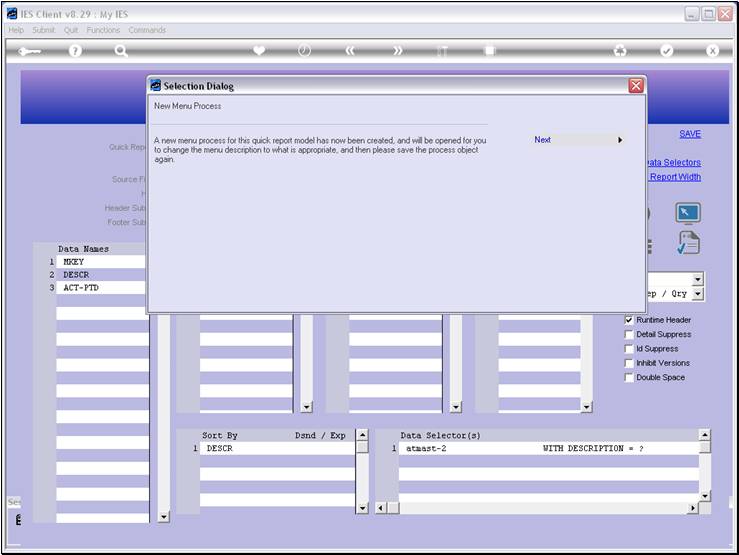
Slide notes
The system automatically creates a Menu Process on
request.
Slide 4 - Slide 4
Slide notes
Slide 5 - Slide 5
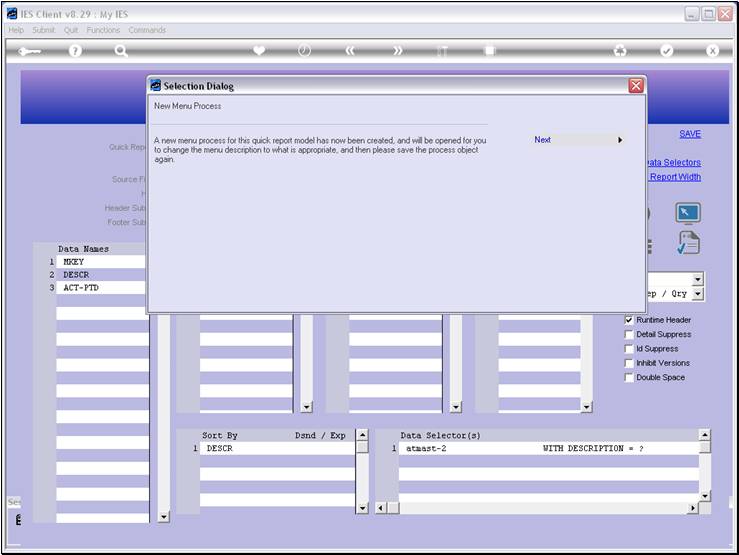
Slide notes
Slide 6 - Slide 6
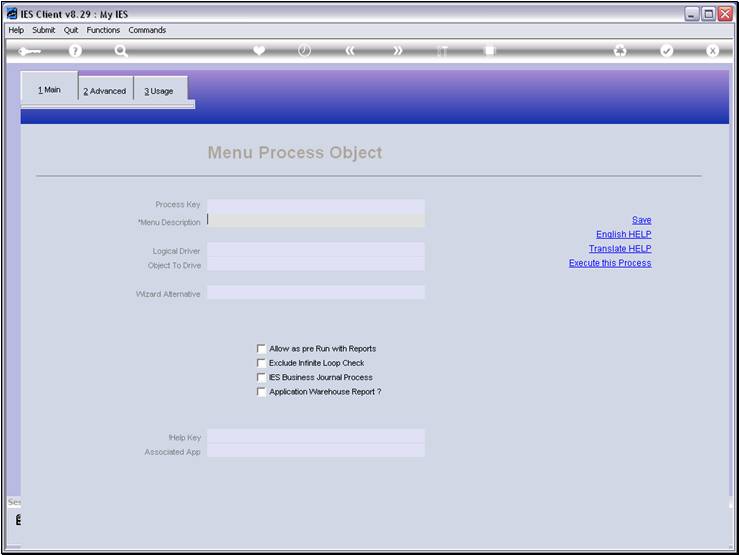
Slide notes
Slide 7 - Slide 7
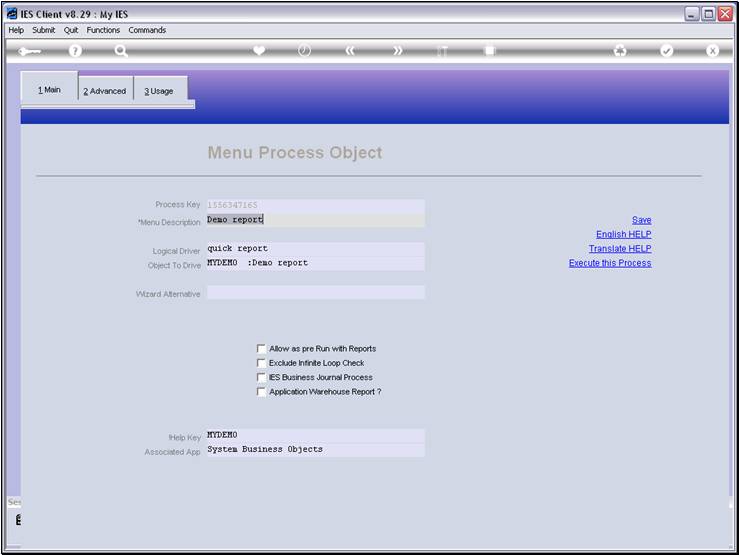
Slide notes
If we do not like the default Menu Description,
then we change it, before choosing SAVE.
Slide 8 - Slide 8
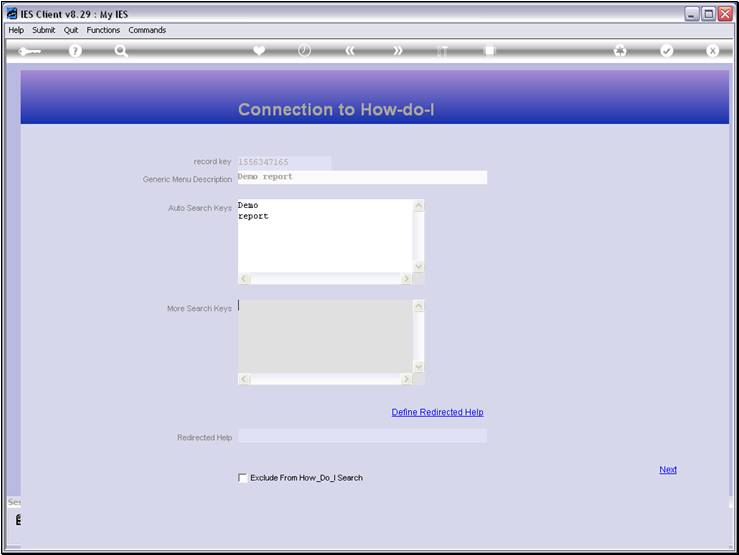
Slide notes
The 'How do I' system will automatically record the
words in our Menu Description, and this new Menu Process will automatically
become part of the 'How do I' search.
Slide 9 - Slide 9
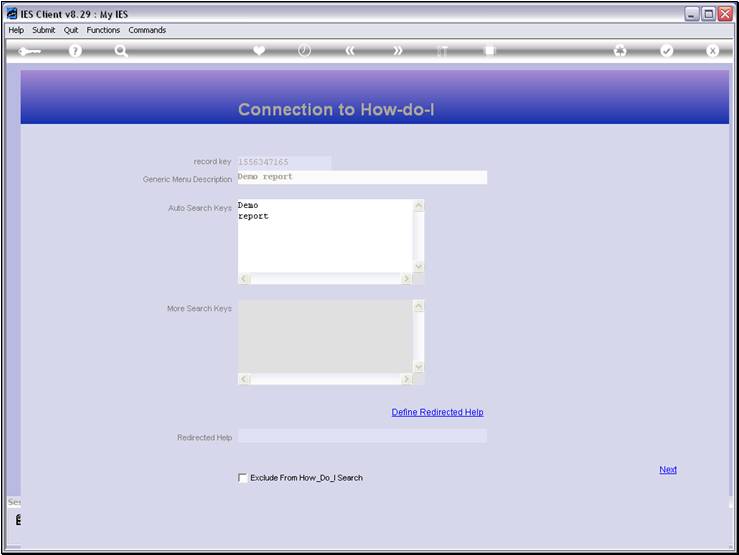
Slide notes
Slide 10 - Slide 10
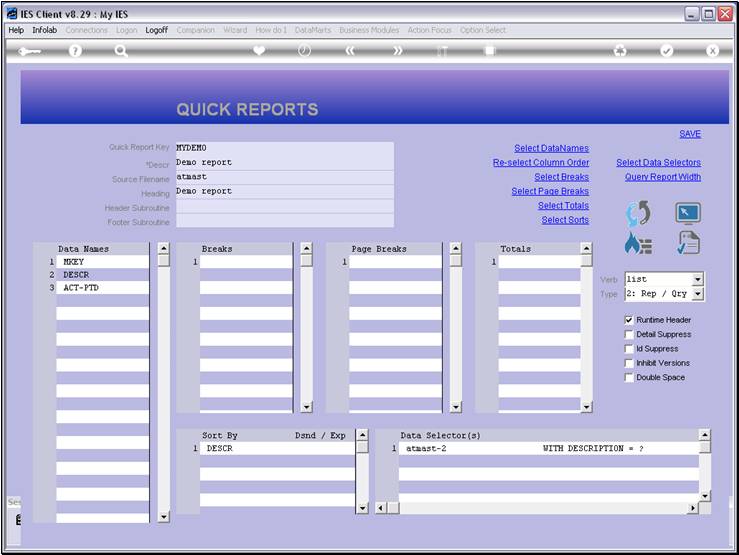
Slide notes
Slide 11 - Slide 11
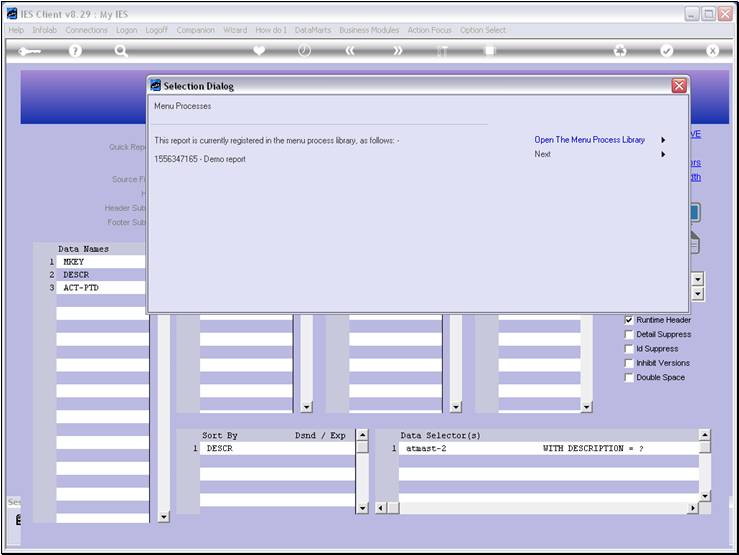
Slide notes
Slide 12 - Slide 12
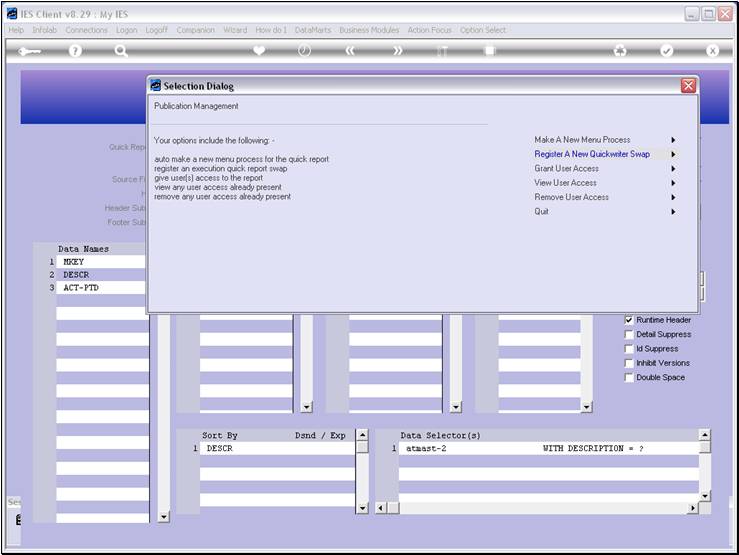
Slide notes
Slide 13 - Slide 13
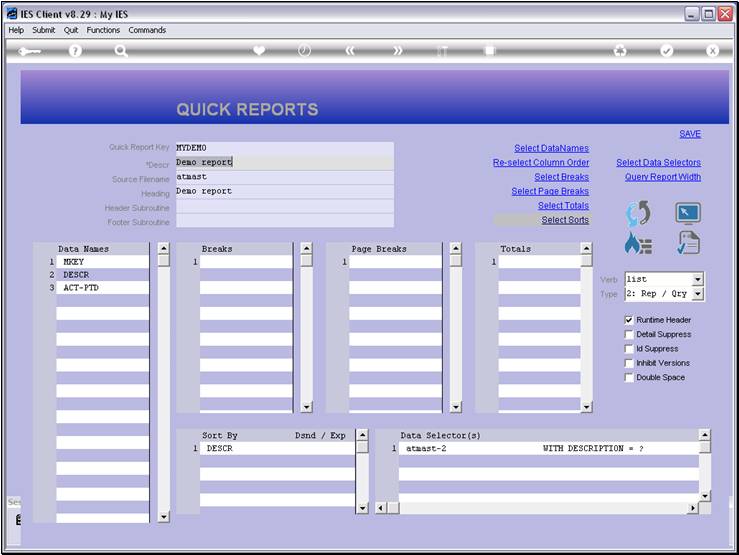
Slide notes
We have now created a Menu Process for this Report,
and that means it can now be provided to other Users as a menu option.