Slide 1 -
Slide 1
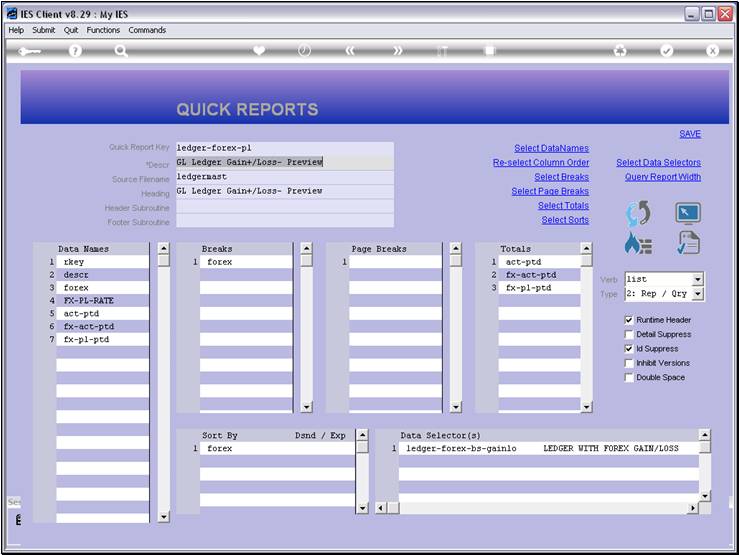
Slide notes
The actual width of the Report output will be
determined by the Data Names that are included, each of which has a width
setting in the Data Dictionaries, plus the File Data Key if it is not
suppressed.
Slide 2 - Slide 2
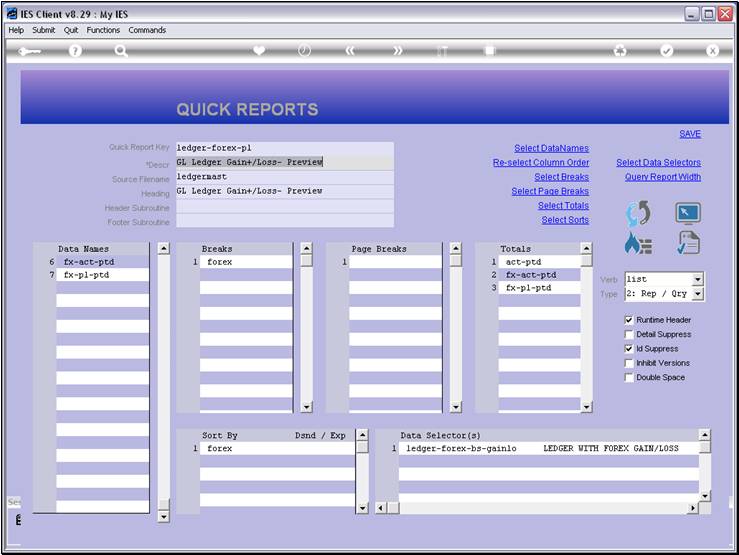
Slide notes
Slide 3 - Slide 3
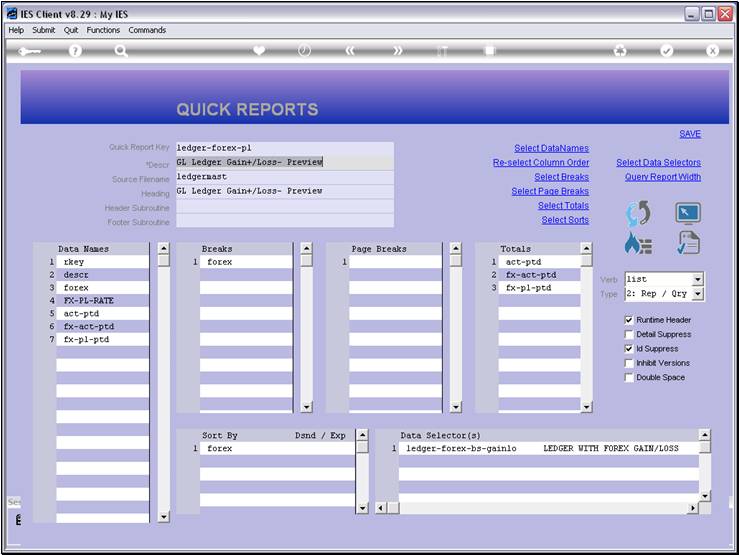
Slide notes
It is important not to exceed a certain width with
a Report, in order to stay within certain print sizes.
Slide 4 - Slide 4
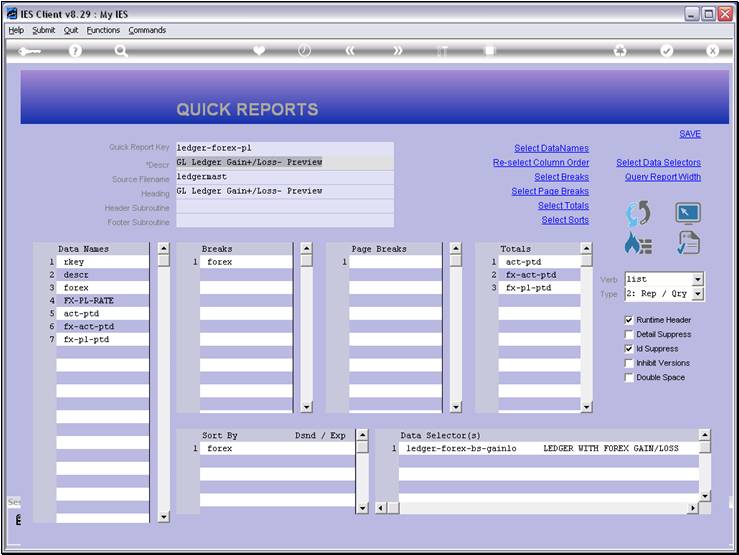
Slide notes
The query function will inform us of the expected Report
width for the current configuration of the Report.
Slide 5 - Slide 5
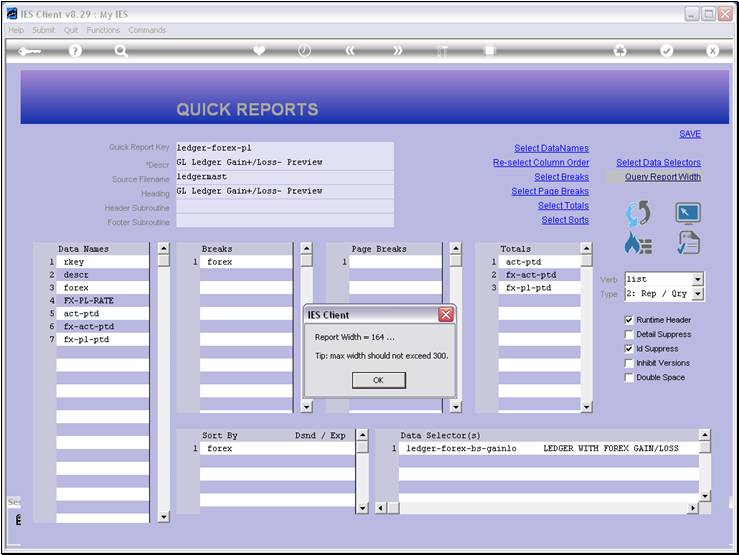
Slide notes
A Report should never exceed the ultimate width of
300.
Slide 6 - Slide 6
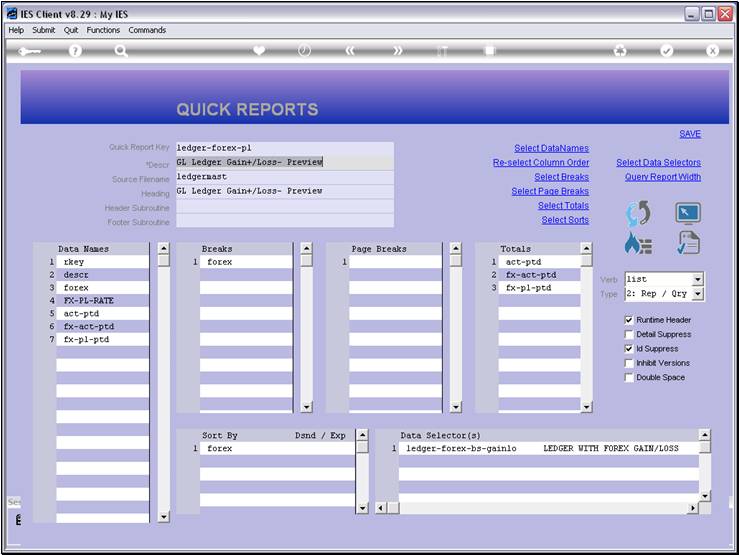
Slide notes