a
Slide 1 -
Slide 1
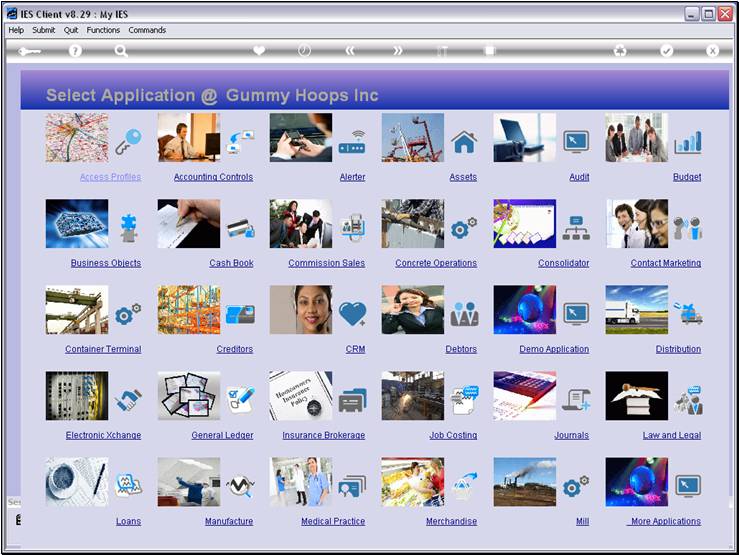
Slide notes
We are now going to see how we can add Period
Mapping to a Quick Report. First, we test our Report and we show that there is
no Period Mapping there at the moment.
Slide 2 - Slide 2
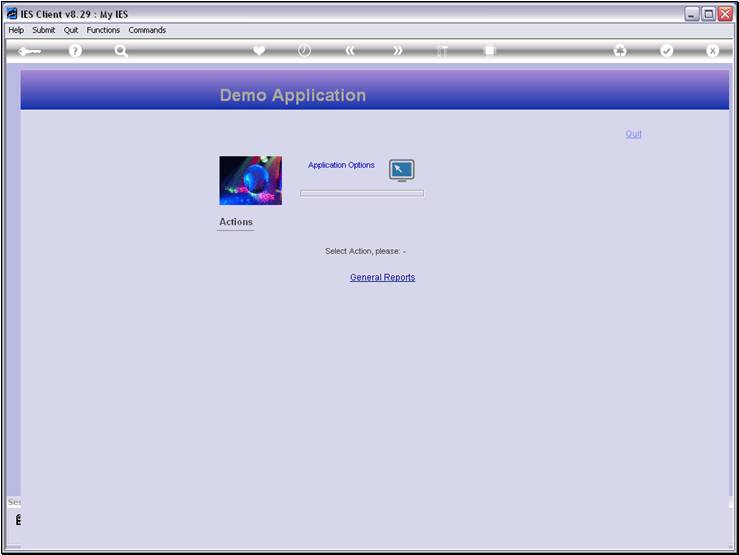
Slide notes
Slide 3 - Slide 3
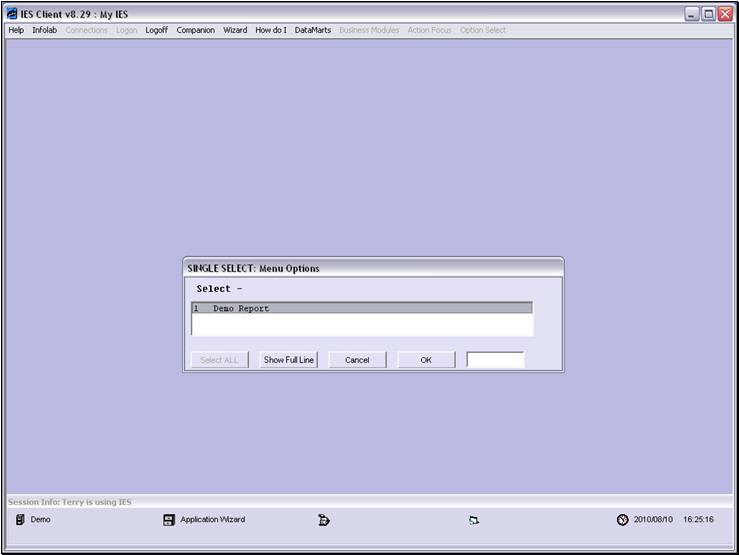
Slide notes
Slide 4 - Slide 4
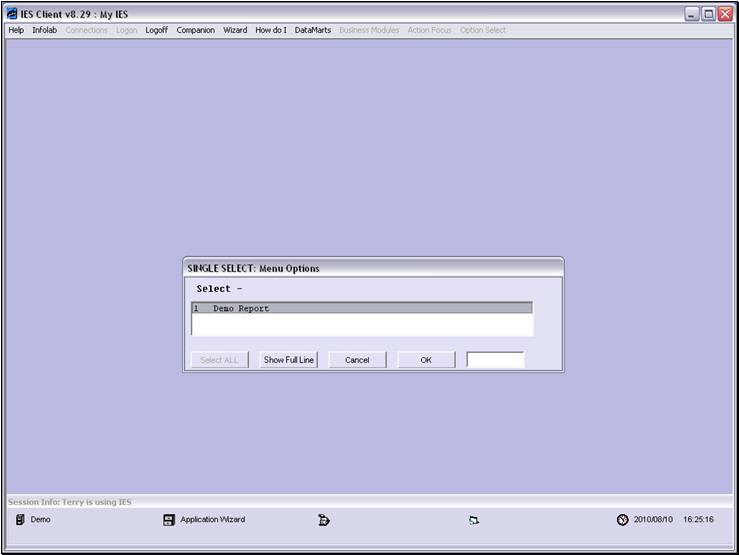
Slide notes
Slide 5 - Slide 5
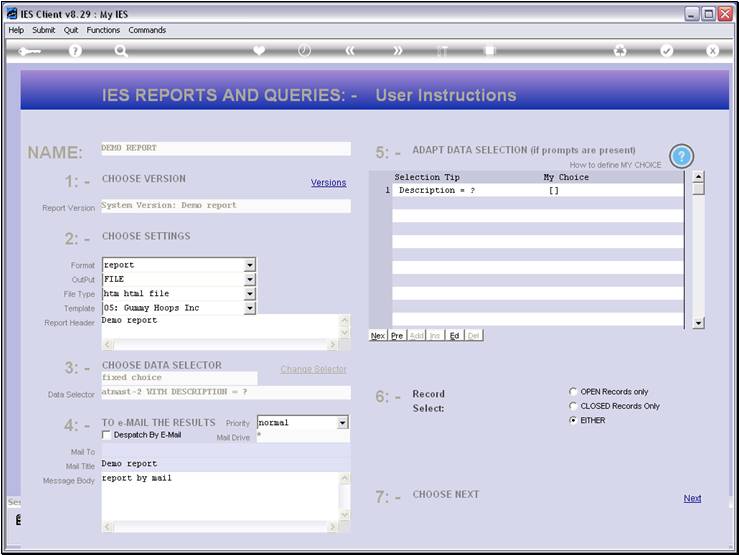
Slide notes
The Report goes directly into the pre-run screen,
without doing Period Mapping. What is Period Mapping? It is the ability for
Reports to dynamically perform Views according to the Financial Period
selection made by the User.
Slide 6 - Slide 6
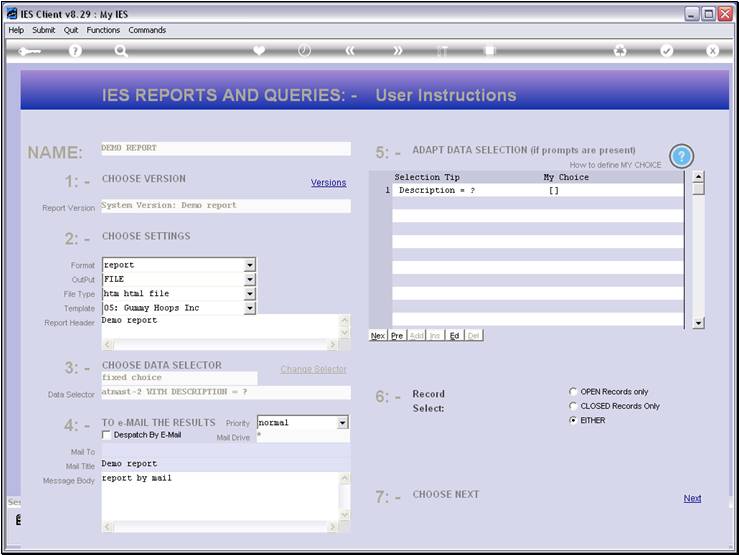
Slide notes
Slide 7 - Slide 7
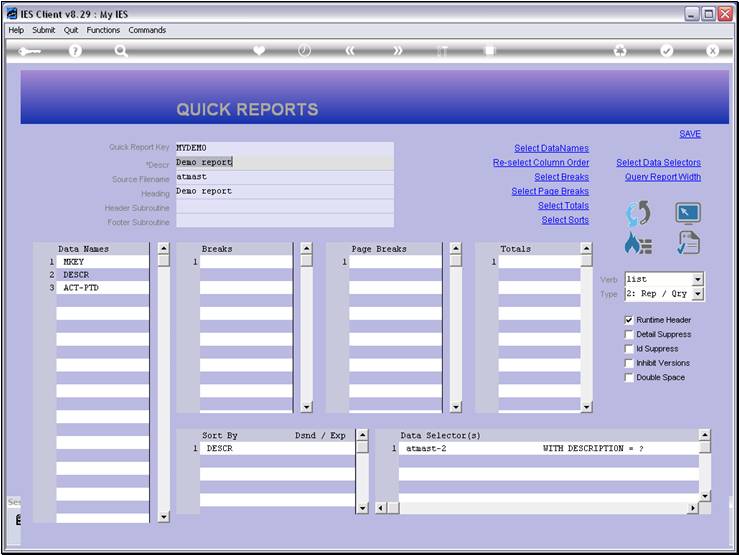
Slide notes
Back at our Quick Report, we use the Publication
options.
Slide 8 - Slide 8
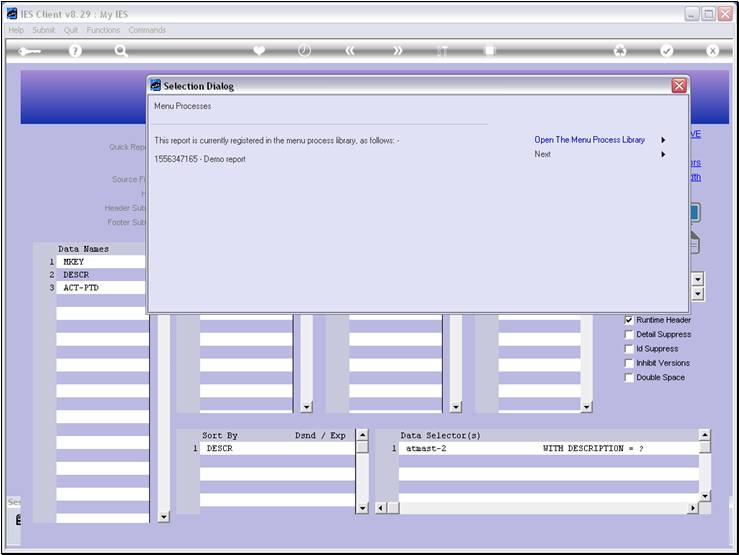
Slide notes
And we enter the Menu process previously created
for this Report.
Slide 9 - Slide 9
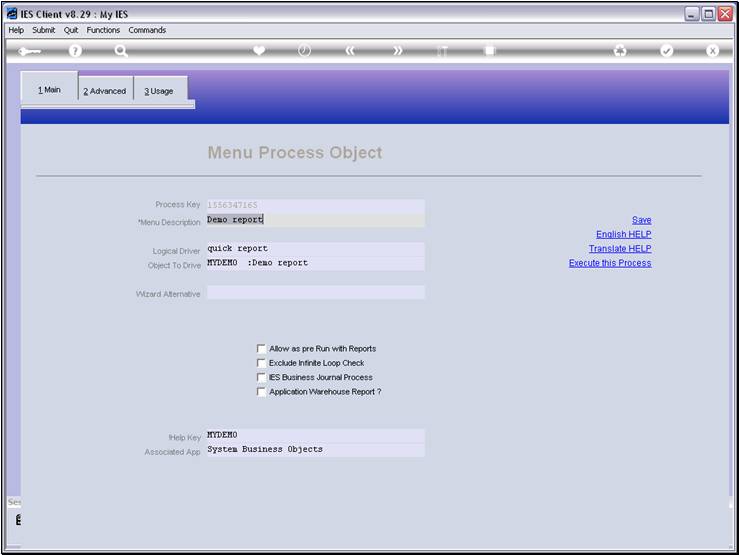
Slide notes
Slide 10 - Slide 10
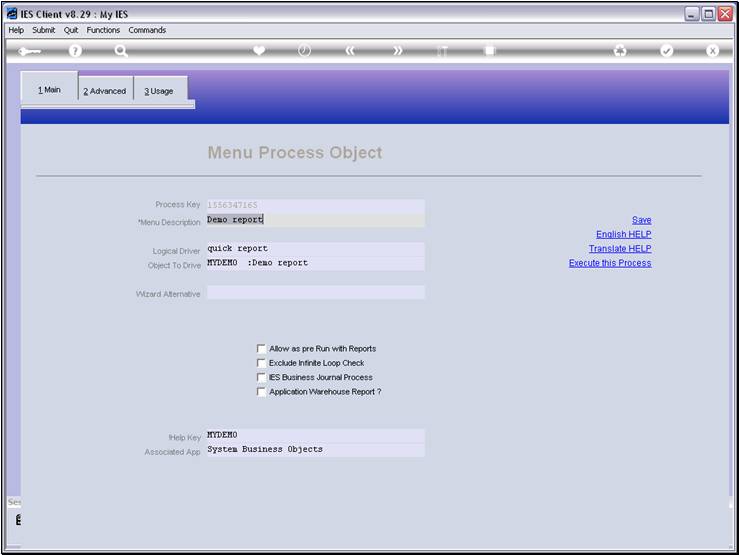
Slide notes
Slide 11 - Slide 11
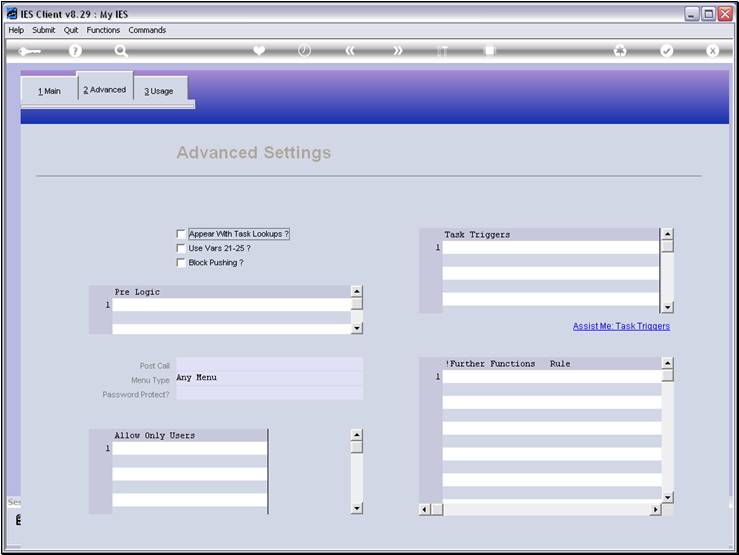
Slide notes
At 'pre logic', we add the 'umappers.in' command.
Slide 12 - Slide 12
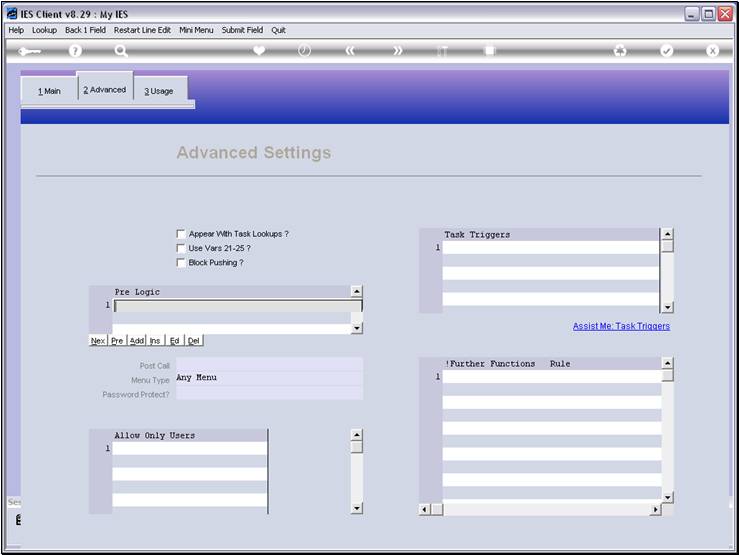
Slide notes
Slide 13 - Slide 13
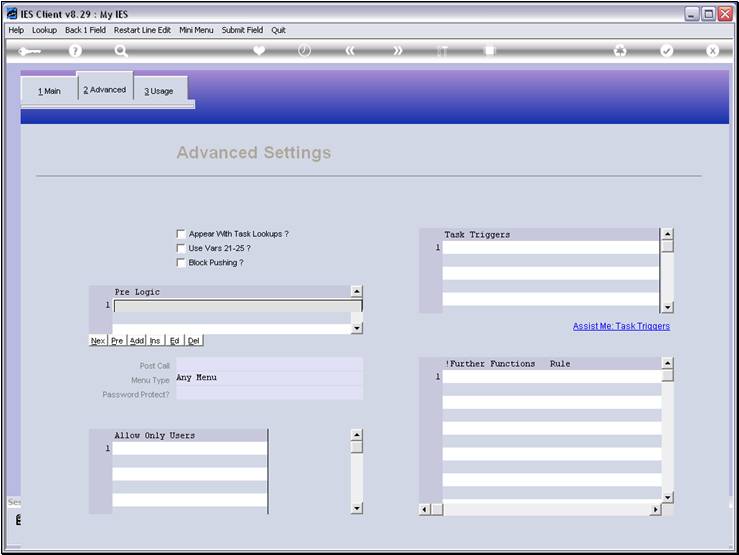
Slide notes
Slide 14 - Slide 14
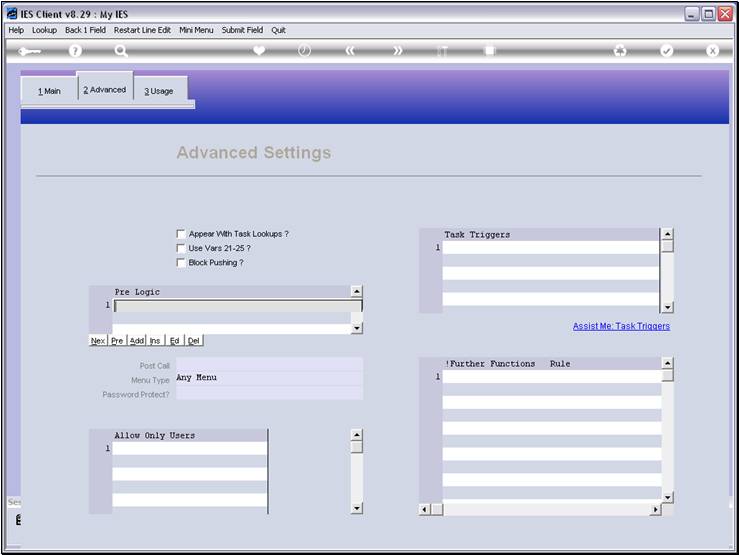
Slide notes
Slide 15 - Slide 15
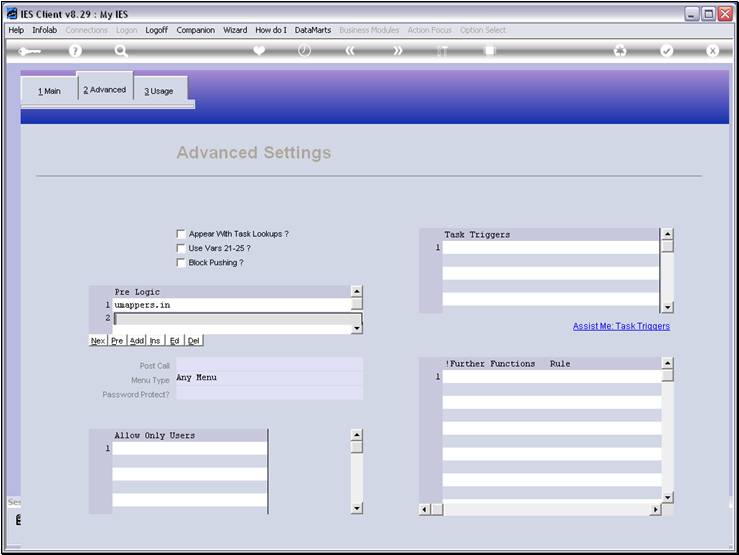
Slide notes
Slide 16 - Slide 16
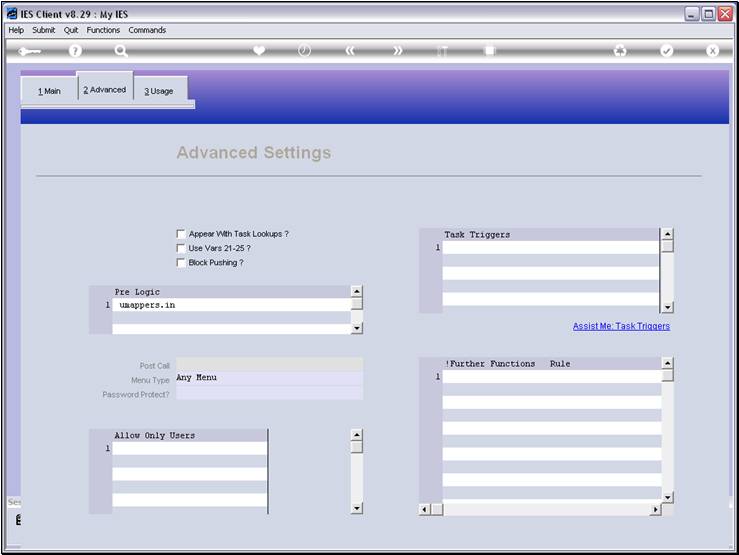
Slide notes
And at 'post call' we add the 'umappers.out'
command. Then we save the Process entry again.
Slide 17 - Slide 17
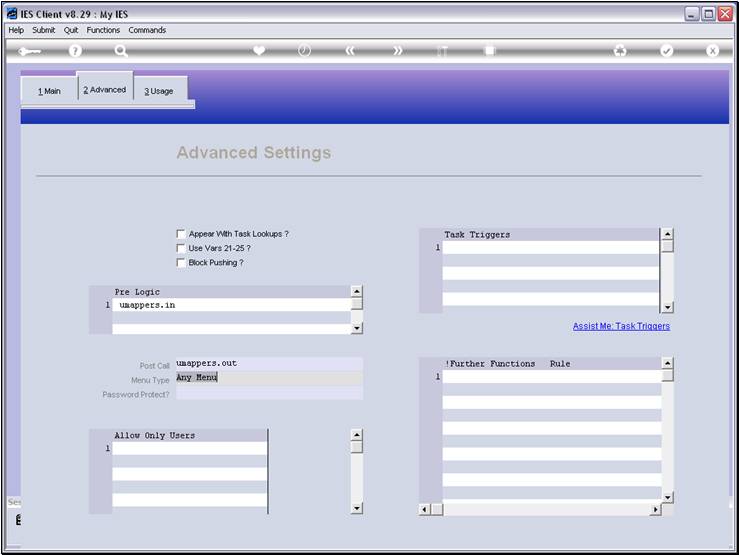
Slide notes
Slide 18 - Slide 18
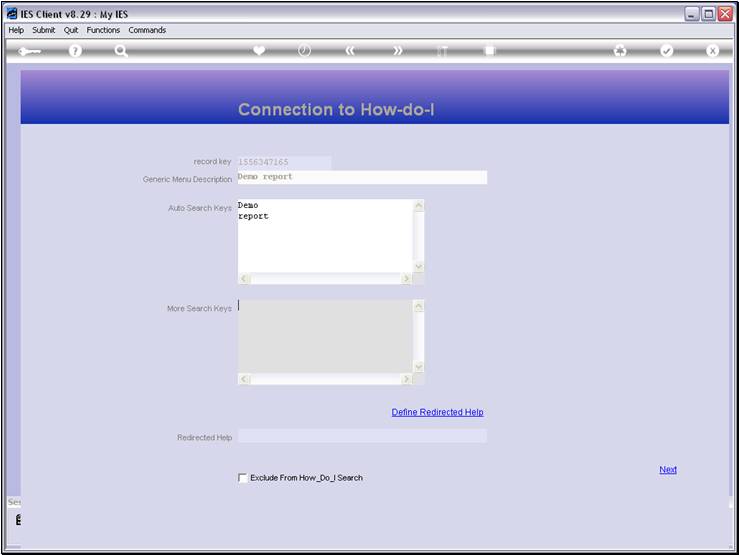
Slide notes
Slide 19 - Slide 19
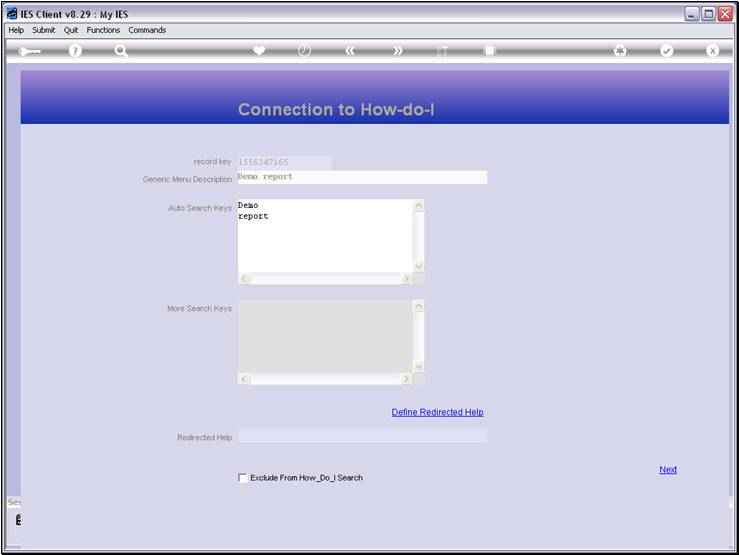
Slide notes
Slide 20 - Slide 20
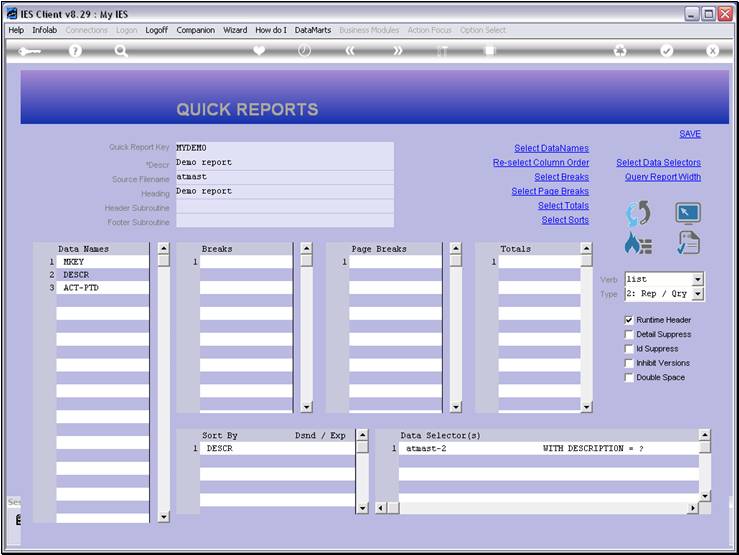
Slide notes
Slide 21 - Slide 21
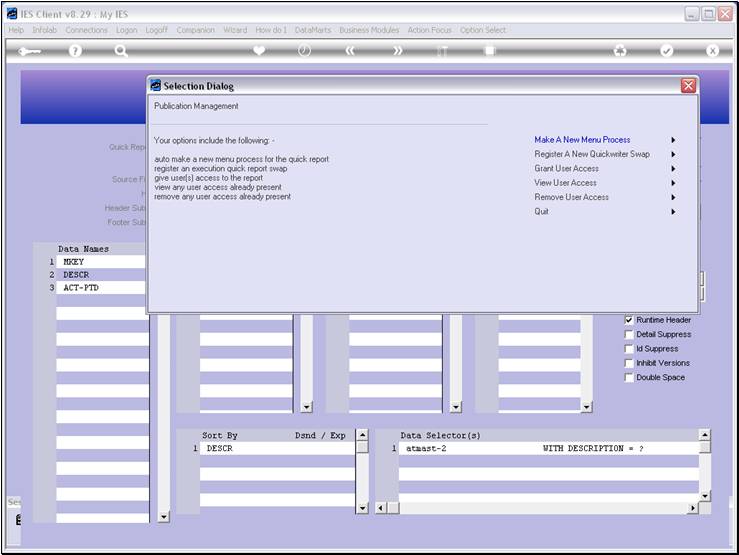
Slide notes
Slide 22 - Slide 22

Slide notes
Now we are ready to test, but we cannot use the
local QuickWriter test option, because that will only test the Report itself.
In this case, we need to run the report from the Menu Library to test the
Period Mapping.
Slide 23 - Slide 23
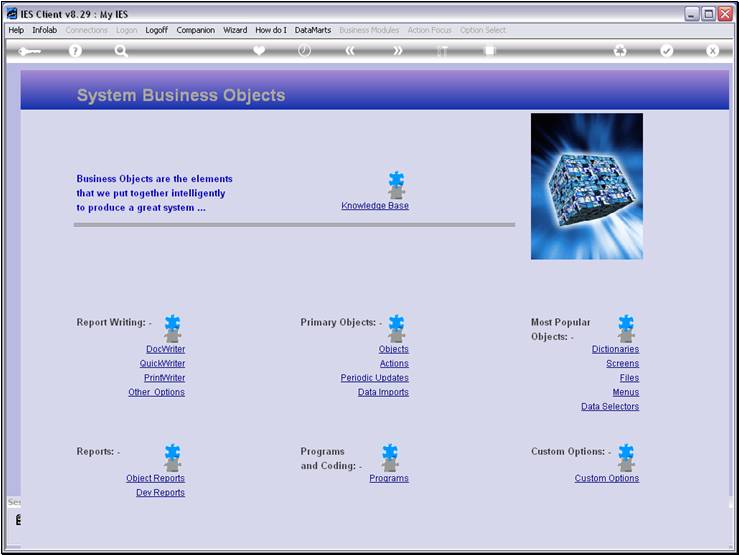
Slide notes
Slide 24 - Slide 24
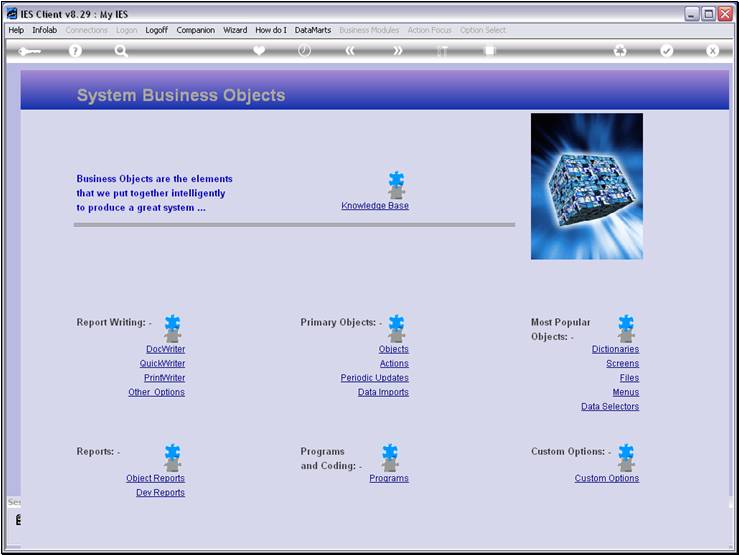
Slide notes
Slide 25 - Slide 25
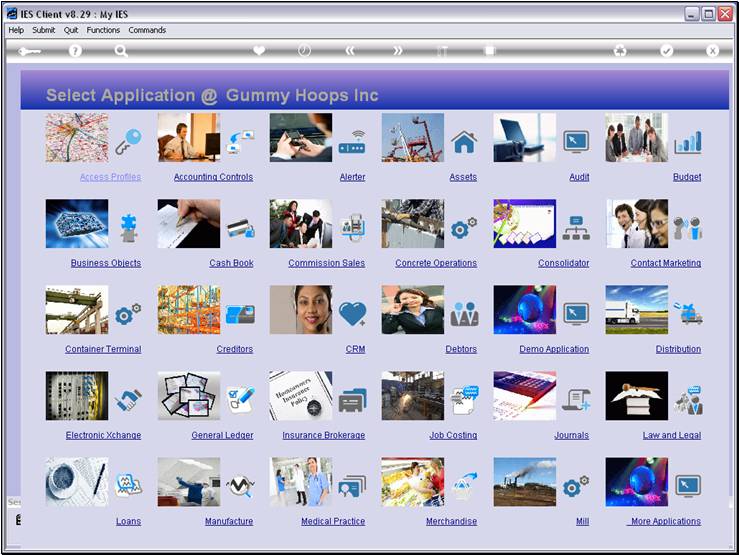
Slide notes
Slide 26 - Slide 26
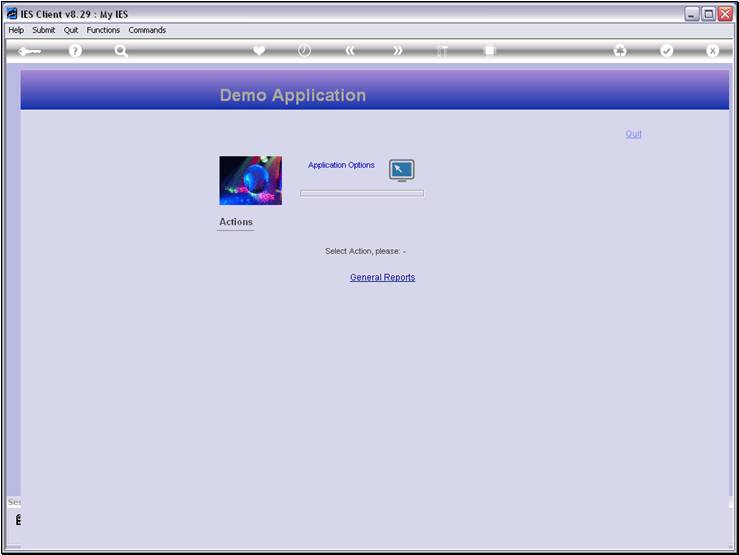
Slide notes
Slide 27 - Slide 27
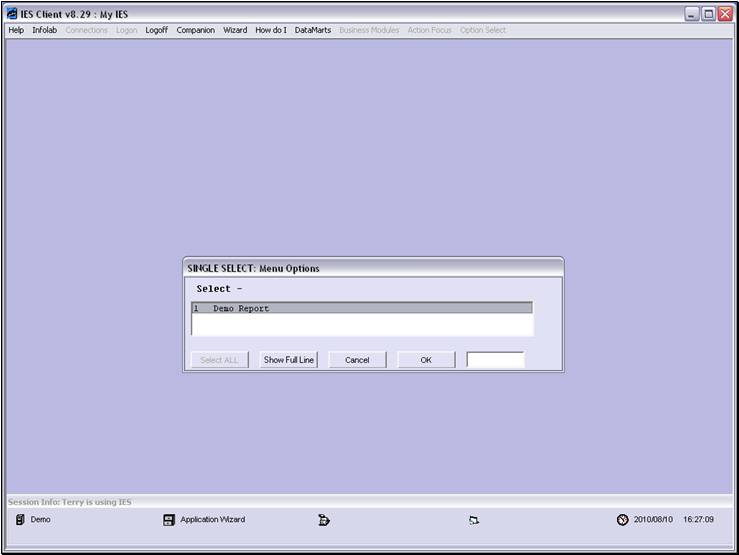
Slide notes
Slide 28 - Slide 28
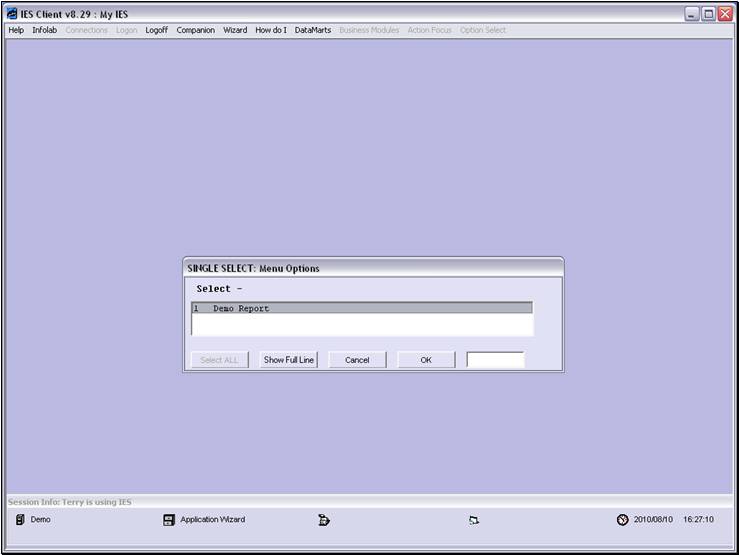
Slide notes
Slide 29 - Slide 29
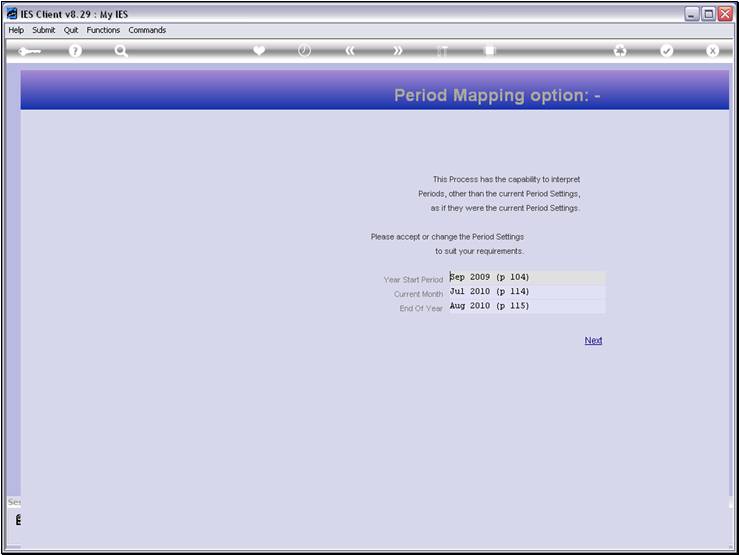
Slide notes
And this
time we have the Period Mapping step. Now our report is more powerful, and the
User can choose each time for which Periods to perform the Report.
Slide 30 - Slide 30
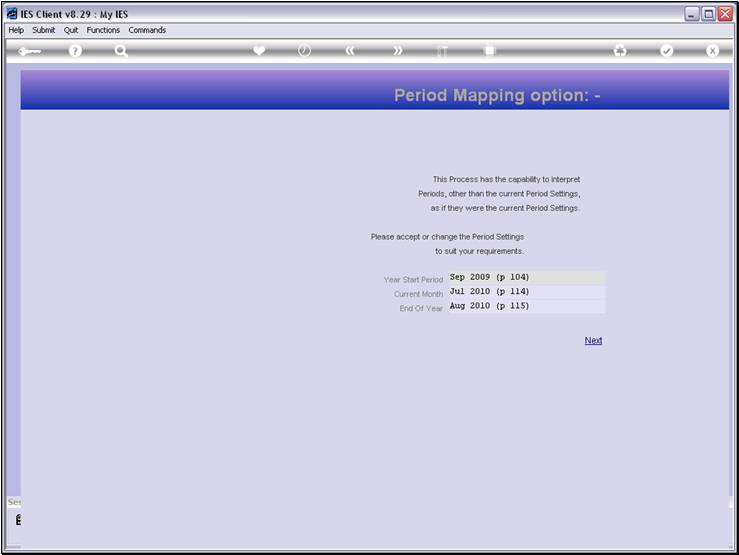
Slide notes
Slide 31 - Slide 31
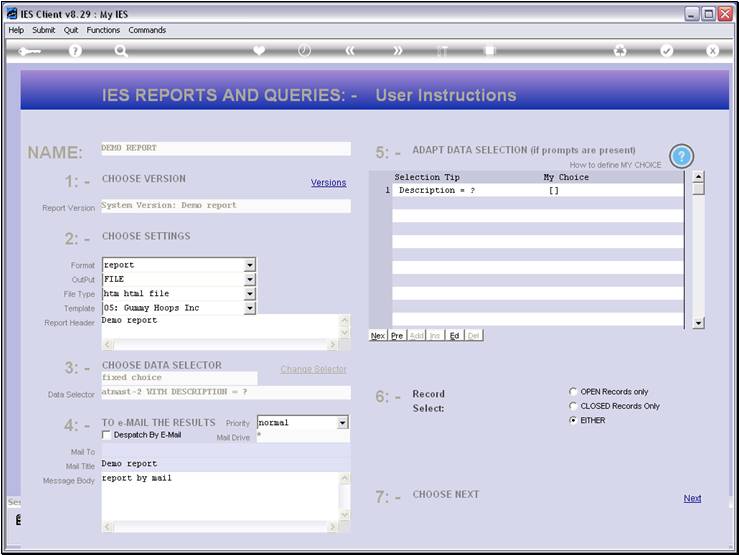
Slide notes
Slide 32 - Slide 32
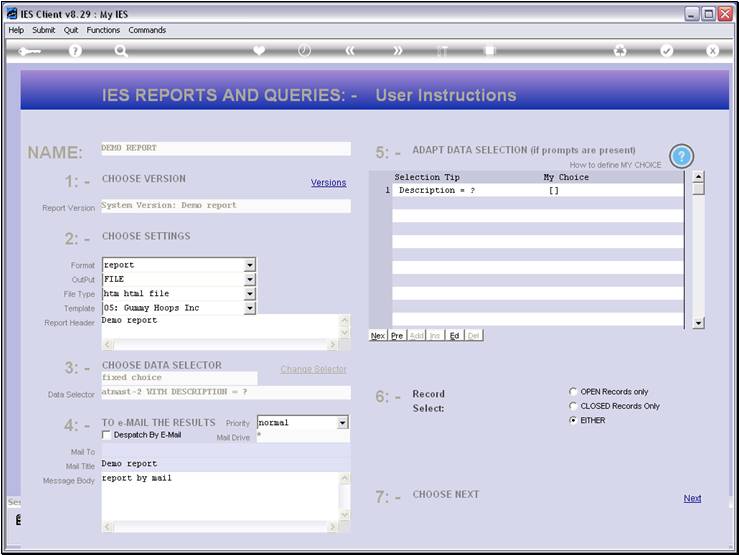
Slide notes
Slide 33 - Slide 33
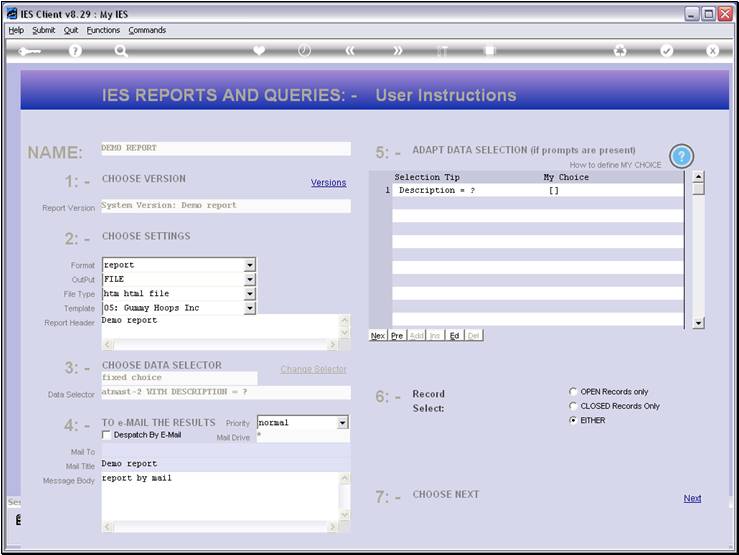
Slide notes