Slide 1 -
Slide 1
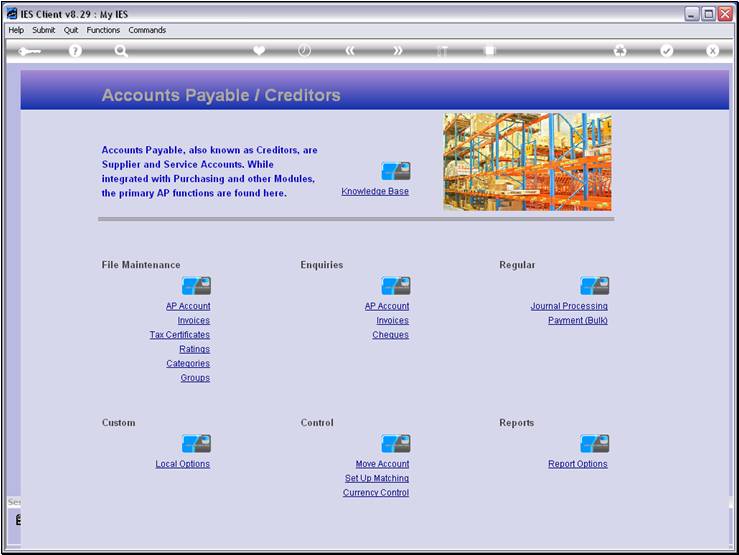
Slide notes
Users have access to User Versions of Reports when
performing Reports.
Slide 2 - Slide 2
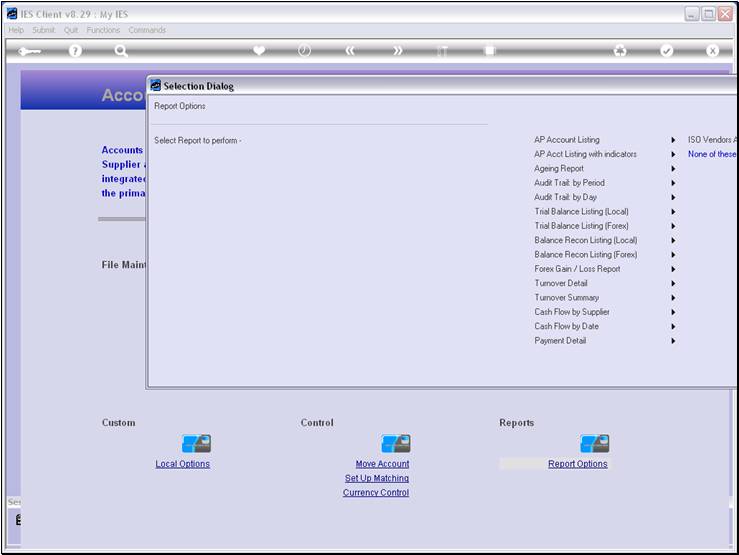
Slide notes
Let us select an AP Creditors Listing Report, just
as an example.
Slide 3 - Slide 3
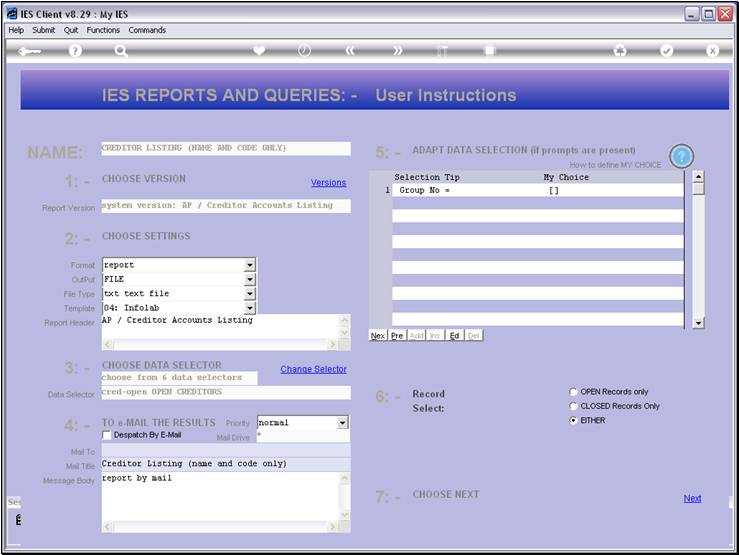
Slide notes
Not all, but most Reports pass through this kind of
run-time screen where we as Users can exercise a range of choices with regards
to the current Report. These choices include data selection criteria, report
format, report output, report heading, etc.
Slide 4 - Slide 4
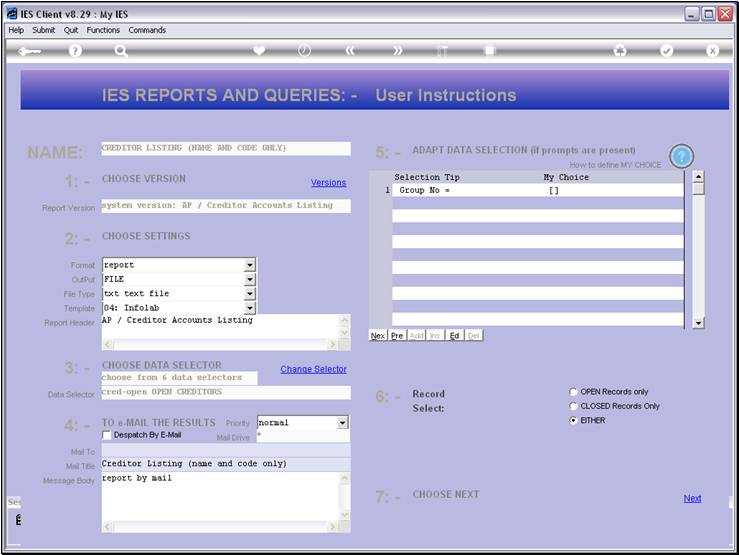
Slide notes
And most, though not all, Reports have the
'Versions' option enabled. If it is enabled, it means that we, as Users, can
use User Versions on this Report. In other words, we can change the Report, add
columns, drop columns, re-arrange columns, etc. In fact, we can have multiple
versions of the same Report option.
Slide 5 - Slide 5
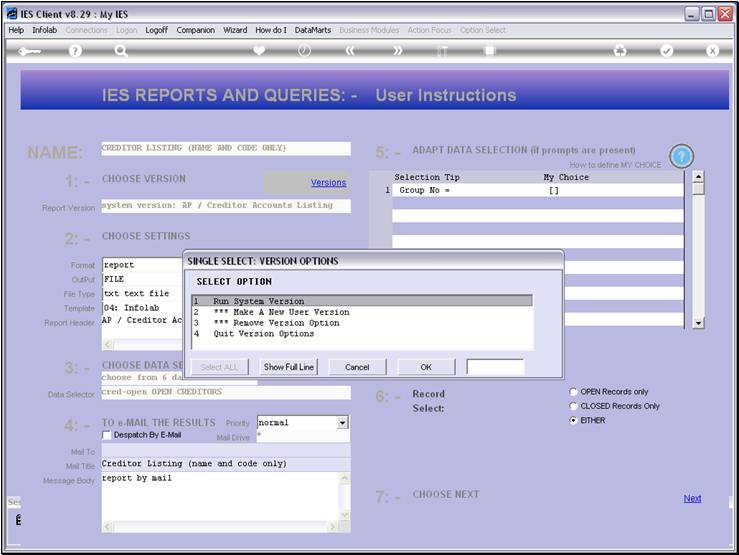
Slide notes
Slide 6 - Slide 6
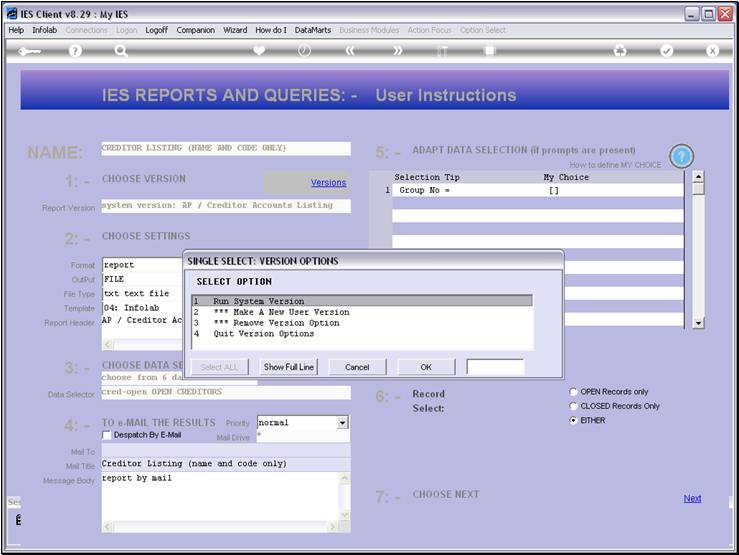
Slide notes
The entry point for User Versions is the 'Versions'
function on the Report run-time screen.