a
Slide 1 -
Slide 1
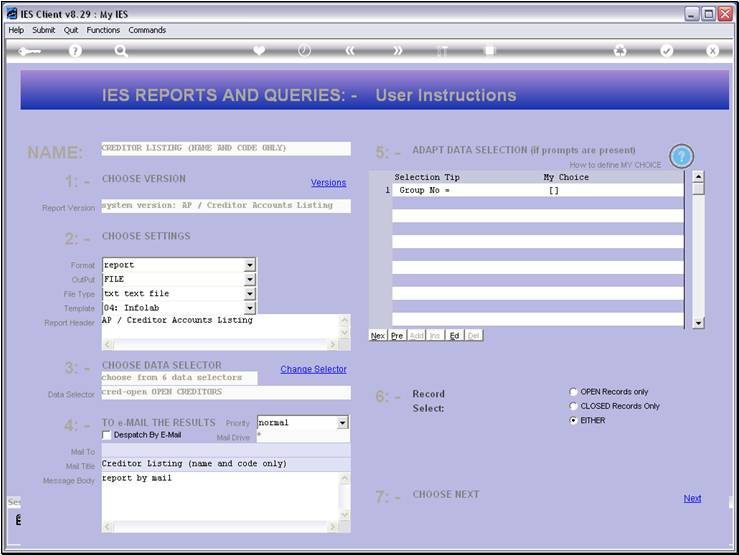
Slide notes
How do we make a new User Version of a Report? We
choose 'versions' at the run-time screen, and then make our new Report.
Slide 2 - Slide 2
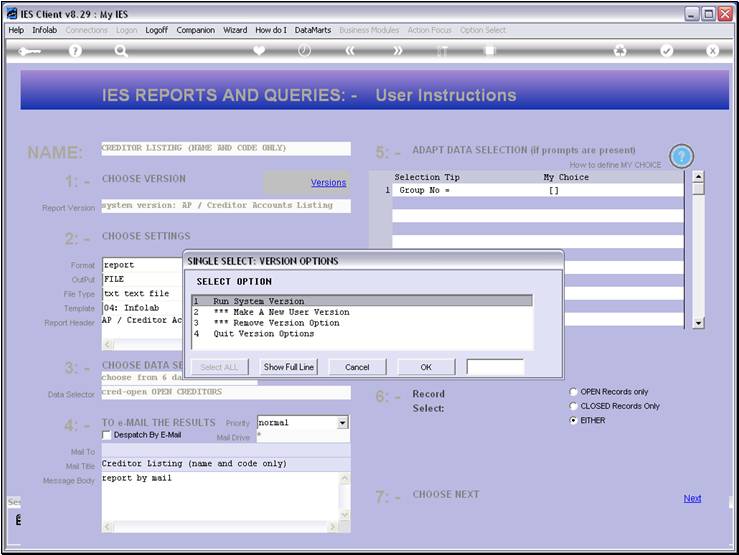
Slide notes
Slide 3 - Slide 3
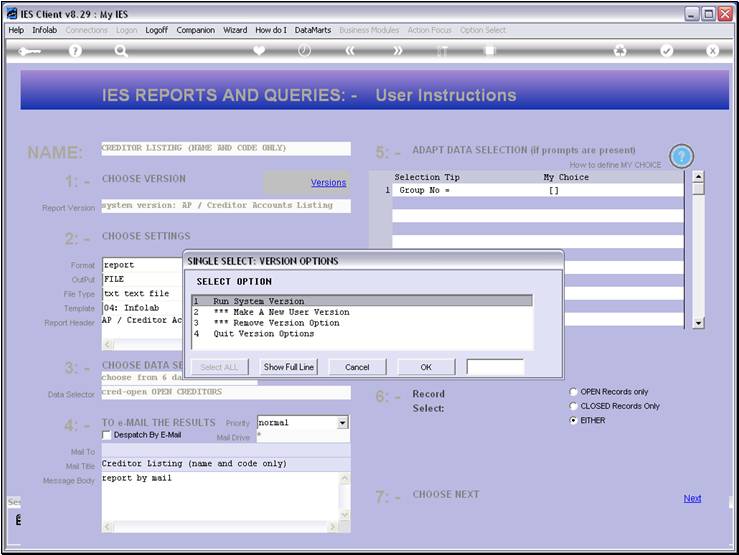
Slide notes
For a new version, we choose 'Make a new User
Version'.
Slide 4 - Slide 4
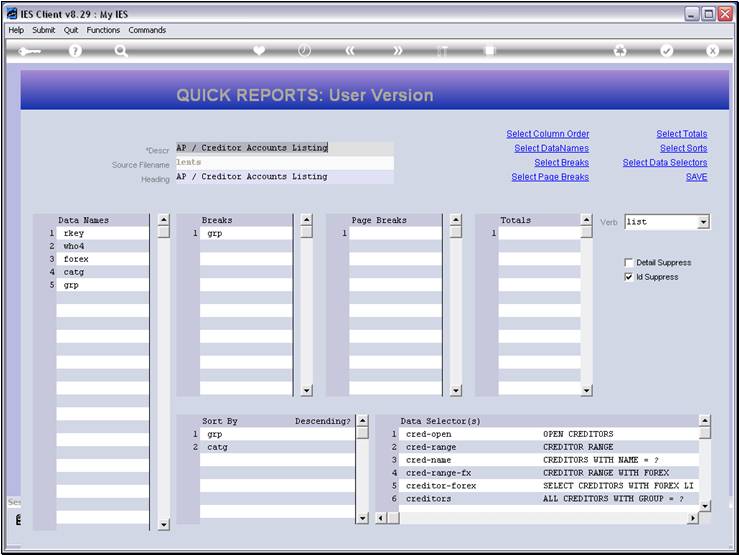
Slide notes
The system then gives us the standard system
version of the Report as a basis upon which we can make our changes.
Slide 5 - Slide 5
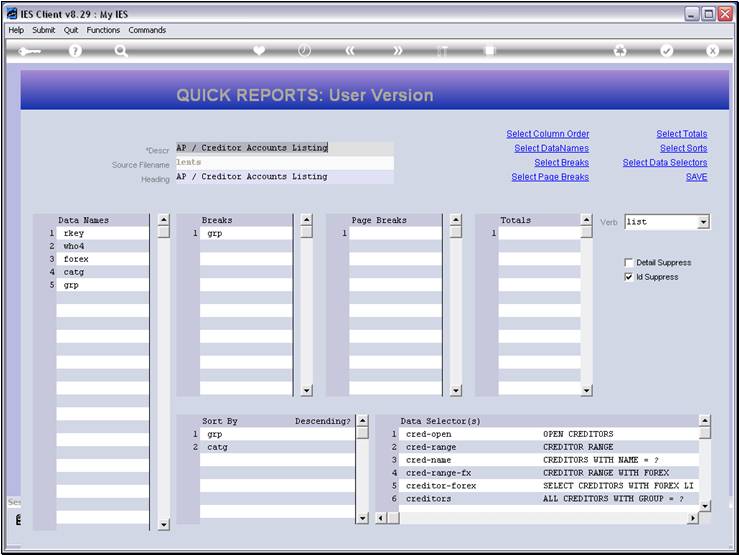
Slide notes
The 1st thing to do is usually to change the
Description, because this is not used on the Report itself, but it is used on
the lookup list and we need to be able to distinguish between the different
versions we have for a Report option.
Slide 6 - Slide 6
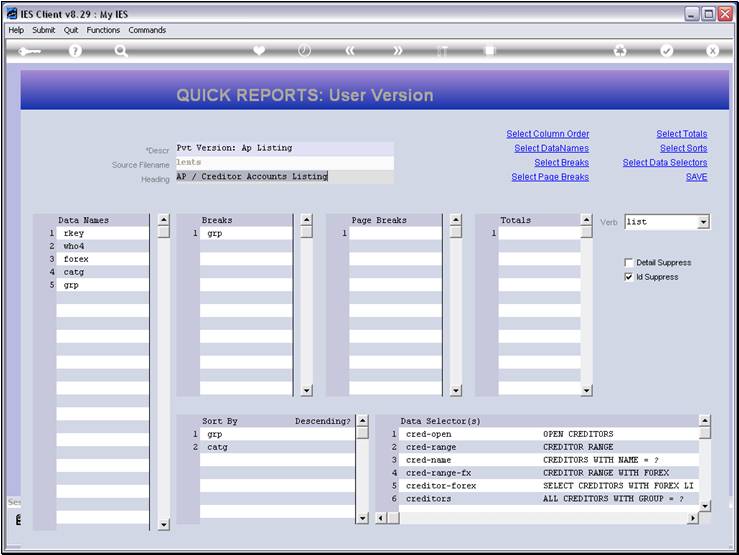
Slide notes
After that, we can make any changes we want to make
for this version of the Report, and then save it.
Slide 7 - Slide 7
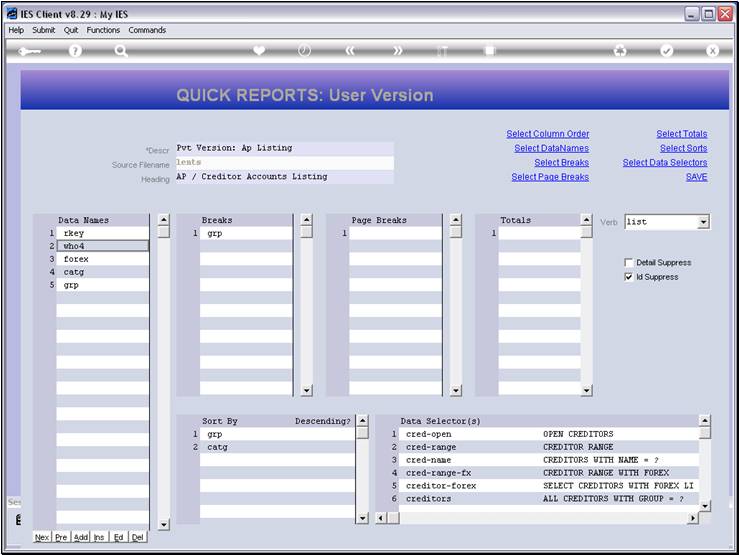
Slide notes
Slide 8 - Slide 8
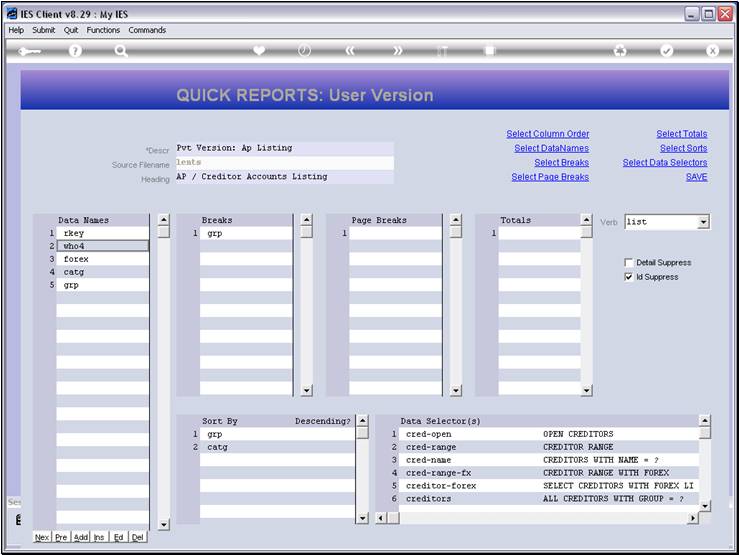
Slide notes
Slide 9 - Slide 9
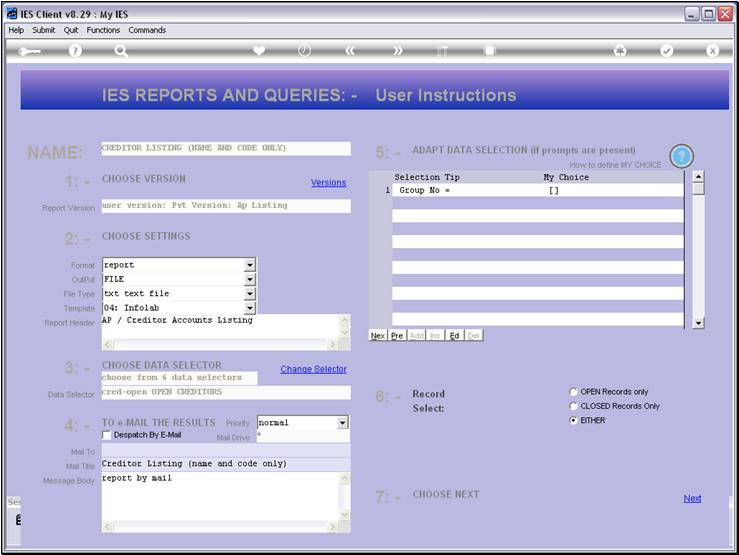
Slide notes
Slide 10 - Slide 10
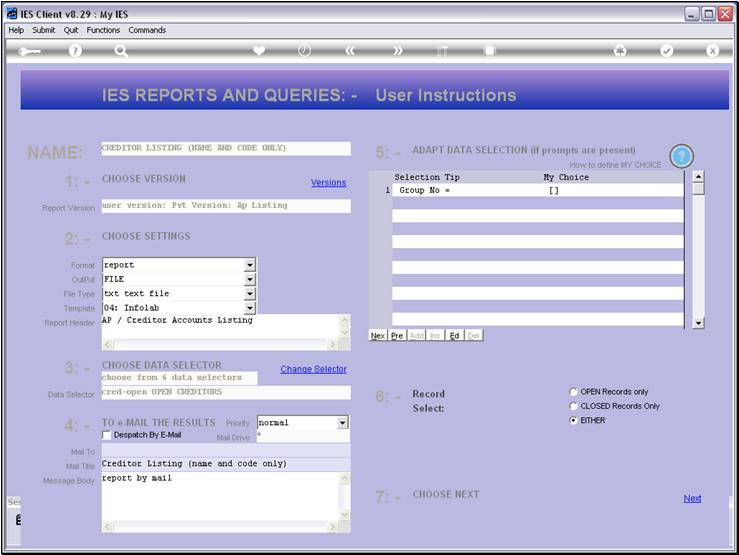
Slide notes
Note that the system now intends to perform the new
User Version, rather than it's own System Version.
Slide 11 - Slide 11
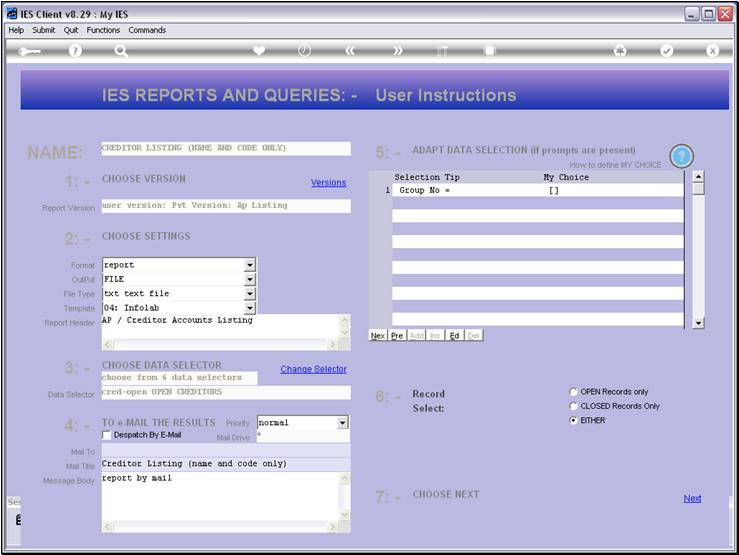
Slide notes
Slide 12 - Slide 12
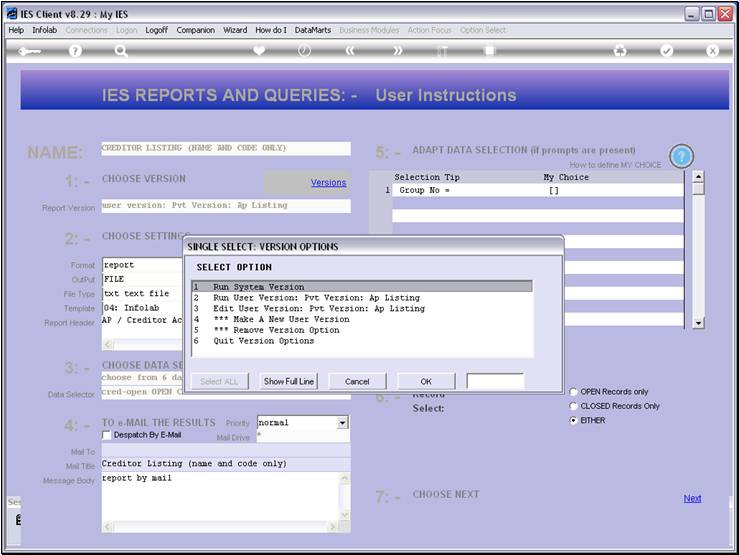
Slide notes
And if we go back to 'versions', then we can see
that we have 1 User Version of the Report in addition to the System Version.
Slide 13 - Slide 13
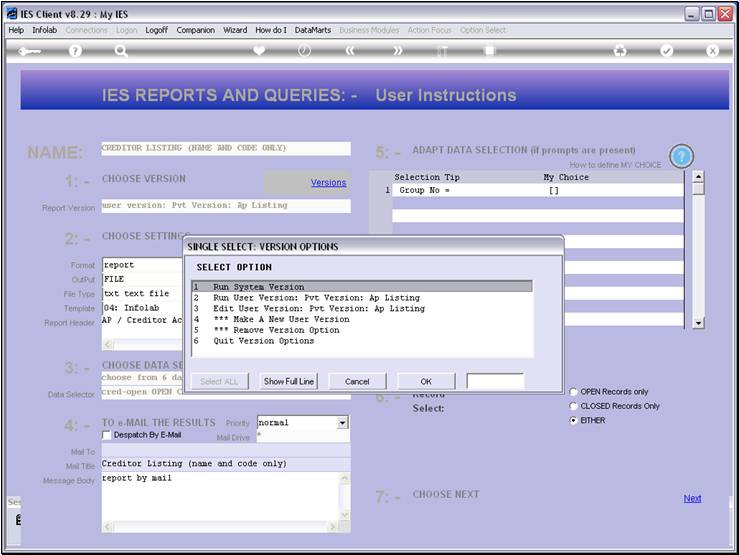
Slide notes
Slide 14 - Slide 14
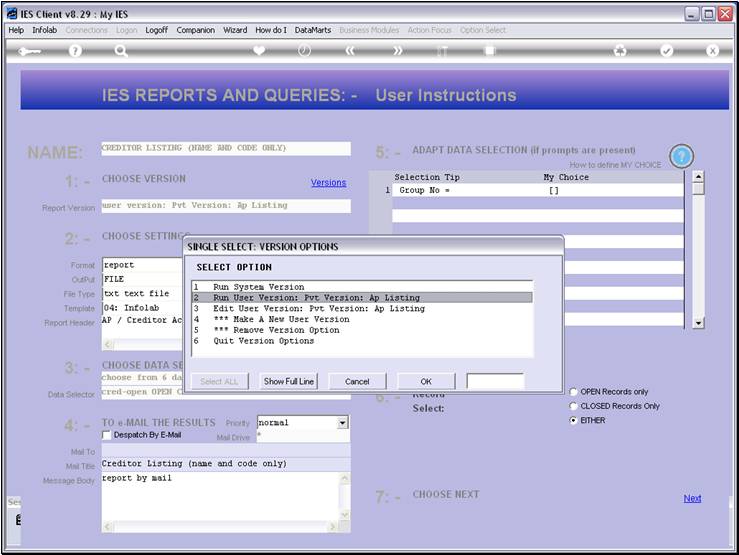
Slide notes
Slide 15 - Slide 15
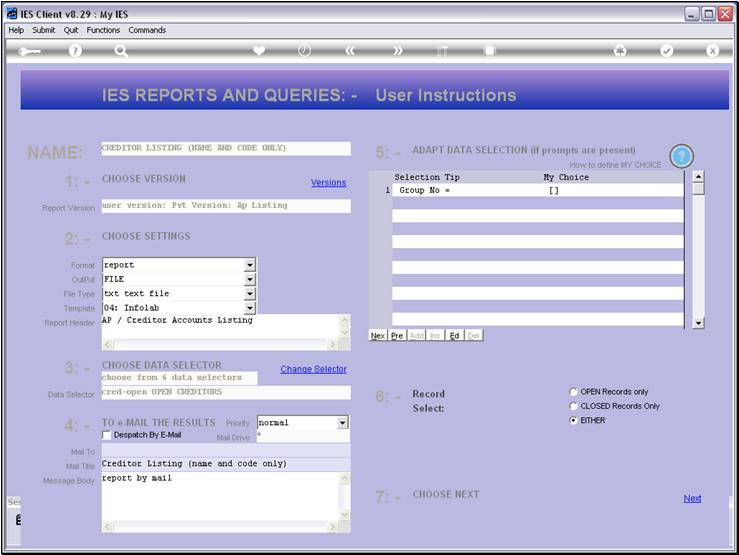
Slide notes
Whenever we want to make another new version, we
can.