Slide 1 -
Slide 1
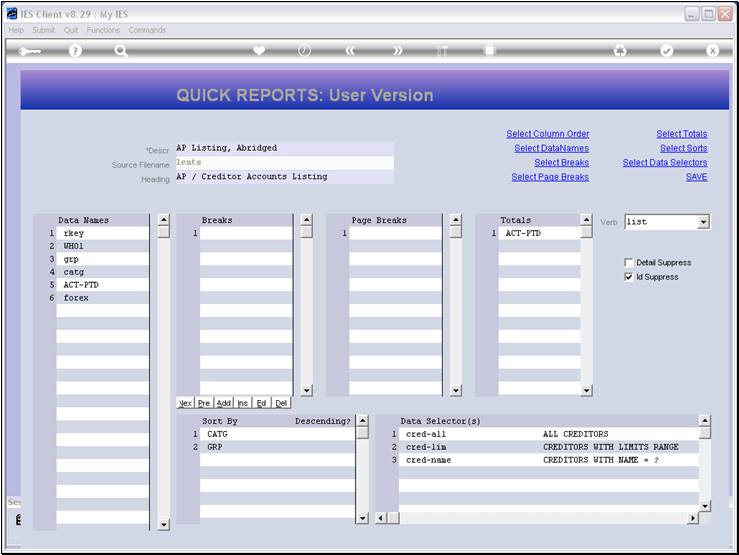
Slide notes
Reports Breaks can be used quite productively to
segmentize and subtotal a Report.
Slide 2 - Slide 2
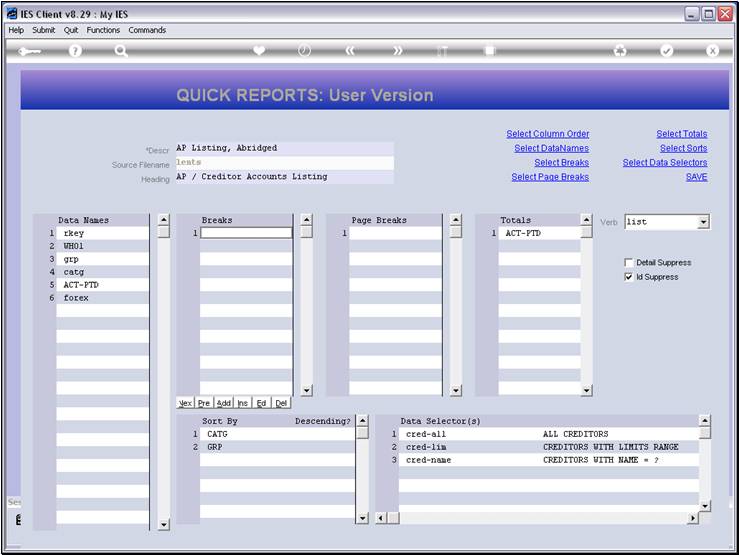
Slide notes
For this Report, we do not have any Breaks
specified at the moment.
Slide 3 - Slide 3
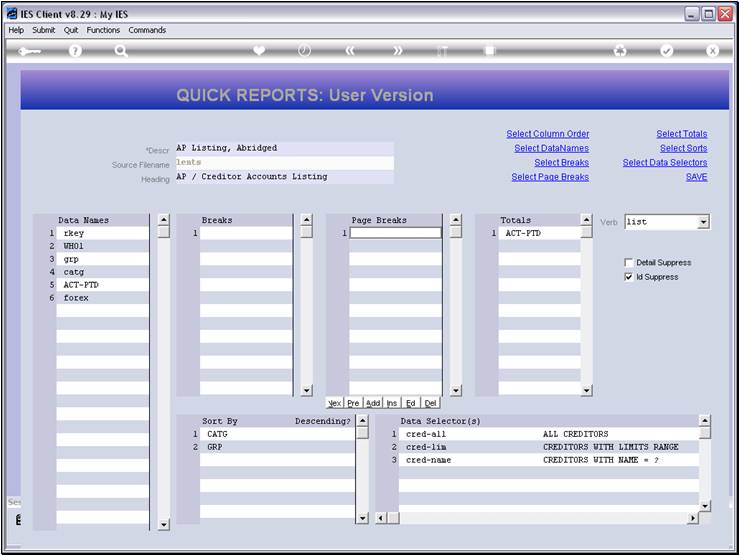
Slide notes
Slide 4 - Slide 4
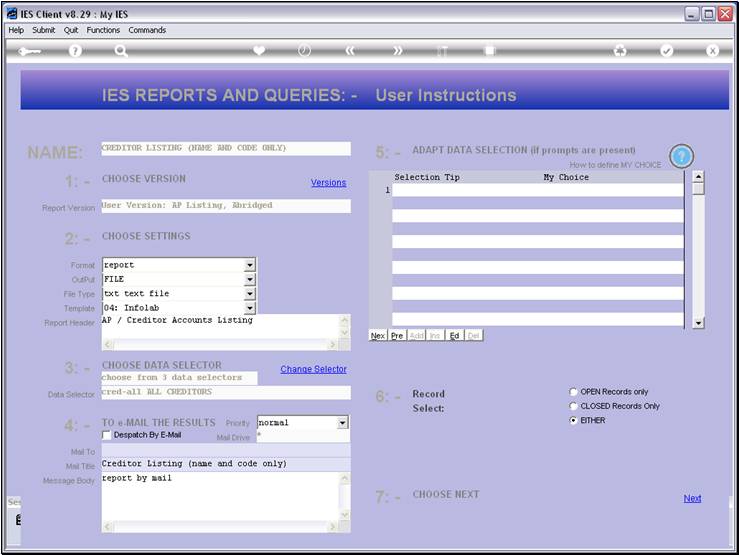
Slide notes
Slide 5 - Slide 5
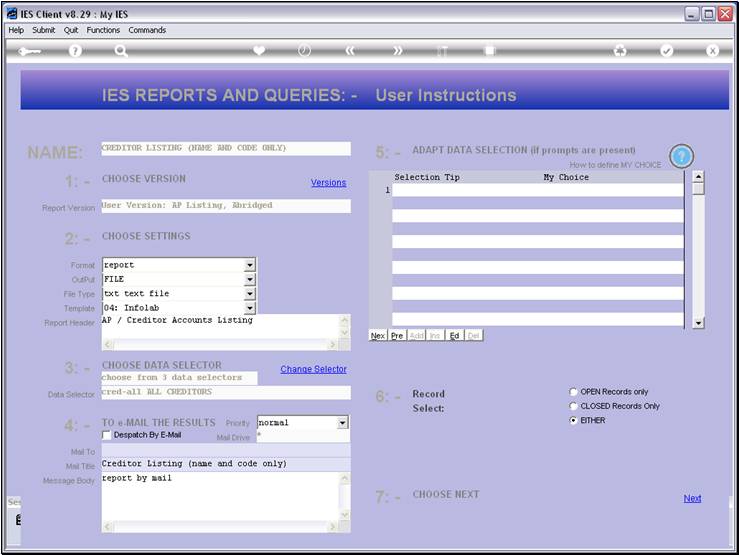
Slide notes
Slide 6 - Slide 6
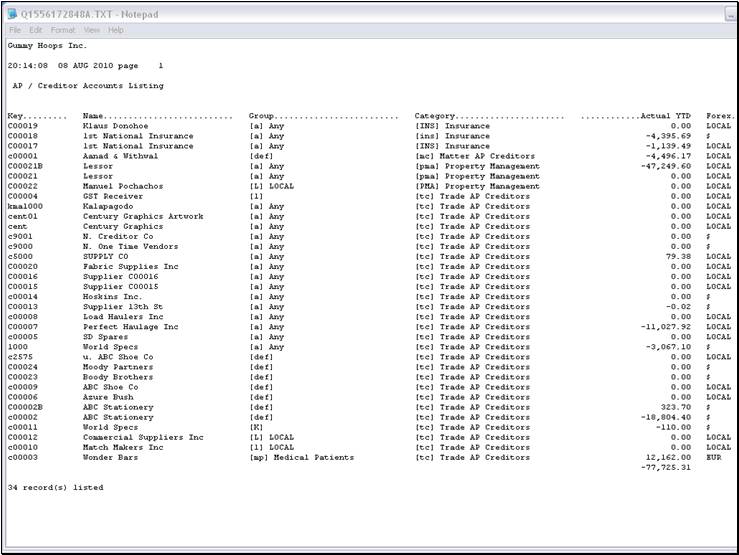
Slide notes
And we see that the output runs in an unbroken list
to the end, with a single total at the end.
Slide 7 - Slide 7
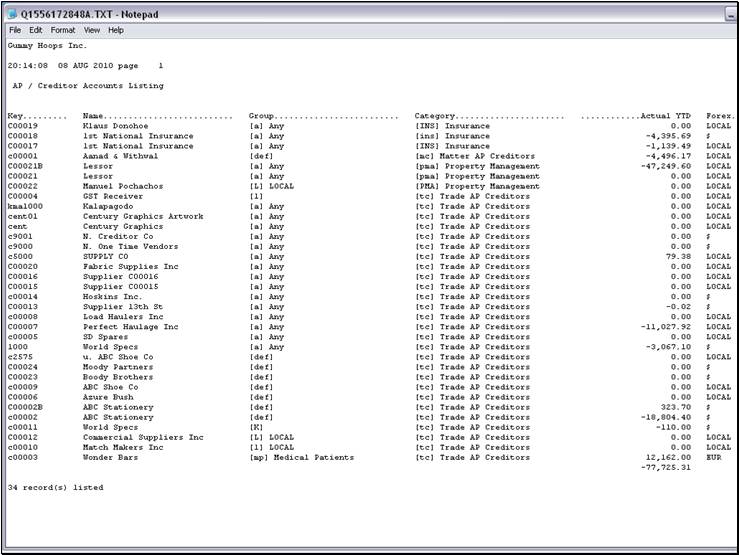
Slide notes
Slide 8 - Slide 8
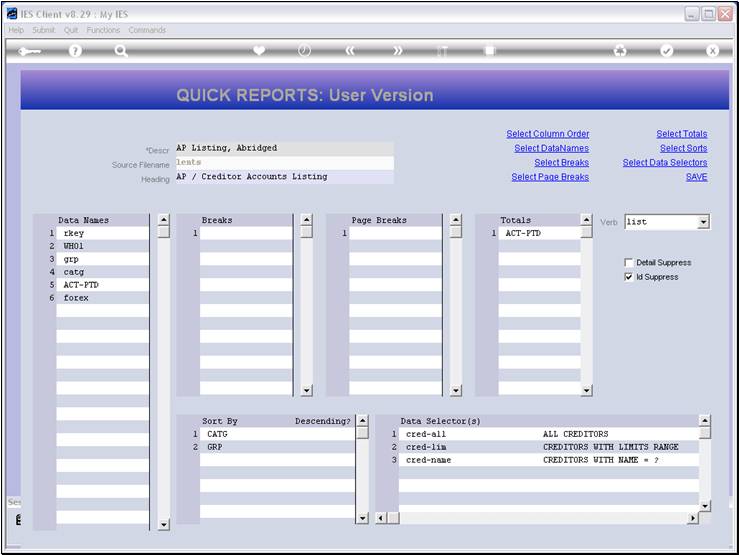
Slide notes
Now we will include a single Break.
Slide 9 - Slide 9
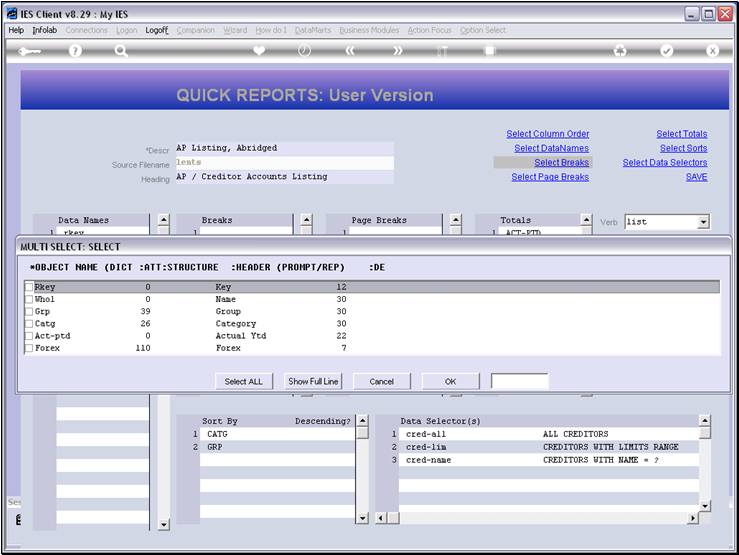
Slide notes
Slide 10 - Slide 10
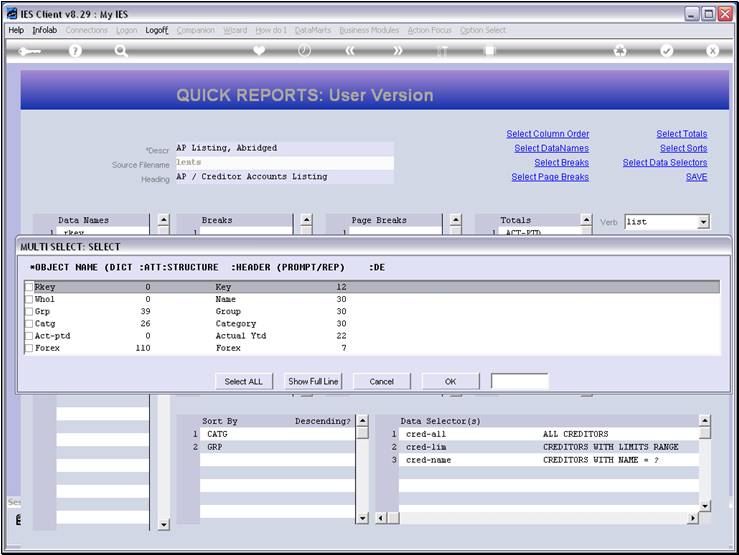
Slide notes
Slide 11 - Slide 11
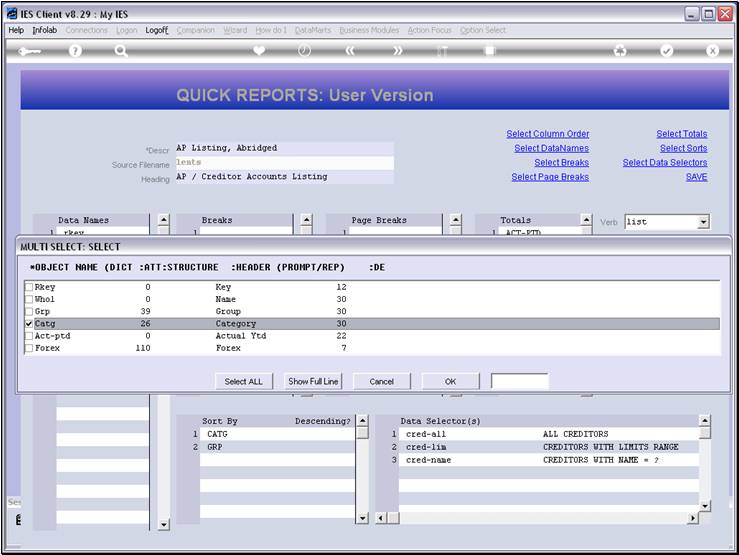
Slide notes
Slide 12 - Slide 12
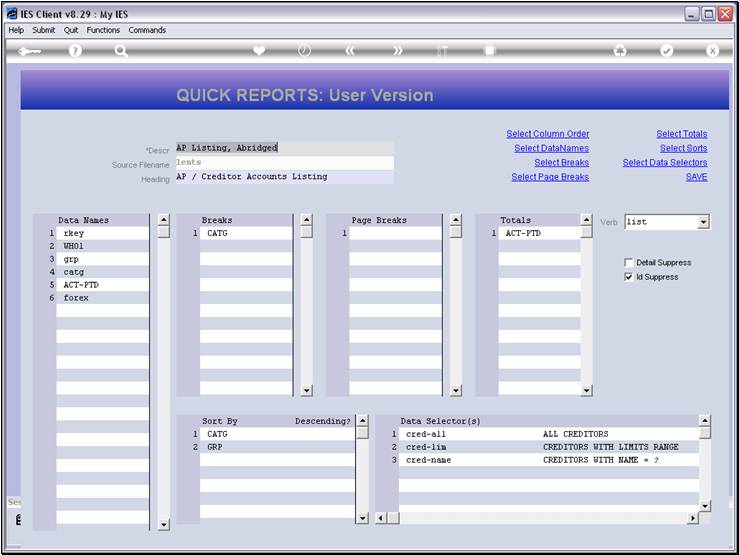
Slide notes
Slide 13 - Slide 13
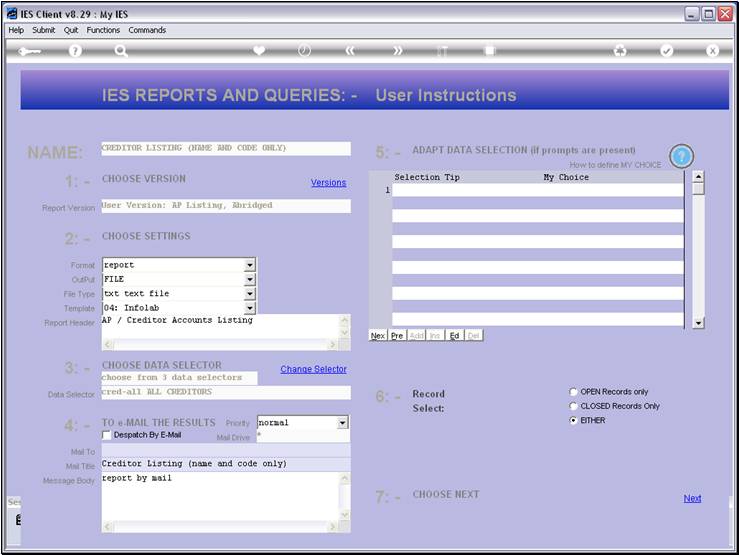
Slide notes
Slide 14 - Slide 14
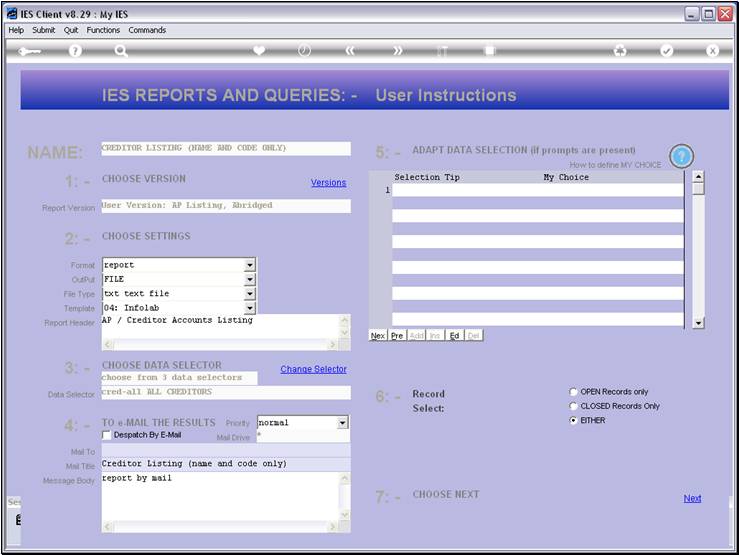
Slide notes
Slide 15 - Slide 15
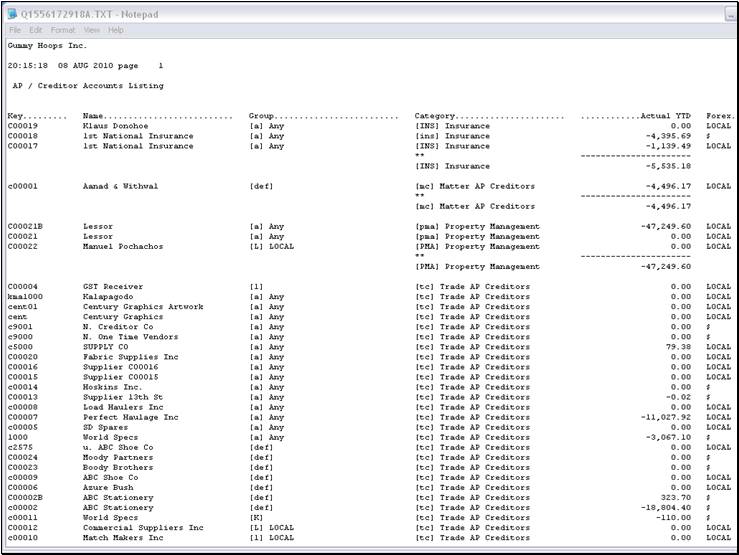
Slide notes
And this time, we have a neat Line Break at the end
of each Category, together with a sub total per Category.
Slide 16 - Slide 16
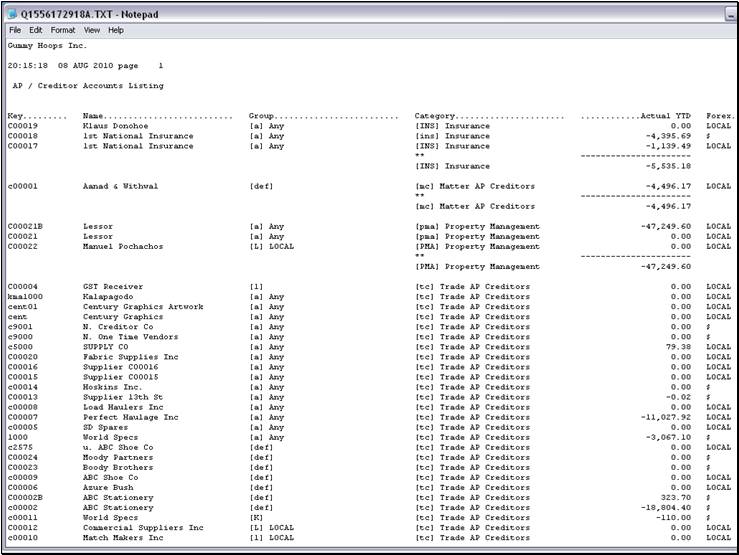
Slide notes
Slide 17 - Slide 17
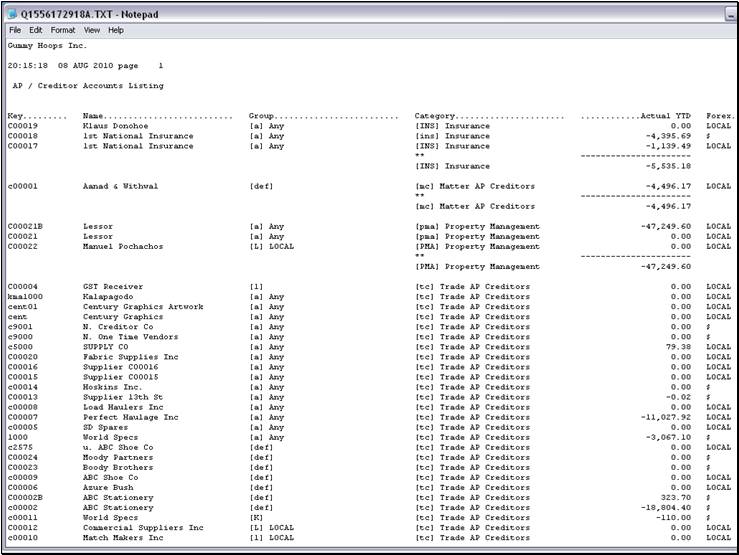
Slide notes
Slide 18 - Slide 18
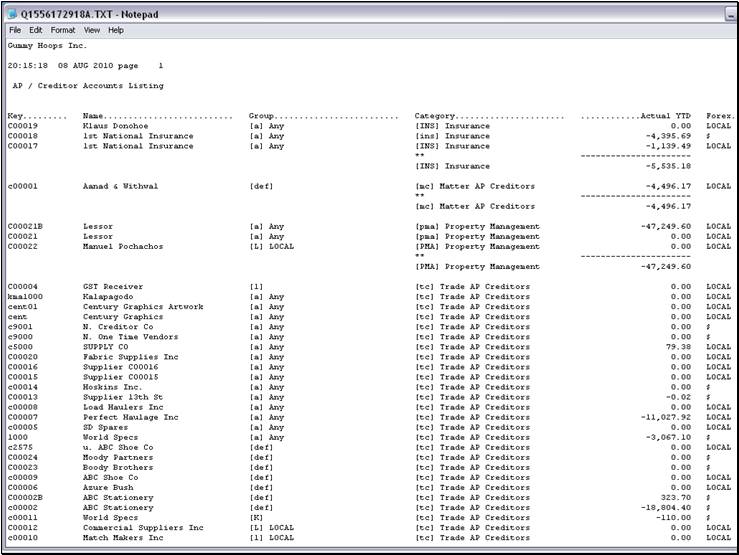
Slide notes
Slide 19 - Slide 19
Slide notes
Slide 20 - Slide 20
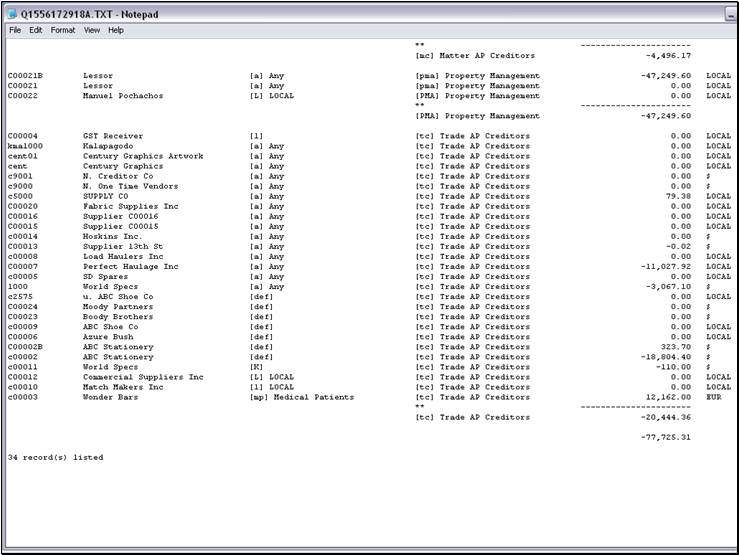
Slide notes
And at the end of the Report we still have the
Grand Total.
Slide 21 - Slide 21
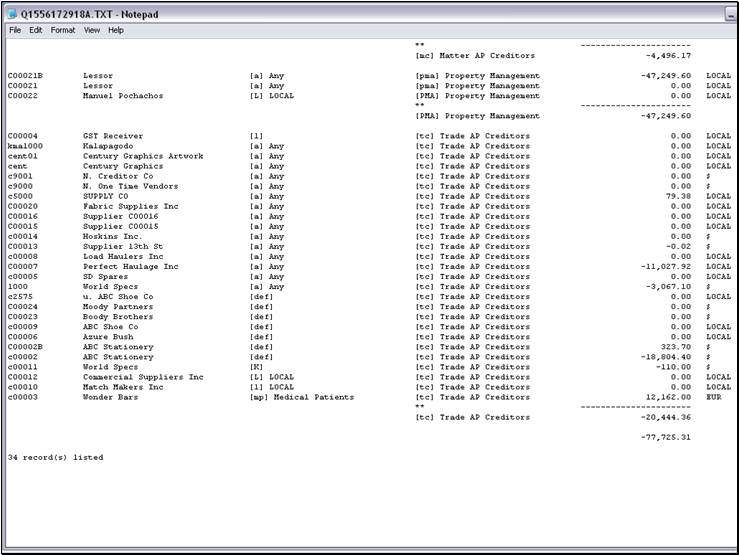
Slide notes
So we can say that the Break fulfills a good
function for this Report.
Slide 22 - Slide 22
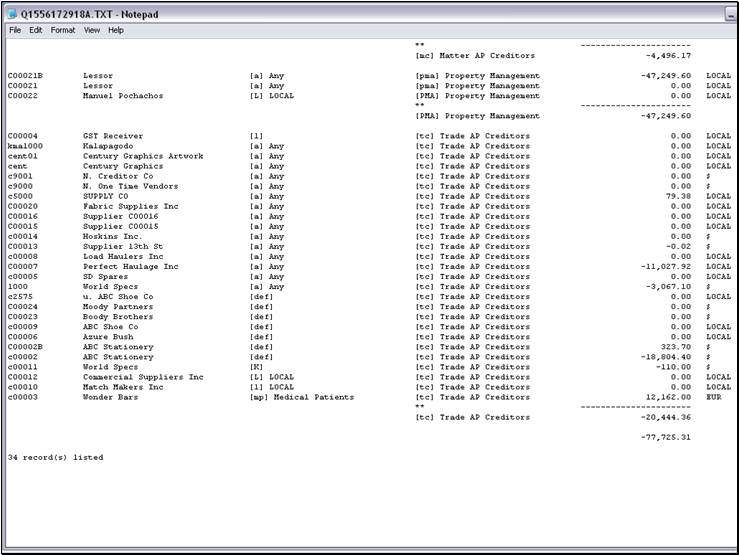
Slide notes
Slide 23 - Slide 23
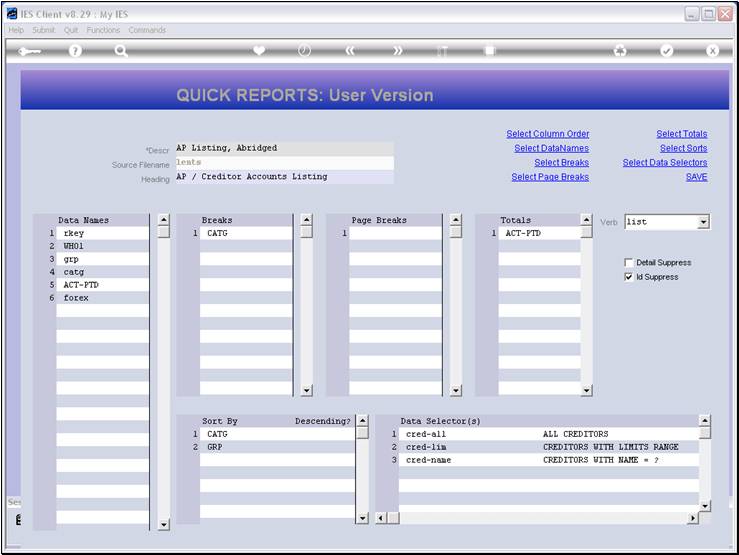
Slide notes
We can have multiple Breaks also, and the only
difference between a Break and a Page Break is that a Page Break will cause the
start of a new page after a break.
Slide 24 - Slide 24
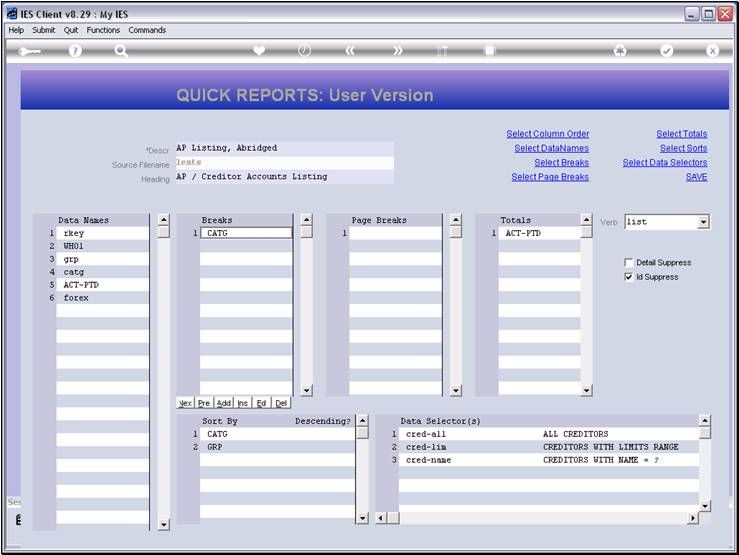
Slide notes
Slide 25 - Slide 25
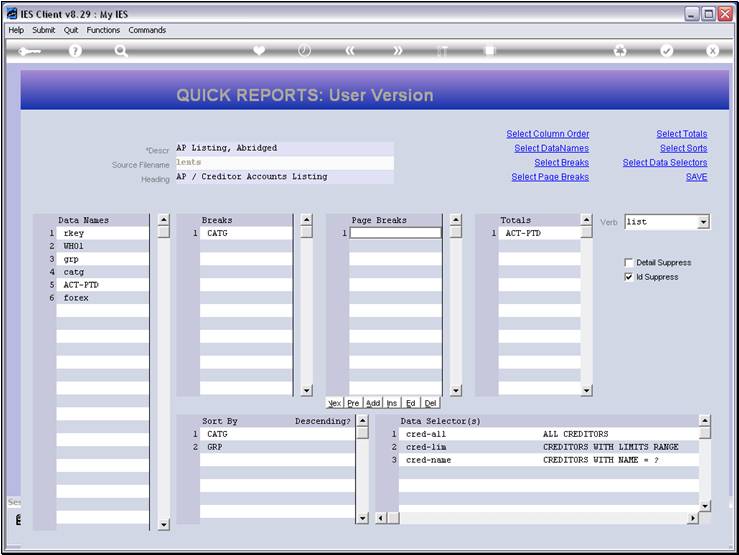
Slide notes
And it is quite important to ensure that the Breaks
are also included in the Sorts, in order to produce the desired result.
Slide 26 - Slide 26
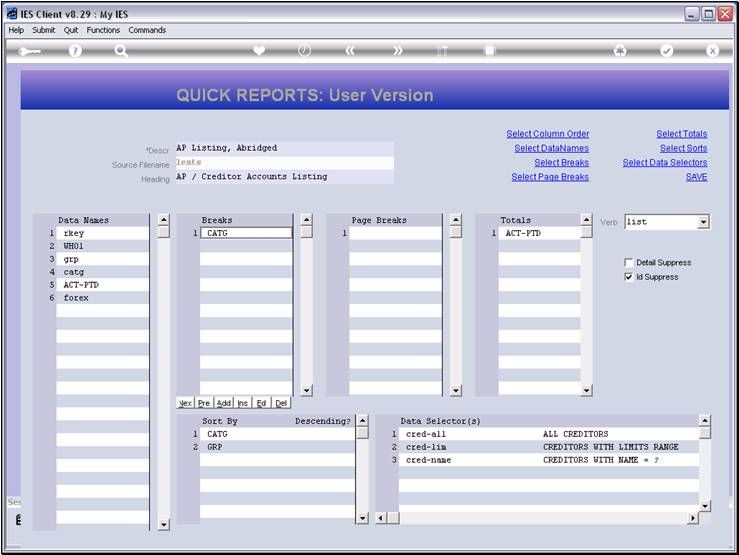
Slide notes
Slide 27 - Slide 27
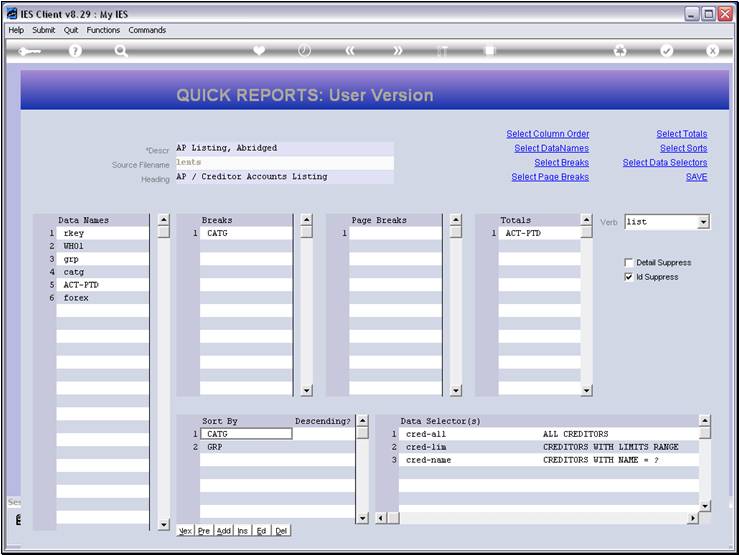
Slide notes