Slide 1 -
Slide 1
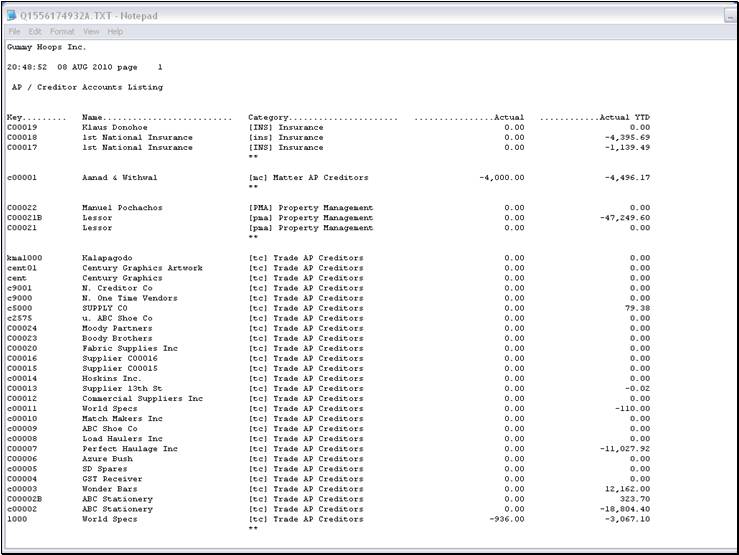
Slide notes
Here we see a report output with some balances
shown on each line, i.e. for each Account. But there are absolutely no Totals
anywhere.
Slide 2 - Slide 2
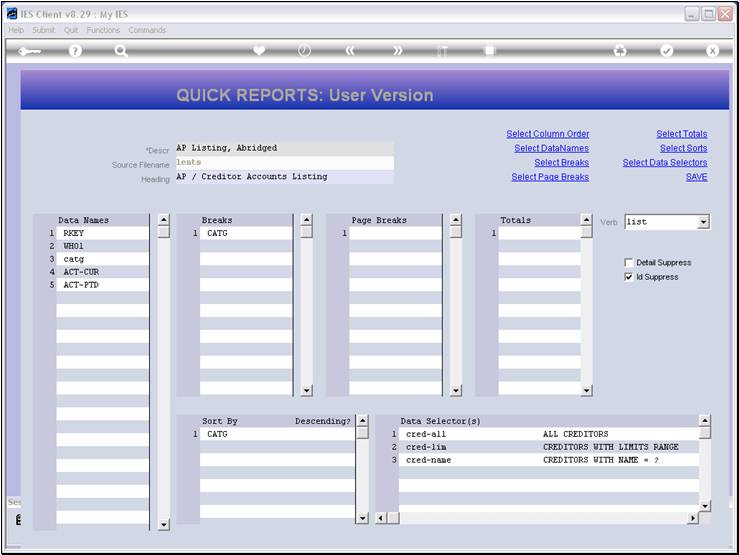
Slide notes
On the Report definition, we can select the columns
that should be totaled.
Slide 3 - Slide 3
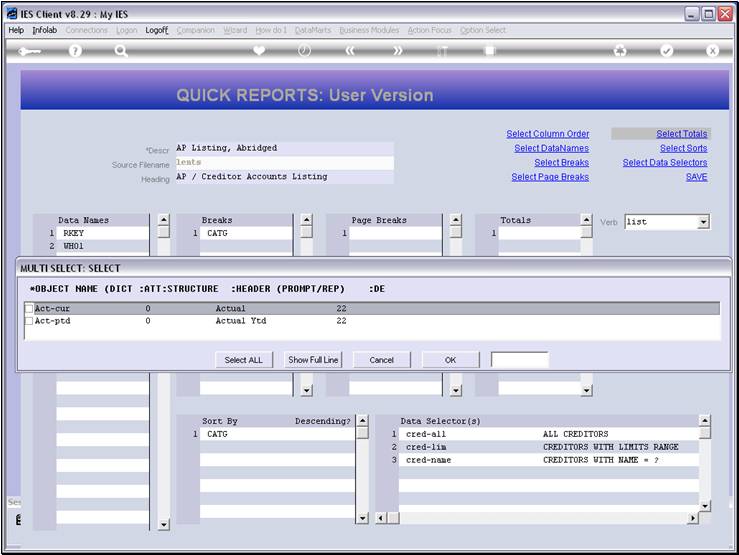
Slide notes
The system will offer all columns that qualify,
i.e. columns that include numbers and can be totaled.
Slide 4 - Slide 4
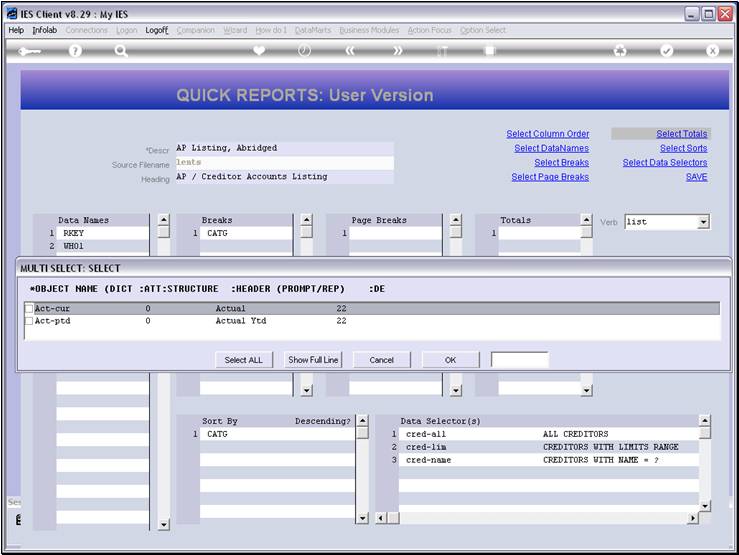
Slide notes
Slide 5 - Slide 5
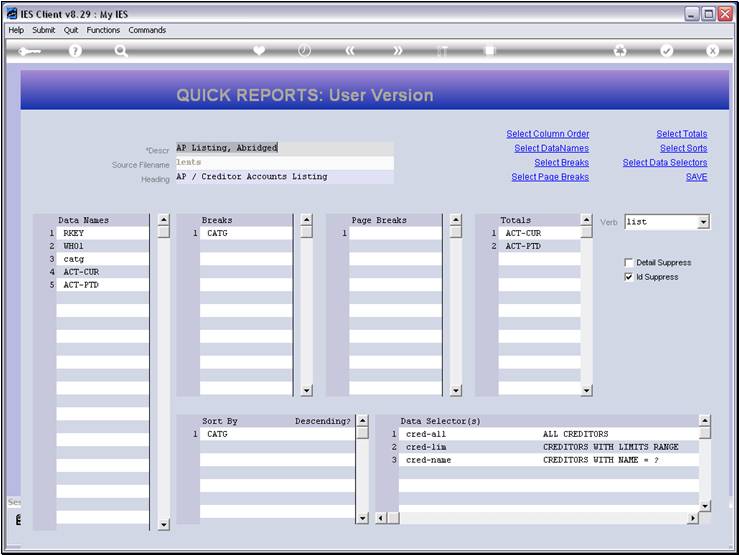
Slide notes
Slide 6 - Slide 6
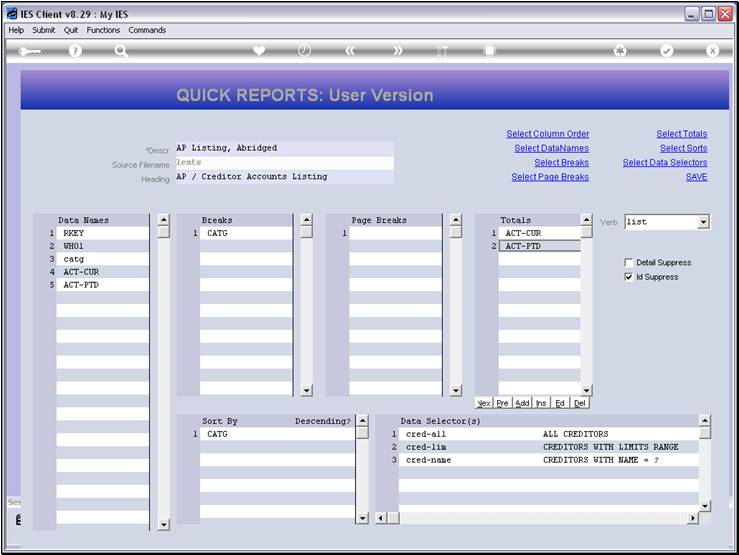
Slide notes
Slide 7 - Slide 7
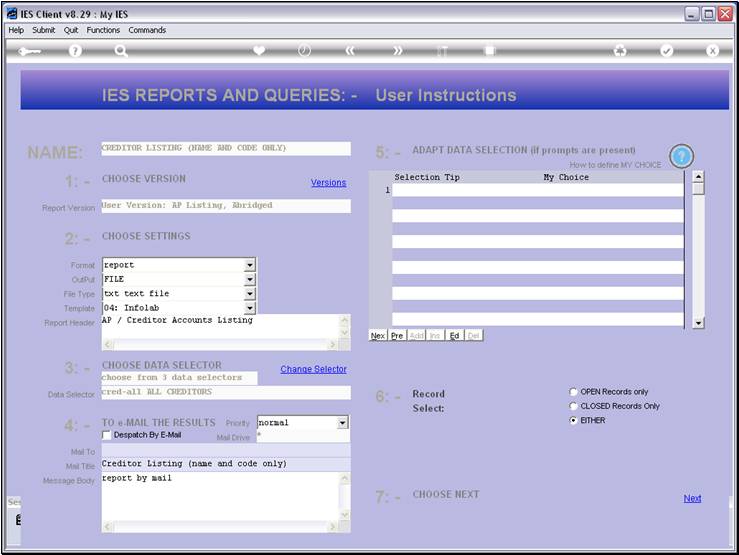
Slide notes
Slide 8 - Slide 8
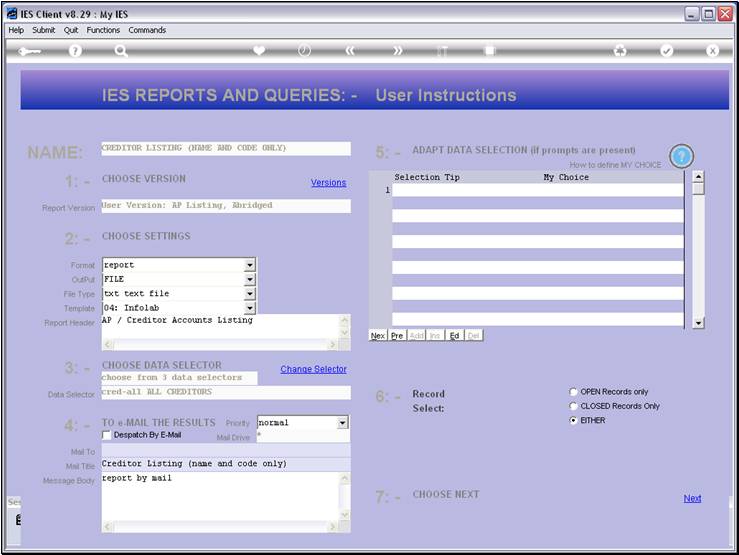
Slide notes
Slide 9 - Slide 9
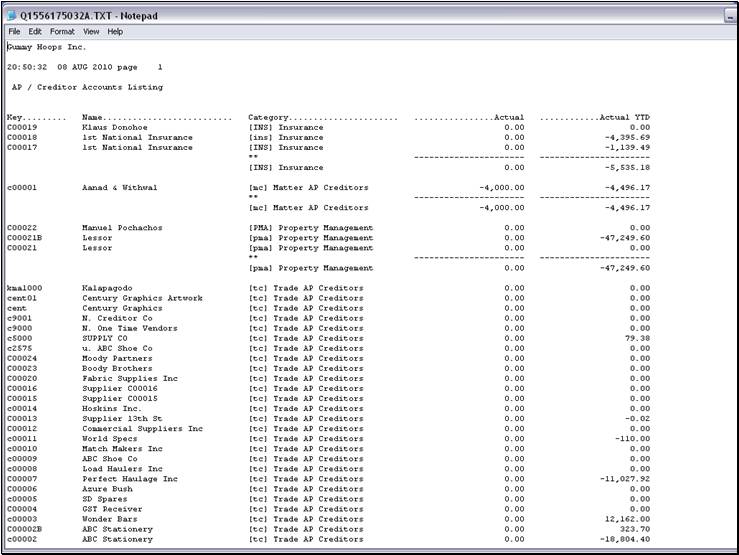
Slide notes
And now we have sub totals at the end of each
Category of Account.
Slide 10 - Slide 10
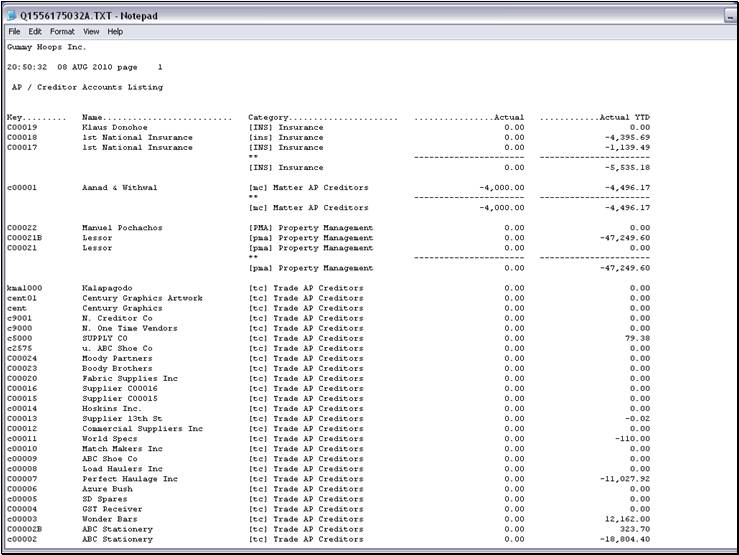
Slide notes
Slide 11 - Slide 11
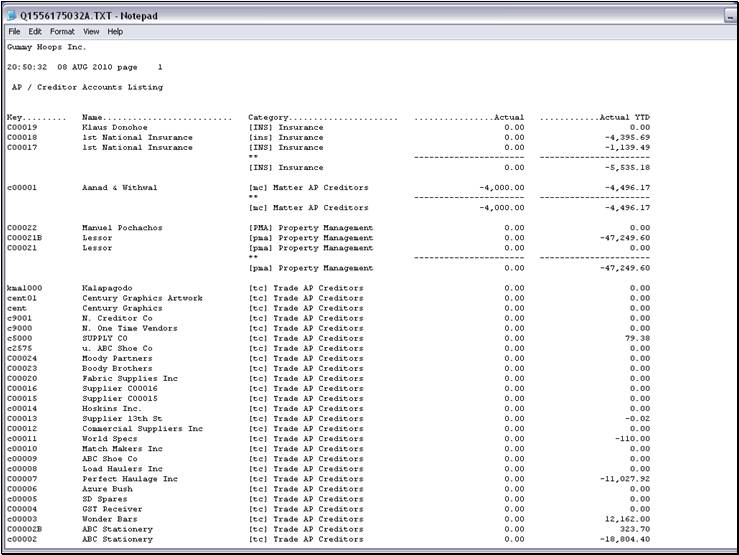
Slide notes
Slide 12 - Slide 12
Slide notes
Slide 13 - Slide 13
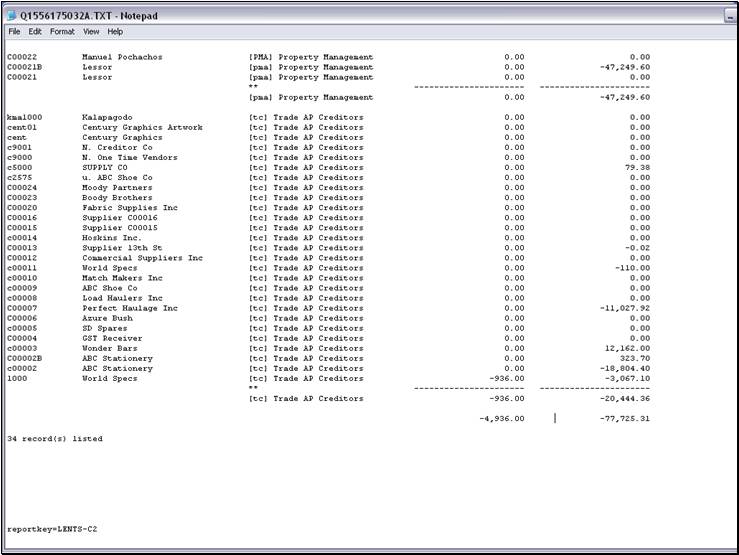
Slide notes
Slide 14 - Slide 14
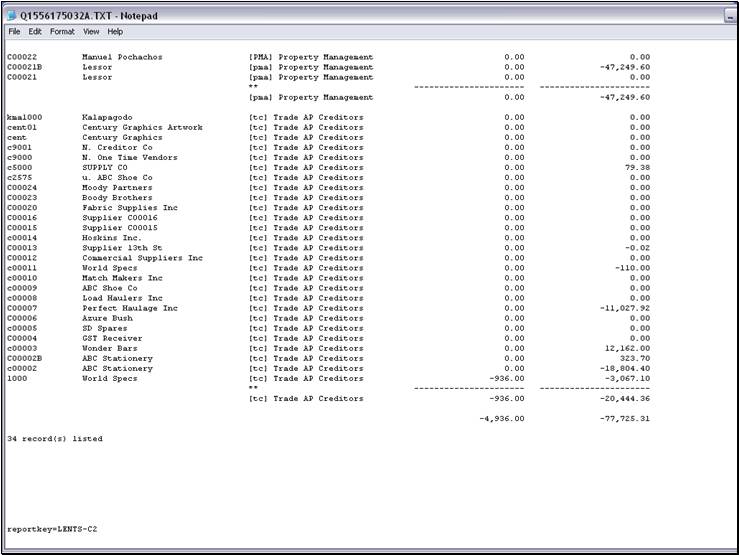
Slide notes
Plus we have a grand total at the end, for the
selected columns.