Slide 1 -
Slide 1
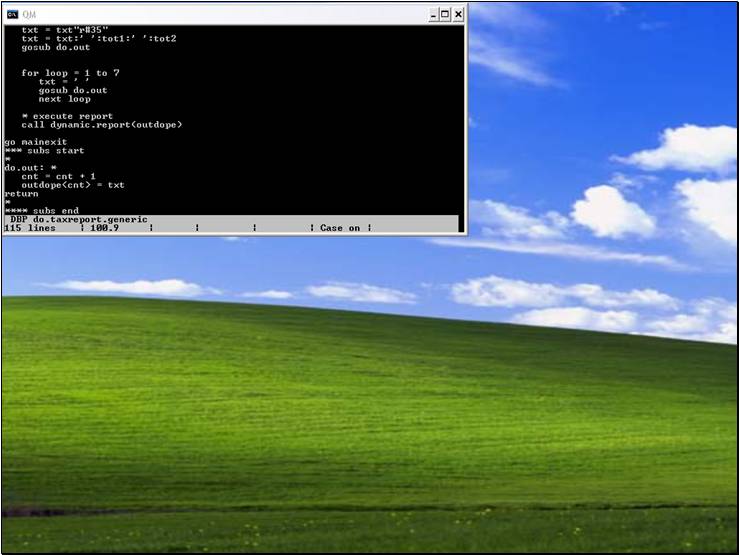
Slide notes
For Developers who write programs in IES, there is
an IES system call that will dynamically turn text into a Report, without any
further programming being required. On screen, we see a real IES Program that
produces the Generic Tax Report. As the program logic develops, text lines are
constructed and each time we have a text line ready for output, we perform the
subroutine called "do.out".
Slide 2 - Slide 2
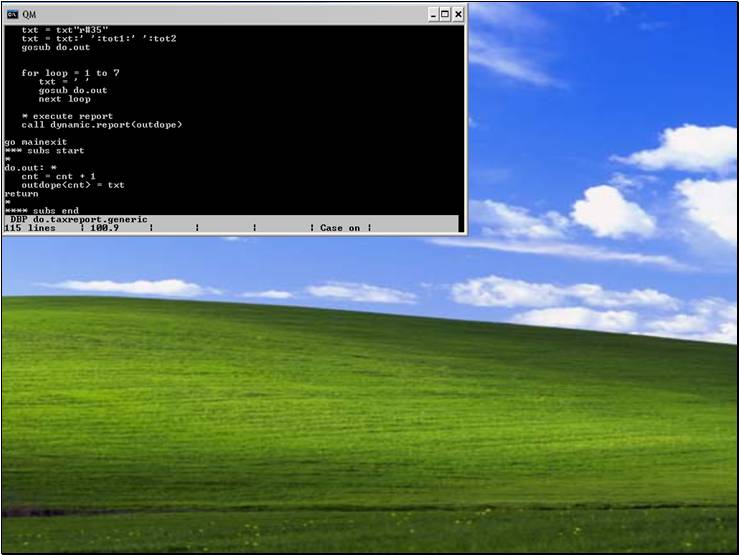
Slide notes
At "do.out", all we do is to add another
line at the end of the dynamic array.
Slide 3 - Slide 3
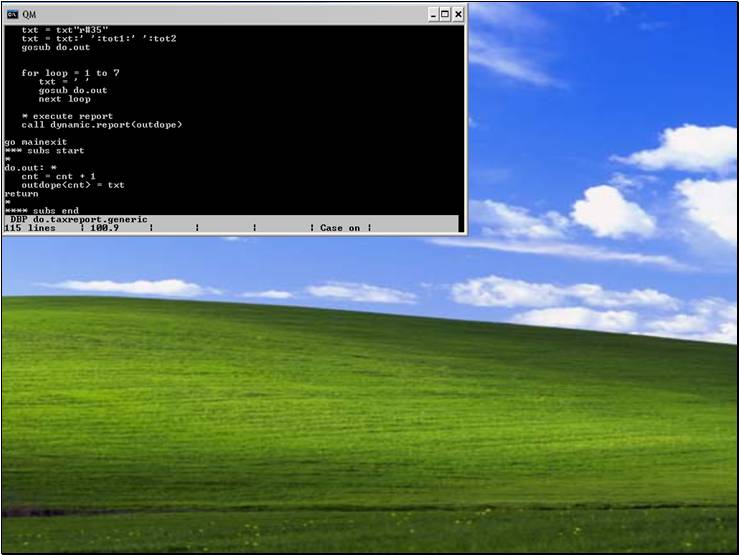
Slide notes
And when we reach the point where we have produced
all the necessary text lines, then we call the IES subroutine
"dynamic.report" with 1 argument, and that argument is the dynamic
array variable where we have been storing the text lines.
Slide 4 - Slide 4
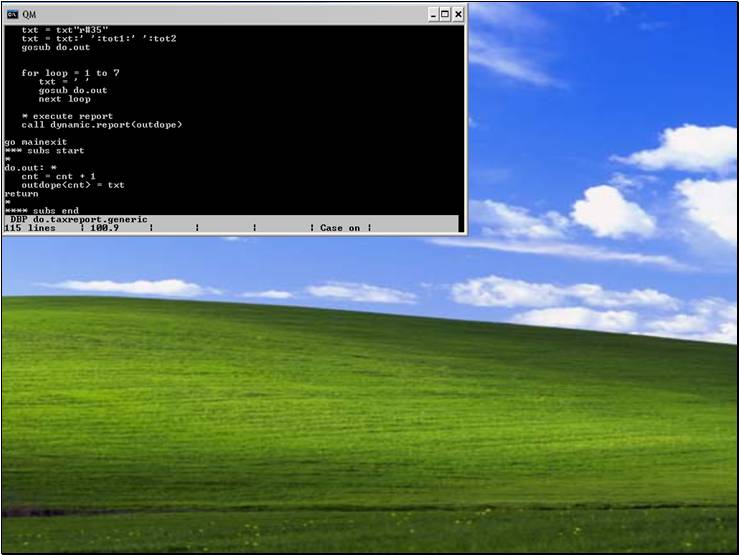
Slide notes
Now, let us look at this example in practice, by
performing the Generic Tax Report.
Slide 5 - Slide 5
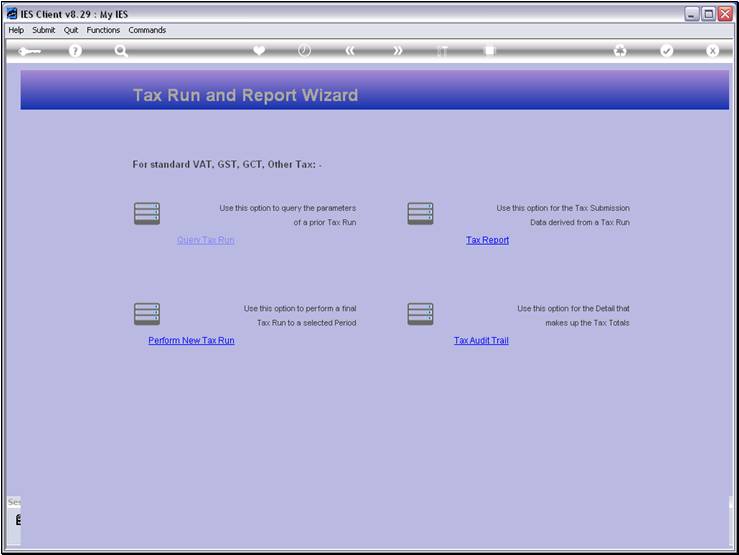
Slide notes
Slide 6 - Slide 6
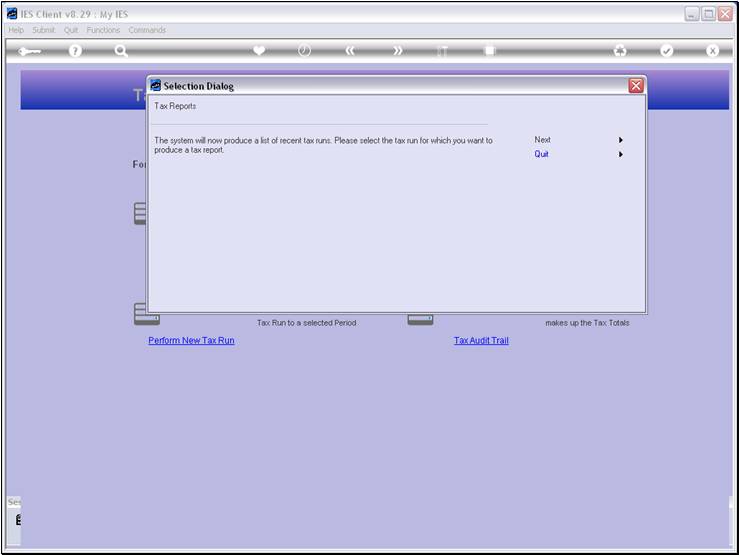
Slide notes
Slide 7 - Slide 7
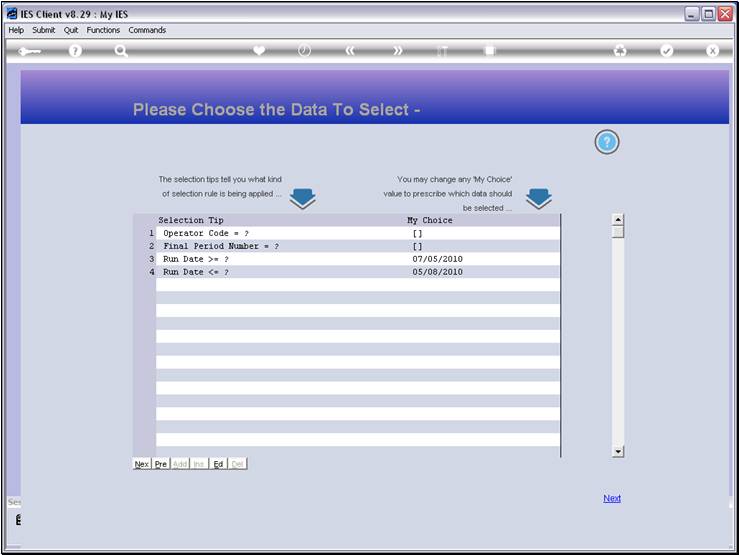
Slide notes
Slide 8 - Slide 8
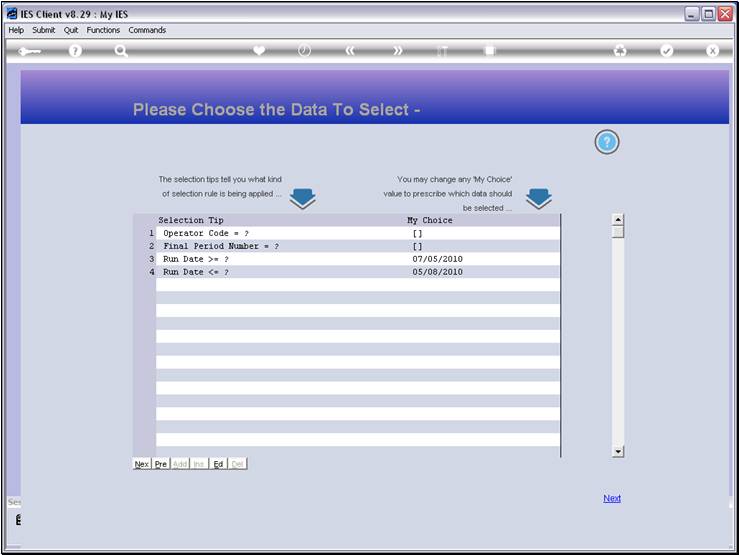
Slide notes
Slide 9 - Slide 9
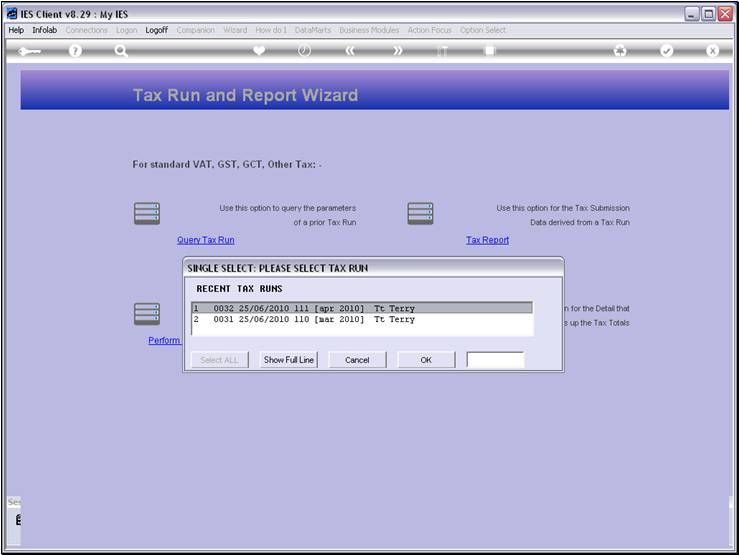
Slide notes
Slide 10 - Slide 10
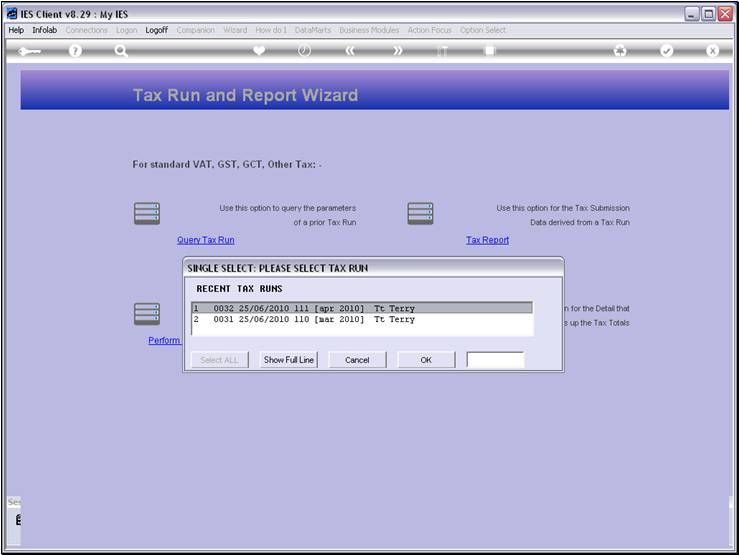
Slide notes
Slide 11 - Slide 11
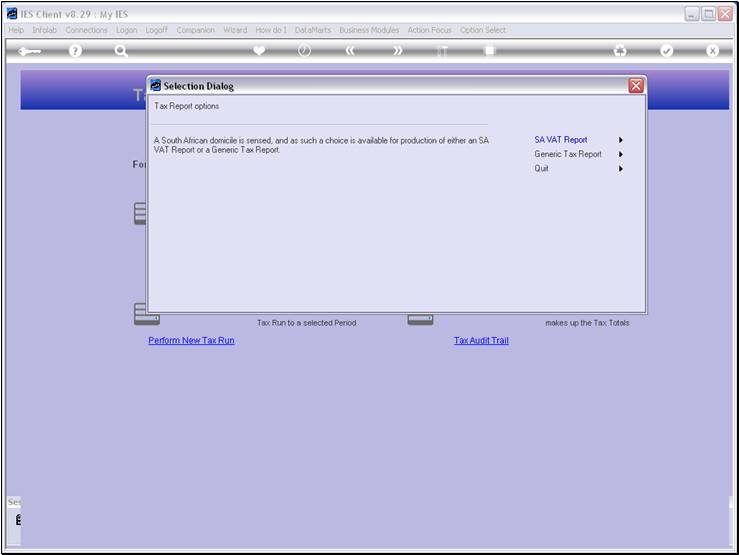
Slide notes
Slide 12 - Slide 12
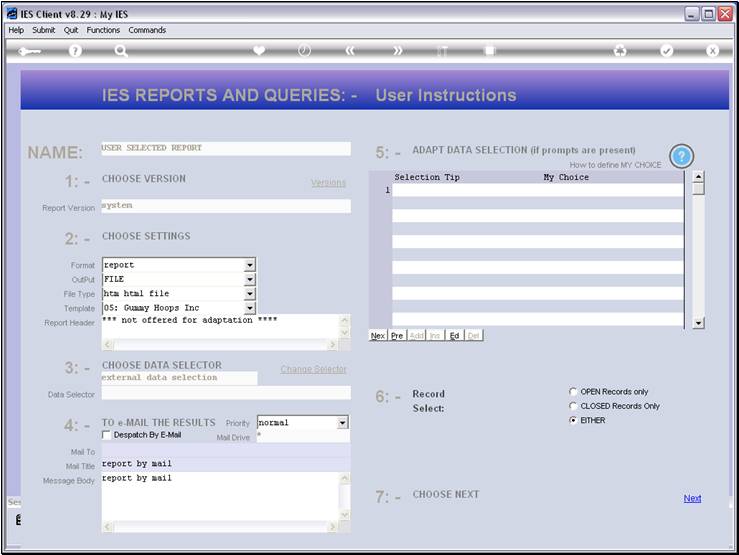
Slide notes
The call to "dynamic.report" will always
automatically produce the Report, and there is always the standard pre-run
screen where the User can choose the output format. In our 1st example, we will
produce HTML output.
Slide 13 - Slide 13
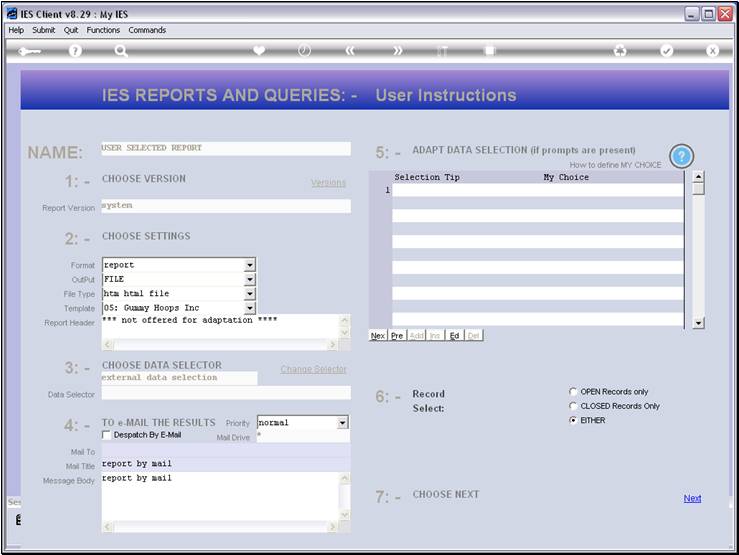
Slide notes
Slide 14 - Slide 14
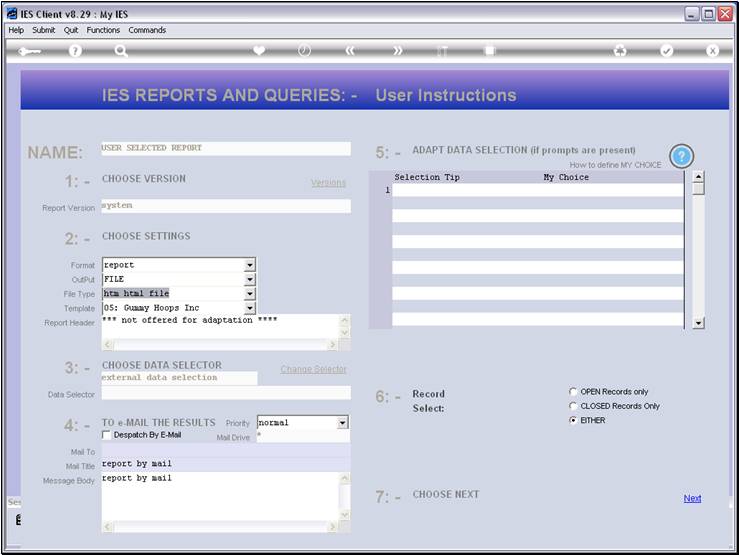
Slide notes
Slide 15 - Slide 15
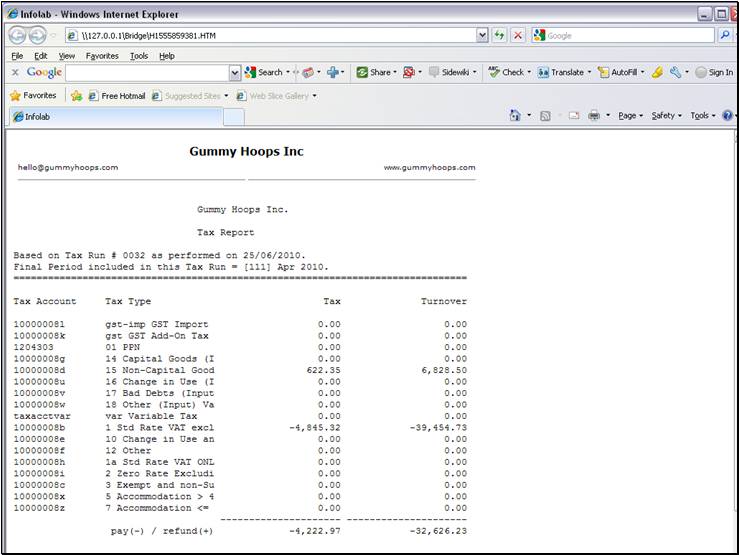
Slide notes
And this is the result. In other words, without any
programming at all, just by putting some text into a variable and then calling
the IES subroutine "dynamic.report", this is our result.
Slide 16 - Slide 16
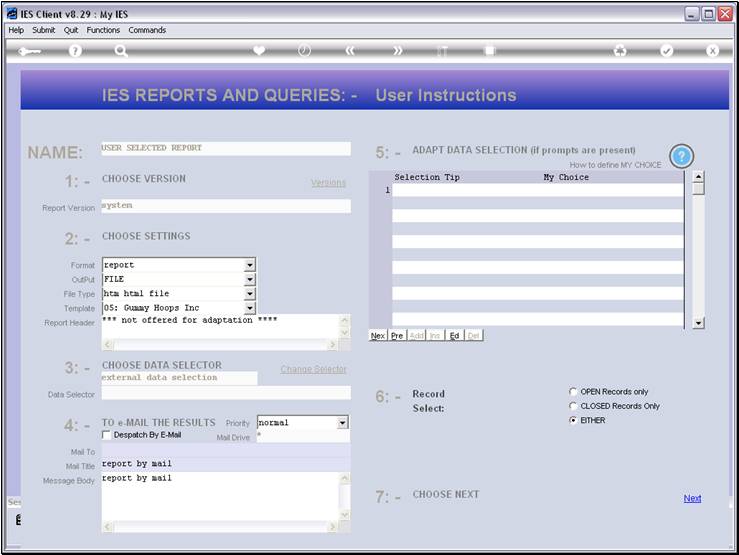
Slide notes
The User can also choose a Text output.
Slide 17 - Slide 17
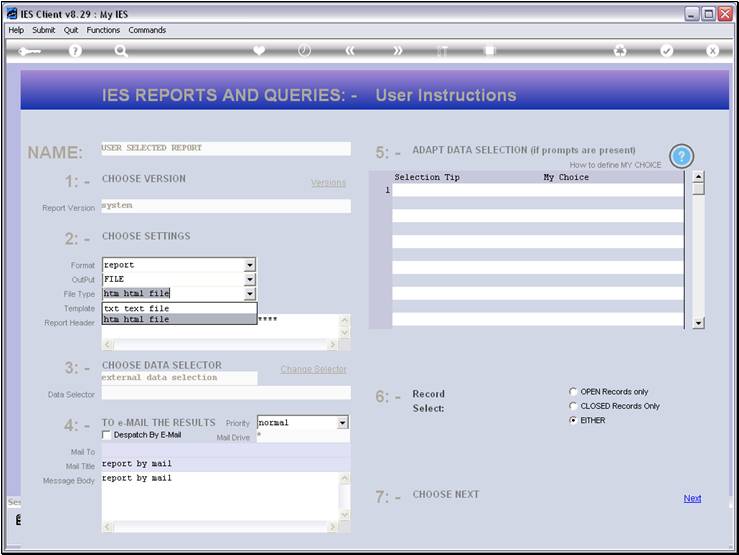
Slide notes
Slide 18 - Slide 18
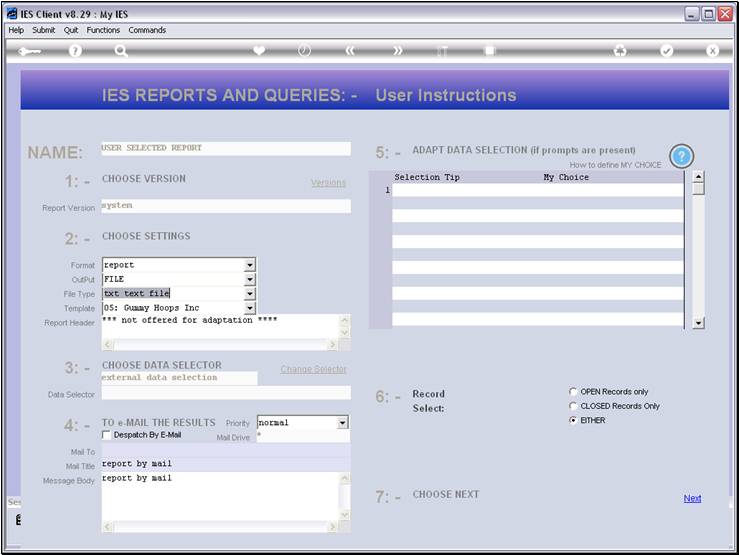
Slide notes
Slide 19 - Slide 19
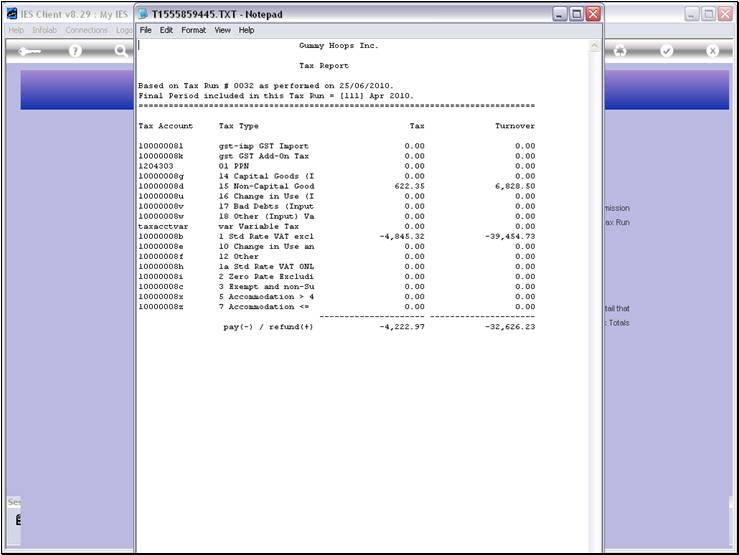
Slide notes
And in such case, the result changes to this
format.
Slide 20 - Slide 20
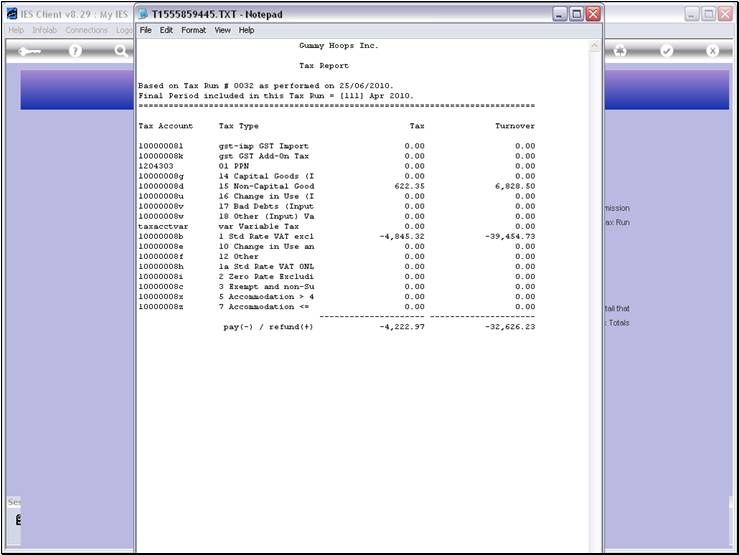
Slide notes
Slide 21 - Slide 21
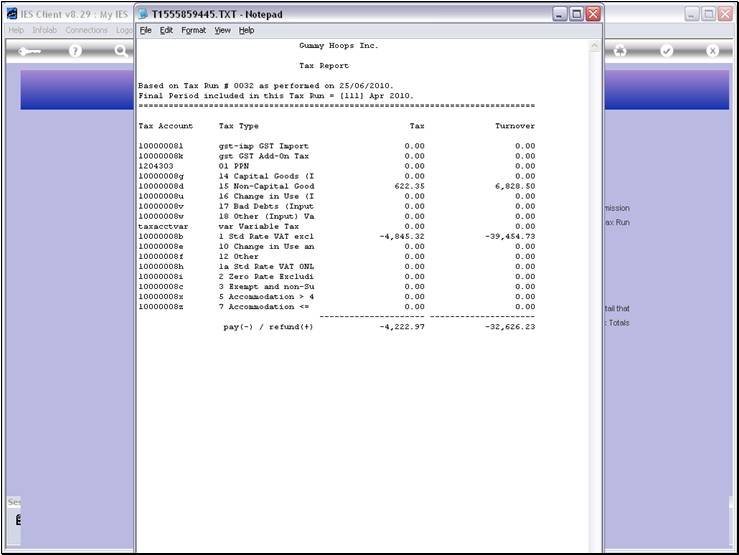
Slide notes
Slide 22 - Slide 22
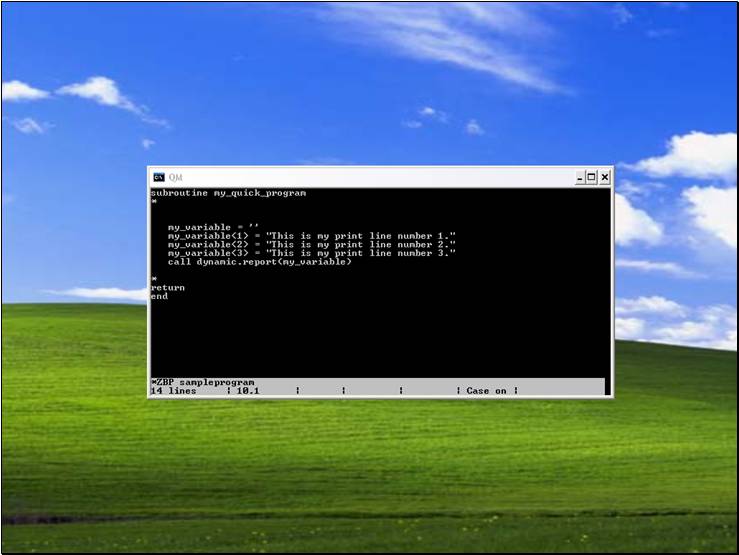
Slide notes
For clarity, we now make it easier to see what is
required. Here is a program that will produce a Report with 3 Lines. We just
put the text into a variable, then we call "dynamic.report" with that
variable as the argument.