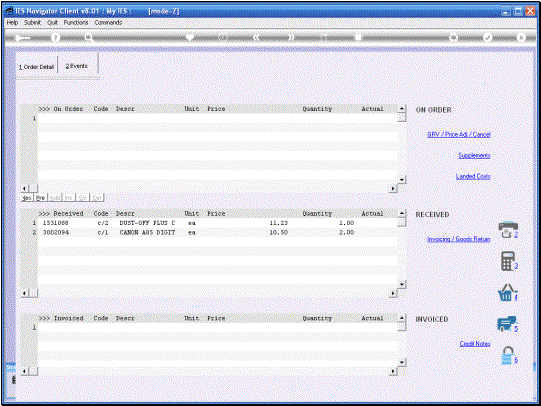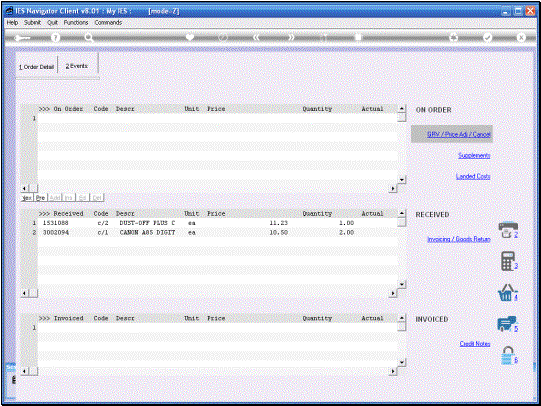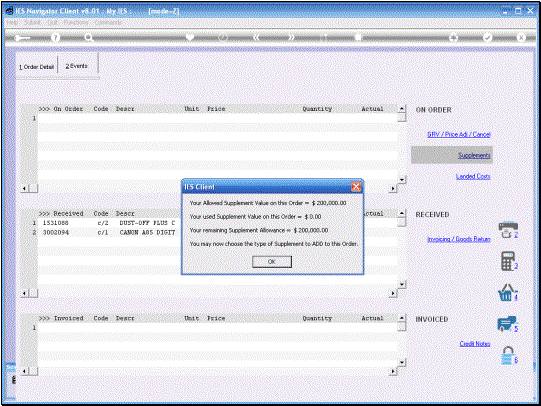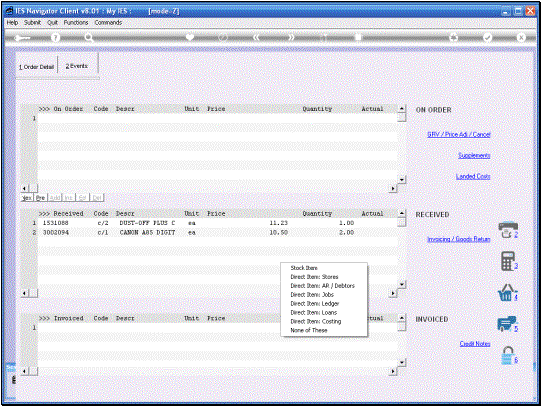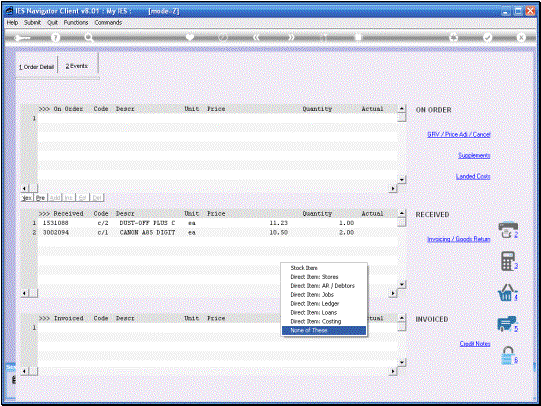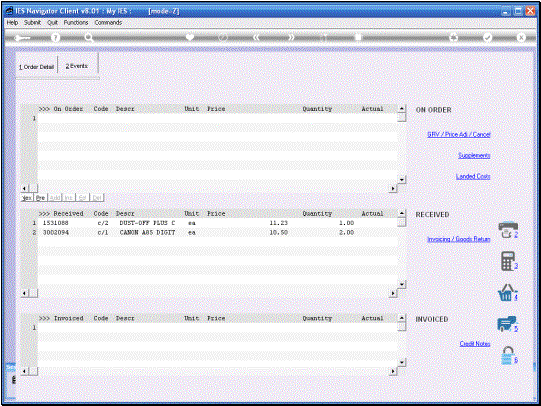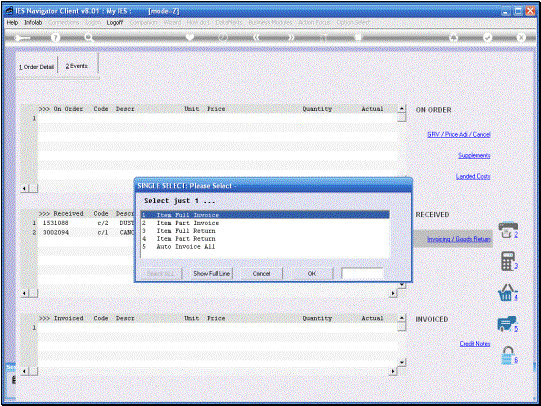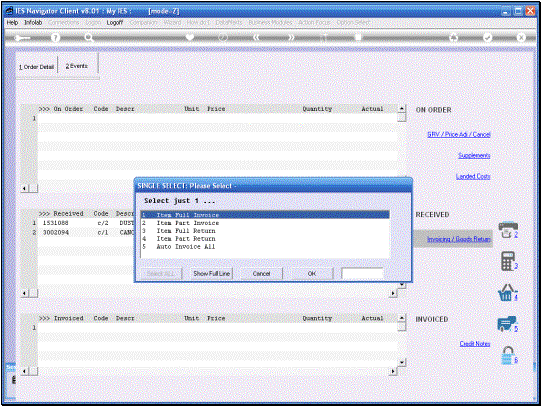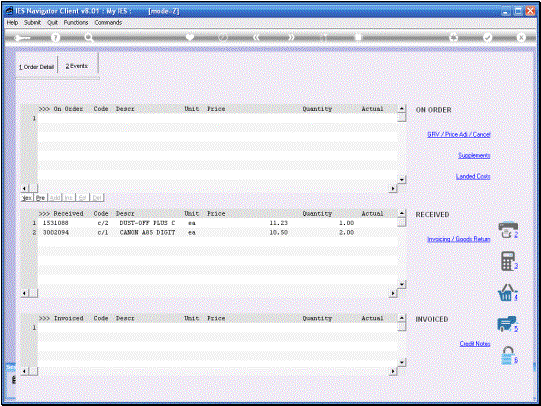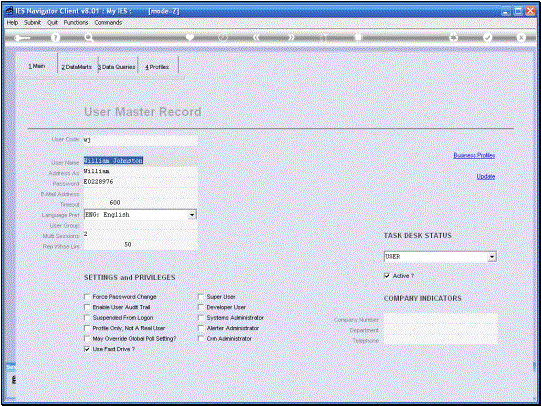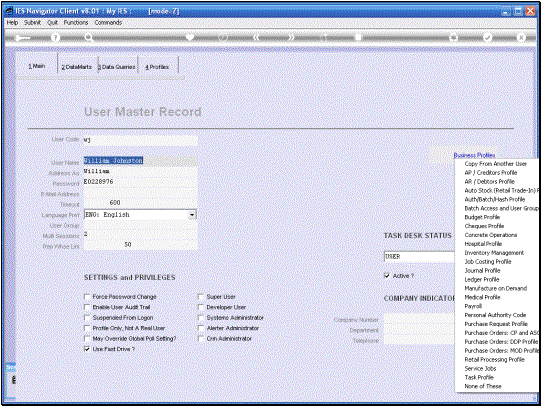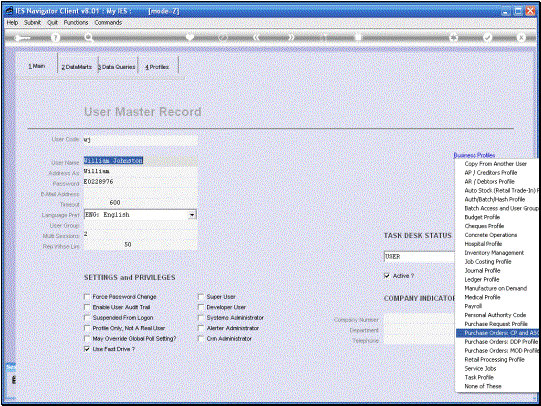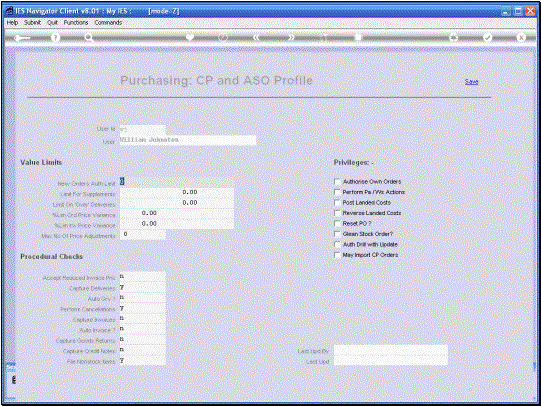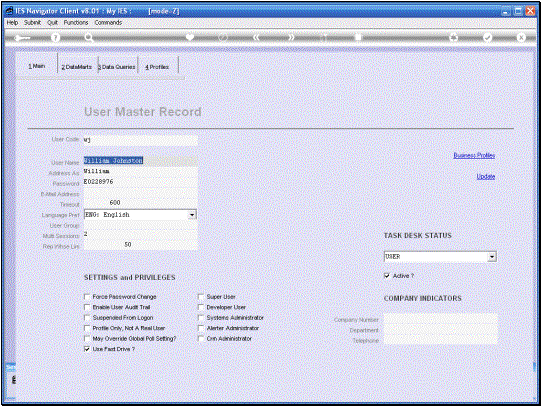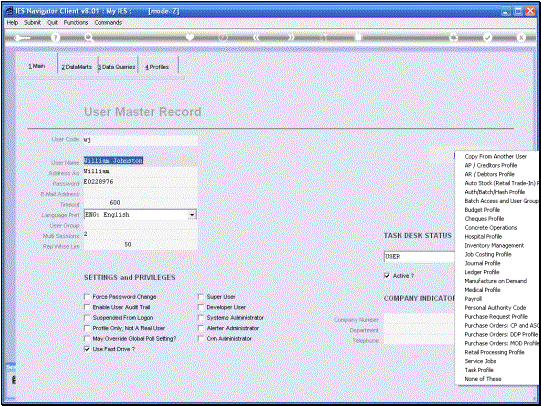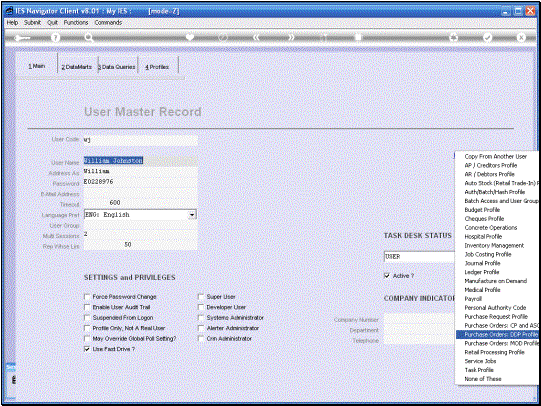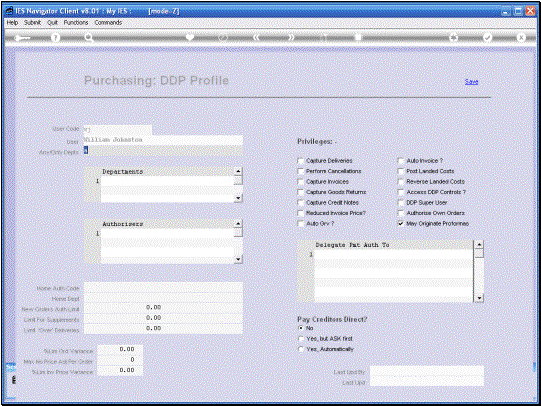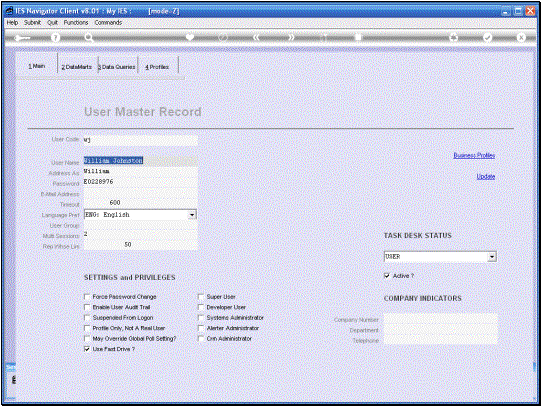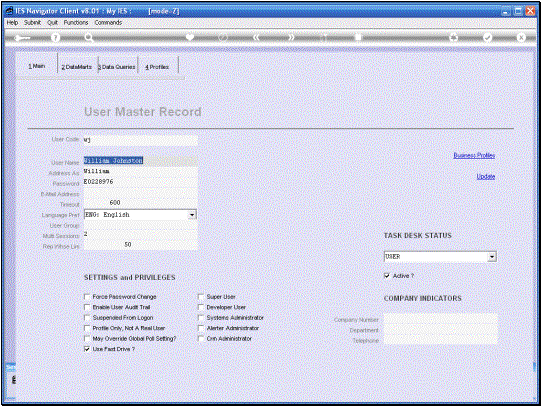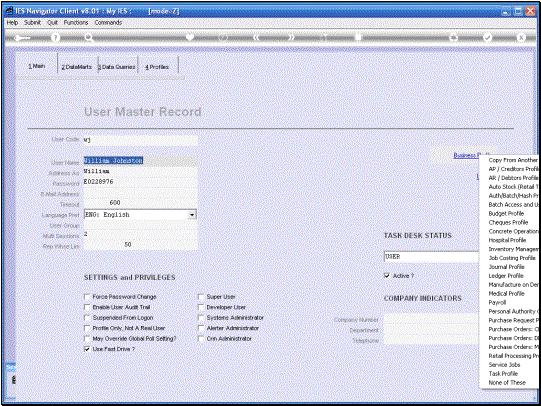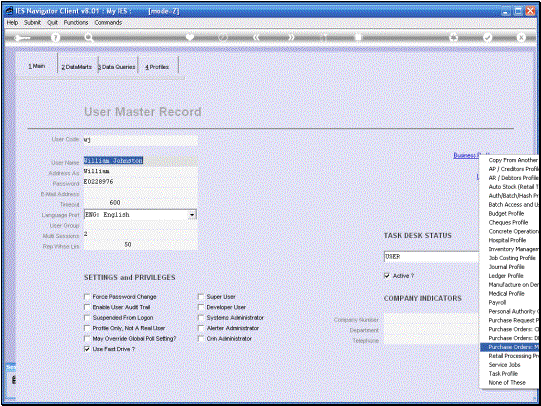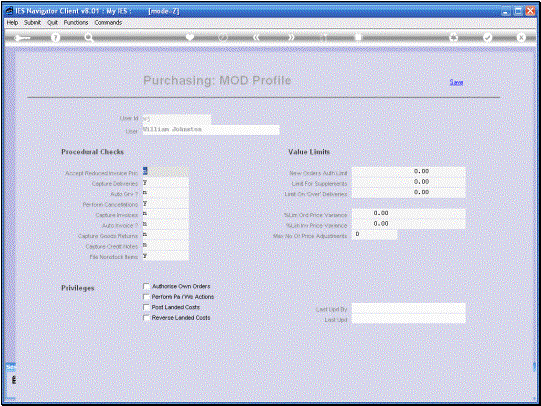We are looking at Business Profiles and in this session we are going to look at Purchase Order Processing Profiles. There are 3 of those and we will explain the difference. Before we start looking at them, we look at a Purchase Order Processing Screen. In this example we have one of a number or Purchase Order Processing Screens in the System. |
|
|
Note here that on the
Purchase Order Processing Screen there are various things and a number of
Functions that we can perform. We can Receive goods We can perform
Supplements We can do Landed Costs We can do Invoicing and
Credit Notes, etc. But we need the Profiles
and even though multiple Users may be able to Process the same Purchase Order
on the same Screen, not everybody may necessarily be allowed to perform all
of the available steps. |
|
|
|
|
And of course it has
everything to do with how we manage Financial Controls and our Control
Procedures in the Management of our System. The smaller the Company
and the fewer operators there are who work with Purchase Orders, the more
likely it will be for any such a User to be able to perform all the steps. But the bigger the
Company becomes, the more likely it be that some people will be able to
Receive Goods, but they will not be able to do Invoice Processing, because it
will be performed by some else, i.e. split controls. Others will be
performing Return of Goods. Others will do Payments
and Processing of Invoices and so forth. |
So as usual with the
Business Profiles, we access this from the User Master Record. We will select Business
Profiles and select the Purchase Order Profile that we want to work with. |
|
The first of the 3
Profiles that we are going to look at, is the Purchase Orders CP and ASO. CP
is for Central Purchasing and ASO is for Automated Stock Orders and these
comprise the main stream of Purchase Orders that are used in any Company that
uses the Purchase Order System. We also have the DDP
which is for Delegated Departmental Purchasing where Direct Items, not Stock
Items, but Direct Items may be ordered by User Departments and there is a
whole hierarchy to control that. Then we also have the
MOD which is short for Manufacture on Demand. So if the Manufacture
Application is in use, there will be Purchase Orders in that System.Then
those will be the MOD Purchase Orders. Now the reason why we
have these different Profiles, is that it is quite feasible to say that as a
User in this Company, I am able to work with CP and ASO Orders, but I am also
able to work with MOD Orders. But I do not have the same Privileges on these
different kinds of Orders. So what I may be able to
do, or Authorize or Process for CP Order, is not the same as what I may† be able to Process for an MOD Order. |
As we look at this
particular Profile, it becomes immediately clear what kind of privileges we
have here. In the 1st instance we have a New Orders Authorization
Limit. If that is Zero, then of
course, if this is my Profile, I cannot Authorize New Orders. I may be able
to work with Purchase Orders but I cannot Authorize New Orders. There is also a Limit
for Supplements, or Over Deliveries. There is Percentage
Limitation on Order Price Variances, Invoice Price Variances and the Number
of Price Adjustments that I may be able to Process on the Purchase Order. Then whether I may be
able to Capture Deliveries, Auto GRVís, Capture Invoices, etc. So each of these
Privileges of course has Online Help and we can study those for more detail
where it is required. The point is, in order
to control the Processing of Purchase Orders, we have, for any User who works
with the Purchase Order System, these Privileges and Controls that we can
grant or not grant to control how our Purchase Orders are controlled and
Processed. |
Next
we will show the DDP Purchase Order Profile. |
|
|
DDP Orders cannot include
Stock Items. Those will always be on the CP and ASO type of Orders (which can
include both Stock and Direct Items), and which are Performed and Controlled
by the Central Purchasing and Buying Section. So the DDP Orders are
really for Direct Items only. These could be Contracts, Projects, or specific
items that we do not keep in stock but we need to order it. So this is the type of
thing that will be allowed if we use the DDP Order System at all. A User, who is working
with DDP, will be listed as belonging to a Department. More than one
Department may be listed. There will be Authorizers that this User will be
linked to where these new Requisitions will go for Authorization before they
can become Purchase Orders. Other than that we have
similar controls. We have these controls whether we can Perform
Cancellations, Capture Invoices, etc. So this Profile is about
the Privileges of a User who is allowed to work with DDP Orders and what this
User may Perform in terms of DDP Orders. |
|
|
|
The
third type of Purchase Order Profile that we look at is the one for
Manufacture, or MOD. |
The MOD Profile is
almost an exact replica of the one for CP and ASO. The only difference
being that this is applied for MOD Orders. As soon as the Purchase
Order is part of a Manufacture Job Sheet in the Manufacture System, then it
is an MOD Order. Then, when that Order is
Processed, the System will be applying the Privileges from the MOD Profile
for the User in Question. |