Slide 1 -
Slide 1
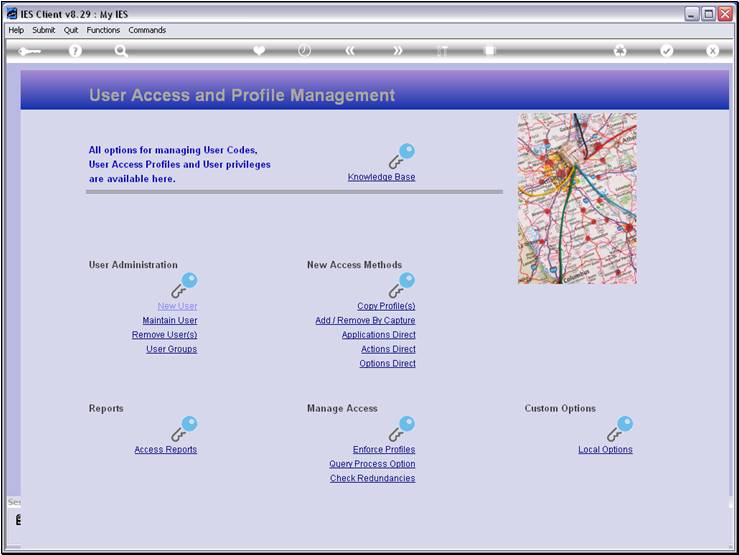
Slide notes
The User's access to Data Queries, also referred to
as Query Builder and Query Writer, is determined by the User Profile for Data
Queries in the Current Datamart.
Slide 2 - Slide 2
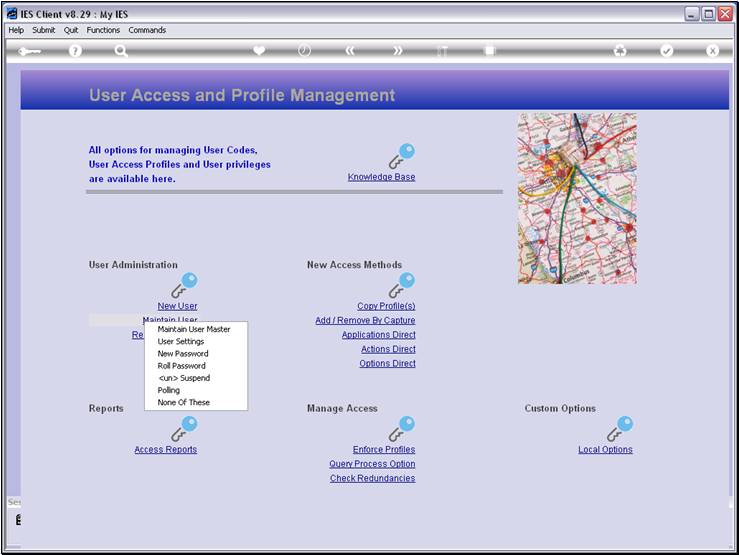
Slide notes
We manage this from the 'Maintain User' option in
the Profile Management module.
Slide 3 - Slide 3
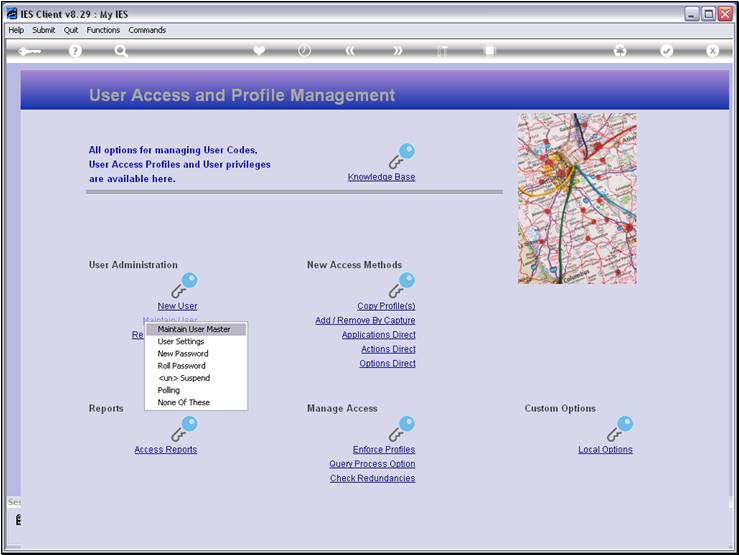
Slide notes
Slide 4 - Slide 4
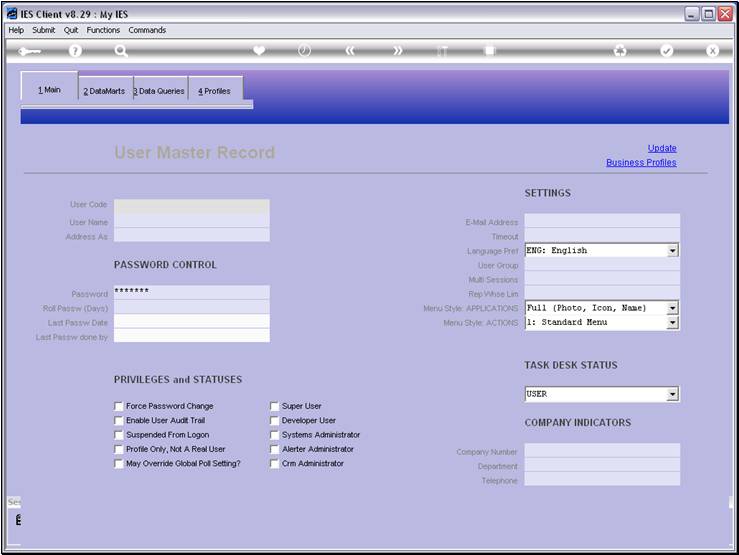
Slide notes
Slide 5 - Slide 5
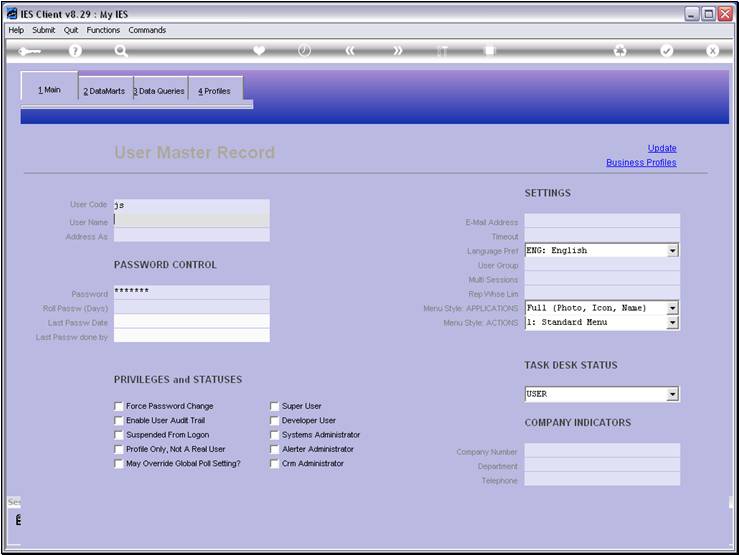
Slide notes
We select the 'Data Queries' tab.
Slide 6 - Slide 6
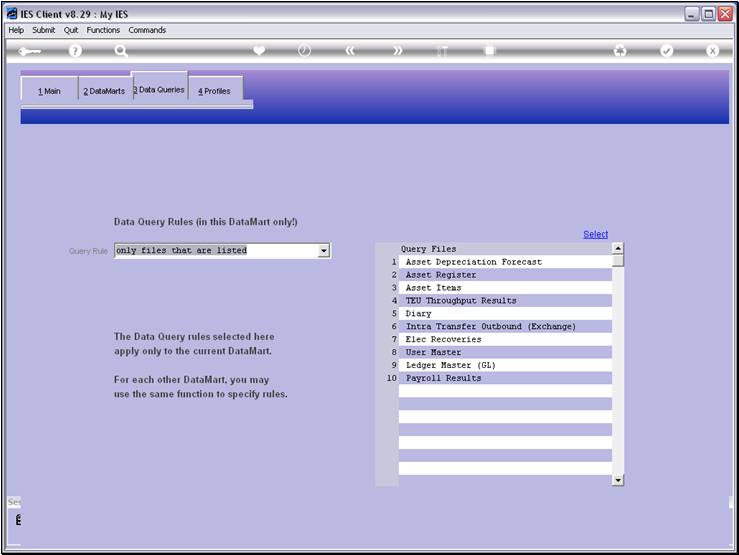
Slide notes
And we note that although the User Master record is
visible in all Datamarts, the Data Query rules for the User is separate in each
Datamart. In other words, different Data Query rules can be applied for the
User in different Datamarts, and whatever rules we apply here are ONLY for this
Datamart.
Slide 7 - Slide 7
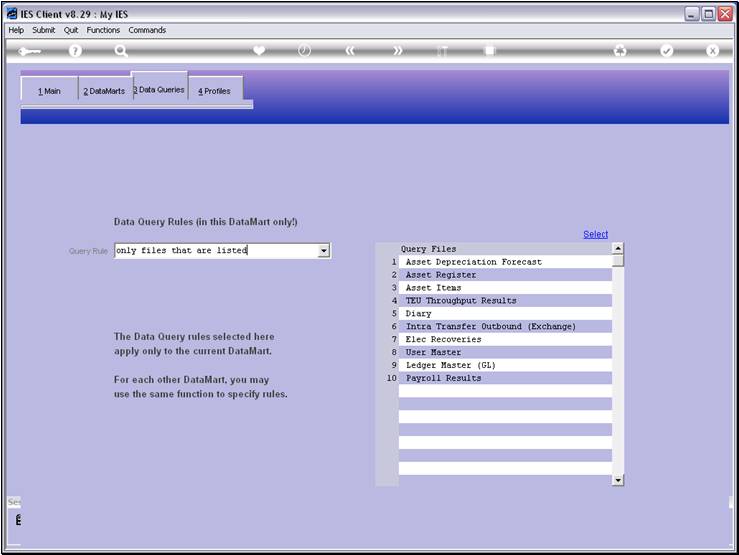
Slide notes
When the setting is on 'only files' then the User
may only query Data Files listed on the right.
Slide 8 - Slide 8
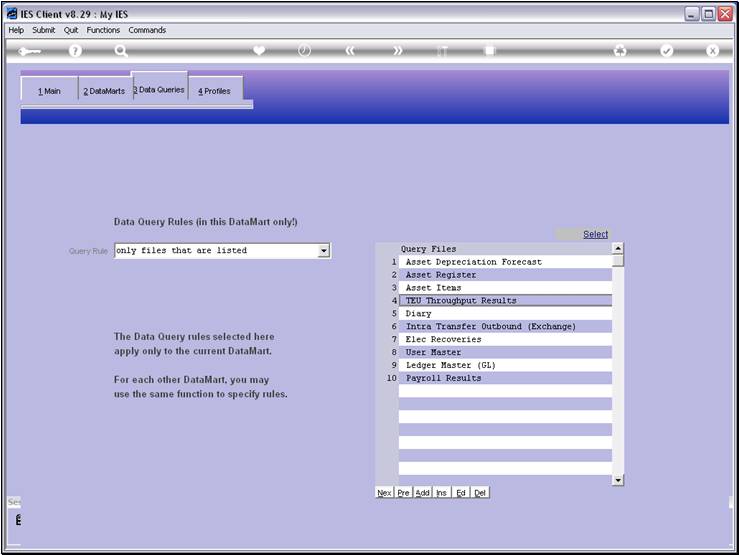
Slide notes
The 'select' function is available for quick
selection of Files.
Slide 9 - Slide 9
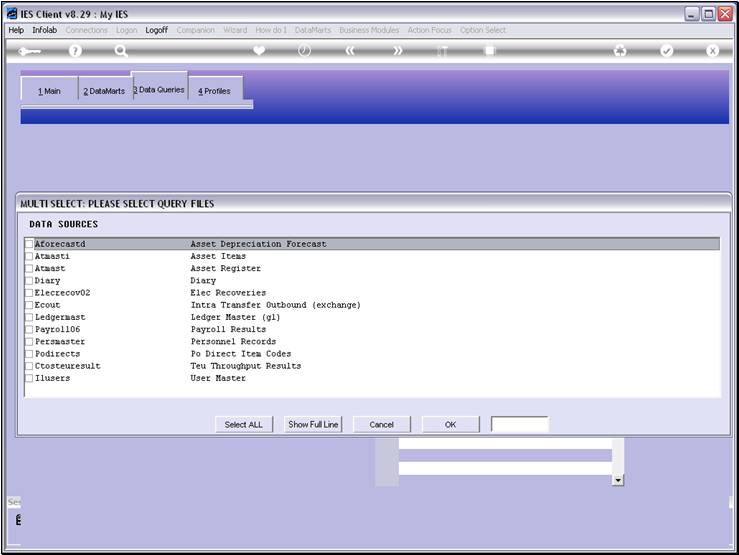
Slide notes
And the only Files offered are those that are
currently enabled for Data Queries in this Datamart.
Slide 10 - Slide 10
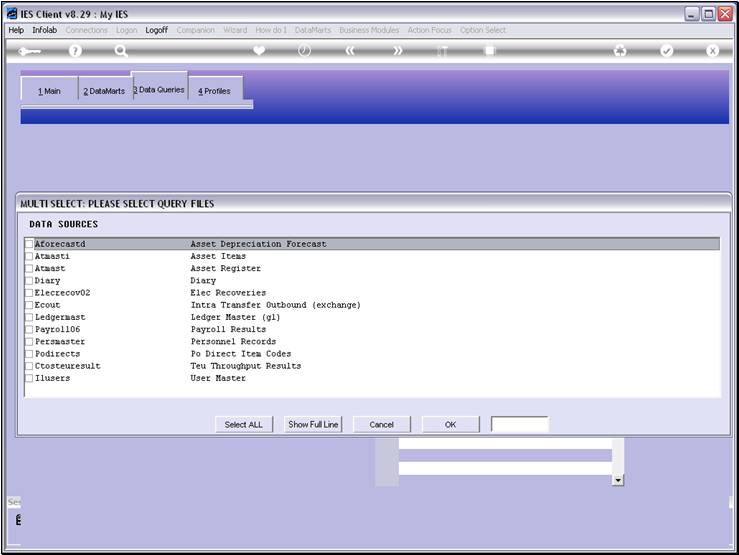
Slide notes
Slide 11 - Slide 11
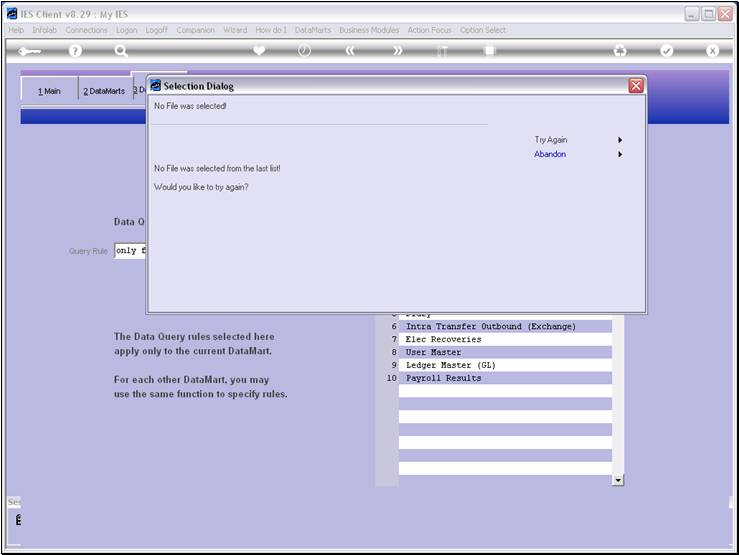
Slide notes
Slide 12 - Slide 12
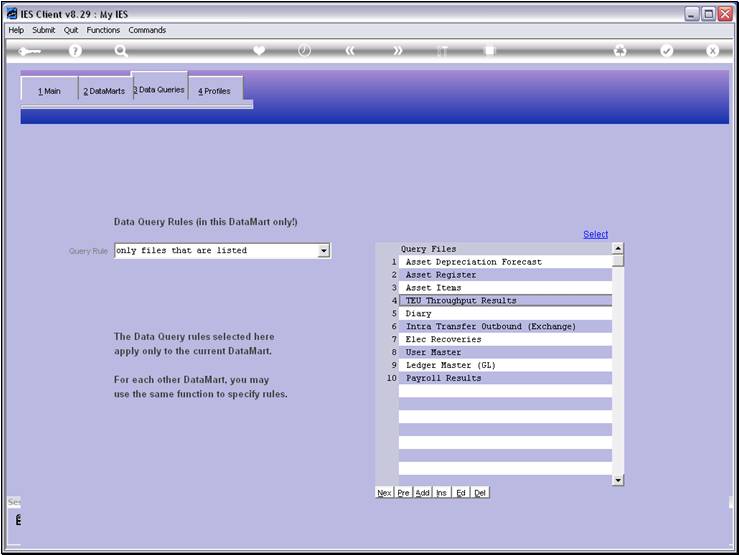
Slide notes
Slide 13 - Slide 13
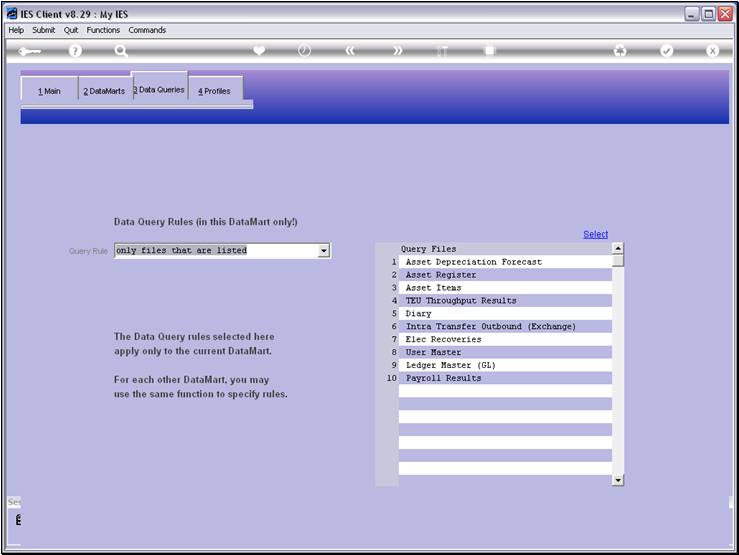
Slide notes
Slide 14 - Slide 14
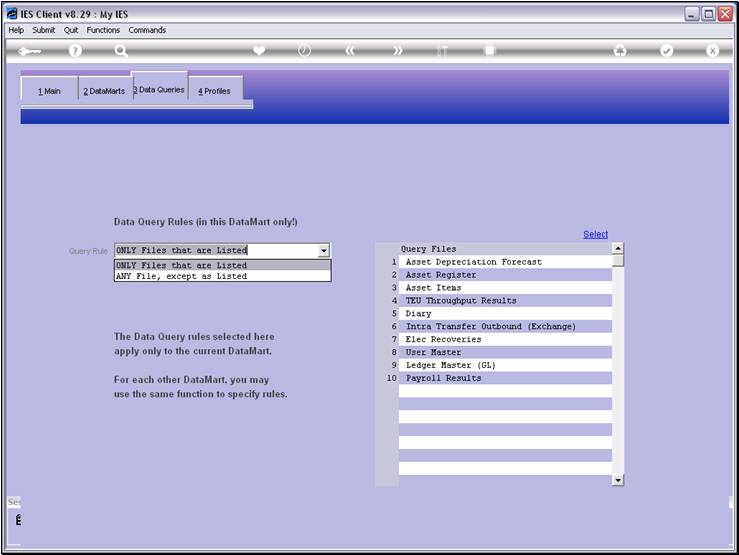
Slide notes
Slide 15 - Slide 15
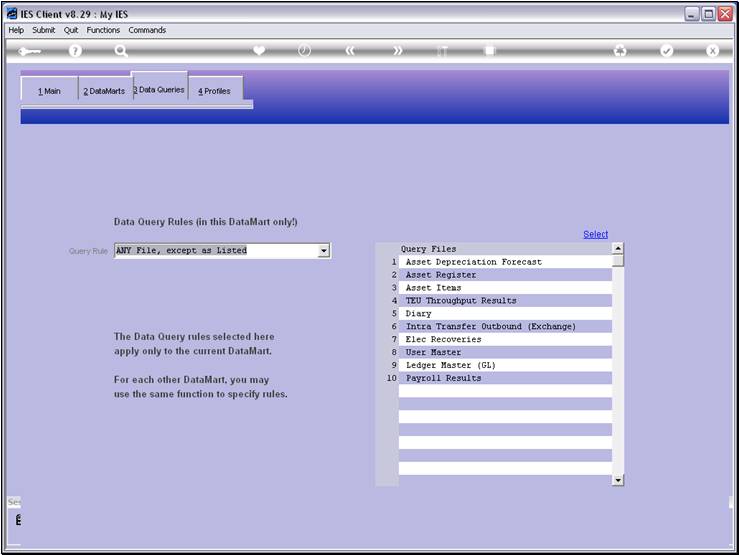
Slide notes
When the setting is 'any file except' then any
Files listed on the right become disallowed Files. So we should choose the
setting that is most appropriate for easiest selection of rules for the User.
Slide 16 - Slide 16
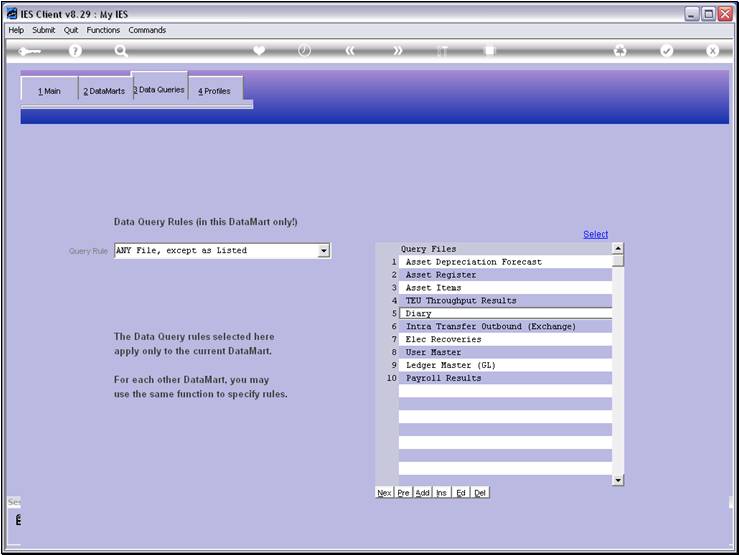
Slide notes
Slide 17 - Slide 17
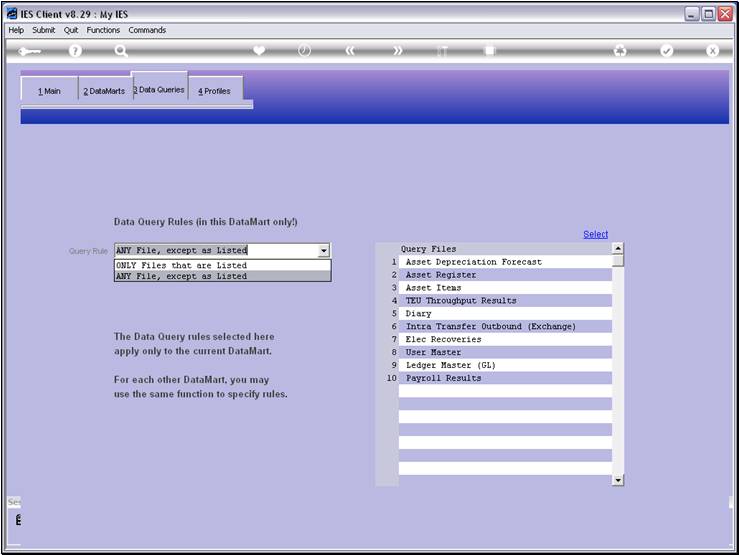
Slide notes
Slide 18 - Slide 18
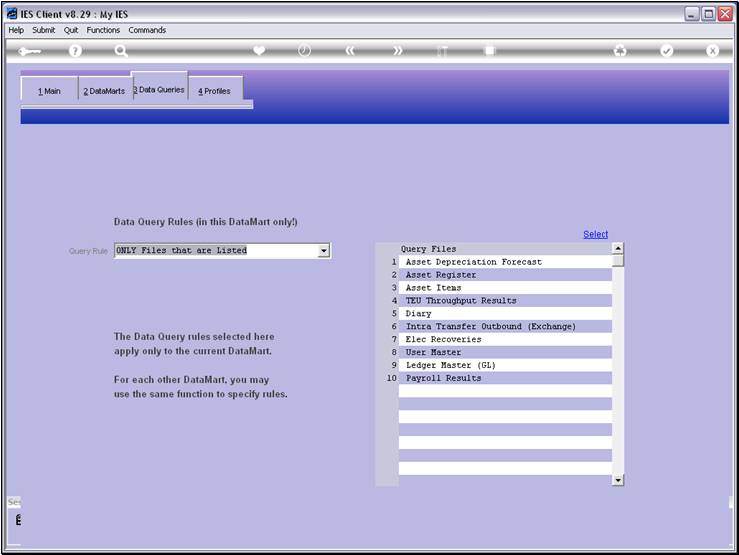
Slide notes
Usually, for senior Users, we use the 'any Files'
setting, and for junior Users, we usually use the 'only Files' setting.
However, this is not a rule and there may be exceptions.