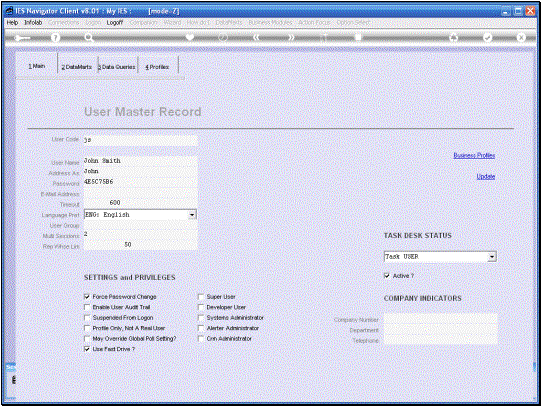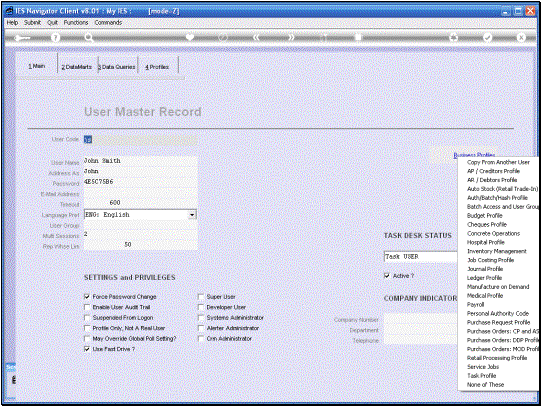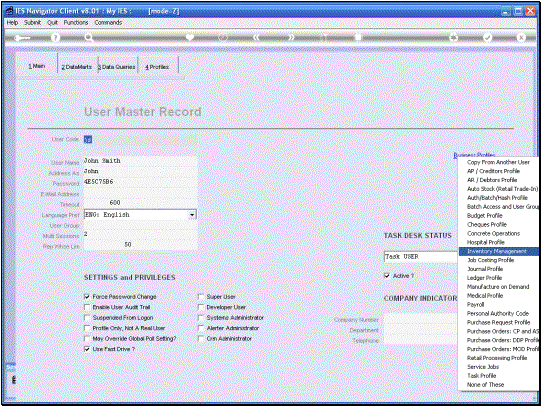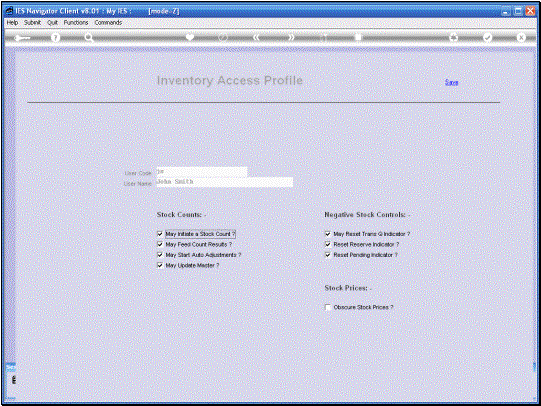In
this session we are looking at Business Profiles and specifically we are
looking at the Inventory Management Business Profile, which we can also see
as the Stock Management Business Profile. |
|
So
of course from the User Master Record, we select Business Profiles and then
we select Inventory. |
It is quite possible for
a User to use the Stock or Inventory Management System or Application,
without ever having a Business Profile for this. But if this User is going to
work with Stock Counts as such, then the Profile may be required, because
here we have to Grant the Privilege of Initiating the Stock Count, Feeding
Count Results, Starting the Auto Adjustments and also Updating the Stock Count
Master. Then in terms of the
Negative Stock Controls, which is really a Management Function and only a few
Users will have these Privileges to Reset the Pending Indicator. So the
General User will not need any of those. Then the last one is the
interesting one. Obscure Stock Prices. For any User, mainly in a bigger
Company, who perhaps has to process Goods Received, but is not allowed to see
the Value or the Prices of the Goods, we will have a Profile and we will
check this Option to Obscure the Stock Prices. This Option is not a Privilege
but an Inhibiting Setting, because the moment a User has this particular
Option checked, on this Stock Management Profile, then this User will get
different screens which do not show the Prices for the Stock when Goods Received
are processed. |