Slide 1 -
Slide 1
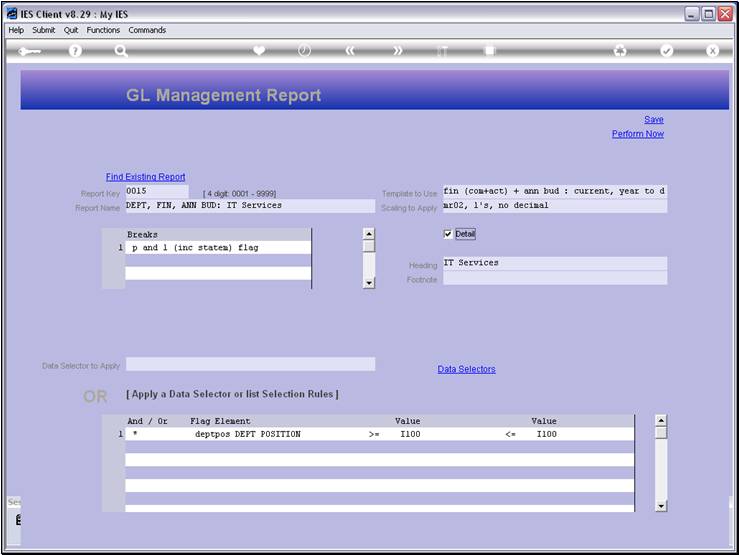
Slide notes
The GL Report Writer provides for a single switch
to control Detail and Summary Reports. The current Report is set for Detail.
Let's see the effect.
Slide 2 - Slide 2
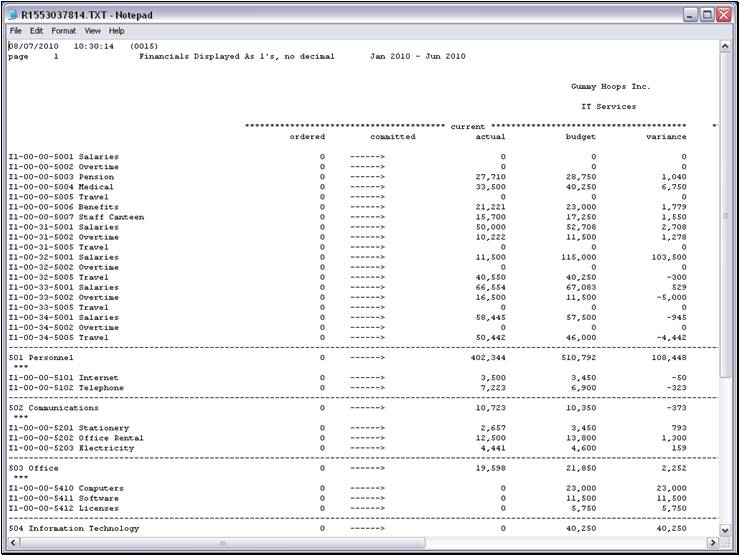
Slide notes
On this Report, we have a line for each selected
Account, and we have sub-totals at the Break. We call this a Detail Report.
Slide 3 - Slide 3
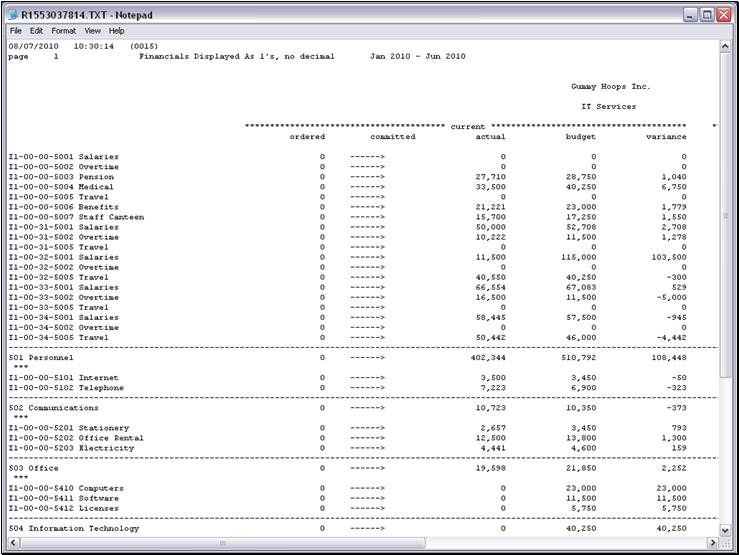
Slide notes
Slide 4 - Slide 4
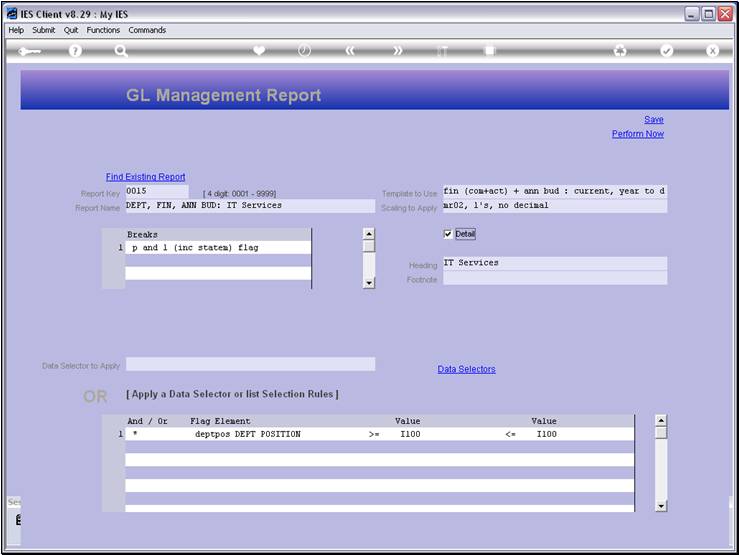
Slide notes
Now we will switch off the Detail option.
Slide 5 - Slide 5
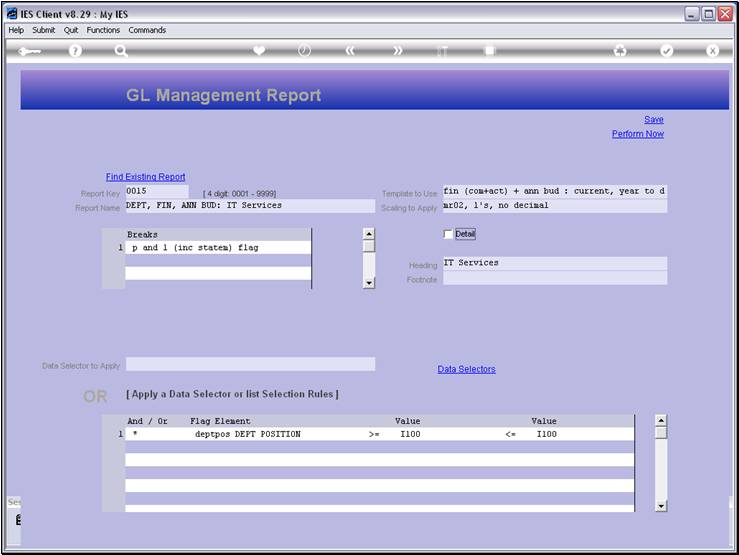
Slide notes
Slide 6 - Slide 6
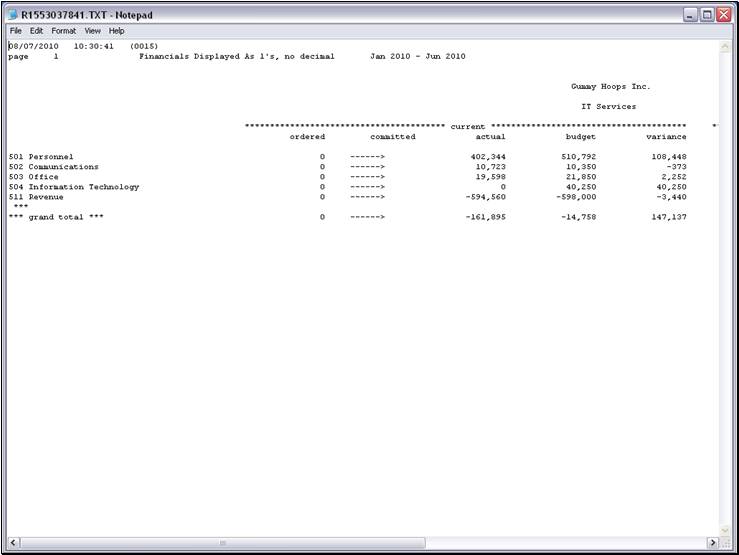
Slide notes
And here we see the effect. The detail Account
Lines are not shown, just the totals at the Breaks are shown. We call this a
Summary Report, and the switch for Detail or Summary is a single choice on any
GL Writer Report.
Slide 7 - Slide 7
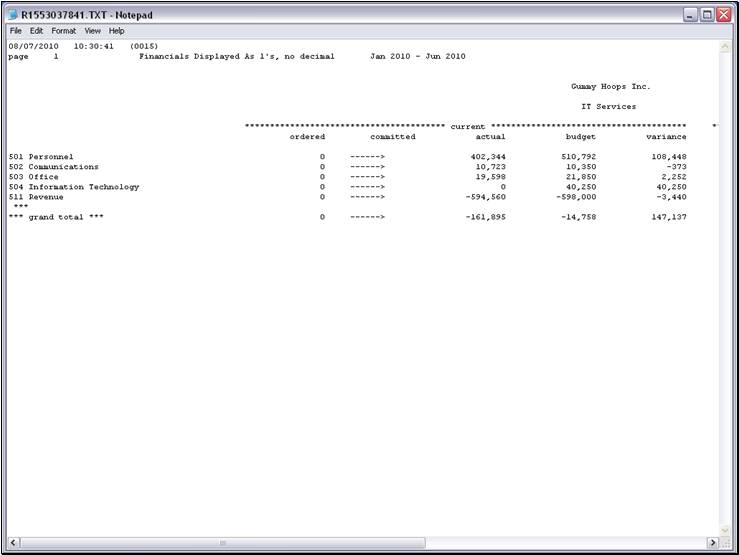
Slide notes
Slide 8 - Slide 8
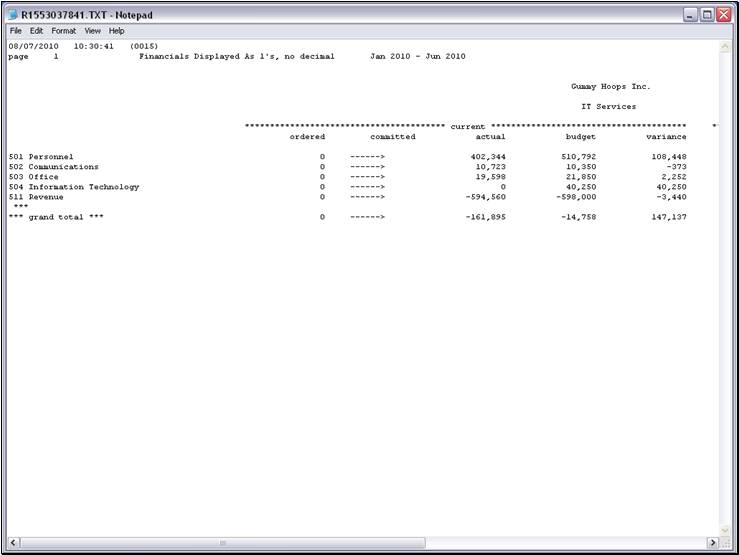
Slide notes